Definition: Remote desktop refers to a technology that allows users to access and control a computer or device from a remote location over a network or the internet. It enables users to view the desktop interface of the remote system as if they were sitting in front of it, and to interact with it as if they were using a local keyboard and mouse. Remote desktop functionality facilitates tasks such as troubleshooting, software installation, file access, and collaboration, particularly useful for remote work, technical support, and system administration.
With Remote Access Plus, a web-based remote desktop software, you can easily connect to your remote desktop, collaborate with multiple technicians, and rescue enterprise computers while complying with policies like HIPAA, PCI DSS, and GDPR. Take advantage of unlimited remote sessions and unattended remote access to manage your organization's computers like a pro.
From individual home users to large-scale enterprise IT administrators, remote desktop serves as a versatile solution employed in diverse scenarios:
In this evolving world, IT admins wish to have access to all the endpoints at finger tips. A remote desktop solution will let you achieve this, here's how:
When integrated with encryption algorithms and authentication mechanisms, remote desktop software ensures safety during usage. Remote Access Plus offers various levels of security enhancements, including:
Click here to know more about security advancements in Remote Access Plus!
"Remote desktop and VPN serve distinct purposes! While remote desktop software grants complete control over a remote computer, enabling users to execute various actions, VPN solely provides access to a private network."
Remote Desktop: Used by sysadmins and technicians to access a remote computer to troubleshoot problems or by employees to access their work computers in office space from home.
VPN: Certain websites might be accessible only through corporate network. To access these sites from anywhere, users establish a network connection through VPN.
Commercial Lines
System Analyst.
Remote Access Plus is available in different editions, free edition is best suitable for small scale business with access to all the features available. You can switch to standard or professional edition based on the remote workforce setup. The base price start with 75$/year, explore the editions here.
Get quote to equip your IT admins with advanced troubleshooting tools!
Remote desktop connection is established between two endpoints: a viewer and an end user device.
Did you know? With Remote Access Plus, you can customize the color quality, number of frames to be captured, and performance of the remote connection to experience a smooth remote connection.
Struggling to rescue computers in a large scale workspace? Here's how you can simplify your task with Remote Access Plus:
Desktop virtualization entails the operation of virtual machines on hypervisors, effectively disconnecting these machines from physical hardware and enabling access from any location via the internet.
When is it advantageous? Instead of investing in physical hardware, IT administrators can readily generate virtual machines for their employees. Opting for a virtual workspace is advisable to minimize infrastructure expenses, conserve space, and enhance security measures.
Remote desktops are physical computers that will be remotely accessible only via special remote control software like Remote Access Plus. Here the data are stored in the corresponding device storage.
When to use? Physical computers are compatible with most of the software. Go for a traditional work environment with desktops and laptops if your organizations is flexible enough to accommodate physical infrastructure.
The primary advantage of Remote Desktop lies in its accessibility. Regardless of an administrator's geographical location, they can still access and troubleshoot devices effectively. Additionally, remote troubleshooting results in expedited issue resolution. The key advantages of Remote Desktop include:
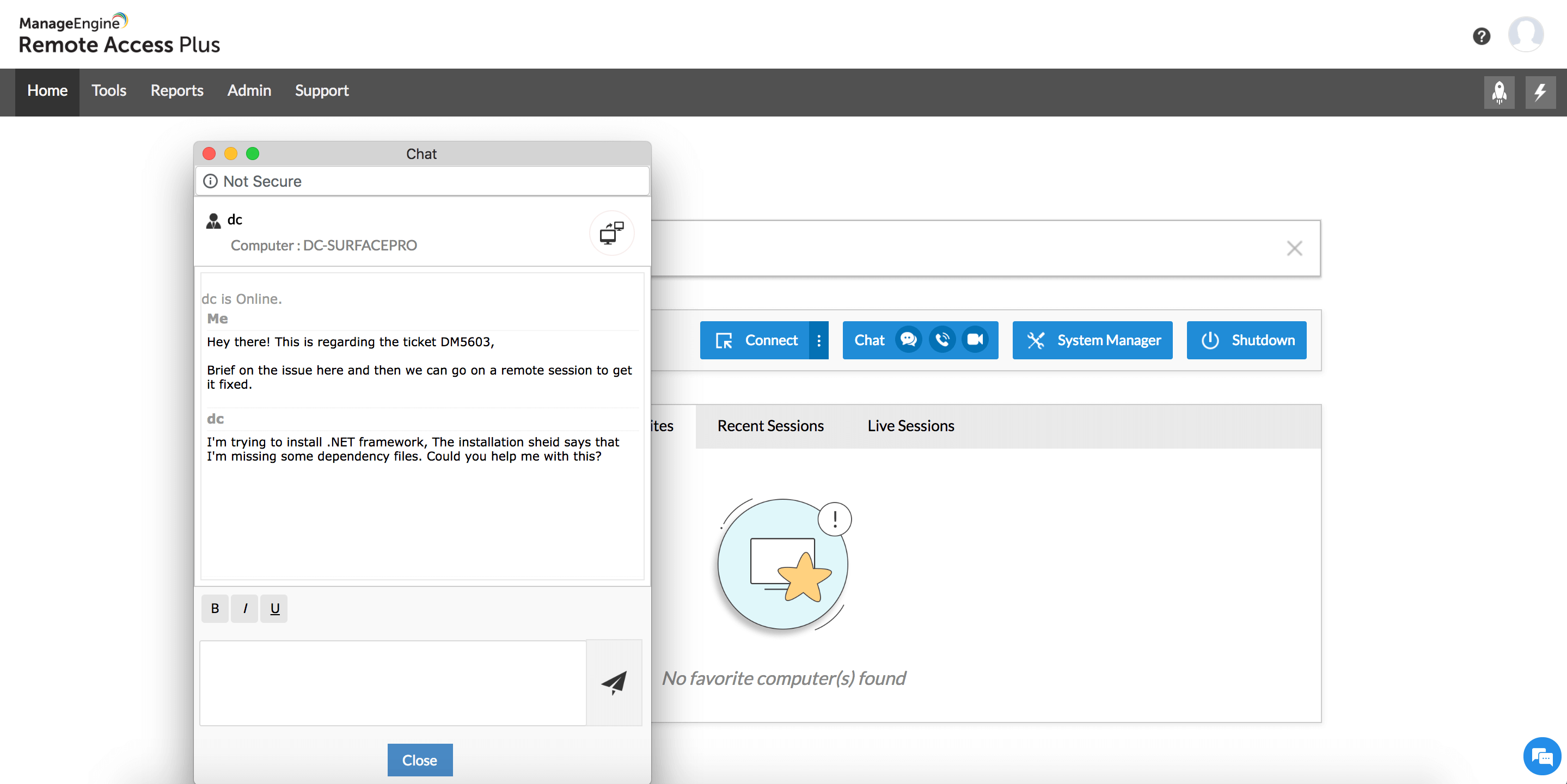
Remote Access Plus is a powerfully built remote troubleshooting software. Administrators can effortlessly establish remote connection and troubleshoot a remote device. Here are some of its advantages: