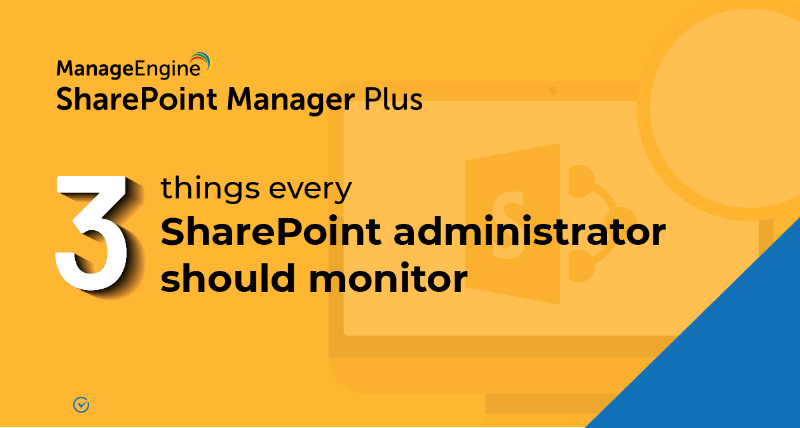- Free Edition
- Quick Links
- Reporting
- Auditing
- Management
- Backup
- Migration
- Monitoring
- Alerts
- Highlights
-
Related Products
- ADManager Plus Active Directory Management & Reporting
- ADAudit Plus Hybrid AD, cloud, and file auditing and security
- ADSelfService Plus Identity security with MFA, SSO, and SSPR
- Exchange Reporter Plus Exchange Server Auditing & Reporting
- EventLog Analyzer Real-time Log Analysis & Reporting
- M365 Manager Plus Microsoft 365 Management & Reporting Tool
- DataSecurity Plus File server auditing & data discovery
- RecoveryManager Plus Enterprise backup and recovery tool
- AD360 Integrated Identity & Access Management
- Log360 (On-Premise | Cloud) Comprehensive SIEM and UEBA
- AD Free Tools Active Directory FREE Tools
It is important to maintain least privilege in an organization to prevent data breaches. Making sure users and groups have only the necessary access is vital. SharePoint Manager Plus' security and permission reports are the eyes and ears of your SharePoint environment. These reports help answer questions including:
- Which sites and files have unique permissions?
- Which users were assigned permissions directly?
- Which files have been shared externally outside the organization?
- What permissions were assigned to Active Directory and SharePoint groups?
- Which items do not inherit permissions from their parent?
Generate permissions and security reports for SharePoint Online and on-premise versions including 2013, 2016, 2019, and Subscription Edition.
- Site permissions
- File and folder permissions
- External and sharing access
- Broken inheritance
- User and site access
- Group configuration
SharePoint site permissions
View all site-wide permissions assigned to users and also to SharePoint and Active Directory groups. Find out which users have been assigned permissions directly, as opposed to through groups, and which items have unique permissions.
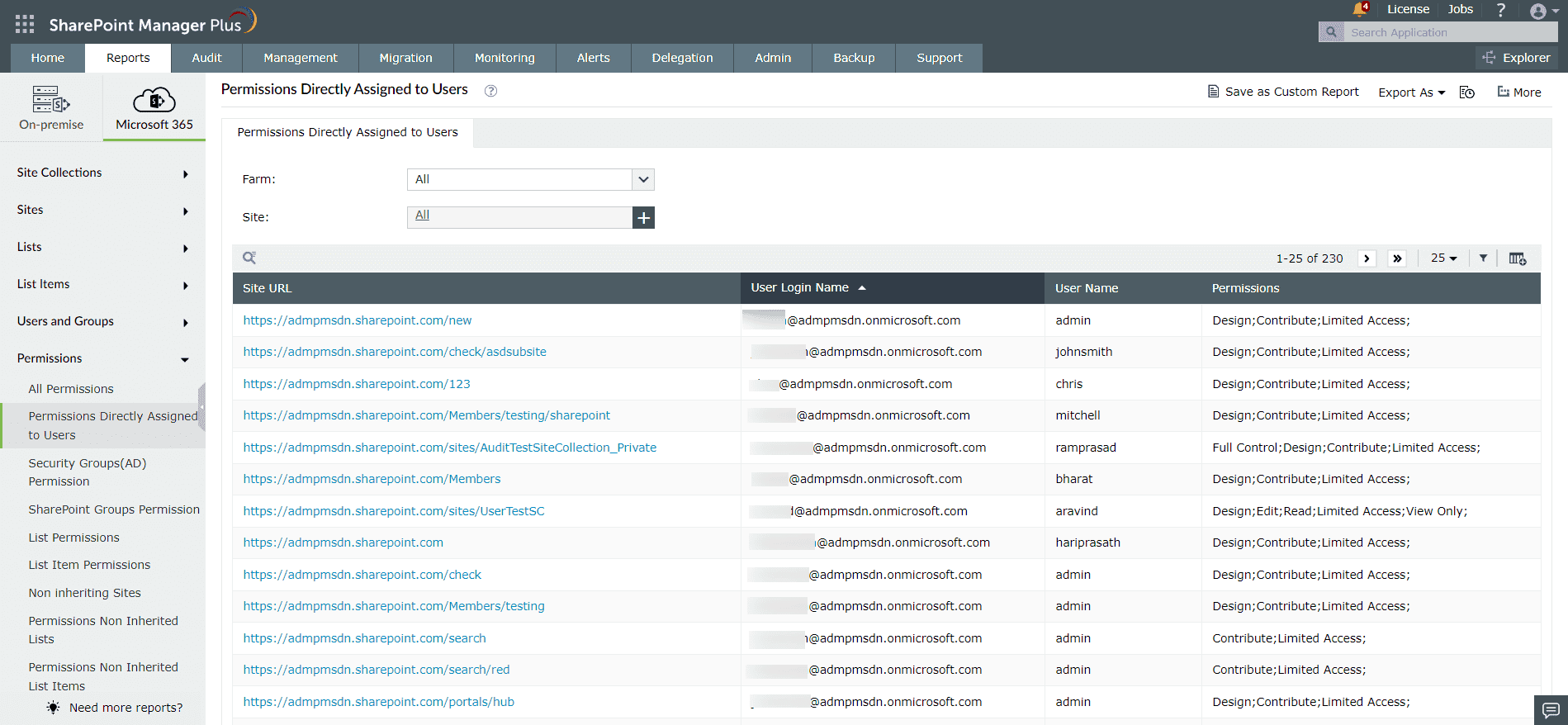
File and folder permissions
Having visibility into which users and groups have access to SharePoint resources, like document libraries, folders, and files, is equally important. Get information on which users and groups have access to these resources along with what level of permissions they have to access them.
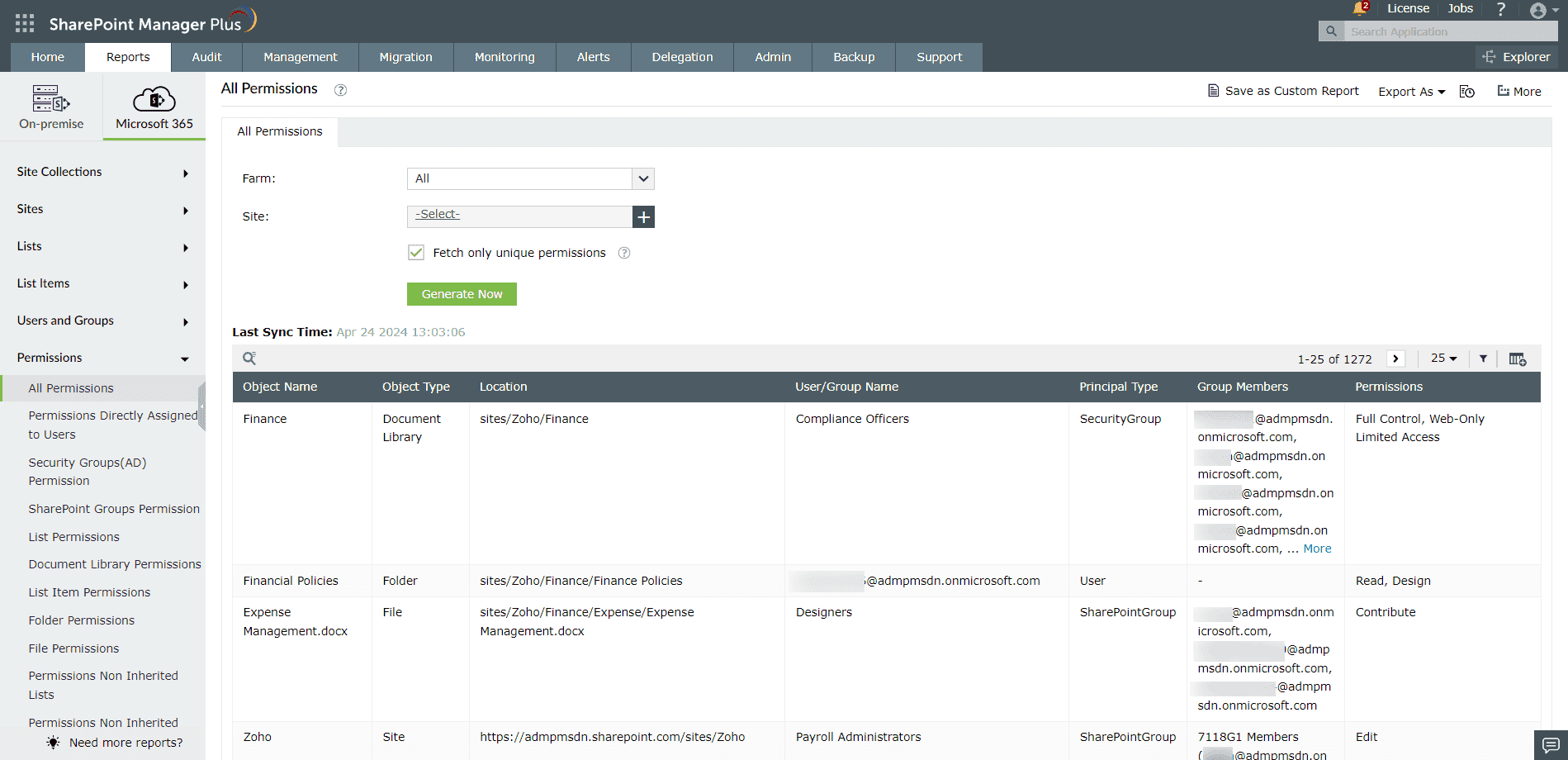
External and sharing access
View the external users that have access to your SharePoint objects. Also, gain insights on anonymously shared objects with sharing links and the links that have expired.
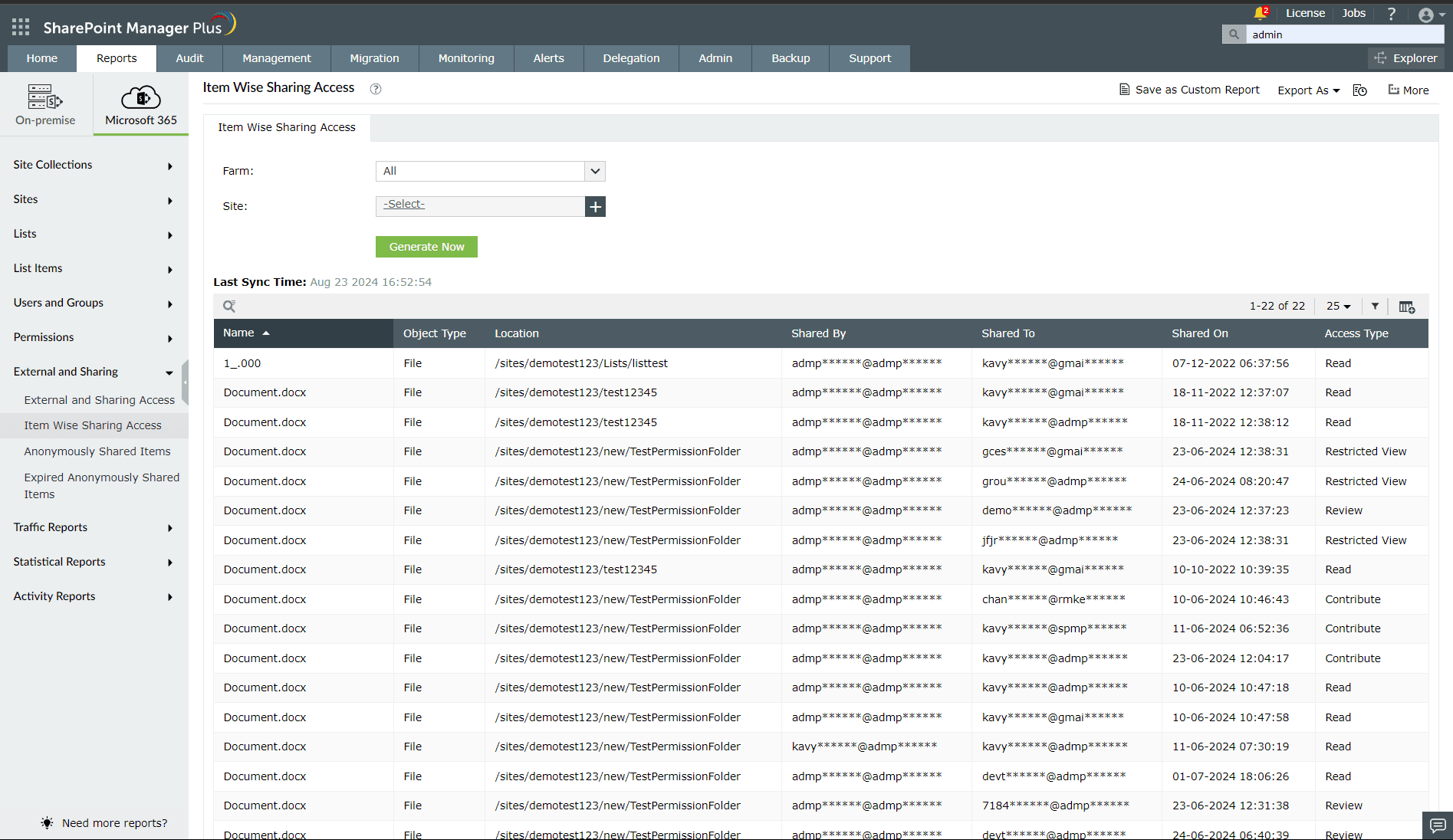
Broken inheritance
Get insight on which items do not inherit permissions from their parent object. These reports display the sites, lists, and list items like folders and files that do not inherit permissions from their parents.
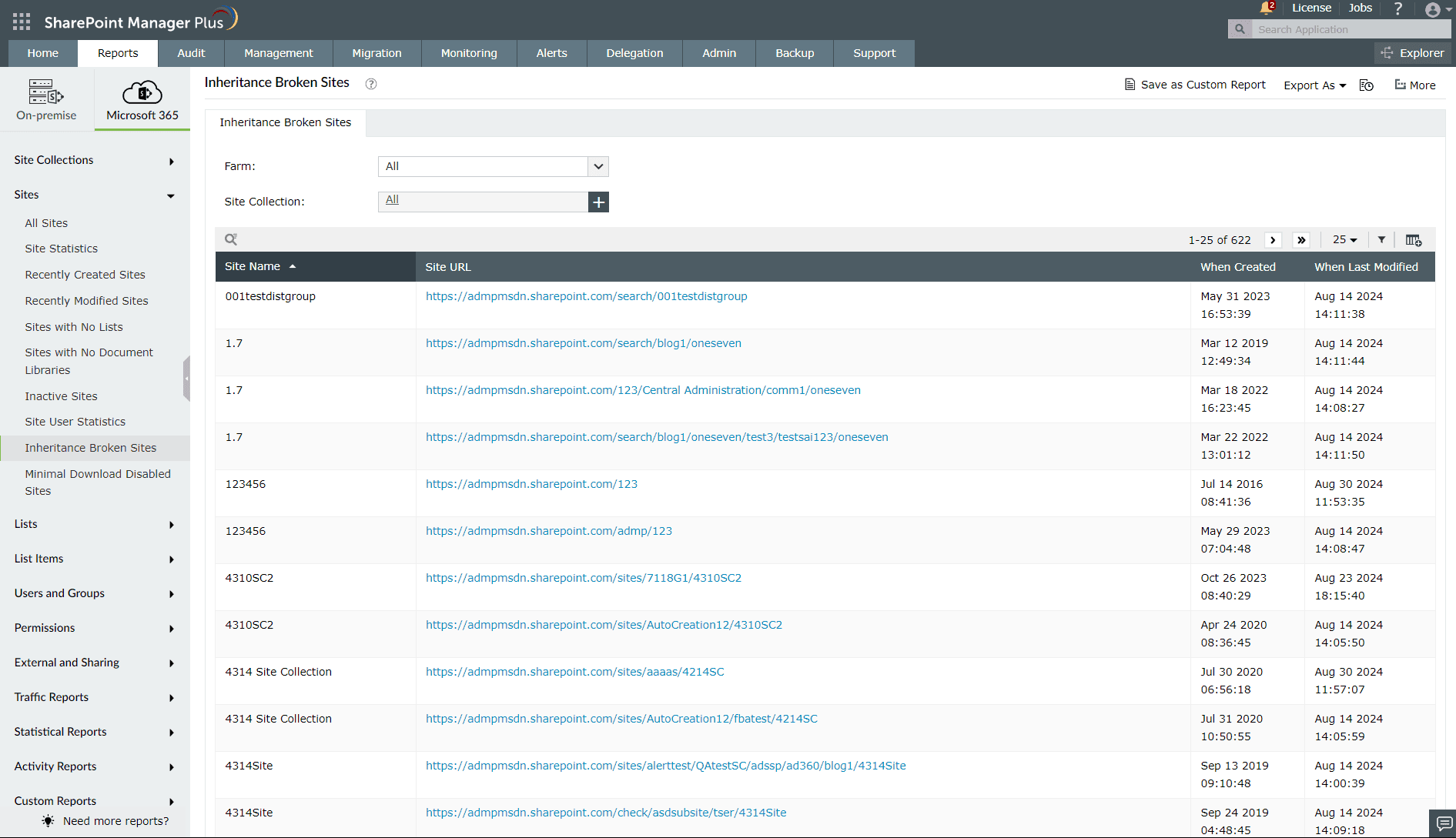
User and site access
View all users and groups that have access to your sites with information on group owners, members, and user count. Also, get information on deleted users and site collection administrators.
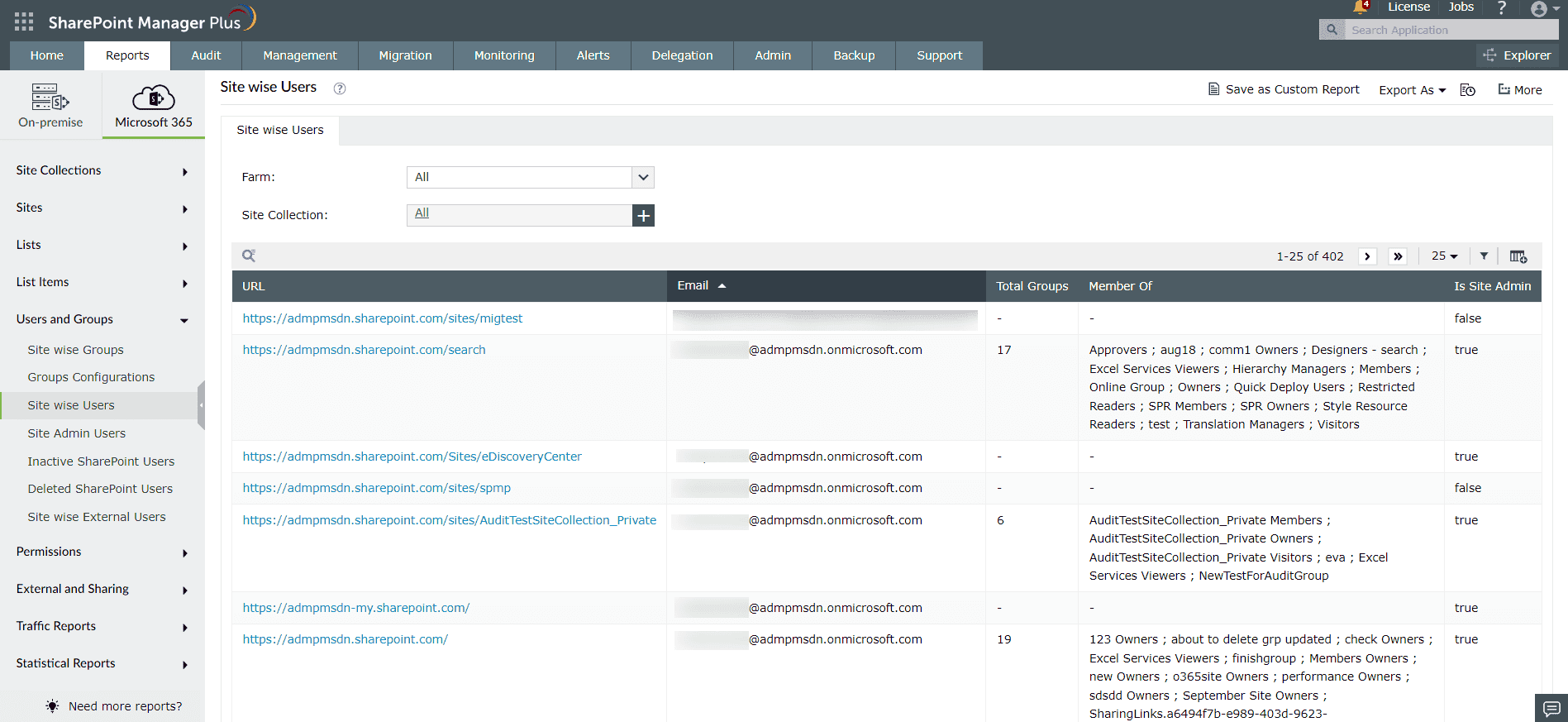
Group configuration
Get insights on group configurations, such as which group members have view or edit membership and which members are required to raise a request to join or leave a group.
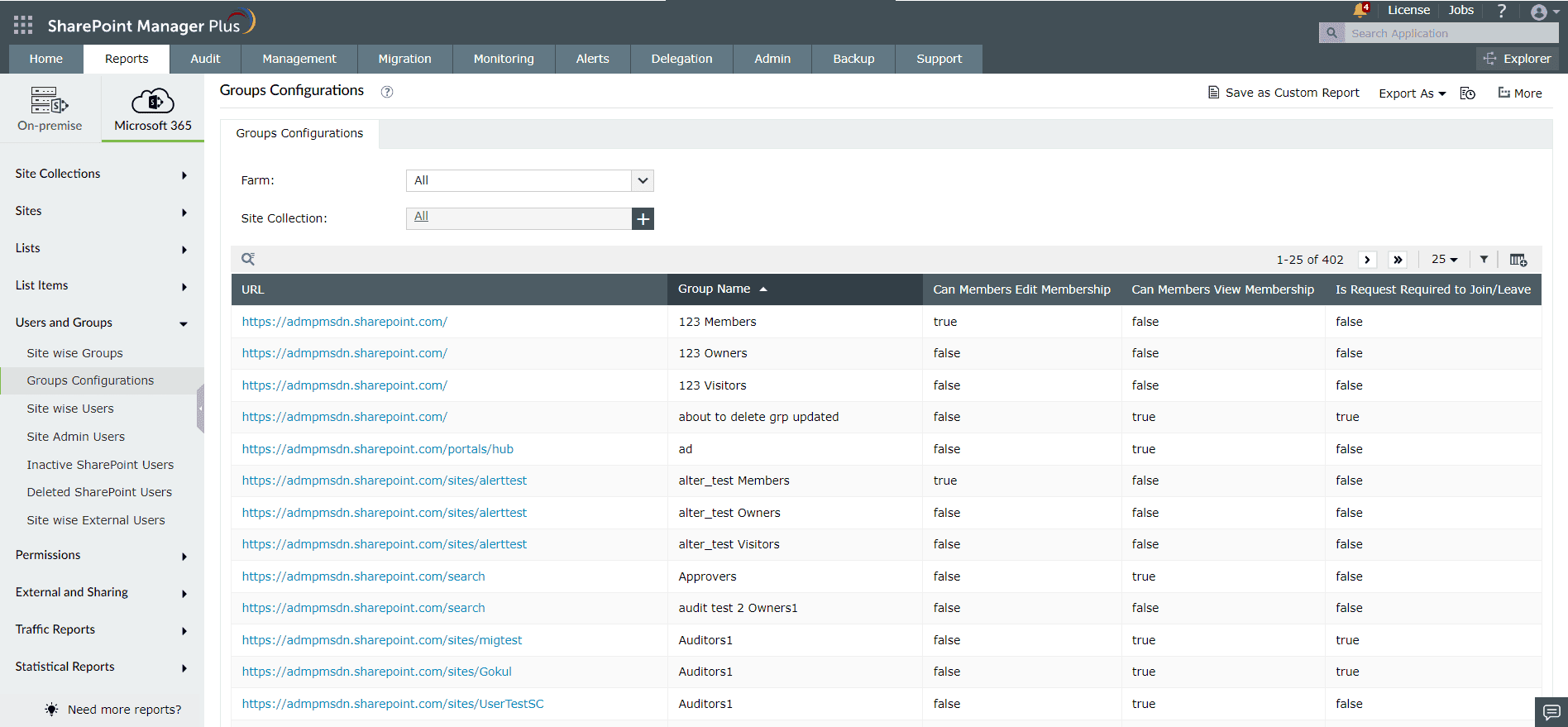
Benefits of SharePoint permission and security reports
- Hybrid reporting: Generate permission reports without PowerShell for both SharePoint Online and on-premises versions.
- Customized reports: Create custom reports with granular control based on your organizational needs.
- Scheduling: Schedule reports to generate at particular or regular intervals and get them delivered to email addresses of your choice.
- Secure delegation: Delegate specific reports to technicians without giving them access to all the reports.