- Free Edition
- Quick links
- Active Directory management
- Active Directory reporting
- Active Directory delegation
- Active Directory permissions management and reporting
- Active Directory automation
- Governance, risk, and compliance
- Microsoft 365 management and reporting
- Microsoft 365 management and reporting
- Microsoft 365 management
- Microsoft 365 reports
- Microsoft 365 user management
- Microsoft 365 user provisioning
- Microsoft 365 license managementn
- Microsoft 365 license reports
- Microsoft 365 group reports
- Dynamic distribution group creation
- Dynamic distribution group reports
- Exchange management and reporting
- Active Directory integrations
- Popular products
Managing user accounts in Active Directory
Managing Active Directory user accounts, particularly enabling and disabling them, is a common yet time-consuming task. When administrators rely on native Active Directory tools and PowerShell scripts to enable and disable Active Directory user accounts, the process becomes even more complex and tedious. This is why every administrator needs an effective Active Directory management tool. With ADManager Plus, an Active Directory management and reporting solution, administrators can instantly enable and disable Active Directory users with just a few clicks.
Enabling Active Directory users
In some cases, user accounts may be accidentally disabled during routine security checks, and this can affect overall business productivity. ADManager Plus allows you to manage disabled Active Directory users in bulk without using conventional Active Directory management tools like PowerShell or Active Directory Users and Computers (ADUC). You can simply upload a CSV file containing the list of disabled accounts and enable them all at once. Additionally, you can generate a list of disabled users from a specific domain or organizational unit (OU) and enable them directly from the report.
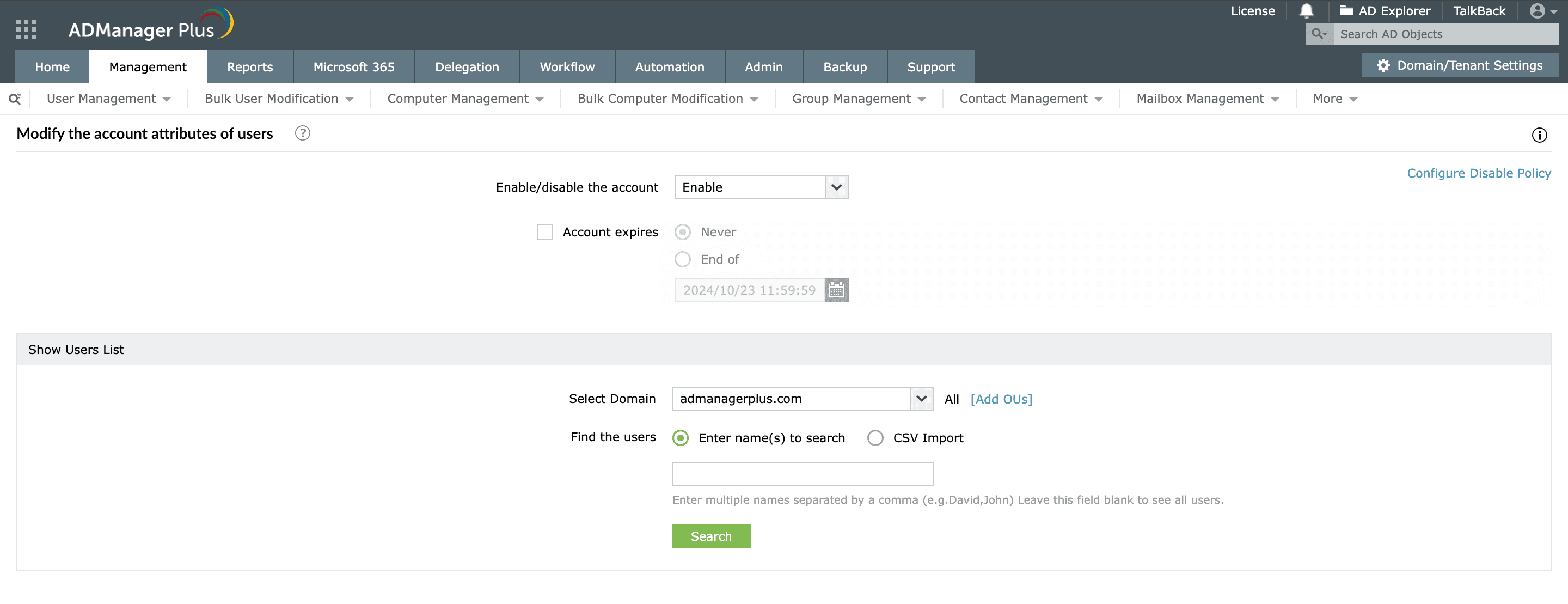
Disabling Active Directory users
Disabled Active Directory accounts are user accounts that have been deactivated, preventing the user from logging in or accessing any resource. These accounts, if not properly managed, can pose significant security threats despite being deactivated. ADManager Plus allows you to automatically disable Active Directory user accounts and oversee them with multi-level workflows. This ensures that user accounts are automatically disabled with stakehoder's approval, leaving no room for manual errors.
ADManager Plus also enables you to configure Active Directory cleanup automations to periodically discard dormant Active Directory accounts without any manual intervention.
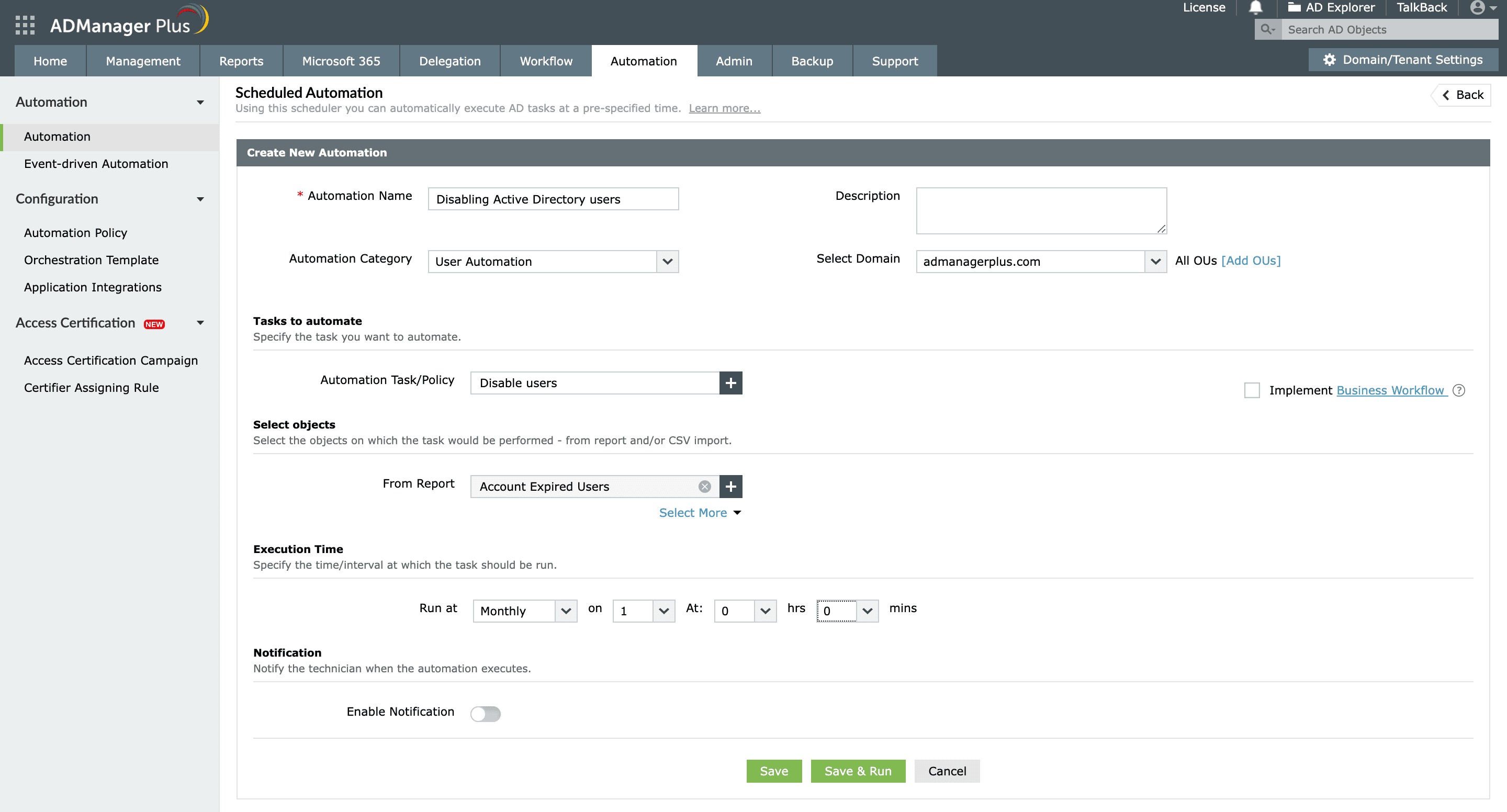
Benefits of using ADManager Plus to enable and disable Active Directory user accounts
Bulk user management
Enable or disable Active Directory user accounts in bulk with just a CSV file.
Script-free management
Manage user accounts without using complex PowerShell scripts.
Error-free user management
Automatically enable or disable user accounts and avoid human errors.
Improved business productivity
Automate the user management process without affecting business productivity.
Automated Active Directory cleanup
Look for disabled Active Directory accounts and discard them periodically.
Other features
Active Directory User Reports
Exhaustive reporting on Active Directory Users and user-attributes. Generate reports in user-activity in your Active Directory. Perform user-management actions right from the report interface!
Active Directory Compliance Reports
Active Directory reports to assist you for compliance to Government Regulatory Acts like SOX, HIPAA, GLBA, PCI, USA PATRIOT...and much more! Make your organization compliance-perfect!
Active Directory Management
Make your everyday Active Directory management tasks easy and light with ADManager Plus's AD Management features. Create, modify and delete users in a few clicks!
Terminal Services management
Configure Active Directory Terminal Services attributes from a much simpler interface than AD native tools. Exercise complete control over technicians accessing other domain users' computers.
Active Directory Cleanup
Get rid of the inactive, obsolete and unwanted objects in your Active Directory to make it more secure and efficient...assisted by ADManager Plus's AD Cleanup capabilities.
Active Directory Automation
A complete automation of AD critical tasks such as user provisioning, inactive-user clean up etc. Also lets you sequence and execute follow-up tasks and blends with workflow to offer a brilliant controlled-automation.
