- Free Edition
- Quick links
- Active Directory management
- Active Directory reporting
- Active Directory delegation
- Active Directory permissions management and reporting
- Active Directory automation
- Governance, risk, and compliance
- Microsoft 365 management and reporting
- Microsoft 365 management and reporting
- Microsoft 365 management
- Microsoft 365 reports
- Microsoft 365 user management
- Microsoft 365 user provisioning
- Microsoft 365 license managementn
- Microsoft 365 license reports
- Microsoft 365 group reports
- Dynamic distribution group creation
- Dynamic distribution group reports
- Exchange management and reporting
- Active Directory integrations
- Popular products
ManageEngine ADManager Plus is a web-based tool that simplifies Microsoft Exchange Server reporting through its pre-built reports like Distribution Lists specific reports, Active Sync Enabled or Disabled reports, Mailbox Size Limits report, etc. for multiple versions of Exchange Server (Exchange 2003, 2007, 2010, 2013 and 2016) from a single console.
As Distribution Lists are integral to Exchange Servers and their email or messaging clients like MS Outlook, it is imperative to have up-to-date and in-depth information about them. With only the native tools of Exchange software, PowerShell, etc. obtaining even basic information like the list of all Distribution Lists; their members with and without Mailboxes; their owners, etc. is easier said than done.
ADManager Plus' Pre-built Exchange Server Reports
This tool enables instant and accelerated Exchange reporting through its pre-packaged reports like:
Distribution Groups Report:
You can use this report to get the list of all Distribution Groups in your Exchange environment.
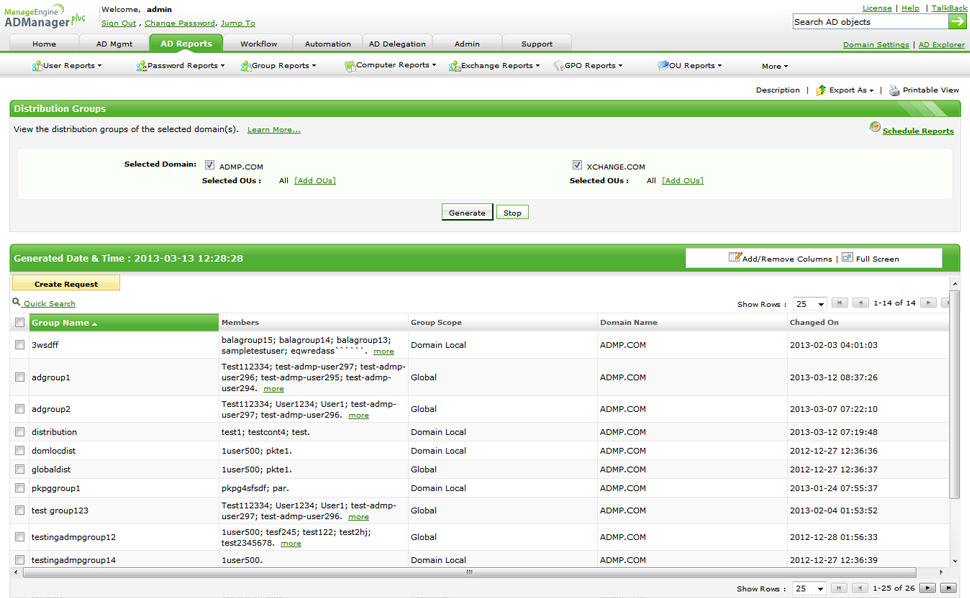
Distribution List Members Report:
This report will help you to spot and extract all the users who are members of at least one Distribution Group or List.
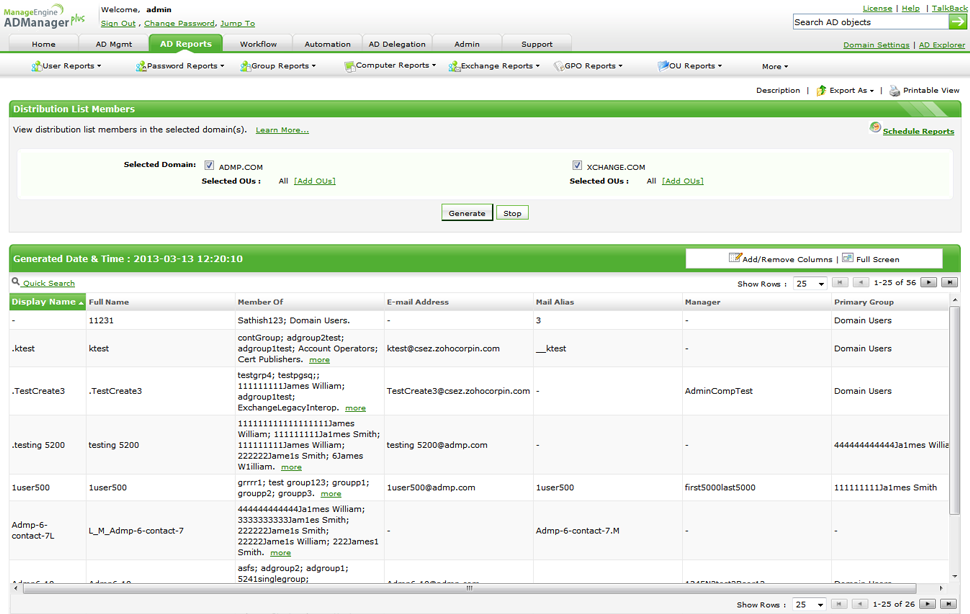
Non-distribution List Members Report:
The purpose of this report is to help you identify all the users who do not belong to any distribution list.
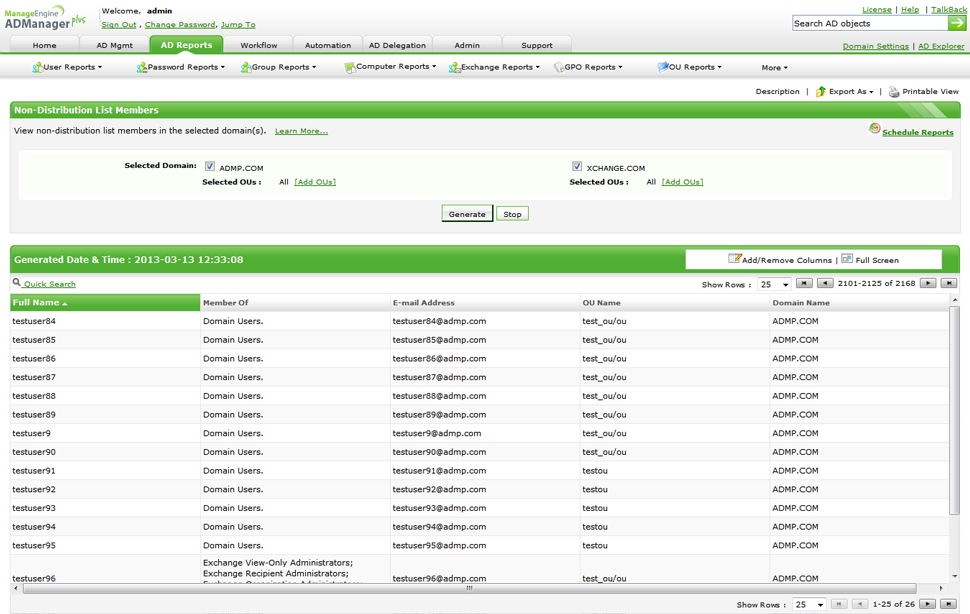
Managed / Unmanaged Groups Report:
Using this report, you can locate all the managed or unmanaged Exchange and Active Directory Groups in your organization.
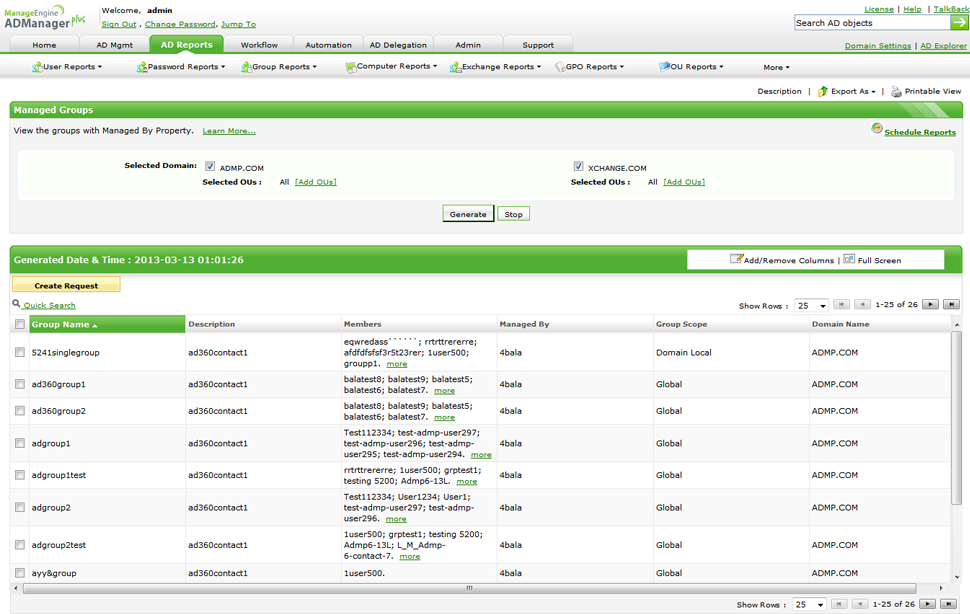
Users Not in a Group Report:
You can fetch all those users who are not in the specified Distribution or Security group(s) through this report.
Users in Groups Report:
You can find out all users who are members of any specific group(s) and its subgroups.
Group Types and Scopes Report:
You can fetch all the distribution lists in your organization based on their scopes like Global, Domain Local and Universal.
Detailed Group Members Report:
This report will fetch all the AD objects or accounts (Users, Groups, Computers and contacts) that are members of the specified distribution group as well as its sub-groups.
Other Significant Exchange Server Reports in ADManager Plus
Apart from Distribution Lists specific reports, this web-based Exchange Reporting tool also offers other important Exchange reports like:
- General Exchange Reports like: Mailbox Enabled Users Report, Users without Mailbox Report, Mail Enabled Users / Groups Report, E-mail Proxy Enabled Users / Groups Report, etc.
- Delivery Recipient Settings based Reports like: Default or Restricted Sending Message Size Report, Default or Restricted Recipient Size Report, Default or Restricted Receiving Message Size Report, User Mailbox Size Limits Report, Users hidden from Exchange Address Lists Report, etc.
- Feature based Reports like: OMA Enabled / Disabled Report, OWA Enabled / Disabled Report, Active Sync Enabled or Disabled Report, POP3 Enabled or Disabled Report, IMAP4 Enabled or Disabled Report, etc.
Apart from MS Exchange reports, this tool also fetches information on Active Directory Groups, Computers, Contacts and also Users through its pre-built reports like Inactive Users report, Recently logged on users report, Password reports, Mail Enabled Contacts, Inactive Computers, Managed Computers, etc.
ADManager Plus - The Multi-functional Reporting Tool
Besides knocking off all the complexities associated with Exchange reporting, this web-based software arms you with many other features using which you can also:
- Schedule Exchange as well as Distribution List reports and automate report generation.
- Export Distribution Lists, their members, email addresses of members or users in Distribution Lists, etc. to Excel, CSV, HTML or PDF.
- As per your requirement, extract Distribution Group Members, Distribution Groups, their owners, etc. from your Exchange infrastructure and send them as email attachments to multiple users.
ADManager Plus enables you to perform all these at just the click of a button. The icing on the cake though is the ultimate advantage of its ability to generate and export reports for multiple versions of Exchange Server (Exchange 2003, 2007, 2010, 2013 and 2016) from a single web-based console.
Featured links
Other features
Active Directory Management
Make your everyday Active Directory management tasks easy and light with ADManager Plus's AD Management features. Create, modify and delete users in a few clicks!
Active Directory Delegation
Unload some of your workload without losing your hold. Secure &amb; non-invasive helpdesk delegation and management from ADManager Plus! Delegate powers for technician on specific tasks in specific OUs.
Active Directory Cleanup
Get rid of the inactive, obsolete and unwanted objects in your Active Directory to make it more secure and efficient...assisted by ADManager Plus's AD Cleanup capabilities.
Active Directory Reports
A catalog of almost every report that you will need from your Active Directory! Comprehensive and Reliable reporting. Schedule reports to run periodically. Manage your AD right from within the reports.
Microsoft Exchange Management
Create and manage Exchange mailboxes and configure mailbox rights using ADManager Plus's Exchange Management system. Now with support for Microsoft Exchange 2010!!
Active Directory Automation
A complete automation of AD critical tasks such as user provisioning, inactive-user clean up etc. Also lets you sequence and execute follow-up tasks and blends with workflow to offer a brilliant controlled-automation.
Need Features? Tell Us
If you want to see additional features implemented in ADManager Plus, we would love to hear. Click here to continue
