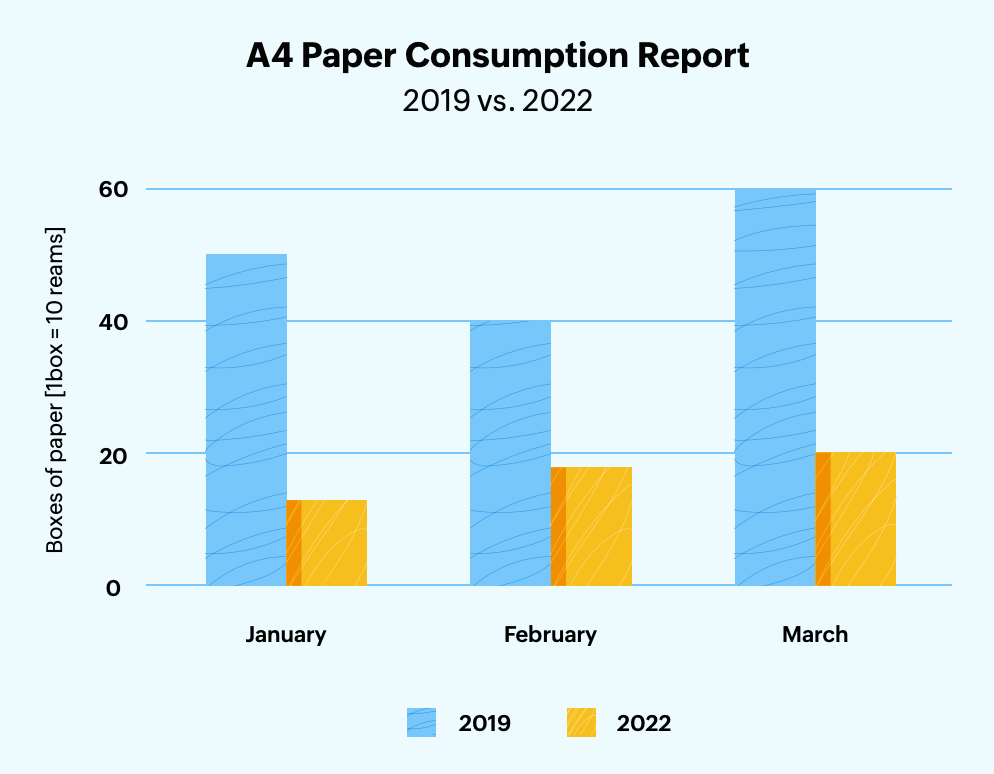Zoho's paper-light journey
While the IT part of our operations rely significantly on ManageEngine’s suite of products, Zoho’s cloud solutions help take care of the business side of things. Zoho Corp. is one of the largest and most extensive users of Zoho services. We are customer zero, and internal feedback from employees plays a key role in our product development. In this section, we’ll delve into how we are applying our solutions to minimize paper-based processes. Drawing up legal agreements, onboarding new employees, processing invoices from various departments—activities that were traditionally thought to be cumbersome “paperwork”—get a much-needed upgrade. We’ll also highlight the changes implemented in some of our internal operations like safety and security protocols, store management, and travel procedures.
Human resources
Human resources (HR), often described as the heart of an organization, is instrumental in setting the tone for a healthy work environment. At Zoho Corp., HR oversees a wide range of activities like people management, strategic planning, resource management, compliance, and the list goes on. Most importantly, HR is a driver of organizational culture. Going beyond a set of rules, culture has to do with shaping the values of an organization through initiatives that encourage positive changes.
HR activities at Zoho Corp. fall under three categories: talent acquisition and labor laws, operations, and benefits and analysis.
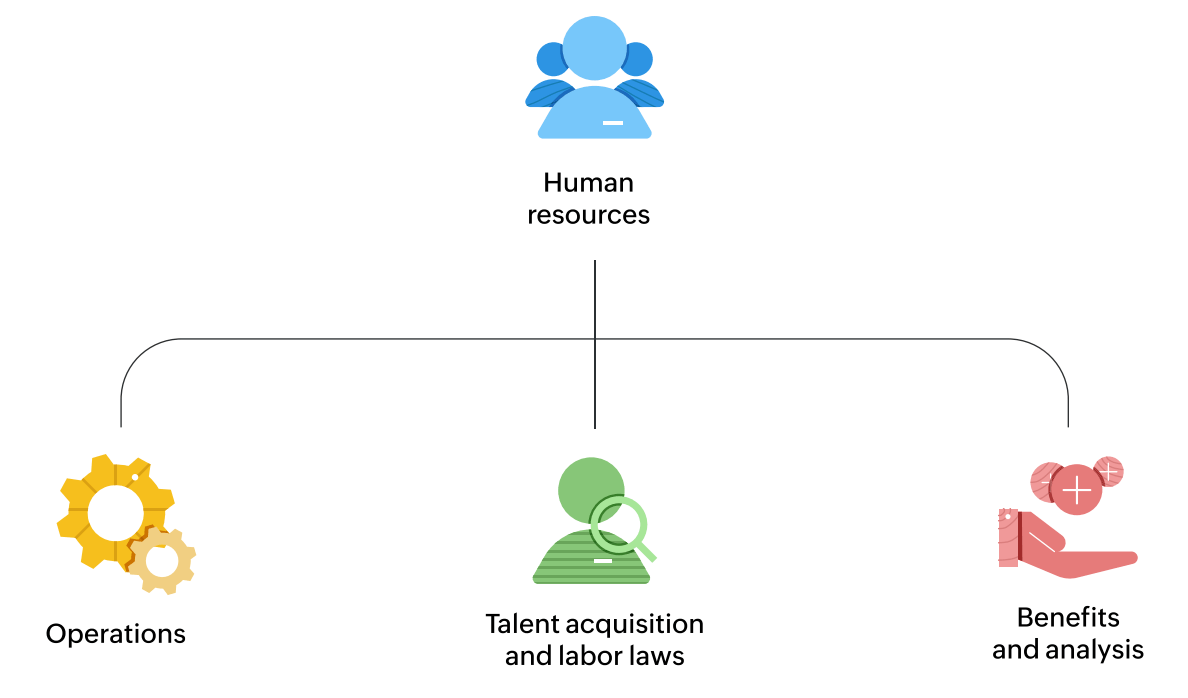
Sub-divisions of the HR department
Most of these activities are carried out online. Of all HR processes, there was one that still required a huge amount of paper and “wet ink”: employee onboarding. Previously, employee recruitment and onboarding were two independent processes. Candidates were handpicked from a list of resumes and shortlisted after a series of interviews. Once selected for the job, a member of the hiring committee would send out an offer letter. The candidate signed an NDA and was invited on premises to complete the onboarding process. On induction day, they signed more documents and filled their details in a form. HR ran a background check, entering each detail manually, before completing the onboarding process and welcoming them as a full-time employee.
EMPLOYEE ONBOARDING (then)
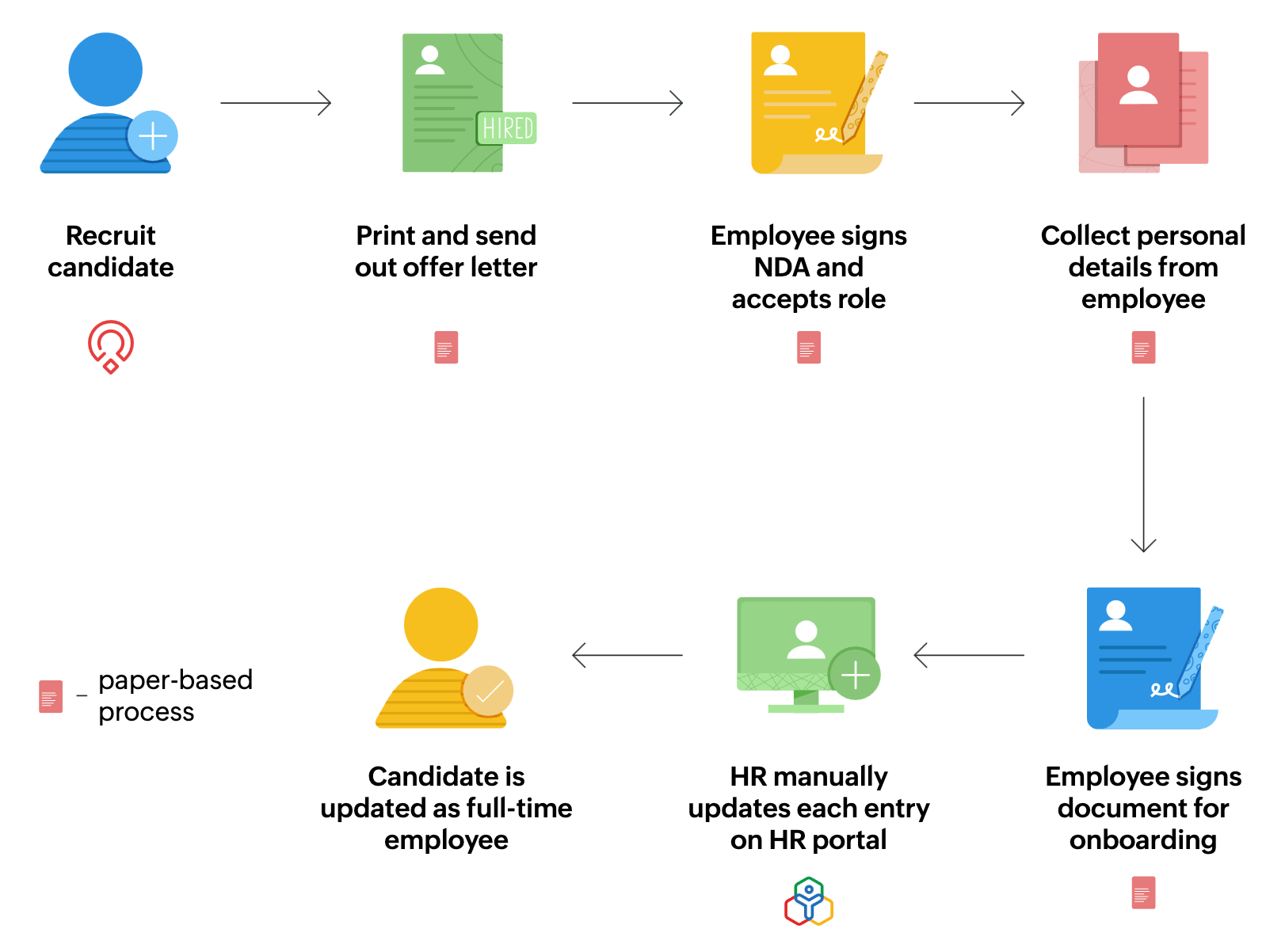
On paper (yes, pun intended), everything looked perfect. Yet the process proved to be a liability. What were the challenges, and why wasn’t it working?
Disjointed process
The fundamental problem was this: recruitment and onboarding processes were not interconnected. What would happen if a hiring manager showed interest in a candidate’s resume, unaware that they were already hired by another department? We needed an automated solution that would instantly close a profile upon onboarding.
Time-consuming
HR has a lot on their plate, and manually entering employee details took up too much time—time that could be utilized to conduct business-critical tasks.
Prone to errors:
We’re only human. HR can make mistakes while entering details like phone numbers. If an emergency contact was not updated correctly, it proved to be an issue when it was really needed.
Lack of storage
Years of employee files require large storage spaces that are fireproof and leak proof. For a rapidly growing business, such occupied office space comes at a financial loss. We needed more space to keep up with our expansion.
Lack of clarity
HR always needed to follow a paper trail to find information. Say we needed to review an employee’s offer letter to discuss their hiring terms. If the employee in question was hired ten years ago, where could HR find their file? With an hour to spare, they could go through dozens of documents to find exactly what they were looking for. But no amount of meticulous labeling and arranging can justify this time-consuming ordeal.
One of the biggest contributors to the usage of paper in mainstream business operations is people’s mindsets. A streamlined approach to documentation and workflows do not seem to be incentive enough to make an organic shift to the digital world. We decided to tackle this head- on by making changes at the ground level, i.e., completely revamping our on-boarding process. Our employee on- boarding process is now closely integrated with the recruitment process.
EMPLOYEE ONBOARDING (now)
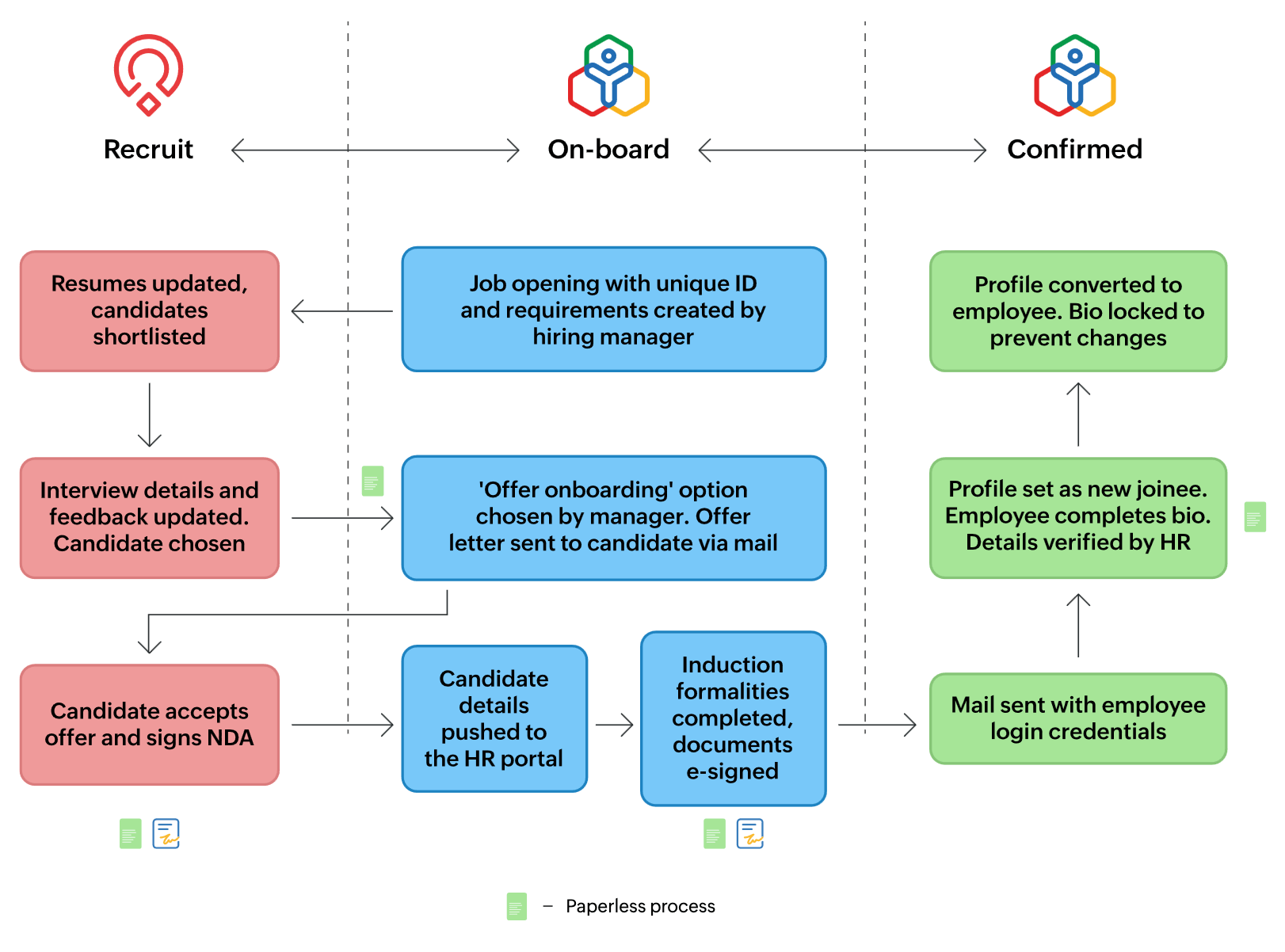
Key changes to this process included:
Coherent workflow
The fragmented processes (recruitment, initial onboarding, conversion to full-time employee) were unified to overcome the lack of coherence. A job opening created on Zoho People is reflected on Zoho Recruit. Candidate details are automatically updated on the employee portal upon hiring, while their details are simultaneously removed from the recruitment portal. These process tweaks made a world of a difference in the overall onboarding experience.
Biodata update
A candidate is first introduced as a new joinee on the employee portal. They are given a week’s time to verify their basic details and enter more information like blood group, emergency contact, bank details, etc. Once these details are verified through background checks, their profile is converted to full-time employee. The bio is locked to prevent changes, and their profile is removed from the recruitment portal. This way, HR does not have to enter details for each employee manually.
Increased security
The HR portal has an audit history option that enables the admin to check what changes were made and by whom. Information is now more secure than it ever was on paper.
E-signatures
Candidates sign NDAs and other documents online, which are available on their employee portal at all times. Earlier, HR had to check if each form was signed before moving onto the next stage of the induction process. Since the shift to digital signatures, the application by default allows form submission only if all the documents have been signed. The bonus? No papers = no storage!

Old storage area converted to a new workspace
What happened to the old files? We had over a decade’s worth of papers in a store room. With six contract employees working over six months, each document was scanned and uploaded to our content management system (CMS). The details were also entered into the HR portal. The silver lining? Fifteen employees now have a brand new workspace to call their own.
Legal
A big part of a business’ undertaking is dependent on the Legal department. They are responsible for establishing compliance and accountability in decision-making. External law firms can lack the deep-rooted understanding of an organization’s legal needs. On the other hand, an in-house team is integrated with business operations and can be more effective to mitigate risks and facilitate external communications. They can provide strategic guidance based on the overall trajectory of the business and not just based on the situation.
At Zoho Corp., we’ve opted for an in-house Legal team to manage our operations. Our Legal department is comprised of 30 members and over a dozen interns. They have multiple sub-divisions handling processes like:
- Customer agreements
- Data processing
- Vendor and partner agreements
- Integration agreements
- Asset and insurance purchases
- Government approvals and licenses
- Incident response
- Advisory and complaints
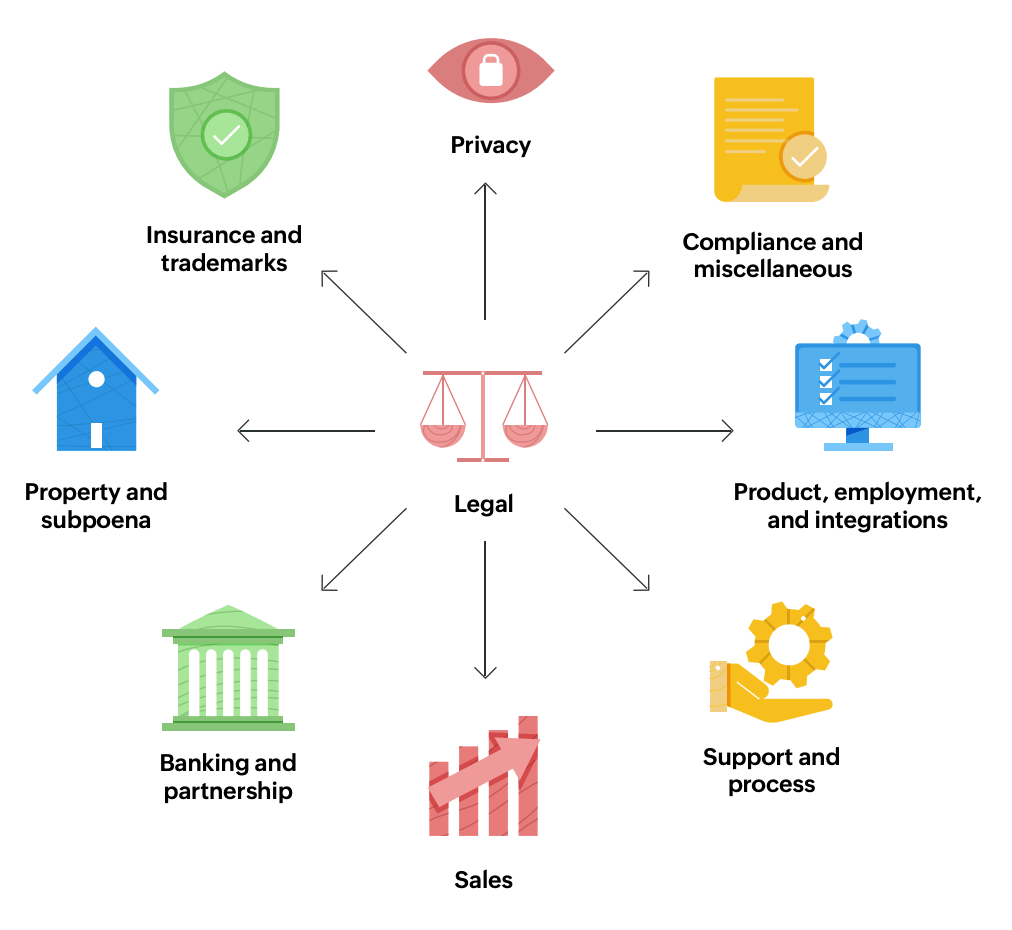
Zoho Corp. has been in business since 1996. For the first few years, Legal relied on manual processes for a large portion of their operations. Since the global transition to digital processes is still a work in progress, most legal bodies and government procedures also called for physical copies of various documents. Naturally, these papers accumulated into boxes, which stacked up for years in a storage room. It has not been an overnight change, but our Legal department is actively working towards cutting down on paper consumption. They continue to conduct their operations online while maintaining the security standards required for their role.
Scenario 1: Vendor agreements
Zoho Corp. hires vendors for services across all offices worldwide. This includes housekeeping, transport, security, and catering, to name a few.
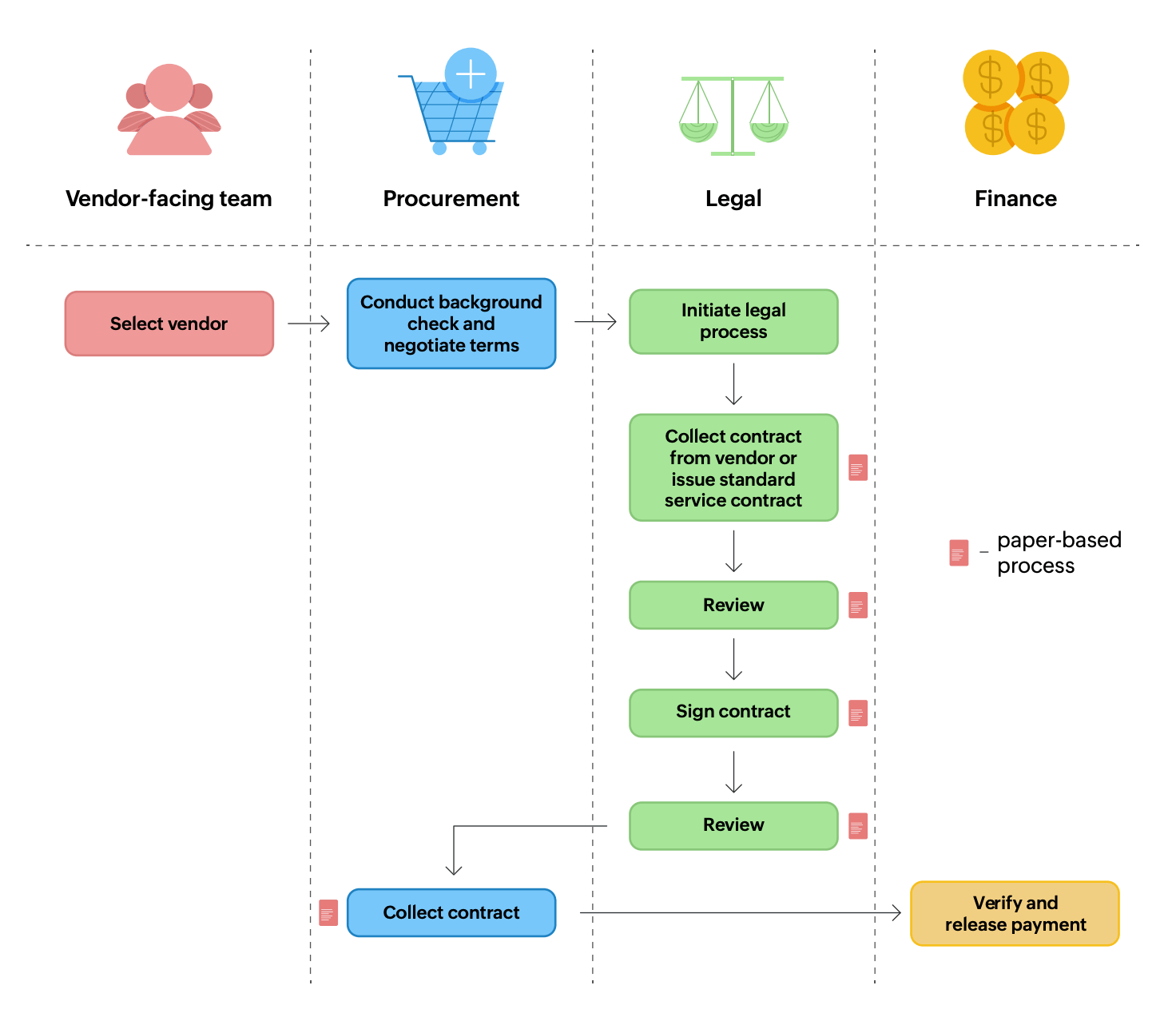
Here’s a quick look at our earlier vendor agreement process:
- The vendor-facing team selects a vendor whose services would be suitable for our organization. Let’s say the Admin team picks a security service.
- The Procurement team interacts with the security vendor and negotiates the terms.
- For contracts, we usually stick to a standard service contract. Most of our vendors are based in India, so they prefer physically signed contracts for audits and tax purposes.
- Once the contract is reviewed by both parties, it is sent to the Procurement team.
- The Procurement team verifies the terms and sends the contract over to the Finance team to release the payment.
For over a decade, agreements were signed on paper, scanned, and sent to the signer for signatures. The signer had to print, sign, and send the document back. Our transition to digital agreements took place over a period of three to four years. As with all major changes, we faced a lot of challenges:
Legal consequences: Vendors and customers were not convinced that digital signatures were valid and digital documents were legally acceptable. Our teams worked overtime verifying the facts and sending articles to prove the validity of our documents and assuring `customers that they would hold good in the court of law. We studied documentation extensively and answered all questions to put people at ease.
Comfort: Some businesses preferred to have a traditional paper filing system. The transition to a newer digitized approach didn’t appeal to them because either technology was not something they were comfortable with, or they were worried about audit requirements, or they held security concerns. However, once they realized the benefits of moving to paper-light approach, they were open to testing it.
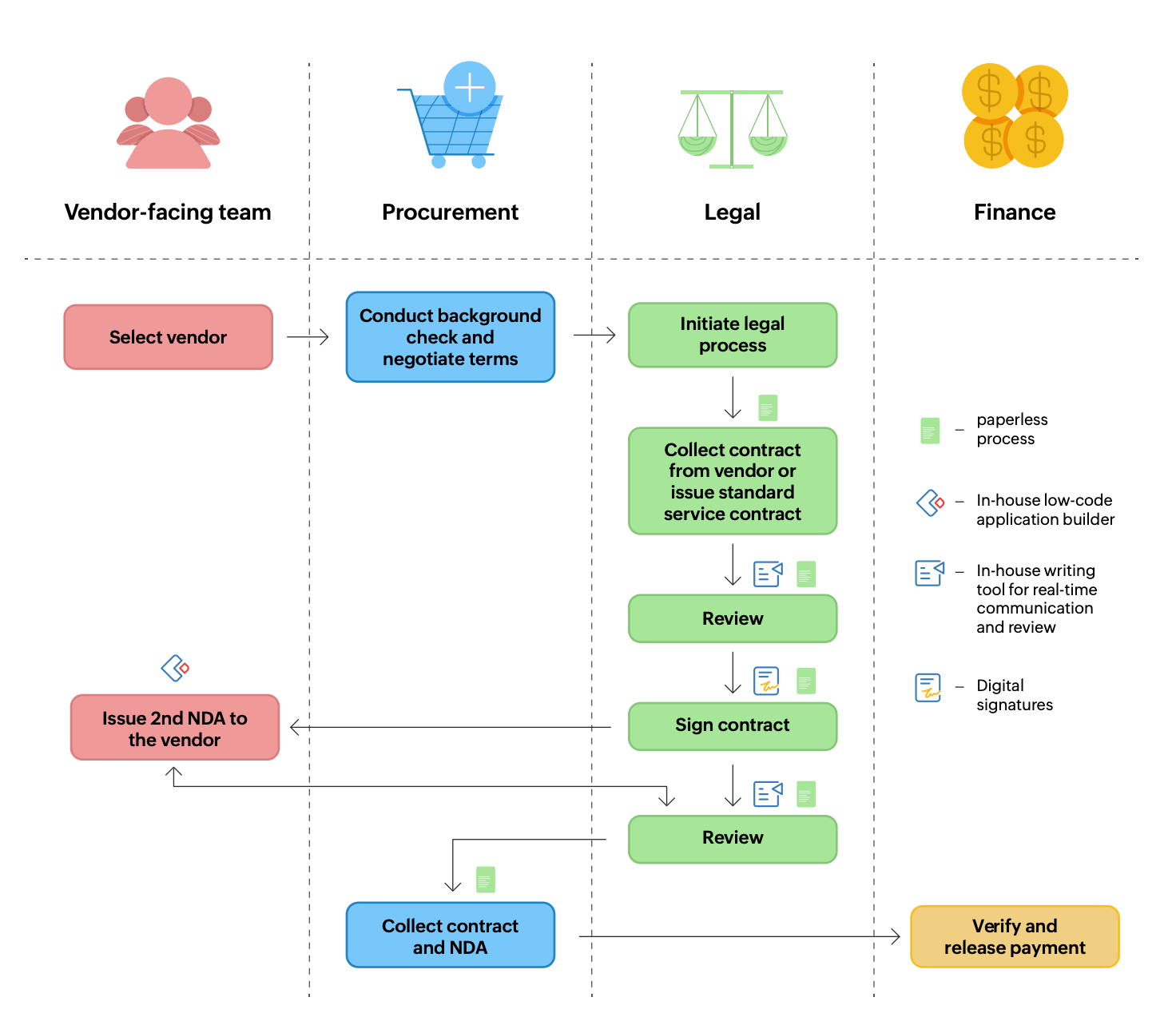
Our Legal team switched to Zoho Sign, a digital signature tool, to minimize the use of paper. The tool complies with major e-signature laws like ESIGN and eIDAS, ensuring that we stay compliant and have a secure signing process with other enterprises.
In addition to these changes, we have included an NDA on all contracts for SOC audits. It includes policies that discuss bribery and slavery. The vendor-facing team is responsible for getting this signed by a representative of the vendor. We used Zoho Creator to custombuild a fully automated application. Each vendor has an authorized signatory whose contact information is listed on the app. The vendor-facing member sends it out to the authorized signatory through the app. They can sign via Zoho Sign, and it remains on the app for documentation.
Scenario 2: Integration agreements
Integration with third-party tools is reviewed by senior corporate counsel. Their role is to examine internal and partner templates, negotiate any changes, coordinate with product teams to verify requirements, and execute the agreement. Initially, we did not have a well-organized system for managing third-party integrations, and we managed most of the processes using paper. This included agreements that were signed physically and circulated to all parties. It was hard to track and follow up with the multiple teams involved.
We introduced a “third-party product integration management” application to streamline the integration process. Product teams looking to integrate with vendors first raise a request, which is reviewed and approved by the Legal team. The review system is powered via Zoho Creator, and the requester can check the status of the review from the app. Setting up a structured review process has made it easier for everyone involved and safeguards our operations.
Furthermore, the Legal team used printouts for the review. They would highlight errors or changes, interact with product teams, print the corrected version, and repeat this process until the contract was good to go. Besides creating paper waste, this workflow also created the risk of misplacing documents with sensitive information. The team switched to our digital writing tool, Zoho Writer, for the review process to mitigate such risks.
Since the shift, Legal has seen tremendous improvement in coordination among teams. They can gather feedback from the collaborators by tagging them in comments. Writer enables real-time collaboration between users with comments that can be resolved upon task completion. They can also track changes and lock a document when it’s done to prevent unauthorized access. The review process no longer requires back-and-forth meetings and printouts, as everything is sorted out in one place.
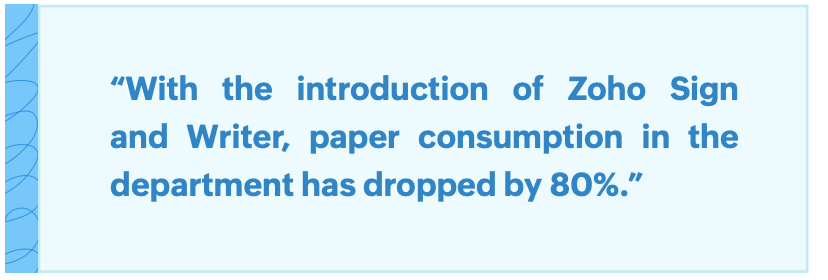
INTEGRATION AGREEMENTS - THEN
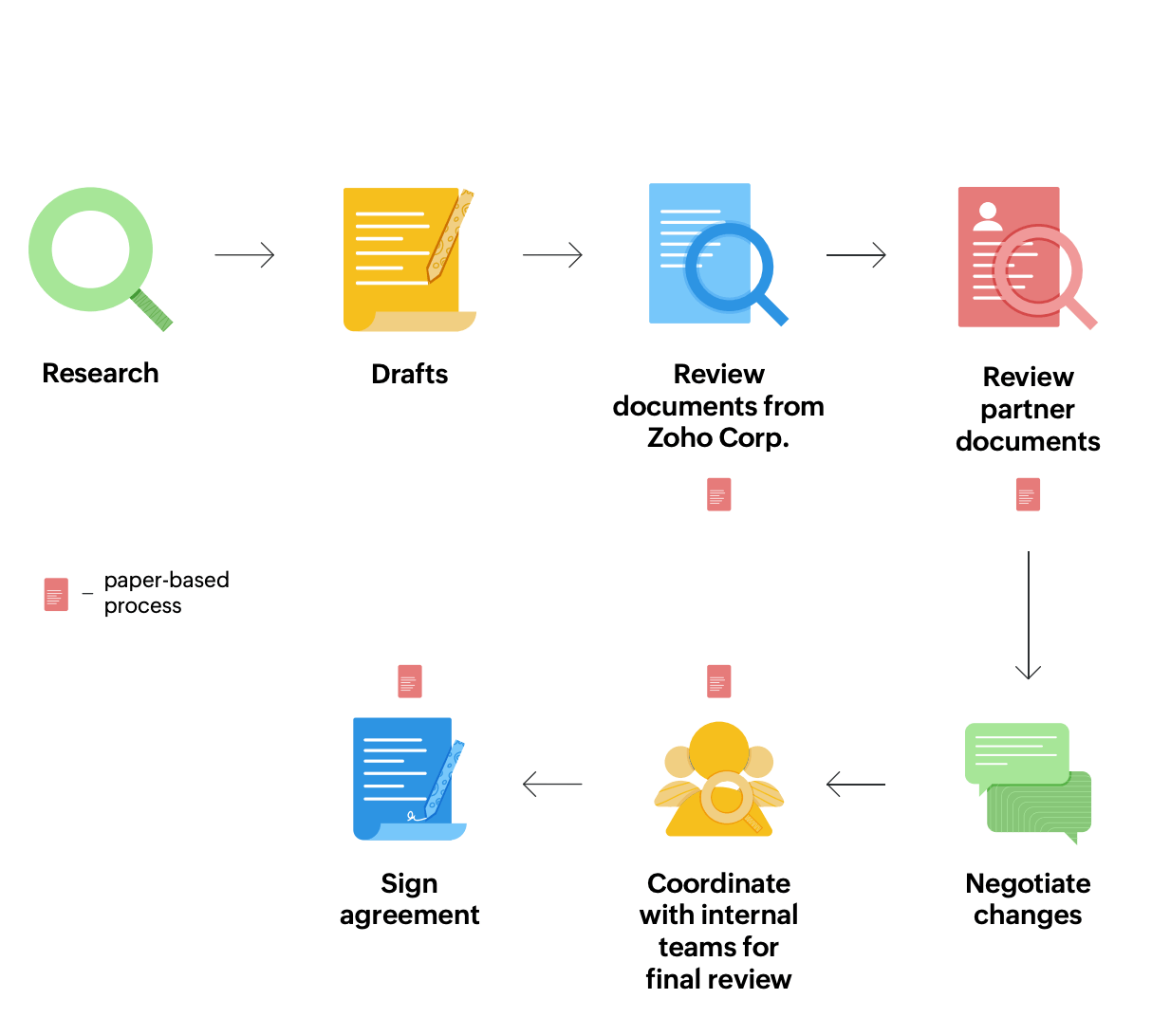
Before and after: Changes in the legal process since switching to cloud solutions
INTEGRATION AGREEMENTS - NOW
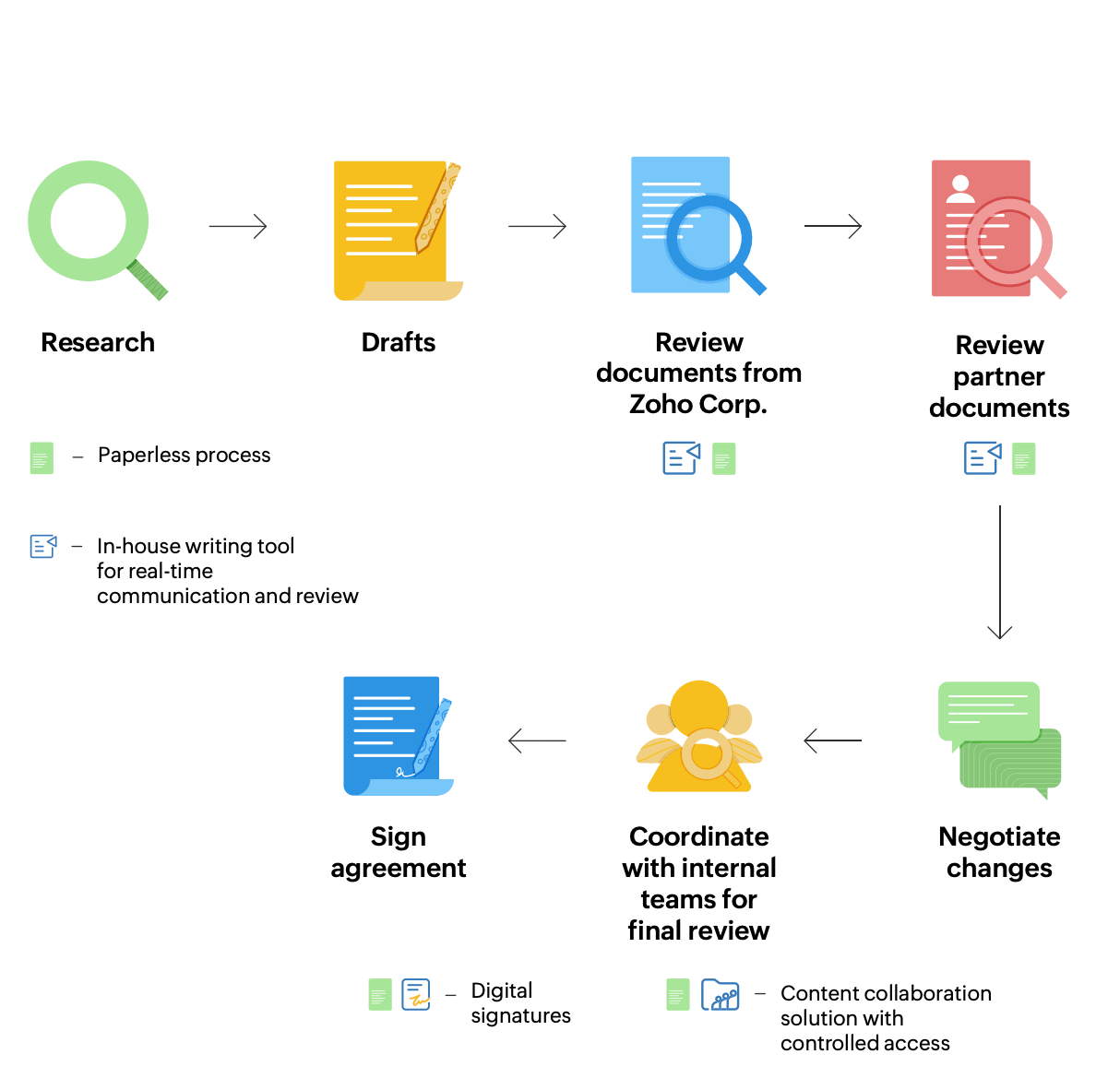
Before and after: Changes in the legal process since switching to cloud solutions
Finance
How does Zoho Corp. come up with a five-year or ten-year roadmap? We need a clear and comprehensive view of our resources. At a high level, the Finance department is responsible for managing funds that support our operations. Finance studies data to provide insights that drive strategic, and more importantly, sustainable growth. For instance, the Admin team works closely with the Finance team to hire third-party security services for the premises. HR needs their help to understand how many employees can be hired each year. Be it acquiring a company or stocking up the pantry, every single decision depends on Finance.
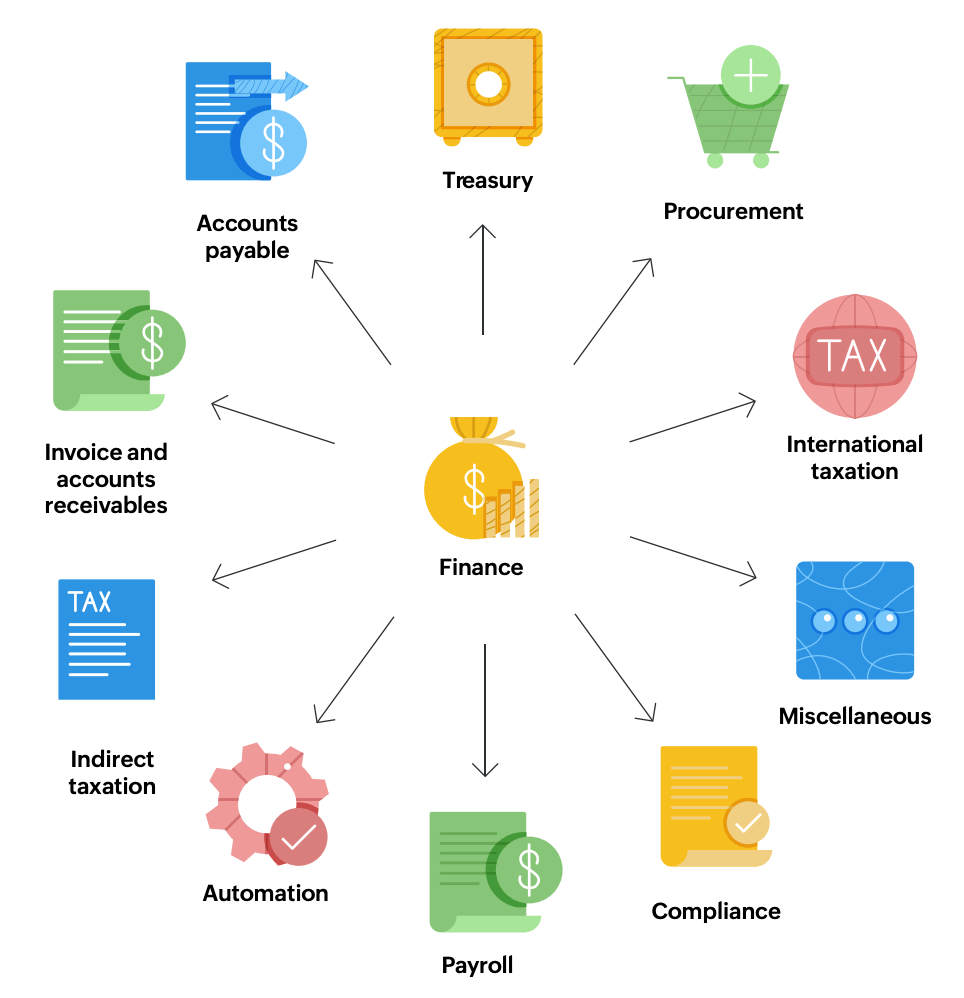
Zoho Corp.’s Finance division
The capabilities of the Finance department are vast. The team has close to 150 employees working under 10 divisions. Each division is further categorized based on the organization’s financial activities. For instance, the Procurement team is sub-categorized into:
- Engineering procurement: Keep track of inward material movement, mostly required for construction of offices, workspaces, dining areas, etc.
- IT procurement: Purchase of assets required for employees.
- Telecommunications procurement: Regulate usage of telecommunication services by interacting with national carriers.
- Safety and security procurement: Place orders for equipment required for workplace maintenance.
- Marketing procurement: Purchase of items required for marketing events like conference swag, light and sound equipment, stationery, and handouts.
- HR procurement: Purchase of welcome kits for new employees and any other merchandise.
- Provisions procurement: Stock up on items used on a day-to-day basis, e.g., food pantry items.
The Procurement team is responsible for all vendor-related activities. They hand pick and vet suitable vendors, negotiate terms, assist with onboarding, and place orders. Once the Procurement team places an order, it moves to the Invoice team for processing.
Invoice processing was perhaps the biggest contributor to paper consumption in the Finance department. Each invoice was sent from the vendor to the respective vendor-facing team. For example, the head of Safety and Security (Admin team) interacted with the third-party security management firm and collected the invoice, which was made up of hundreds of pages. It then went to the Invoice team for verification. After the first round of verification, the executive in charge would manually create vouchers on Zoho Books, our accounting software. These vouchers would then be printed, filed, and sent for the next level of verification. The payment was processed to the vendor post verification.
INVOICE PROCESSING (then)
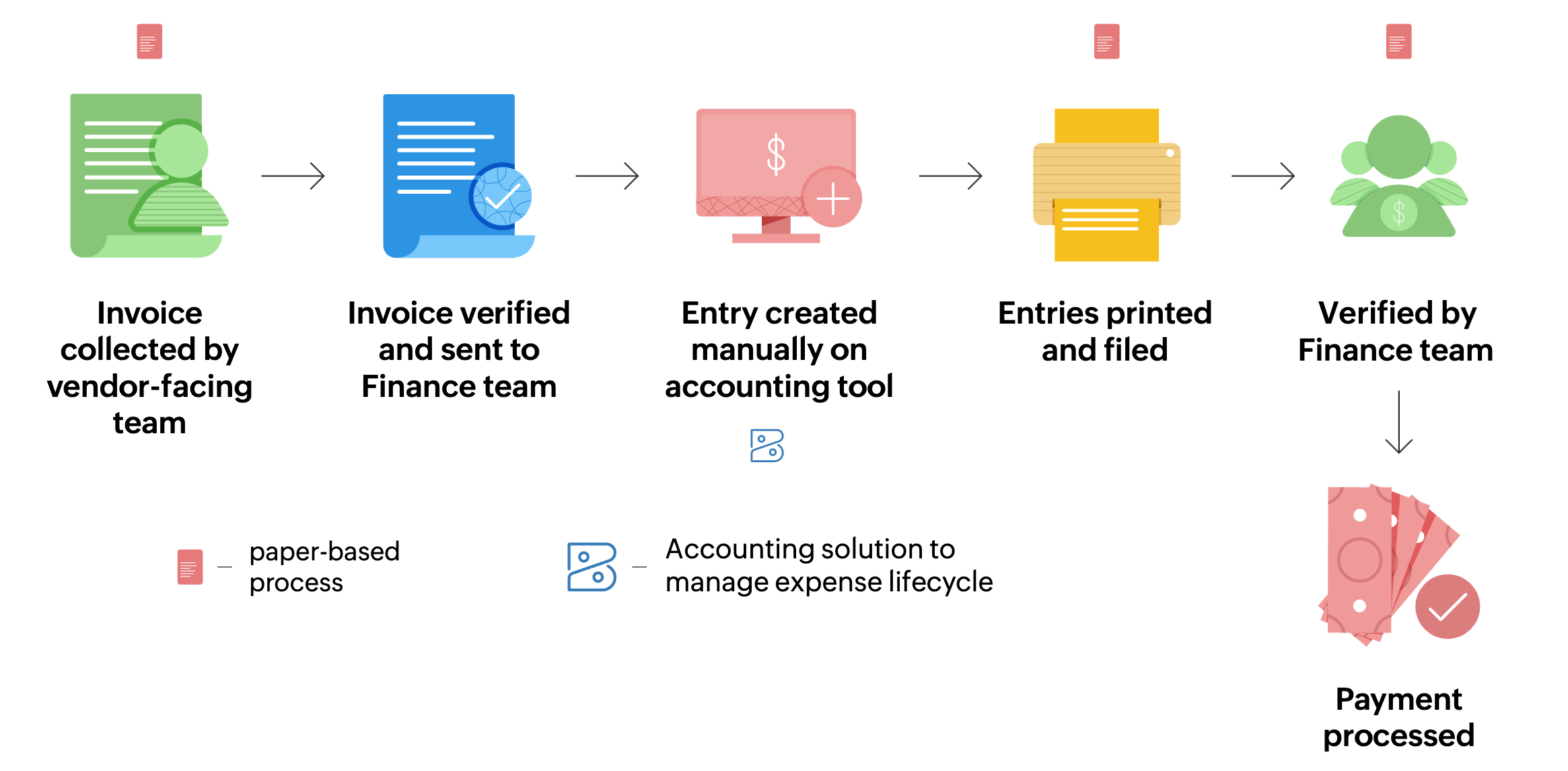
Here were the problems with this system:
Time wasted
An executive was assigned to create entries on the accounting tool for each account. The executive handling the account could only manage to enter a few entries a day, with each entry containing multiple transactions. The verification process was also done manually, so overall we spent days processing each invoice.
Risk of errors
Sure, accountants are good with numbers. However, they’re human. They could make small mistakes. Let’s say we were documenting the details sent by an OEM vendor for a list of phones. If we had to manually enter each phone’s IMEI number, there’s was an increased risk of entering incorrect details. It was also time-consuming to do that for an enterprise with thousands of employees.
Legal requirements
When an invoice was printed, we were legally required to store it for eight years. Like HR, the Finance team also faced the pressure of constraints on storage space.
Poor visibility
With a paper-based system, we could keep track of expenses, but there was no way to gain an in-depth understanding of our expenses and how to optimize the organization’s budget.
We decided to build an integrated system using three of our own tools to overcome these obstacles. In place of manual invoices, we now collect digital invoices from the vendor and upload them on Zoho Expense, our expense management solution. The software checks the data for inconsistencies, duplication, or any other errors. The data, once verified, is automatically sent to Zoho Desk where a ticket is created for each account and assigned to an executive. The data is also automatically entered into Zoho Books, on an auto-created entry. The assigned account executive is responsible for capturing necessary details like tax information and sending the entry for approval. The entire process is now directly linked to the bank portal, where the payment can be processed directly instead of through printed out vouchers.
INVOICE PROCESSING (now)
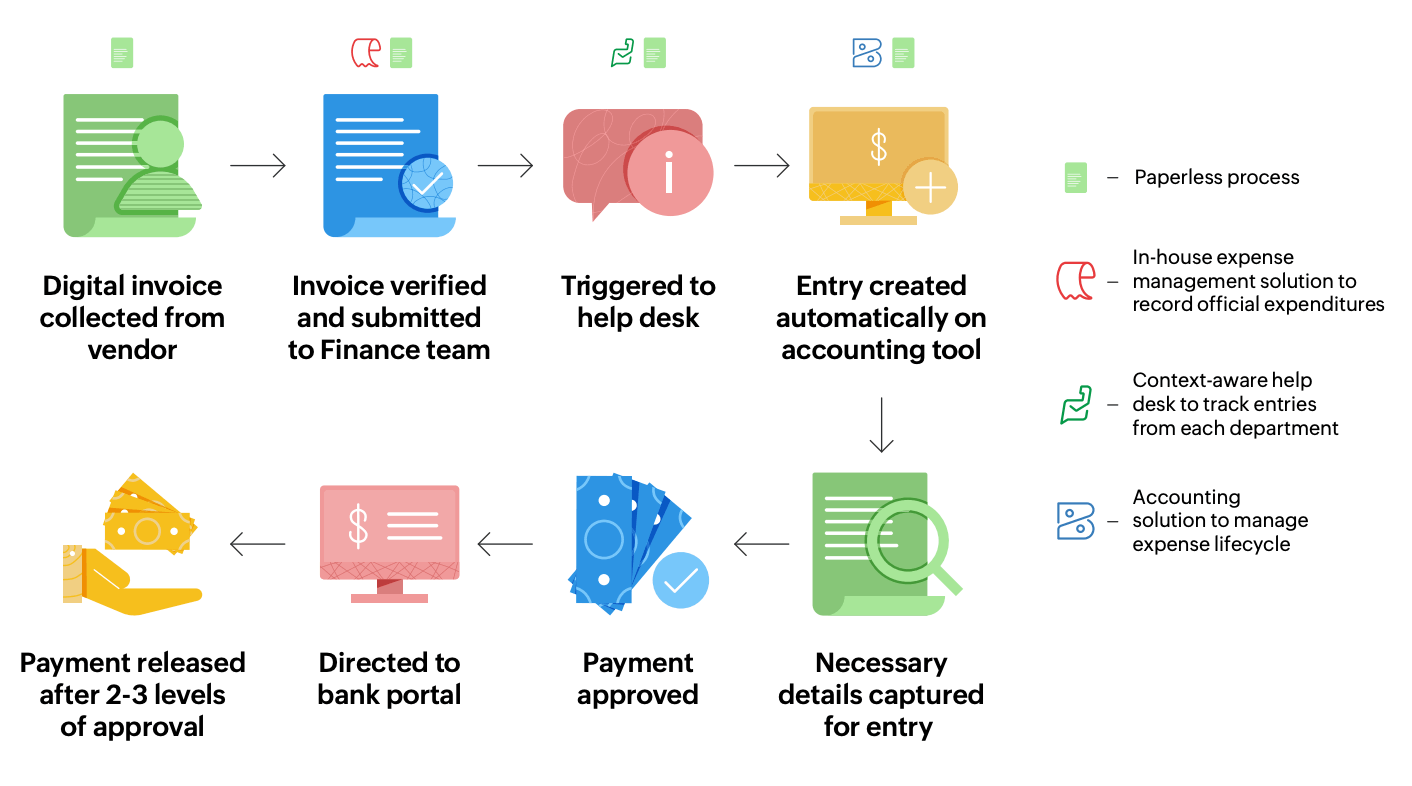
The benefits of integration are:
Fast and accurate data movement
Since the help desk and accounting tool are integrated, the account executive is no longer responsible for entering details one transaction at a time. This saves time and eliminates the risk of error.
Less paperwork
E-invoices are not bound by the eight year rule and can be stored for as long as they are required. As an added advantage, we were able to convert a storage space that once housed filing cabinets into yet another workspace.
Improved decision-making
Analytics is a fundamental feature in our solutions. It helps us understand our expenses and consolidate reports. In situations where we have one vendor supplying material to multiple locations, we can get region-wise analysis to determine usage of material based on location. This helps us plan and allocate our budget to different activities accordingly.
Seamless audits
Previously, data had to be downloaded into folders, categorized in chronological order, and then handed over to the Audit team. Now, they are given access to Zoho Books. Auditors can review each entry against the date and find all the information they need in one place. All transactions also have supporting approvals documented alongside, so they can validate each entry with ease.
Operations
The Operations department at Zoho Corp. is divided into two teams:
Facilities: Safety and security, housekeeping, maintenance
Admin: Cab, food, travel
Food
Food is fuel and there’s nothing like a good, healthy meal to nourish and help employees be the best version of themselves at work. Zoho Corp. is committed to providing free, nutritious meals to employees 24/7. We have staff working around the clock, and they rely on the in-house cafeteria to sustain them. When we moved to our Indian headquarters in Chennai, we decided to start small-scale production of snacks for our staff, besides working with local vendors to supply meals. We also have a store stocked with fresh groceries and other ingredients. We hope to assess our ability to scale-up and take on more responsibility with in-house catering in future.
Problem 1: Store management
As we strive to provide healthy home-style food for all our employees, our Admin team had to come up with a sustainable production system to make this a reality, which was no easy task! Zoho’s Chennai headquarters is the most popular hub amongst all our branches worldwide. Apart from our regular employees, we often host visitors like third-party vendors, partners, analysts, and family members of employees. HR also conducts interviews for candidates on-campus, which means an influx of diners on interview days. Additionally, we have contract employees, security staff, housekeeping, and drivers, all whom we love to feed as well.
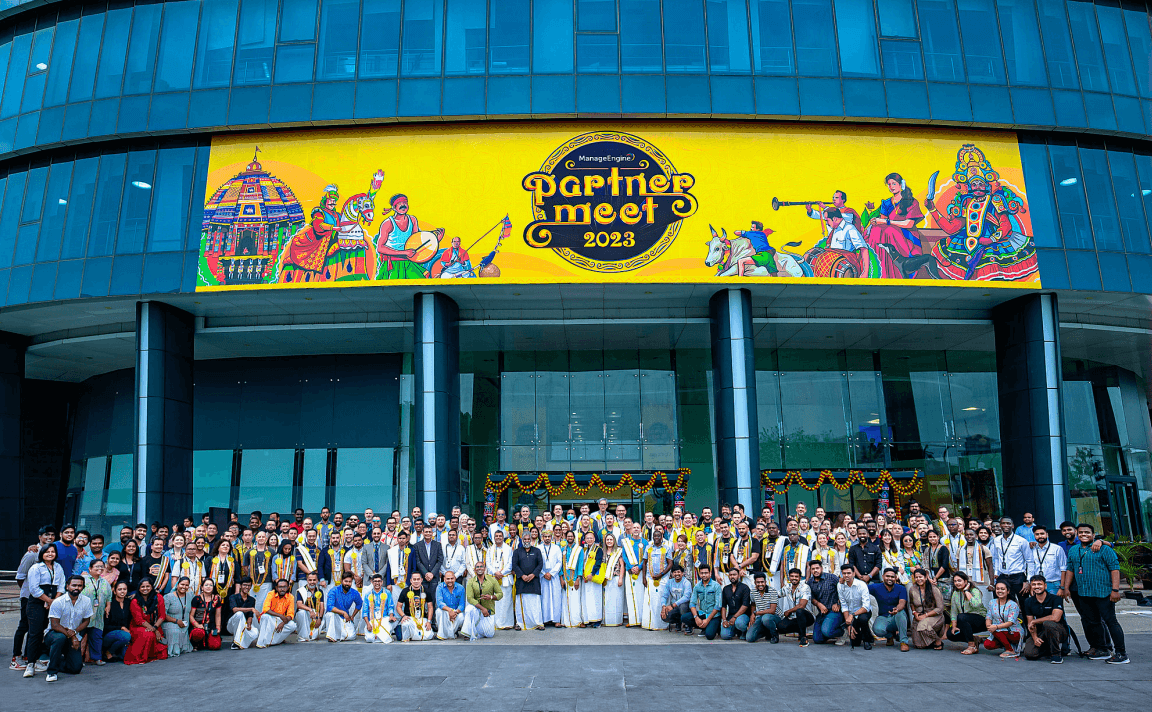
Special guests: ManageEngine partner meet 2023 in Chennai
We needed concrete data to supply meals and snacks for everyone at our offices, and at the same time, ensure there was no wastage. How could we source the right amount of food?
FOOD PREPARATION AND DISTRIBUTION (then)
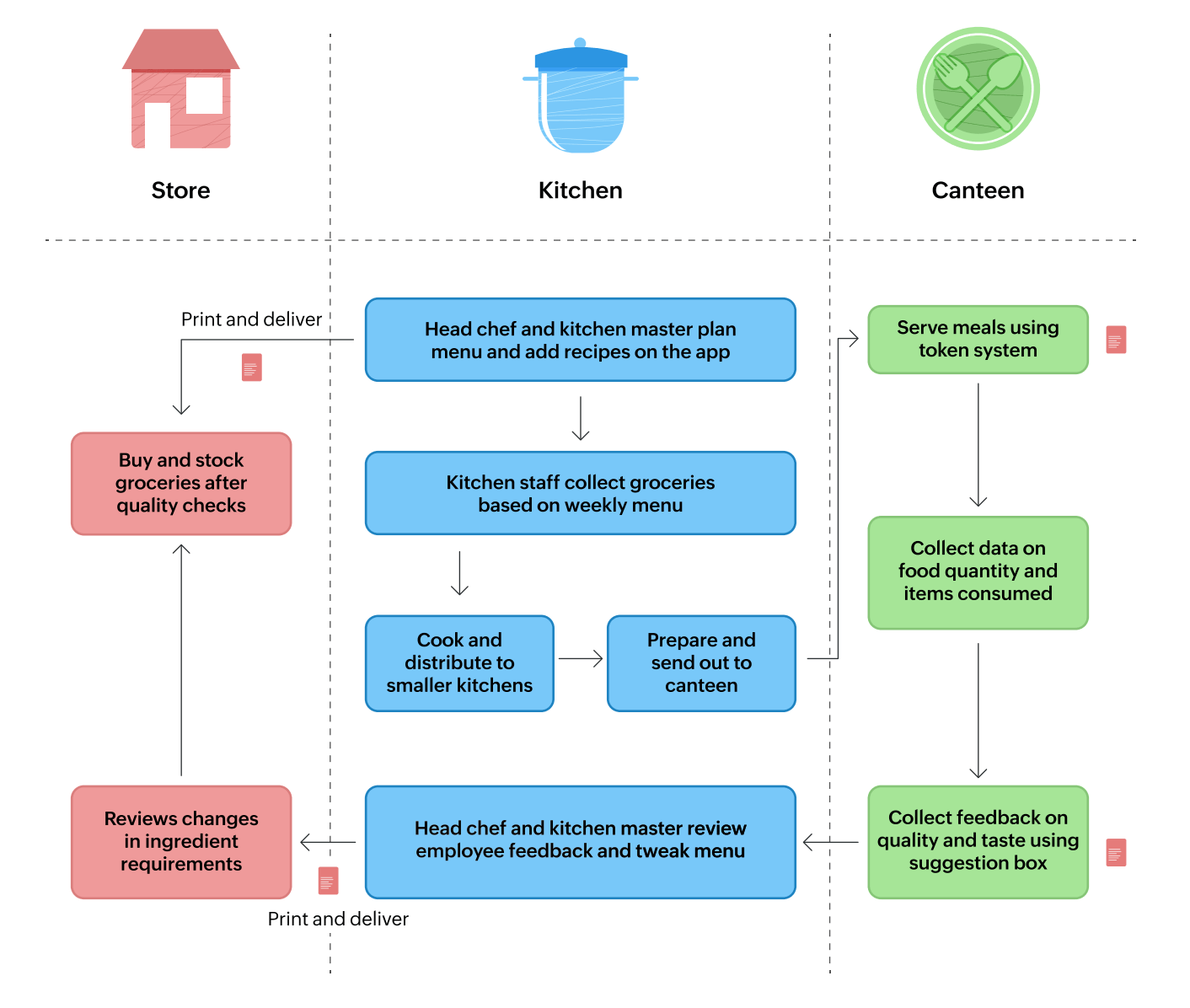
Originally, the team tried a token system, wherein employees could pick their items off a menu and collect a token with their order to submit it at the food counter in exchange for their meal. The Admin team quickly understood that managing paper tokens for thousands of people was both wasteful and time-consuming. However, there was a silver lining: the experience helped them collect much-needed data. After using the token system for a few months, they were able to figure out:
- Average headcount per day
- Average amount consumed per person
- Best-selling and low-demand food items
- Most popular meal times and days of the week
This data helped the Admin team get started with planning for food production and supply.
The solution: GoFrugal makes kitchen management easier
Zoho Corp., as we all know, is an enterprise with branches—and kitchens–worldwide. In our Chennai branch alone, we have multiple kitchens that cook for thousands of employees. These kitchens operate smoothly thanks to talented chefs, supervisors, and cleaning staff. Each kitchen at Zoho Corp. has a head chef and kitchen master. Their job is to plan the menu and provide the recipe for each item to the store. Here, the store management team uses a customized solution, GoFrugal, to enter the recipe. Let’s say we require 5,000 idlis (savory rice cakes) for dinner on Monday. By entering 5,000 into the system, we get an estimate of the quantity of rice and other raw materials required, cost, and percentage of raw material used per idli.
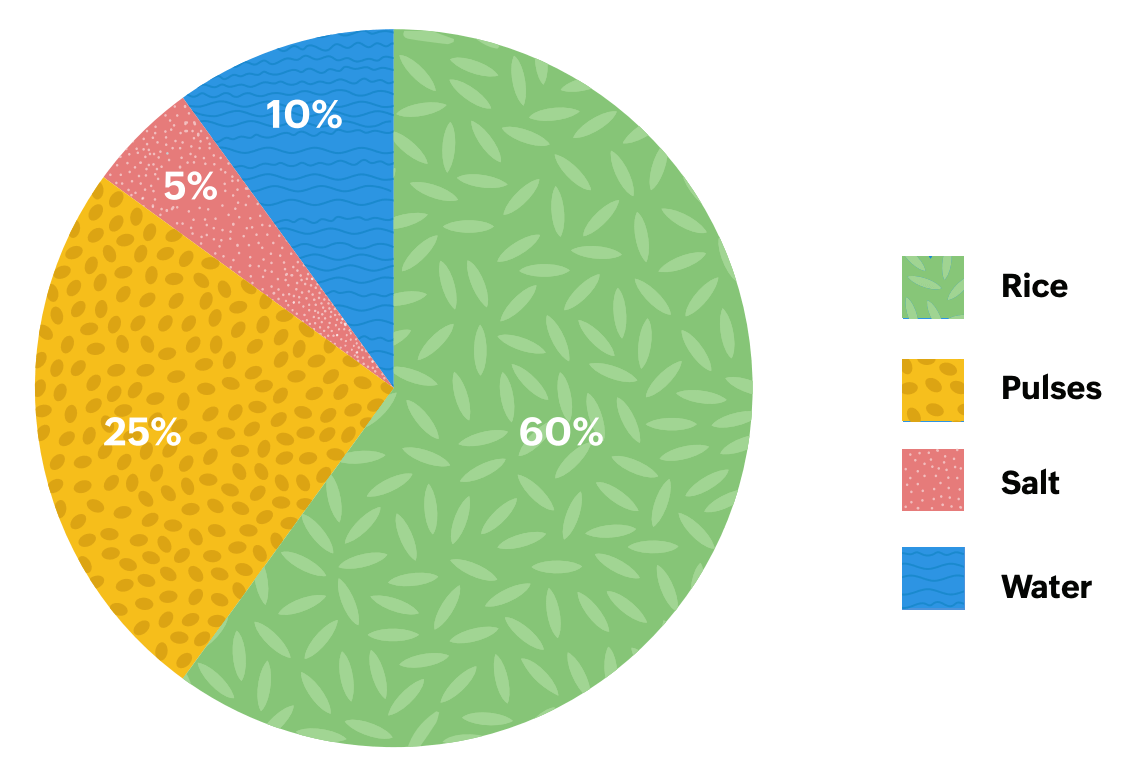
Groceries are stocked and dispatched to kitchens on a weekly basis. The menu is planned months in advance, updated on the tool, and edited only if there are availability constraints such as substituting seasonal vegetables. If there are changes to the recipe, the head chef updates it on the tool, and the produce is delivered accordingly. Now that the process is managed on this tool, the kitchen and store staff have been able to eliminate manual entries.
FOOD PREPARATION AND DISTRIBUTION (now)
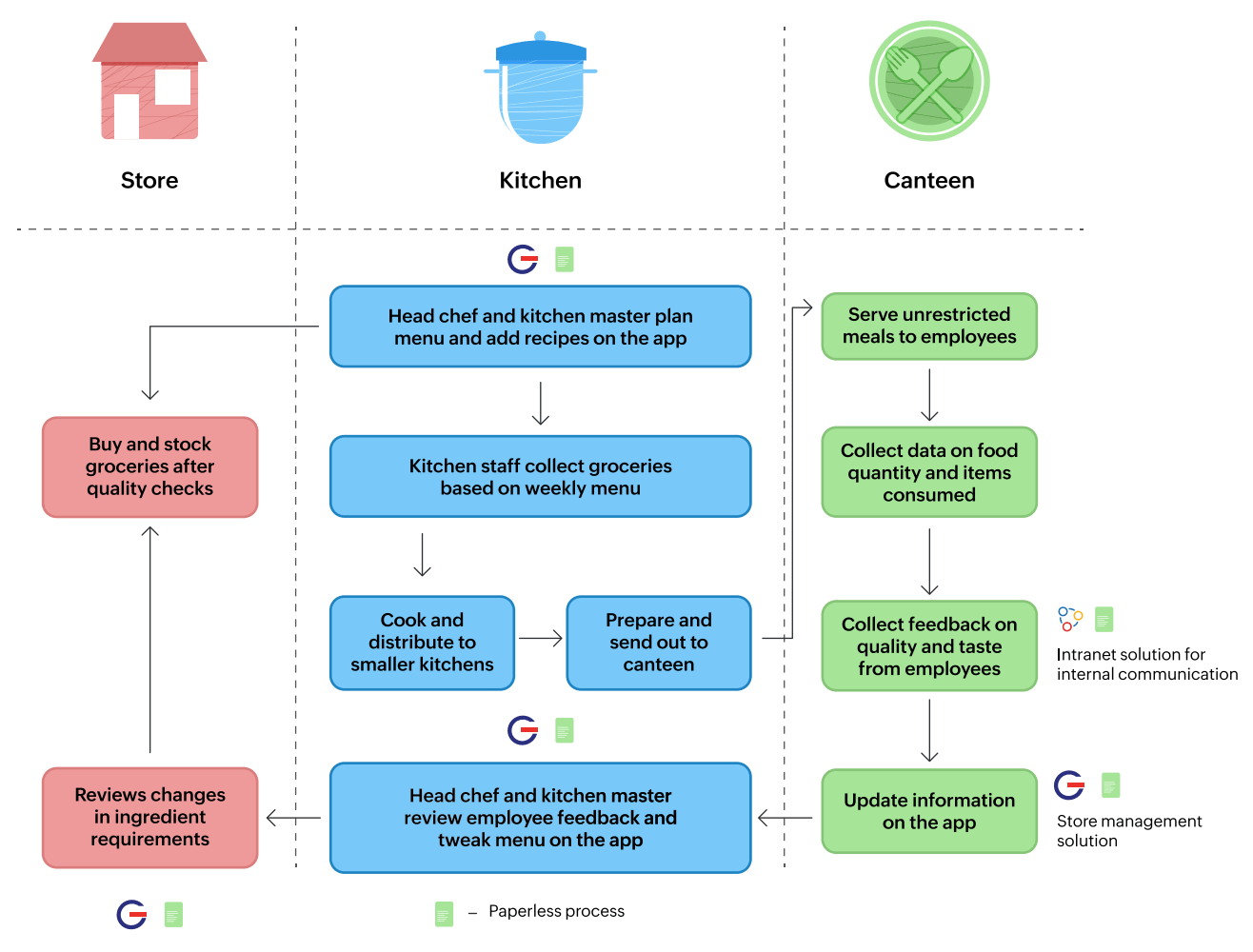
Problem 2: Gathering feedback
Are employees satisfied with the quality of meals provided? Do they find them both tasty and healthy? There was only one way to find out: gather feedback. At first, we had a suggestion box where diners could leave comments. However, that did not work well for our employees, as it involved extra time and effort. It became a chore for them to leave daily feedback, not to mention the paper waste involved in this feedback system.
The solution: Digital platforms
Today, Admin conducts periodic town hall sessions on our in-house team collaboration app, Zoho Connect. Employees can leave anonymous feedback, both positive and negative, and make genuine requests for the team to consider. This feedback can be viewed by the head chef and all decision-makers involved in the food production and supply process. The feedback from the employees is categorized and prioritized. Some serious concerns like food quality are addressed immediately, while suggestions like improvement in taste and variety of menu are noted for future implementation.
Zoho Corp. also uses an in-house app, Jeeves, to review consumer complaints. Using Jeeves, an employee can simply scan a QR code to send their complaint to the right person. Once the complaint is resolved, the employee receives a notification.
Facilities
A. Material management
During the COVID-19 pandemic, our operations staff also had to work on limited capacity. Staff would work in shifts, going into the office only when absolutely needed. Before the pandemic, most Special Economic Zone (SEZ) regulated activities, like material management, were monitored on paper. For any incoming or outgoing material, an authorizing signatory approved movement.
With the shift to remote work, there wasn’t enough clarity on these internal processes. Since everything was on paper, we couldn’t keep track of who was doing what. Even if we wanted specific information, we had to go through multiple manual registers. Let’s say the authorized member was not present at work. How could teams gain access to these registers? How could the flow of information happen securely? This proved to be a roadblock for compliance and SEZ requirements. Maintaining compliance also consumed tons of paper. Evidence needed to be scanned and printed for each stage of material management.
The Facilities team planned to shift their entire process online to resolve these issues. They were already working on it, but the move was further accelerated by the pandemic. The first challenge they addressed was material management. They worked with IT to come up with a low-code solution that enabled movement with approval workflows at every stage.
MATERIAL MANAGEMENT (THEN)
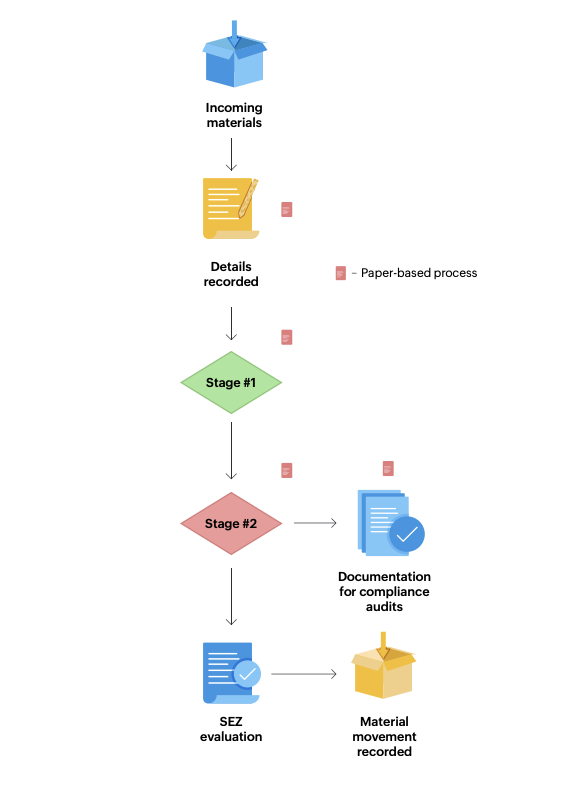
Material management with digital workflows
MATERIAL MANAGEMENT (NOW)
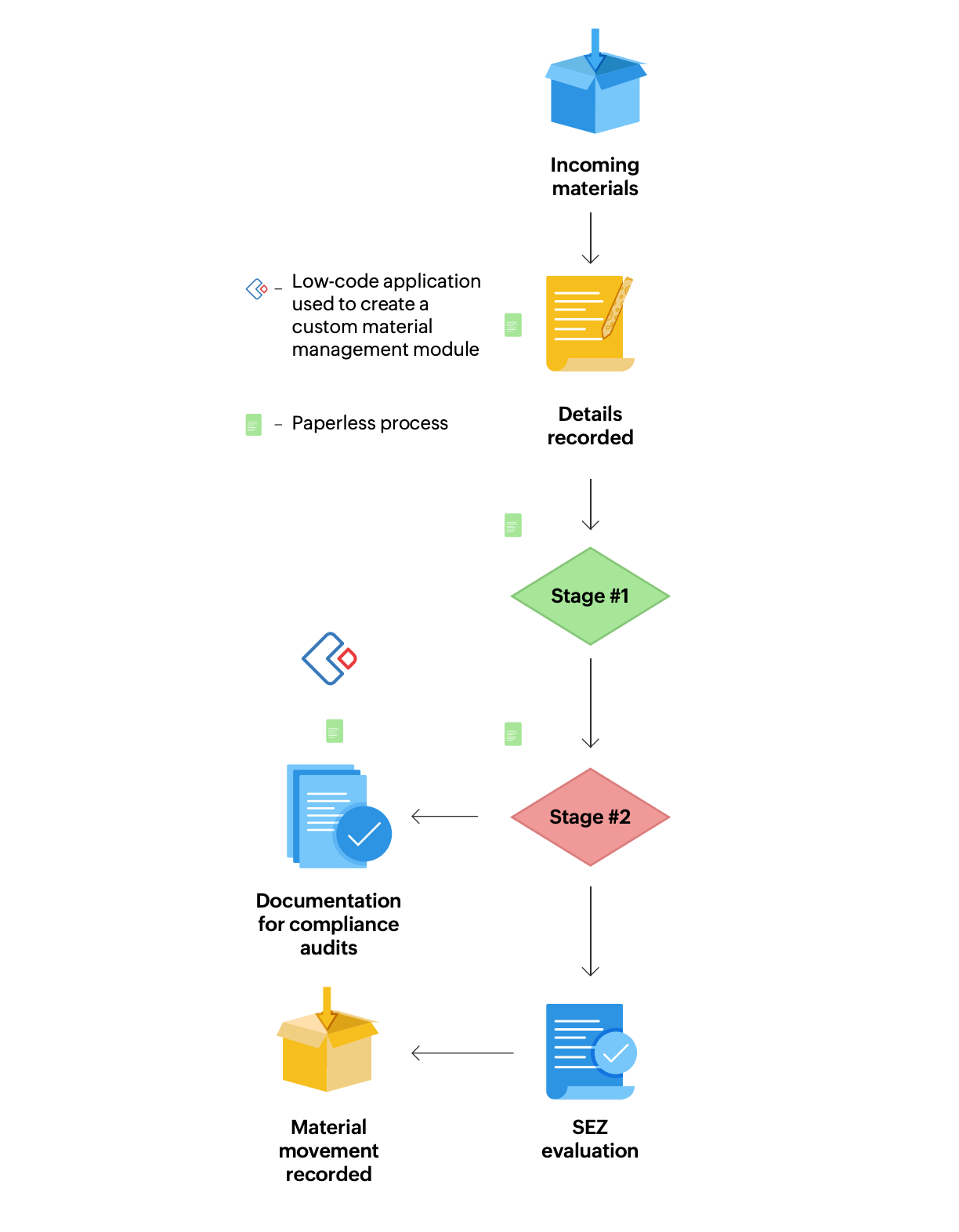
Material management with digital workflows
Now, the Facilities team can get information on their daily functioning. Members can see the stage in progress and get approvals from internal authorities and the authorizing officer from the regulatory body. With a secure digital workflow in place, we have eliminated paper wherever possible in the maintenance process.
At this point, we questioned—why not extend this digitization across the board?
B. Safety checks
The Safety and Security team at Zoho handles safety processes like fire extinguisher evaluation. Physical monitoring of each extinguisher is mandatory as per compliance requirements. We previously used a manual register to record the details of each fire extinguisher on campus and updated it periodically. The issue with this was lack of accountability. We have many extinguishers inside the premises, and it’s a tiresome procedure to check each one. How could we be sure that the officer actually did their job? Instead of personally verifying each extinguisher, they could have referred to past data to fill in the form.
We decided to implement an IoT-based verification system. Each fire extinguisher on campus is mapped to a tool where authorized members of the Facilities team can view, monitor, and receive alerts in case of anomalies like missing or empty extinguishers. Following that, we used our in-house, low-code solution to create a customized form that displays a QR code for each extinguisher. Upon scanning, users can view detailed reports related to that extinguisher: who carried out the inspection, when it was carried out, etc. This process makes it easier for them to hold members accountable should any details be missing or incorrect.
A similar process is followed for mock fire safety drills. The Facilities team documents evidence like timing, headcount, pictures, and videos on the lowcode tool. A PDF is generated on demand, verified, and automatically sent to upper management. Upon approval, it is submitted to the Statutory Board for compliance.
Travel & transport
Travel: The process
Zoho Corp. has millions of customers across the globe. As a SaaS provider, it is our responsibility to implement these solutions and help customers utilize them to the fullest. Our product specialists travel upon customer request to implement solutions on-site. We also have marketing and product teams traveling to conferences, workshops, and other industry events to enhance our relationship with users and build better products. All this movement is facilitated by a small, dozen-member travel team. Headed by the travel operations manager, they handle every aspect of the travel process, from flight and hotel bookings to reimbursements.
Back in the 90s when Zoho Corp. was a small business, the travel process relied heavily on back-and-forth mail communication and, you guessed it, involved huge amounts of paper. An employee would raise a travel request via mail to be approved by their manager. From there, the travel team collected the invoice from a third-party travel agency, verified and printed passenger documents, and validated the passenger’s bills after travel for the reimbursement process. This worked for a while, but came with its hurdles: missing documents, drawn-out processes, and occasional travel delays. Eventually, we realized it was time to streamline our process and cut down our paper usage wherever possible.
TRAVEL & REIMBURSMENTS (then)
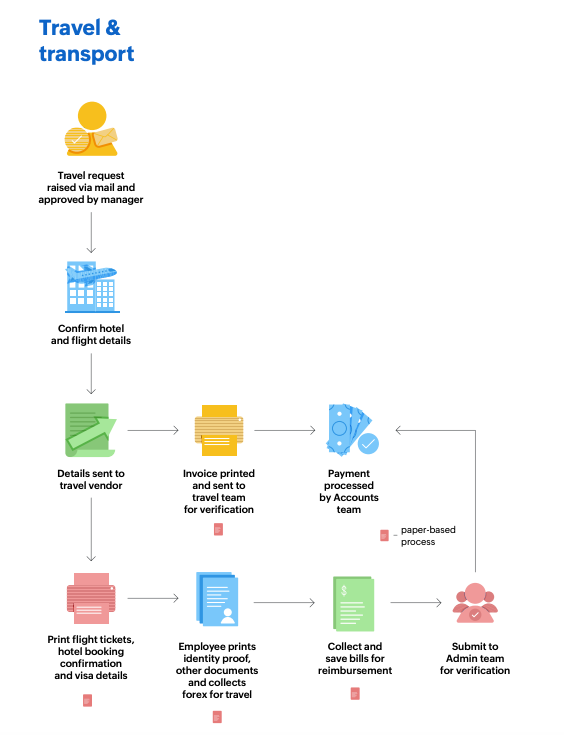
First, we had to identify problem areas. Where did we use paper the most?
Problem 1: Travel invoices
Zoho Corp. works with vendors for travel bookings. For each booking, we would get an invoice from the vendor. These invoices—all hard copies—would then be cross-verified by Admin and sent over to the Accounts division for payment processing. So if we had 200 people traveling per month, we’d have to submit hard copies of invoices for all 200. This is probably a good time to mention that each invoice was at least a dozen pages long. We did the math. It was too much paper.
Problem 2: Official documents
Most airlines, forex, visa processing, and hotels required physical copies of flight tickets, booking confirmation, proof of ID and address, and so on. This factor was out of our control. Thankfully, technology has developed significantly in the last decade, and most places now accept soft copies of official documents.
Problem 3: Reimbursements
Employees used to submit hard copies of all their bills as per government norms. This included all their expenses like food, cab, travel passes, etc. Assume an employee had traveled for six months. They would end up having anywhere between 500 to 800 bills. Imagine having to maintain, segregate, and file hundreds of bills after six months. It was a logistical nightmare.
Apart from dealing with high paper consumption, we also faced issues with mail communication. To initiate the travel process, an employee sends a mail to the Admin team while keeping their manager in the loop. After a lot of back and forth over travel plans, the tickets were sent to the employee. It was a hard process to follow. To simplify this, the Admin team introduced a form on our low-code application for employees to raise travel requests. However, after the request was approved, the process went back to mail communication. The form still did not solve our problem.
The solution: Enter Zoho Expense
After studying the travel process extensively, the Admin team worked with IT to come up with a one-stop solution for expense management that cut our paper consumption down by 90%. Here’s our current process:
- Employees raise a travel request in the Expense app. Managers can approve the request on the app.
- Visa: Employees are given a ‘Visa required?’ checkbox. Upon checking ‘Yes’, they are provided with a checklist of documents required for the process. If the country they’re traveling to provides an online application, the link is also attached.
- Flight details and hotel bookings are updated in the app. An invoice is generated by the vendor and sent via mail once the ticket is issued. Employees are notified via email, app notification, or Cliq (our internal chat tool), based on their preference.
- Forex: Employees upload all necessary documentation on the app. The application is filled out online but printed for signing, as per government regulations. The forex amount is loaded onto the credit card directly.
- Reimbursements: This is a critical feature on Expense that has saved a significant amount of paper. Gone are the days of collecting tiny bills and preserving them so they don’t fade away. Employees can now upload images of the bills on a day-to-day basis and record the amount. Expense also has the capability to detect various types of bills: food, cab, etc. It automatically segregates the type of bill, vendor name, and stores that information. Employees just have to cross-check the form and hit submit. The expense report automatically goes to the Admin team for verification and payment. For select service providers like Uber, we create an organization account and collect the soft copies of invoices from them directly.
The app also provides a command box for limited conversation. If there’s a change in the travel details, the authorized employee can mention the change in the command box. For instance, an employee can use the ‘Edit’ option to change the travel date. The Admin team is automatically notified of this change, and they can work on it accordingly.
TRAVEL & REIMBURSMENTS (then)
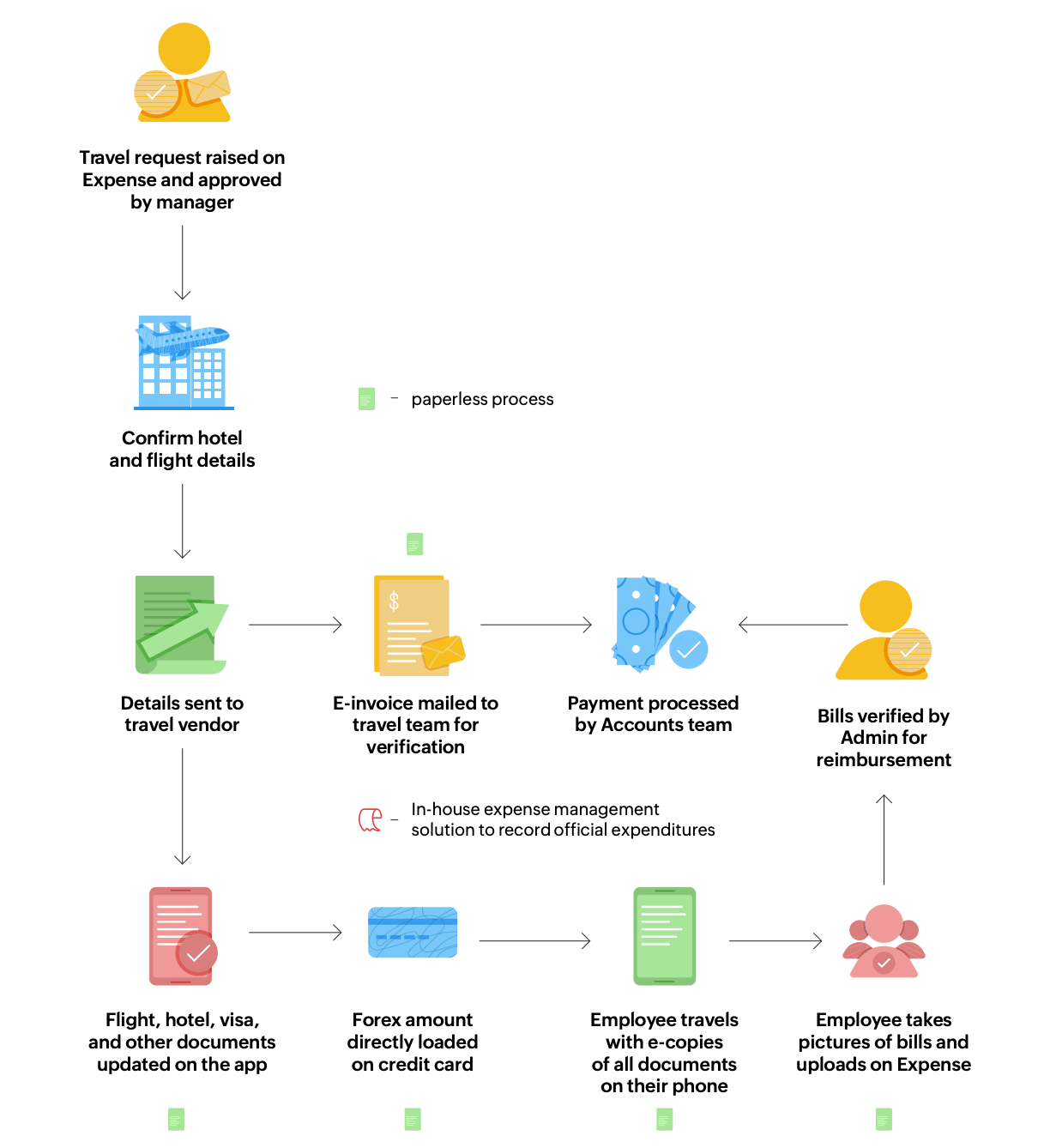
Expense is now the only tool we require for the travel process. We have eliminated two key areas where paper was majorly used: reimbursement and invoice submission. Employees can travel hassle-free with just their mobile device and passport.
Transport
Zoho Corp. provides free transport to work for employees from up to a 10-mile radius. Transport management is outsourced to a third-party company: We have shuttle buses operating throughout the day for all employees and cabs offering door drop services to nearby locations for shift employees.
The shuttle service is quite popular amongst employees who live in the city. Shuttles operate at full capacity, moving every 10-15 minutes during peak hours. Initially, we used a trip sheet to keep track of passenger headcount at each location. Employees would fill in their details (employee ID number, name, boarding point, and time) on the trip sheet before boarding. Eventually, we shifted to a low-code solution, where employees would only have to enter their ID numbers. The other details would be updated in the back end by the Transport division.
Maintaining a trip sheet became a time-consuming task as employee numbers increased. Drivers didn’t have the time to validate each entry. They needed to work quickly to keep up with hectic peak hour schedules. On that account, we eliminated the digital trip sheet altogether, but it did provide us with valuable insights.
The digital trip sheet gave us the stats we needed to determinet:
- Peak travel times
- Headcount
- Popular boarding points
- Time taken for each bus to reach full occupancy
This data helped us work on a first-come-first-served system, where employees can board without a trip sheet. A representative of the transport company is present at the boarding point to verify the passenger is an employee. After verification, they are allowed to board the bus. The supervisor also maintains a digital log to update the bus number, driver details, passenger headcount, time of arrival, and time of departure. The Admin team at Zoho reviews this data, along with employee feedback, on the intranet portal to:
- Add more buses to the fleet.
- Increase the frequency during peak hours.
- Add more boarding points.
- Change travel routes etc.
The next step
Let’s be honest. It’s hard to keep tabs on activities that are not businesscritical. A potential security threat demands more attention than monitoring paper consumption. However, when you ignore these notso-critical activities long enough, they can become a problem. In 2019, we conducted an internal assessment to recover and dispose of unwanted paper. The results were shocking.
Zoho Corp. is an enterprise that takes pride in dogfooding its own cloud solutions. How could we have used so much paper? Nonetheless, this was a wake up call and a learning opportunity. We decided to encourage further internal collaboration through our tools and provide access to printers on an ad-hoc basis with ID registration. Our teams have since made minor changes in their day-to-day habits to cut down overall paper consumption. This includes activities like:
- Switching to paperless meetings with online notes.
- Scanning documents instead of using printouts.
- Building a document storage system with controlled privileges and secure access.
- Curating online courses and e-manuals on our in-house knowledge sharing portal.
- Opting for e-cards over paper cards wherever possible.
- Double checking print settings to avoid duplicate prints, incorrect files, orientation, or color changes.
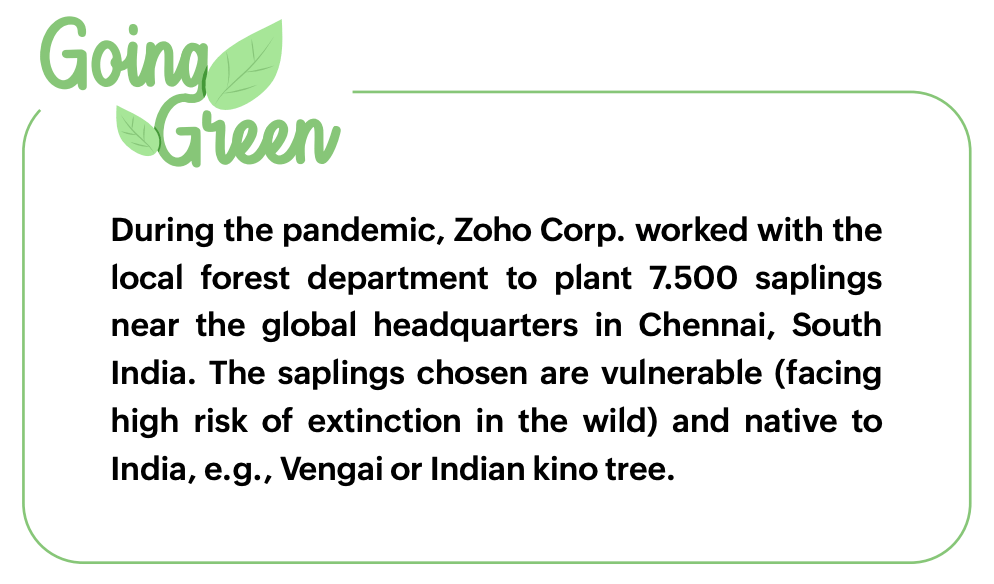
We’ve exceeded our initial expectations and continue to make steady progress in our paper-light journey with these internal changes. There’s a long road ahead before we can call Zoho Corp. a paperless workplace. However, our consumption report, which showed a 65% drop in paper consumption between 2019 and 2022, tells us we are moving in the right direction.