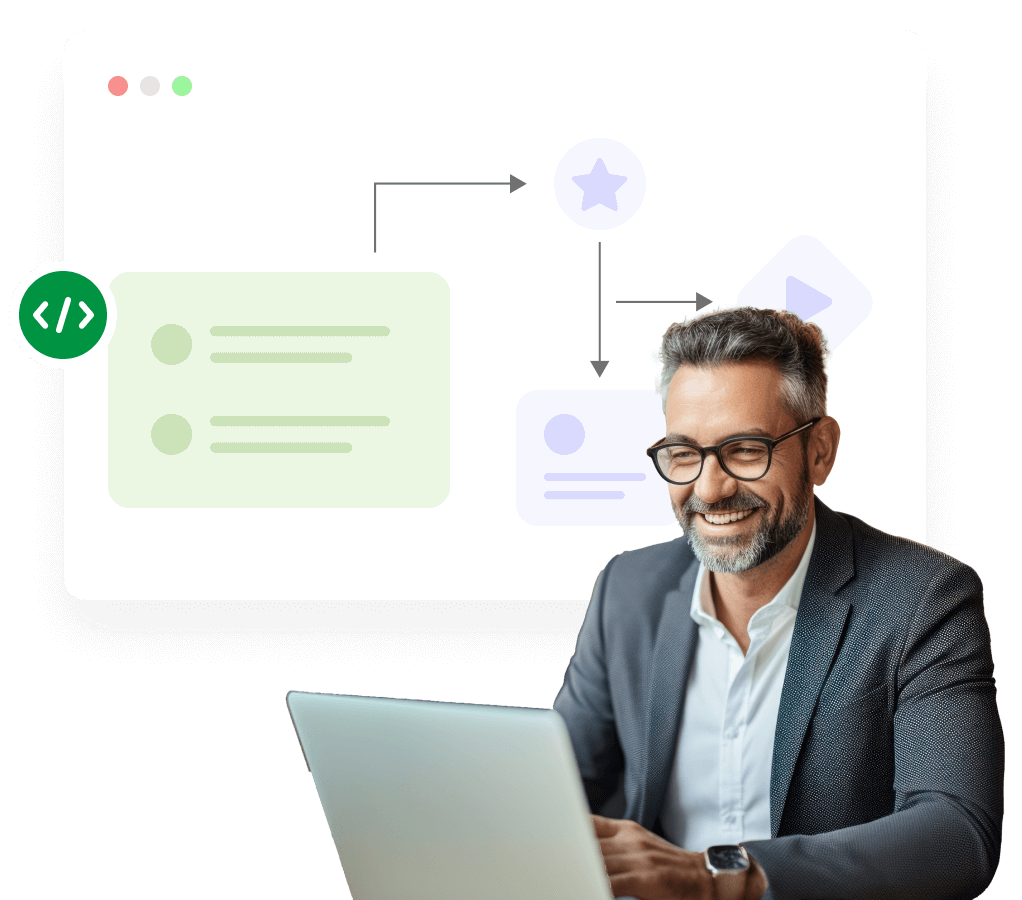- What is workflow automation?
- What is workflow automation software?
- How do workflow automation platforms work?
- How to choose the right workflow automation tool for your organization
- What are the advantages of workflow automation software?
- What are the attributes of an ideal enterprise workflow automation software?
- How to automate workflows
- What is low-code and why use it for workflow automation?
- What are some notable features of low-code platforms?
- Which industries can benefit from workflow automation?
- Frequently asked questions
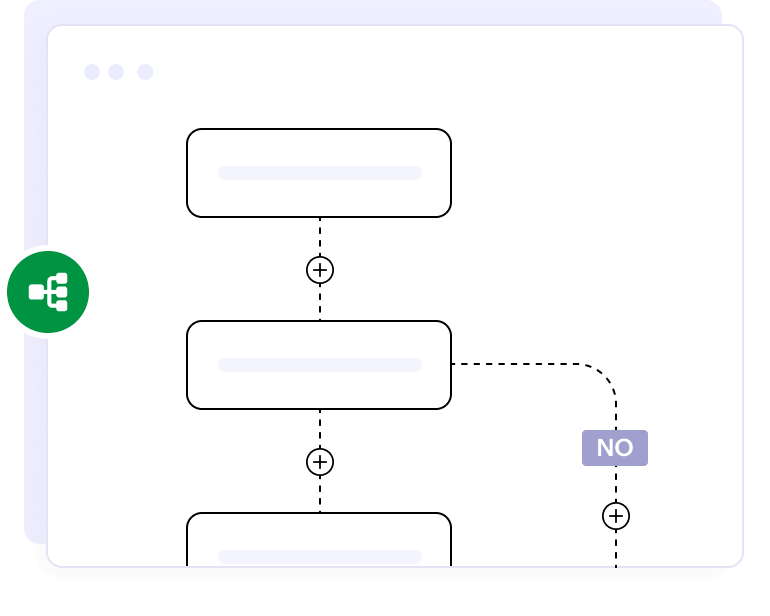
What is workflow automation?
Workflow automation harnesses technology to execute workflows, supplementing human involvement. It opens the power of digitization to the world of manual process execution.
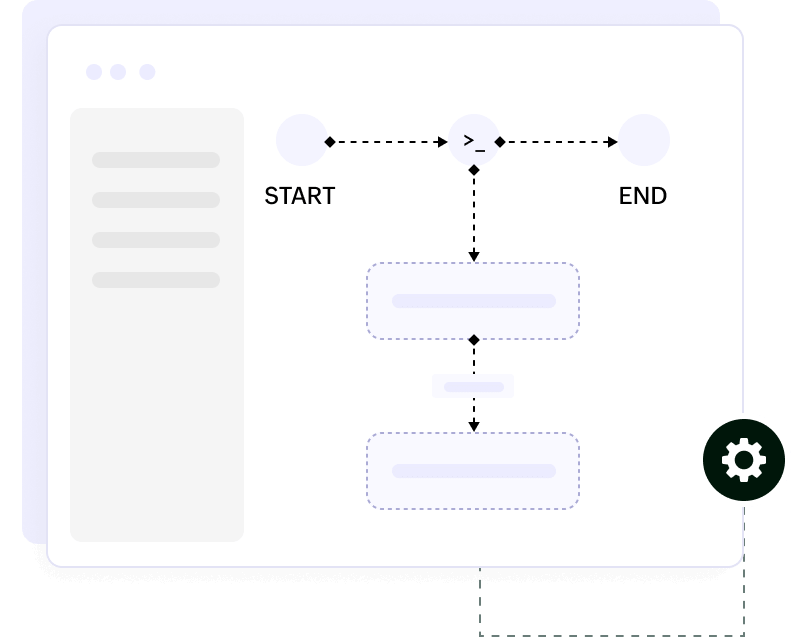
What is workflow automation software?
Workflow automation software refers to specialized software, workflow automation tools, and workflow automation platforms that transform manual processes by streamlining, automating, and digitizing them.
Using heuristic-based decision-making algorithms, workflow automation software mechanizes the steps in manual processes and repetitive operational actions, saving time and money.
How do workflow automation platforms work?
Conventional workflow automation mandates that everything is coded from the ground up. This is time-consuming, laborious, and costly. In contemporary times, separate workflow automation platforms have evolved. These make automating workflows much easier. Most workflow automation platforms provide an interface for you to automate your business processes with minimal coding. This is mostly a What You See Is What You Get (WYSIWYG) interface, which is usually of the drag-drop-and-build type. Most mundane business processes can be easily automated with a few clicks.
Typically, these platforms also offer app templates for different industries out-of-the-box, and these can be tweaked and customized further upon installation. This allows users—including business users—to get started with automating their business processes quickly instead of starting from the ground up, as is the case with conventional methods. These platforms also provide a means to oversee organizational operational processes granularly, through logs and dashboards. This helps identify and resolve bottlenecks, thereby improving throughput and efficiency.
How to choose the right workflow automation tool for your organization
While evaluating a workflow automation tool, the following criteria should be considered:
Ease of use and small learning curve:
Users should be able to quickly learn how to automate workflows on the platform. The learning curve should be small; this will save time in the deployment phase.
Simplistic interface for automation:
The interface should be intuitive and simplistic, enabling easy navigation.
Rich feature set and multi-platform deployment:
The workflow automation tool should be capable of deploying to multiple platforms such as the web, iOS, and Android. It should also possess a diverse feature set.
Affordability:
The workflow automation tool should be affordable, when compared with hiring actual developers to engineer the automation from the ground up.
What are the advantages of workflow automation software?
Save time and boost organizational productivity
By digitizing and automating manual processes, workflow automation tools allow business processes to be executed with a single click of the button. What used to take weeks will get done within minutes. This means faster turnaround time for processes and tasks. Customers will be satisfied with the prompt service, and employees will gain more time, contributing to enhanced organizational productivity.
Save money
Take care of the organization's business processes with fewer personnel. What used to take five stakeholders for a process before automation will take only a single stakeholder after automation, saving the organization money on operational expenditures.
Focus on the essentials
Automate clerical, repetitive, and mundane everyday tasks. By taking away the organization's focus on menial tasks, employees can focus on what's important and essential from a business perspective. This reduces the workload of the organization's personnel and fosters innovation. The intellectual wealth of the enterprise can be properly utilized.
Scale automatically
Workflow automation software will allow any organization to scale automatically. As the organization grows, it'll only need to automate more processes with these tools, which can be accomplished by designing new workflows through a few button clicks. More personnel will not be needed.
Enhanced accuracy
Reduce the possibility of errors by a huge factor by digitizing. Automated processes executed by machines mean accurate outcomes, eliminating human error.
What are the attributes of an ideal enterprise workflow automation software?
Accessibility
The software should be usable by anyone, regardless of technical expertise. A simple, easy-to-learn-and-use workflow automation app is essential, as it will pose no downtime for training stakeholders on it. An accessible interface will help a business achieve automation easily and quickly.
At the same time, the automation platform should also empower developers. They should be able to accelerate the process of workflow automation by leveraging the rapid automation features of these platforms.
A workflow automation platform catering to both line-of-business users and professional programmers will ensure universal adoption across the organization.
Drag-and-drop automation
The workflow automation software should provide drag-and-drop automation building capabilities. This will reduce the time taken to automate workflows, while increasing the ease of automation. It will also minimize the amount of conventional programming required. Line-of-business users can also automate complex workflows, as a drag-and-drop interface is intuitive for everyone.
Notification features
Automation software should be able to notify stakeholders about the workflow statuses instantly. Notifications can be through app push notifications, SMS, or email. This will ensure rapid automation, as stakeholders will be immediately notified about their responsibilities with regards to the workflows.
Multi-platform deployment
Software today is developed for the web, iOS, and Android.
The technical architecture of an application built for the web is different from that of an application built for iOS. Similarly, the iOS and Android architectures differ in terms of the technical stack and programming languages. iOS uses the Swift and Objective-C programming languages. Android uses Java and the Android SDK. The development process has to be repeated while building applications for these varied platforms. This means more time and money need to be invested.
To overcome this challenge, most workflow automation platforms offer multi-platform deployment. Workflows automated once using their interface can be deployed in a single click to the web, iOS, and Android, conserving time and money.
How to automate workflows
Organizations operate based upon processes. Certain processes are repetitive and have a high frequency of execution in the day-to-day activities of an organization. These manual business processes need to be automated.
Process identification
The first step in workflow automation is identifying the processes which need to be automated. Each business process becomes a unique workflow.
Simplifying the business process into granular tasks
The next step is to break down a business process into granular tasks. These tasks become the steps in the workflow.
Data preparation and input
The next step is to input the data of the task into the workflow automation software. These inputs include the data required for the task, the documents needed to be sent to stakeholders, or the approval actions assigned to task owners.
Owner assignment
The fourth step is to assign owners for each task in the workflow. These owners are generally stakeholders of the associated business process. The task owners will be responsible for approvals and input of workflow data. Workflows will be assigned to task owners for execution.
Publish
The final step is to publish the workflow using the workflow automation software by providing it with the necessary data needed to accomplish it from inception to completion.
Once a workflow has been automated, the next step is to analyze its performance by gauging key performance indicators generated during its execution.
What is low-code and why use it for workflow automation?
The conventional approach to workflow automation is to utilize programming languages to design various aspects of the endeavor. This requires enlisting the help of subject matter experts or dedicated software engineering teams. Moreover, this process is also time-consuming. Typical conventional programming undertaken to achieve workflow automation will consume months of effort, even a year in some cases.
What's a viable, quick, and efficient alternative?
The answer is a low-code platform.
What is low-code and why use it?
Low-code means the usage of minimal conventional coding to automate workflows and develop applications which digitize business processes.
Low-code platforms are a rapid application development approach to automation. They provide tool sets such as drag-and-drop builders. While these tool sets empower line-of-business users to automate workflows on their own, they also help programmers accomplish automation in a fraction of the time when compared to conventional methods.
Read more about low-codeWhat are some notable features of low-code platforms?
Drag-and-drop builders
A staple of low-code platforms, drag-and-drop builders provide a graphical user interface which permits the creation of applications and workflow automation by dragging-and-dropping the desired elements and task criteria into place. Drag-and-drop builders include:
- Form builders: To collect information about the workflows
- Workflow builders: To architect the workflows
- Dashboard and Report builders: To visualize workflow statistics graphically
- UI builders: To build workflow interfaces visually
Drag-and-drop builders reduce the time taken for automation, when compared with conventional software engineering approaches.
Integrations
An enterprise will have pre-existing databases and software systems. It will not be prudent to do away with them and start from scratch while automating workflows. Low-code platforms provide features for hassle-free integration with the existing and legacy systems of organizations to implement workflow automation seamlessly.
By integrating with other software, data can be easily accessed and utilized in automated workflows.
Customizability
Low-code platforms are highly customizable, down to the very last detail. Business processes are unique, and organizations can leverage low-code platforms to automate complex custom workflows easily.
Auto scalability
In traditional software engineering, applications are designed with a pre-set count of users in mind. If a workflow is to be scaled to more employees or if a workflow is downscaled in terms of volumes of execution, separate scripting has to be performed. Low-code platforms, on the other hand, allow workflows to scale automatically with a changing user count, as they are designed with scalability in mind.
Looking for a workflow automation platform?
EXPLORE NOWFrequently Asked Questions
1. What level of technical knowledge is required to automate workflows on low-code platforms?
You don't need any prior computer programming experience to begin automating your workflows on a low-code platform.
2. How can I purchase workflow automation software?
Workflow automation software is typically offered on a subscription-based purchase model. Licenses can be monthly or annual.
3. What is low-code workflow automation?
It's the usage of minimum programming to automate workflows. This is made possible by the use of drag-and-drop workflow automation builders.
4. How long does it take to automate workflows?
Depending upon the steps in the workflow, and using an efficient workflow automation software, it can be automated in as little as a few minutes to a few hours.