Manage Software Category
Endpoint Central (formerly known as Desktop Central) allows you to categorize the software installed in your network in any of the pre-defined categories. You also have an option to create your own categories and add software to it. Software Category allows IT admins to segregate software and audit them individually. This also helps to audit and achieve compliance across created verticals.
Endpoint Central comes with the following pre-defined software categories:
- Accounting, Database, Development, Driver, Game, Graphics, Internet, Multimedia, and Others.
You can either customize or create software category and add software to it
To add a new software category:
- Navigate to Manage Software Category under Inventory page. This will list all the software categories that have been added, including the pre-defined categories. Click the Create Category to add a new category.
- Define a name for the category.
- This view will list all the available software in your network. You can add software to the category and click Save. When no software is added to the category, a category with no software is created. However, users can add software to it later.
- To modify or add software to an existing category, follow the below steps:
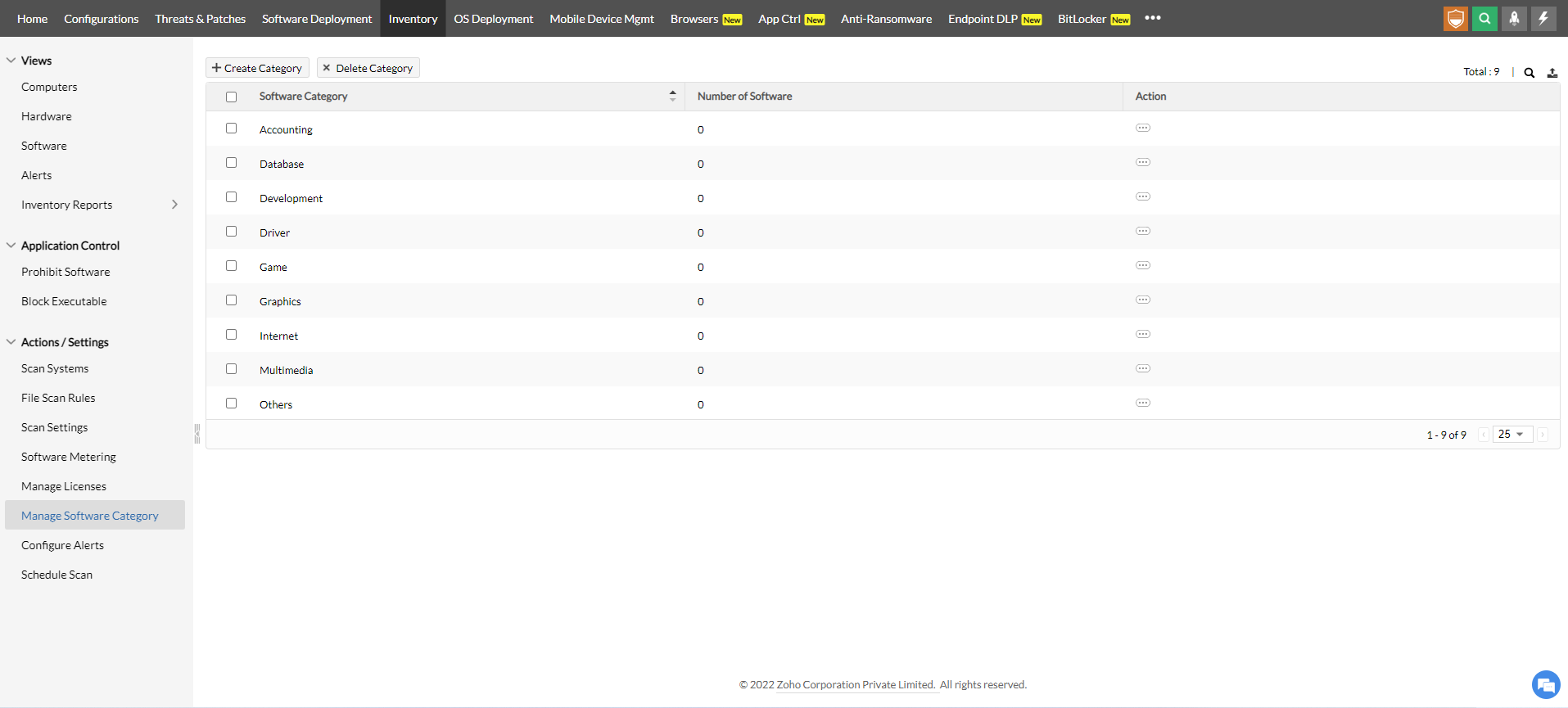
To modify a software category:
- Navigate to Manage Software Category under Inventory page. This will list all the software categories that have been added, including the pre-defined categories. Choose to Edit from the Actions column of the category against the corresponding software that you want to edit.
- Rename the category and/or add/remove software to/from this category and click Update.
To delete a software category:
- Navigate to Manage Software Category from Inventory tab. This will list all the software categories that have been added, including the pre-defined categories.
- Choose to delete from the Actions column to delete individually or select the categories that you wish to delete and click Delete Category.

