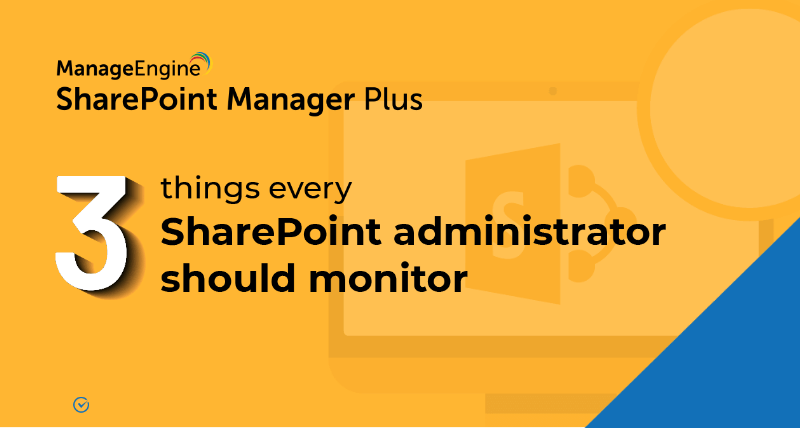- Free Edition
- Quick Links
- Reporting
- Auditing
- Management
- Backup
- Migration
- Monitoring
- Alerts
- Highlights
-
Related Products
- ADManager Plus Active Directory Management & Reporting
- ADAudit Plus Hybrid AD, cloud, and file auditing and security
- ADSelfService Plus Identity security with MFA, SSO, and SSPR
- Exchange Reporter Plus Exchange Server Auditing & Reporting
- EventLog Analyzer Real-time Log Analysis & Reporting
- M365 Manager Plus Microsoft 365 Management & Reporting Tool
- DataSecurity Plus File server auditing & data discovery
- RecoveryManager Plus Enterprise backup and recovery tool
- AD360 Integrated Identity & Access Management
- Log360 (On-Premise | Cloud) Comprehensive SIEM and UEBA
- AD Free Tools Active Directory FREE Tools
Report on, audit, and manage permissions in SharePoint
Navigating the complexities of SharePoint permissions can be challenging with the native SharePoint tool, which lacks the granular control and comprehensive oversight needed for robust security. For example, onboarding new users and granting them appropriate permissions across multiple sites gets repetitive and time-consuming. Plus, during internal audits, the lack of dedicated reporting and auditing capabilities forces admins to rely on manual reviews or PowerShell scripts—both tedious and error-prone. Identifying potential risks and maintaining least privilege access also become significant hurdles with inadequate permission management features.
SharePoint Manager Plus provides comprehensive reporting, auditing, and management features to help you overcome the native tool's limitations. With this unified tool, you can:
- Schedule comprehensive reports to understand who has access to your SharePoint Online sites.
- Audit the exact time a permission was assigned, modified, or removed.
- Identify which SharePoint objects users were granted access to by breaking inheritance.
- Get notified about privilege escalation, unauthorized access, and other permission modifications.
- Grant, remove, or copy SharePoint permissions in bulk for users and groups.
- Manage permissions and break inheritance for specific objects.
Discover SharePoint Manager Plus' key features that make managing, auditing, and reporting in SharePoint easier and more effective:
SharePoint permission reports
Gain enhanced visibility into your organization's access with SharePoint Online and on-premises permission reports.
Users and groups
See what permissions were assigned to users and groups. Identify if they were assigned directly or through Active Directory (AD) groups.
- All Permissions
- Permissions Directly Assigned to Users
- Security Groups(AD) Permission
- SharePoint Groups Permission
SharePoint content
View permissions associated with resources like document libraries, lists, folders, and files. Also check if these items have their permissions inherited.
- List Permissions
- List Item Permissions
- Document Library Permissions
- Folder Permissions
- File Permissions
Unique permissions
Uncover which SharePoint resources have their permissions assigned by breaking inheritance.
- Permissions Non Inherited Lists
- Permissions Non Inherited List Items
External access
Display what access external users have to SharePoint objects. Record all sharing activities associated with them.
- External and Sharing Access
- Item Wise Sharing Access
- Anonymously Shared Items
- Expired Anonymously Shared Items
SharePoint permission auditing
Keep track of every access change in your SharePoint Online and on-premises environments.
Permission changes
Audit SharePoint permissions with information on the exact time a permission was assigned, modified, or removed.
- All Permission Changes
- Changed Sharing Policies
- Allowed User to Create Groups
- Requested Site Admin Permissions
- Permission Inheritance Restored
- Recently Added Unique Permissions
- Recently Added Permission Level
- Recently Modified Permission Level
- Recently Deleted Permission Level
External access
View when resources are shared with external users and monitor anonymous user activities.
- Access Requests
- Sharing Invitations
- Company Links
- Shared Files/Folders/Sites
- Anonymous Links
Instant notifications
Stay notified via email about permission and access modifications to various objects.
- Permission Inheritance Broken
- Permission Modifications
- Permission Level Break Inheritance
- Permission Level Creation
- Permission Level Deletion
- Permission Level Modification
SharePoint permission management
Ensure least privilege access with permission management features.
Bulk management
Grant, remove, or copy user and group permissions in bulk with a CSV file import. Quickly modify access without repetitive effort.
- Grant Permissions
- Remove Permissions
- Copy or Move Permissions
- Restore Inheritance for Sites
- Check Permissions
- Delete Orphaned Users
Granular management
Modify permissions for specific files like document libraries, lists, files, and folders. Break inheritance wherever necessary.
- Grant Permissions
- Remove Permissions
- Copy or Move Permissions
Group management
Control access by managing group memberships in bulk. Create and delete groups to stay organized and foster effective collaboration.
- Create SharePoint Group
- Add Users to Groups
- Remove Users from Groups
- Copy or Move Users between Groups
- Delete SharePoint Group
Benefits of using ManageEngine SharePoint Manager Plus to manage permissions
- Hierarchical visibility: Understand SharePoint permissions from a hierarchical point of view with the Explorer tool.
- Instant alerts: Configure alert profiles to get notifications about various permission changes sent to different email addresses.
- Granular delegation: Assign roles to non-admin users so they can generate reports and modify permissions without having their native privileges elevated.
- Automation: Schedule permission reports to have them generated at customizable intervals so you can stay updated.