We strongly recommend you to take backups before updating. This helps you prevent accidental loss of data.
SHA256 Value: c4412356b1ddbc612ee80b8bc1a86a919647a70bc01653a4e8dc67237f6e5502
| Current build | Upgrade path to the latest build | SHA256 Value |
|---|---|---|
| 128000 & above | Install the service pack to move to the latest build. | c4412356b1ddbc612ee80b8bc1a86a919647a70bc01653a4e8dc67237f6e5502 |
| 127000 to 127317 | Install the service pack to move to the build 128003. | 15e2a2796b47559e922f85f1e5a833dee3084f9a501467750558f723ba479d33 |
| 126000 to 126329 | Install the service pack to move to the build 127007. | 6bb156bcf907bdef437b257c662e8c997684578134ee666be102a4d25d5e7698 |
| 125000 to 125659 | Install the service pack to move to the build 126007. | 6f52f73b852ce7acf7d75537bd8b9f7106edeba55d03f7076073f27a94be48b5 |
| 124000 to 124196 | Install the service pack to move to the build 125012 | 61894a37398fe154e33efb174f787c90cf9d50281a4bfafe3da1c55bc7bb7743 |
| 123000 to 123329 | Install the service pack to move to the build 124006 | de726f2f3eaae3513532e44fdcef64e113b5dc4fd4ca4163371b4c75f2b96e7d |
| 12200 | Install the service pack to move to the build 123000 | ad8738cb2240a9bb98da95f8da43899141217a21e07e14438f4034bdc1f37c5e |
| 12000 / 12100 | Install the Service Pack to move to build 12200 | dc4171d607bfc000308c0f68baa90215ea035e78d00d3e3fa05c6c9d1fae10d1 |
| 11600 | Install the service pack to move to the build 123097 ( Watch video ) | 27f05e9798157c2c0115fcbb59940a072b9cbd22238c57bb8abeea64e825abf9 |
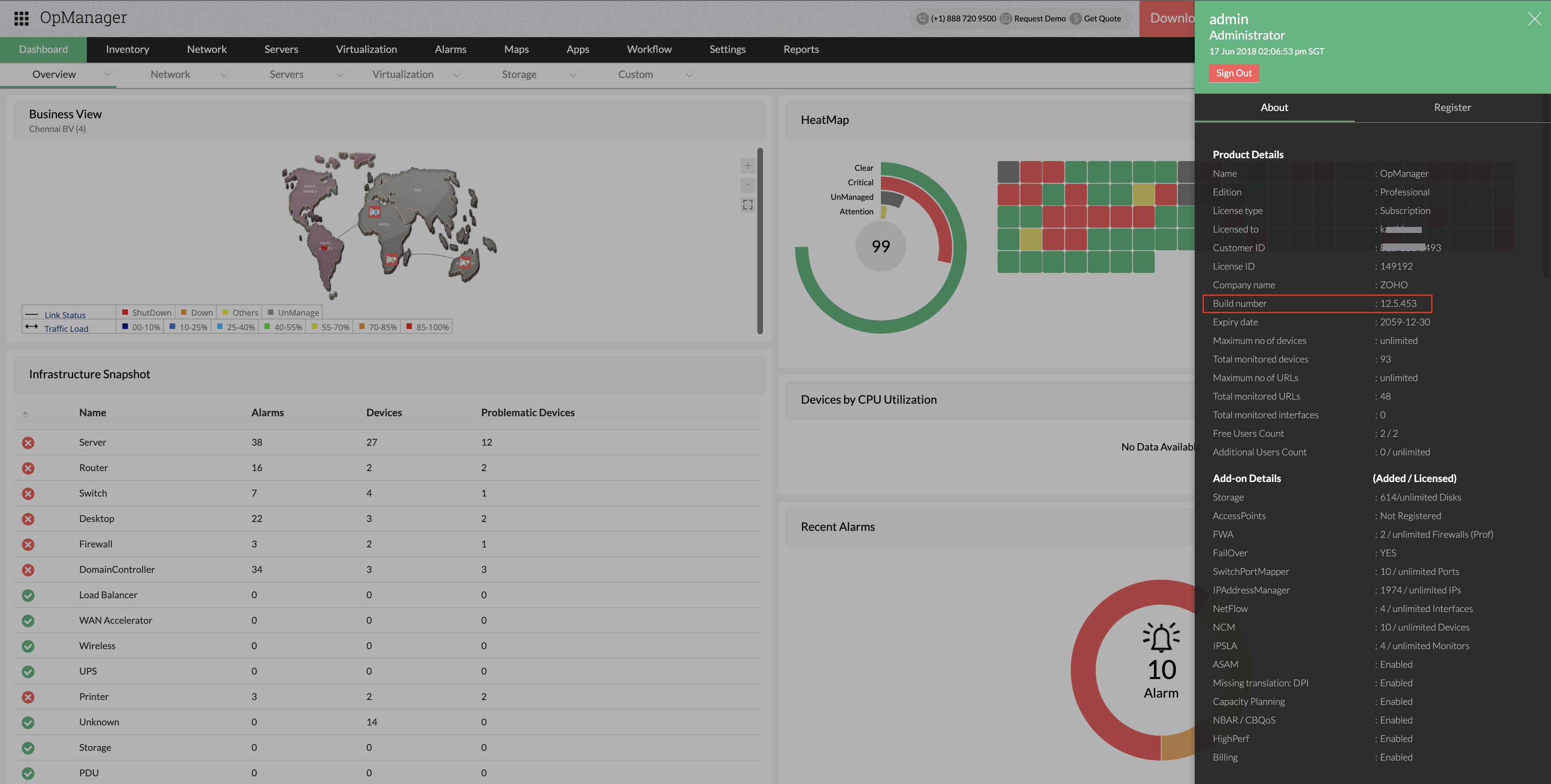
Want help with upgrading OpManager to the latest version? Contact OpManager Support.