Today's businesses increasingly use software applications that run in a wide variety of environments, everything from physical to virtual to cloud. As organizations look for ways to reduce costs, improve efficiency, and increase scalability, cloud computing and virtualization are playing a vital part in their IT strategies. However, these new technologies also present new challenges for organizations in the areas of application monitoring and application performance.
Difficulty in Troubleshooting Performance Issues
The IT team today has to track performance of applications running in a mix of physical, virtual and cloud environments. Virtual and cloud environments are very dynamic by nature. Virtualization solutions dynamically distribute IT resources to high-priority applications. They perform load balancing based on resource consumption levels such as CPU, memory, etc. for better performance, and dynamic power management to reduce power cost. There are also options to move VMs from one host to another without any disruption of service or perceived downtime, using features such as vMotion and Dynamic Resource Scheduler (DRS) on the ESX platform and live migration on the Hyper-V platform. Cloud computing platforms also provide the ability to dynamically add additional resources to ease the load on an application. This approach has its own drawbacks in terms of performance management. For example, if there is an application response slowdown in the cloud, it is hard to analyze what exactly caused it. Due to their inherent dynamism and complex nature, accurately diagnosing and troubleshooting performance issues in a mixture of physical, virtual and cloud environments have become difficult.
Virtual Machine Sprawl
The increasing proliferation of virtualization and cloud computing services has added another layer of complexity to application performance management. Many IT managers now have to deal with new challenges such as uncontrolled virtual machine sprawl within their data center. Since it has become easy to provision new virtual machines and applications, the number of active virtual machines might go unchecked. There might be situations where virtual machines run quietly in the background for weeks or months without anyone knowing they're there. This leads to wasted resources as well as potential security issues.
The Drawbacks of Conventional NSM Tools
Most businesses are finding out that their conventional monitoring tools do not have the necessary operational intelligence to keep track of a complex virtual infrastructure or perform in-depth Cloud monitoring. Unlike traditional client-server applications of the past, the usual set of server performance metrics such as CPU, memory or disk utilization, etc. are not meaningful enough in virtual and cloud environments. In virtual environments, additional parameters such as hypervisor CPU usage, virtual memory, networking, storage metrics, etc. need to be tracked, both at the virtualization and the guest OS layers. Similarly in cloud environments, IT teams need to know the health and performance of cloud services as well as the applications running in the cloud.
Point Tools reduce Productivity or Usability
Purchasing multiple performance management tools to monitor different infrastructure components is not feasible either. These point tools introduce additional overhead, lack adequate integration and cannot perform in-depth application performance management. These tools involve a higher learning curve as well, thereby affecting the overall productivity.
IT administrators should also guard against over optimizing their virtual resources. In order to be sure that virtualization has really benefitted their organization, the IT team needs to use a management solution that tracks the end-user experience both before and after virtualization projects.
Network and application visibility plays a crucial role in this process; it helps organizations to see the big picture by looking into application usage and historical utilization of resources available so that they can create models that will help them identify applications that, in the long run, could cause server sprawls and performance bottlenecks.
ManageEngine Applications Manager for Monitoring Physical, Virtual and Cloud Infrastructure
So how do you manage a heterogeneous IT environment that is constantly evolving? What you need is a monitoring strategy that combines proactive monitoring of a hybrid set of applications and servers across physical, virtual and cloud environments.
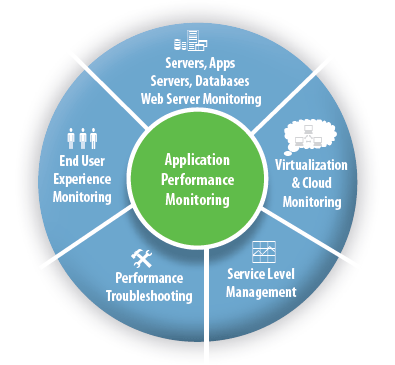
"Regardless of whether the applications are running in a physical environment, as part of a virtual environment, or even in the cloud, ManageEngine Applications Manager gives me insight and control through a single easy to use interface. I recommend it."
Robert PerezManageEngine Applications Manager provides deep dive application component monitoring for 50+ applications out of the box - including multi-vendor virtualization solutions such as VMware and Microsoft Hyper-V, application servers, databases, servers, middleware, web transactions, cloud services such as Amazon, etc. It enables the IT teams to troubleshoot performance bottlenecks and perform root-cause analysis across physical, virtual and cloud infrastructure components, with minimal reliance on manual processes and guesswork. It provides IT administrators with the right kind of end-to-end visibility to see what's working and what's not across their IT environments.
Applications Manager empowers IT managers to understand how specific IT services are affecting business operations. It monitors capacity utilization and overall application performance, thus enabling businesses to make sound decisions about resource allocation. At the same time, the IT teams can monitor compliance with service level agreements and ensure a high quality end-user experience.
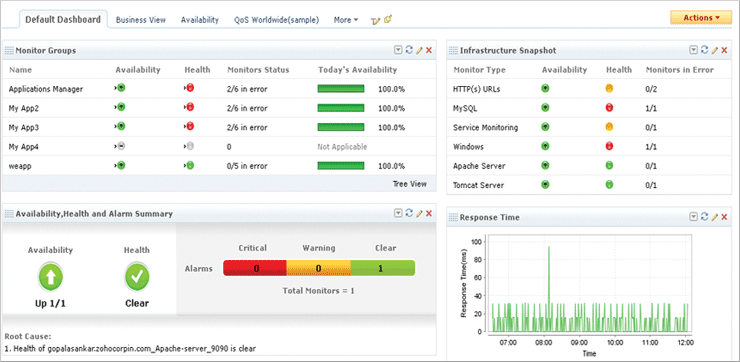
Applications Manager Dashboard
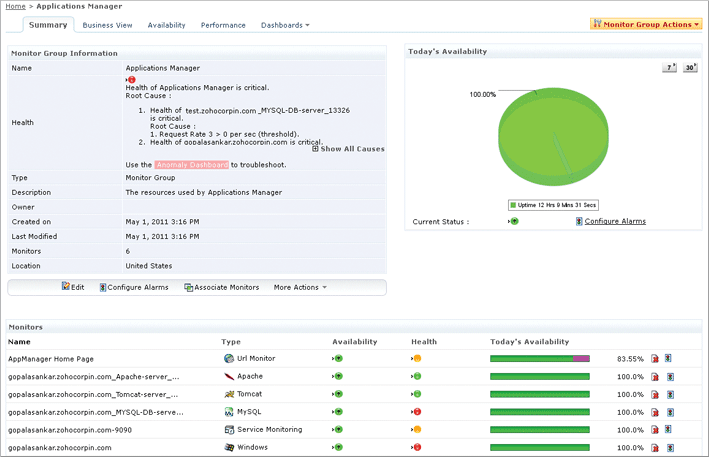
Monitor Details
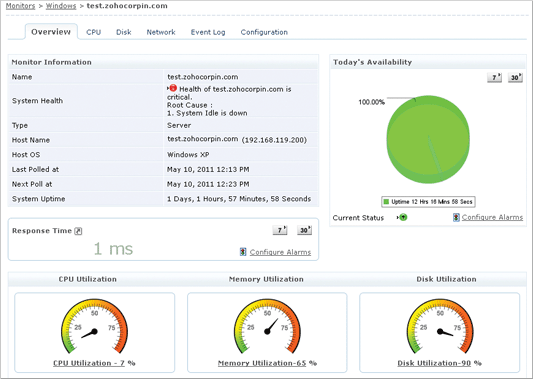
Performance Metrics
By re-inventing their application performance management strategy to include integrated performance management for physical, virtual and cloud infrastructure, IT departments can be confident their services meet business goals.