Virtualization is one of the hottest IT trends among businesses today. It is a disruptive technology that has challenged traditional IT infrastructures and changed the way business works with IT. According to research firms Gartner and Forrester, small and medium businesses are increasingly deploying virtualization and this number is only set to increase in the coming months.
Simply put, virtualization is a method of running multiple virtual machines on a single physical machine, with each virtual machine sharing the resources of that physical computer across multiple environments. It provides businesses with the flexibility to quickly deploy extra capacity or functionality without investing in additional server resources. Recent innovations in virtualization technology such as VMware's vMotion that help migrate VMs dynamically from one physical server to another without incurring downtime and disrupting business services, have further increased the adoption of virtualization. With the help of virtualization, businesses can maximize utilization of their servers, optimize total cost of ownership of IT infrastructure, and simplify disaster recovery efforts.
Although server virtualization offers plenty of benefits to businesses, it introduces many new complexities from an IT management point of view. To paraphrase Spiderman's Uncle Ben - "with great flexibility comes great complexity", and virtualization is no exception. Due to the dynamic and complex nature of virtual environments and their co-existence with physical and cloud components,IT administrators have to deal with a new set of challenges such as:
When an organization virtualizes their server environment, they are basically adding a new layer of complexity to the whole system.This new layer can cause new problems, which can be hard to diagnose and troubleshoot. Organizations might struggle to find a link between physical and virtual machines and the resources available to sustain key business applications. Additionally, applications may keep moving from one host to another based on the load and keeping track of these applications becomes complex.
Transactions move critical data and information from one part of the IT infrastructure to another and they typically span multiple subsystems such as database, storage, etc. With virtualization, a whole new level of abstraction is introduced to the system. As a result, many organizations tend to lose visibility into the transaction flow needed to run their business services. This lack of visibility creates a blind spot that impairs the ability to effectively manage the availability and health of critical web applications. When there is an interruption, the IT teams might be unable to exactly pinpoint the root cause and may end up spending hours trying to isolate the problem.
Today's virtualized world has evolved into a hybrid mixture of physical, virtual and cloud entities, hence ensuring the quality of end-user experience is high priority for businesses. However, with the increasingly complex nature of IT infrastructure, businesses accurately measure the real end-user experience. If they do diagnose a decline in the quality of end-user experience, they find it hard to identify which part of their virtual infrastructure is causing it.
Due to the dynamic nature and complexity of virtual environments, there are chances of IT teams under provisioning resources. In such a scenario, the performance of business-critical applications and services might be affected due to resource shortage. The reverse effect is also possible. IT teams might designate more resources than necessary for certain services, thereby impairing the overall operational efficiency. Hence, post virtualization, businesses need to plan capacity effectively to ensure optimal performance of their applications.
Traditionally, most organizations have gone for a silo-based monitoring approach to monitor their physical servers and they are trying to extend this to their virtual servers as well. However, these tools have been unable to provide the necessary operational intelligence for monitoring complex virtualized infrastructures.
The overall health of a virtualized environment depends on the combined performance of both its physical and virtual systems.Most traditional tools neither help in capacity planning nor provide adequate performance metrics relevant to virtual environments. As a result, they are unable to effectively diagnose, isolate, and resolve performance issues in a hybrid IT environment consisting of physical, virtual and cloud entities.
Without a proper virtualization monitoring solution in place, the complexities of managing virtual environments can be quite overwhelming for IT operations. This is where ManageEngine Applications Manager can help. It offers capabilities that go beyond plain virtualization monitoring.
Applications Manager provides monitoring of not just the virtual infrastructure, but also deep-dive component monitoring of the applications on top of the virtual infrastructure. This includes tracking the key performance indicators of VMware, Hyper-V along with various other metrics of servers, application servers, databases, web servers, ERP such as SAP, Exchange servers, AIX LPAR, etc.
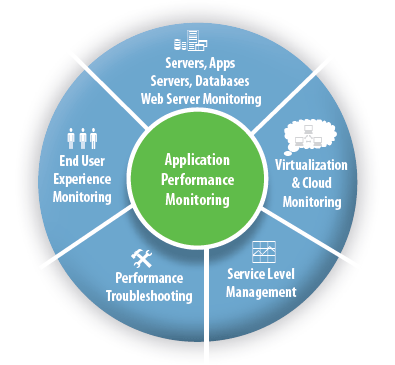
ManageEngine Applications Manager's uniqueness lies in the ability to track metrics of virtual machines along with application specific performance metrics.
Applications Manager provides comprehensive performance metrics to monitor VMware ESX/ESXi and Microsoft Hyper-V servers along with their guest virtual machines and helps you gain valuable insight into their performance. The root cause analysis engine (RCA) helps operations teams troubleshoot problems quickly, reduce VM downtime and eliminate performance bottlenecks.
The key performance indicators tracked by Applications Manager include CPU utilization, memory utilization, disk usage, network utilization, etc. at both the hypervisor and the VM level. Users can also quickly ascertain the top ESX/Hyper-V servers and the top virtual machines in terms of resource consumption.
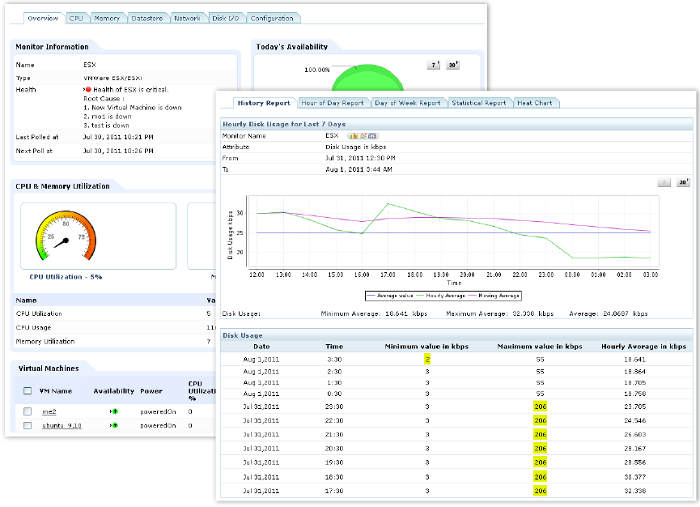
Applications Manager can notify you when a VMware or Hyper-V server consumes excessive CPU resources or when it approaches its memory limit. If there are too many virtual machines running on a single host, it can cause overloading across the virtualized system. On the other hand, if there are too few virtual machines on a host, this might lead to wasted resources on host servers.
By monitoring capacity utilization and overall application performance across a heterogeneous IT environment, Applications Manager enables organizations to make educated decisions about resource allocation so that they do not end up under-provisioning or over-provisioning resources.
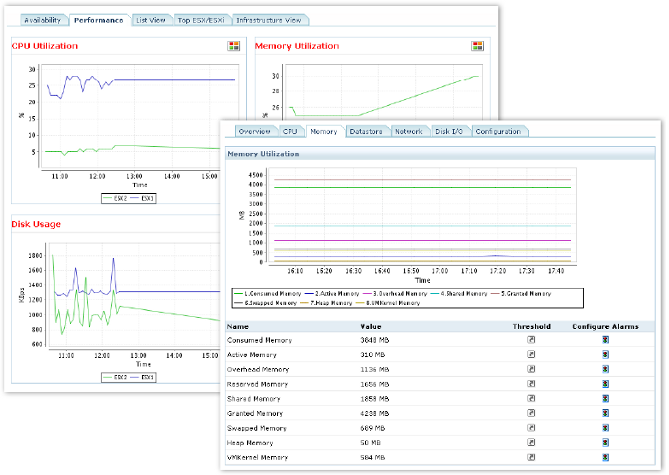
"Managing virtualized resources separately is not the best approach.We don't wantto create management silos. Applications Manager is providing IT with the power to monitor virtualized environments within the context of their broader network infrastructure. This is the best approach."
Muthu KumarWhile virtualization helps the IT teams to quickly add computing resources based on their requirements, they still have to adequately provision virtual machines. There should always be sufficient VMs available for critical business-services if they are to perform efficiently. By automating the provisioning of virtual machines based on threshold violations, Applications Manager ensures that business applications have enough processing power available to handle increased workloads.
Users can create actions to automatically start/stop/restart virtual machines from within Applications Manager itself. For example, Applications Manager can automatically add servers to an application grid when the number of transactions in an Oracle application server goes above a certain limit.
This automation capability helps IT departments to ensure their business-critical services are not affected by the failure of physical components. They can also utilize their virtual resources much more effectively, slash operational costs, and focus their time on other important efforts.
The ever-increasing adoption of virtualization among organizations has presented new sets of challenges to the IT Operations team from an IT management point of view. To overcome these challenges, the IT team needs to look beyond monitoring tools that follow the traditional monitoring approach. ManageEngine ApplicationsManager effectively monitors a heterogeneous IT environment including physical, virtual and cloud components. It provides valuable insight into the performance of virtual systems, helps in capacity planning, and provides more visibility into the interdependencies between the virtual machines and the impact of their performance on the overall environment.