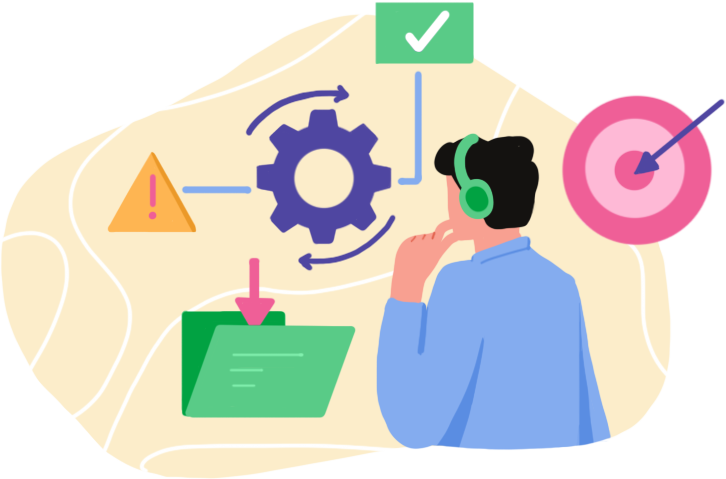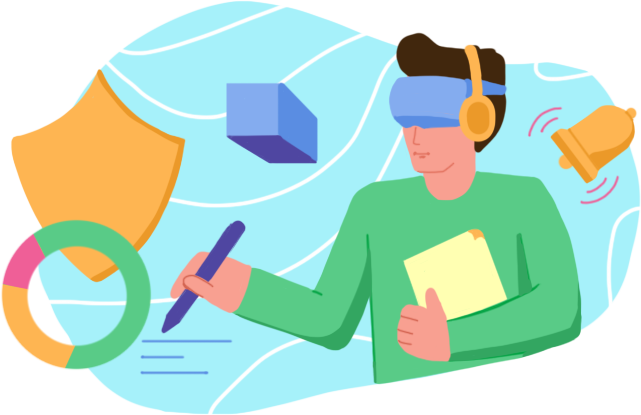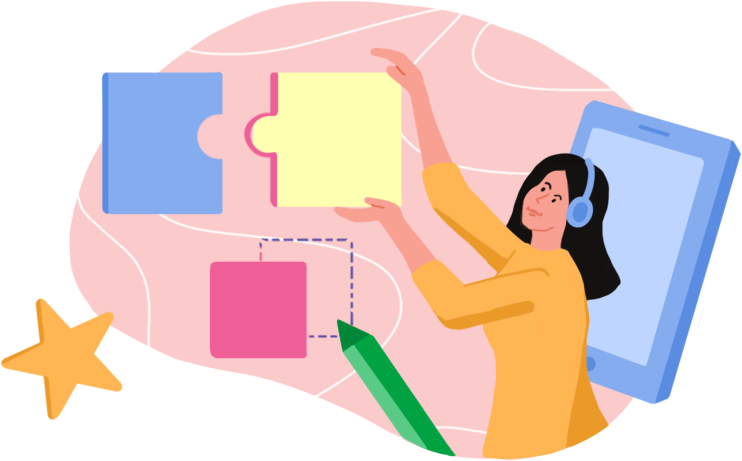An IT service desk, also known as a help desk, support center, or technical support, is the single point of contact in an organization for all IT-related issues, inquiries, and requests. The multipurpose role of the IT service desk—which fulfills several objectives such as resolving issues quickly, nurturing user satisfaction, facilitating the efficiency of organizational processes, and providing actionable insights on organization productivity—demands a range of best practices that go well beyond traditional technical support.
The IT service desk typically has several sub-teams working together to manage various practices of IT service management. The following best practices fall under the purview of an IT service desk manages:
- Incident management: This practice ensures that technical issues are identified and resolved to minimize disruption in services, operations, or employee productivity.
- Request fulfillment: This practice manages all the IT needs and requirements of users, such as software installation requests or access permissions for privileged resources.
- Problem management: This practice analyzes the root cause of recurring incidents to prevent future incidents by implementing feasible workarounds or permanent solutions.
- Change management: This practice systematizes changes to the IT environment to ensure infrastructure stability and maximize success rate.
- IT asset management: This practice tracks hardware and software assets, manages their lifecycle, optimizes asset costs, and ensures compliance for license usage and vendor contracts.
- Knowledge management: This practice creates and maintains a central repository of FAQs, troubleshooting guides, and solutions for common issues. These repositories act as the first resort for technicians and end users with common queries and issues.
The IT help desk provides basic IT support to end-users. It is primarily reactive, focusing on resolving specific IT issues or requests as they arise. Its scope is limited to troubleshooting and fixing any technical difficulties that end users could have, including those involving hardware, software, and network connectivity, as well as managing service requests.
Although the phrases IT service desk and IT help desk are frequently used interchangeably, an IT service desk typically has a broader mandate that encompasses a proactive approach to support, and aligns IT services with business goals. IT service desks are more infrastructure and operations oriented, while also emphasizing user satisfaction. An IT help desk is a component within the broader scope of IT service desks. IT service desks own and manage the IT service management processes, such as incident management, IT asset management, and more.
IT service management (ITSM) is a set of practices, policies, and processes used by organizations to design, deliver, manage, and improve IT services provided to end users. It encompasses both IT service desk and help desk, and focuses on aligning IT services with business needs and increasing IT service quality to enhance end-user satisfaction.
The choice of the IT service desk model depends on factors such as the organization's structure, user distribution, communication preferences, and the level of expertise needed to address support requests effectively.
| Local IT service desk | Centralized IT service desk | Virtual IT service desk | |
|---|---|---|---|
What is it? | A local service desk is situated at various physical locations within an organization. | A centralized service desk consolidates all IT support functions into a single, central location. | A virtual service desk operates remotely, without a specific physical location. |
Who does it serve? | It serves users who are in close proximity to that location. The support agents at a local service desk handle IT issues and inquiries that arise within that particular area. | Regardless of the users' locations, all support requests are directed to this central team. | Virtual service desks can be spread across different locations or even work from home. They communicate and assist users through various digital channels such as email, chat, phone, and remote desktop sharing. |
What is its benefit? | This approach can be beneficial for addressing immediate on-site technical problems, as the support team is physically available to assist users quickly. | This approach ensures consistent processes, resources, and expertise across the organization. This also streamlines operations, improves efficiency, and provides a uniform user experience. | This approach offers flexibility, especially when dealing with a geographically dispersed user base. |
The IT service desk serves as the backbone of an organization's IT infrastructure, holding immense importance in bringing efficiency to IT operations. Firstly, it plays a pivotal role in resolving technical issues for employees, ensuring that they can work seamlessly. This directly impacts productivity and operational continuity, in line with the goal of delivering consistent and high−quality services to customers.
The IT service desk also helps manage the daily tasks and operations needed to keep the systems running. With the right staffing and automation, a service desk can effectively manage a large portion of routine IT work, resulting in technology experts devoting more time to complex issues. As a result, valuable resources—such as staff power, cost, and time—can be freed up and directed towards strategic digital initiatives that can assist in achieving business goals.
The IT service desk also aids in adhering to IT policies and standards by documenting incidents, changes, and requests amongst others, promoting accountability and compliance. Therefore, organizations that have a robust IT service desk are practically guaranteed that the IT systems remain secure and compliant with industry standards.
Benefits of an IT service desk
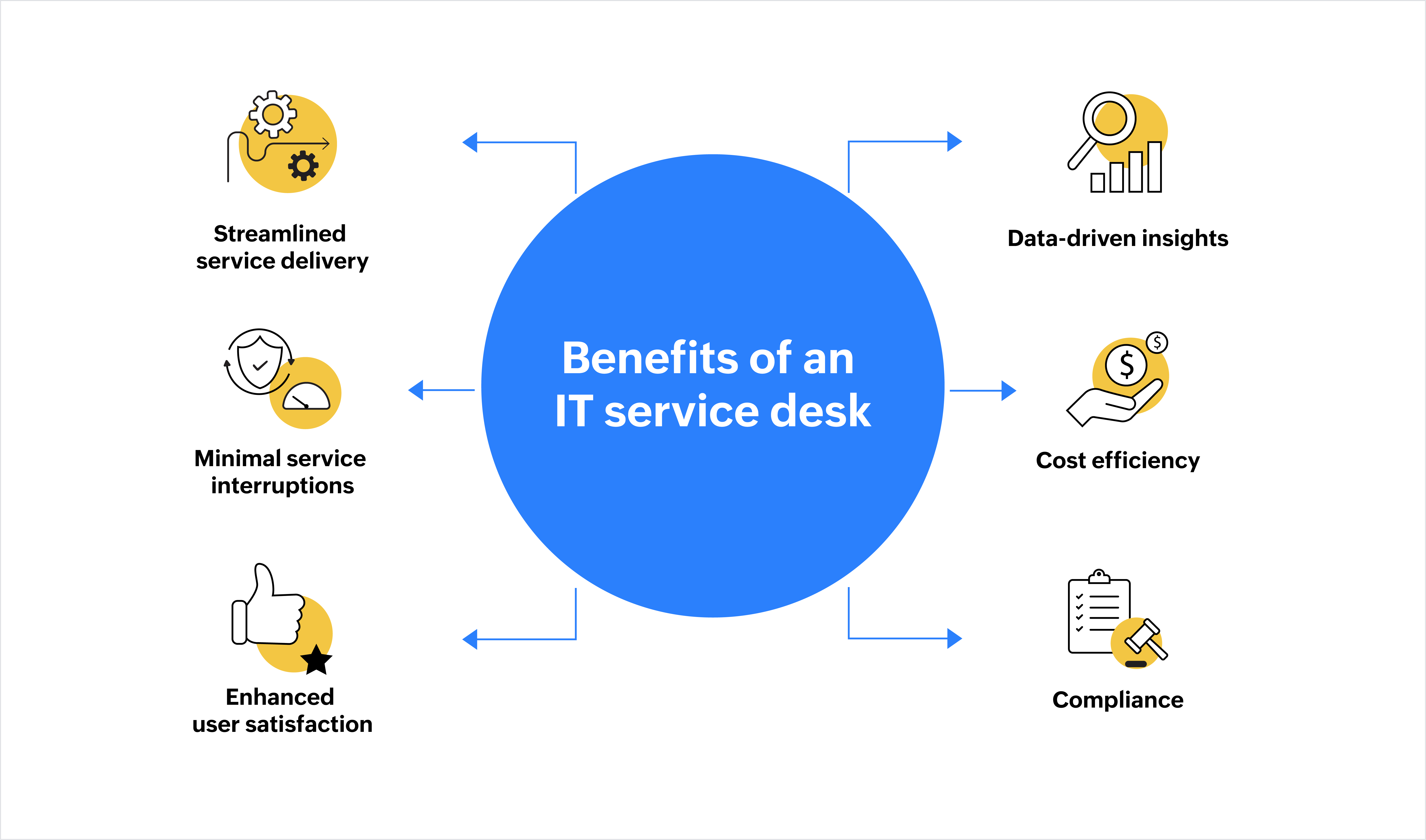
Let's now talk about some of the benefits of an IT service desk to better understand its importance.
Streamlined service delivery
The IT service desk brings efficiency in delivering services for all stakeholders involved, technicians and end users alike. Three-tier IT service desks, for example, can have a self-service portal at tier 0 and technicians at tiers 1, 2, and 3, with increasing levels of expertise at each tier. Issues can be routed to the appropriate tier based on their complexity. This ensures timely and effective resolution for technical issues, enabling end users to focus on their work without prolonged disruption.
Minimal service interruptions
An IT service desk ensures prompt incident resolution, minimizing service interruptions for users. Through swift resolution processes, incidents are addressed systematically, minimizing downtime. It also includes root cause analysis to identify underlying issues, enabling the implementation of long-term solutions. Continuous improvement initiatives, guided by incident data analysis, contribute to refining incident management processes and ensuring a proactive response to future disruptions. Proactive monitoring adds an extra layer, allowing for the early detection and prevention of potential incidents before they impact service continuity.
Enhanced user satisfaction
Fast, frictionless, and innovative service delivery enhances productivity, and contributes to talent retention across the organization. It improves productivity and work-life balance, fostering a positive perception of the organization's value to employees. Additionally, it can give the company a competitive edge, making it more attractive to both existing and prospective talent.
Data-driven insights
Analyzing IT service desk data can reveal trends that aid decision-making for IT budget allocation, resource planning, and technology investments.
Cost efficiency
An IT service desk also helps reduce potential revenue loss and operational costs by resolving issues expeditiously and preventing prolonged downtime. It plays an important role in evaluating SLAs and ensuring cost-effective operations while continuously striving for improvements.
Compliance
An IT service desk enforces standardized processes, policies, and regulations thereby acting as a frontline defender of IT compliance and risk mitigation.
Here are a few tips and best practices for running an efficient IT service desk.
- ITSM framework: Adopt any of the popular best practices framework—such as ITIL®, COBIT, MOF, eTOM, and TOGAF—to standardize the processes to provide a disciplined approach to IT service management.
- Multi−channel support: Offer support through various channels—such as phone, email, chat, and self-service portals—so users can choose their preferred channel to report issues.
- Knowledge base: Develop and maintain a comprehensive knowledge base to document solutions and best practices for common and recurring issues, enabling the users to find the answers independently and reducing the need for repetitive service requests. Technicians can also access a knowledge base to find solutions to problems.
- SLA management: Adhere to service level agreements (SLAs) to define expectations for response and resolution times, helping manage customer expectations and maintain service quality.
- Automation: Incorporate automation for quicker issue resolution and ramp−up productivity. Automation has become increasingly sophisticated, encompassing a broader array of tasks including automatically setting SLAs for all incoming tickets, assigning technicians for incoming tickets based on workload and expertise, designing automated workflows for change and release management to minimize the risk of errors, automating approval processes, executing time-delayed actions, performing automated task execution, sending real-time notifications and alerts, carrying out operations across various systems, and more. This liberates IT service desk representatives from repetitive chores, resulting in faster response times and heightened efficiency.
- AI chatbots: Integrate AI chatbots and virtual assistants as an initial point of contact to decrease the response time of IT service desk teams, leading to a substantial improvement in end−user satisfaction rates. These AI chatbots and virtual assistants excel at managing routine inquiries and providing guidance through troubleshooting processes, thereby releasing valuable resources for the team to concentrate on more intricate tasks.
- Remote support tools: Enable remote support capabilities for IT service desk representatives to diagnose and resolve issues remotely, eliminating the need for physical presence. This is particularly valuable in today's remote and hybrid work environments. It would be highly beneficial for remote support tools to be either natively integrated with or built into your ITSM platform.
- Continuous improvement: Analyze performance metrics regularly to identify areas for enhancement. Identifying bottlenecks, recurring issues, and areas for enhancement ensures that the IT service desk evolves to meet changing demands.
The IT service desk is undergoing significant changes driven by technological advancements and shifting user expectations. The future of IT service desks will be largely driven by trends like:
Advanced AI and cognitive technologies
Expect increased integration of advanced artificial intelligence (AI) and cognitive technologies in IT service desks. With IT service desks integrated to ITOps systems, a sufficiently advanced AI can contextualize events that are detected across various IT operation management systems, such as a network manager and application performance manager. These AI models would be able to correlate niche events with historical data and offer insights to technicians when an incident occurs. For instance, when the application server memory is overloaded, and a user has intermittent access issues to the organization's ERP, the AI model would correlate these singular events, and offer a predicted solution within the incident ticket.
Extended use of predictive analytics
Predictive analytics may become even more prevalent, helping IT service desks anticipate and address issues before they impact users. This could involve predictive maintenance where automated tickets are raised based on seasonal repair trends, and resource optimization where the IT team is alerted on an upcoming influx of tickets, to improve overall IT service desk operational efficiency.
Enhanced user experience with augmented reality (AR) and virtual reality (VR)
The adoption of AR and VR technologies may offer new ways for IT service desks to provide support. These technologies could be utilized for remote assistance, training, and troubleshooting, creating a more immersive and effective user experience. These technology are especially useful for field service technicians, where even a recruit can be quickly skilled up with visual aids using AR technology.
Enhanced natural language processing (NLP)
Advancements in natural language processing (NLP) will become a focal point for IT service desks, facilitating smart responses, sentiment analysis, automated creation of knowledge articles, summarizing a ticket, and improving chat experiences, among other benefits. NLP technology ensures multi-lingual support, continuous learning from historical interactions, and integration of voice recognition for seamless user experiences. With contextual understanding and knowledge base enhancements, NLP optimizes service desk operations, enabling faster issue resolution, higher customer satisfaction, and adaptive learning for evolving language patterns and user needs.
Rapid evolution of cybersecurity measures
With the evolving nature of cyber threats, IT service desks may see a continuous evolution of cybersecurity measures. This could include integrating advanced threat detection systems to isolate endpoints before any major impact, increased automation in response to security incidents, granular control over privilege access management, and a heightened focus on user awareness.
There are a vast number of IT service desk software available in the market making it hard to arrive at the best fit when an organization decides to invest in ITSM software. So choosing the best IT service desk software requires careful consideration of various factors to ensure that it aligns with your organization's size, needs, goals, budget, and desired features.
- Define your requirements: Identify the specific requirements of your organization. What types of support requests do you handle? What features are essential for your IT service desk? Consider factors like ticket management, automation, reporting, self-service options, and integration capabilities.
- Scalability: Consider your organization's growth plans and choose software that can scale to accommodate increased user volumes and expanding service offerings.
- Ease of use: Choose software that is easy to use for both support technicians and end users. This reduces training time and allows your team to adopt it efficiently.
- Customization and flexibility: Check if the software allows extensibility and platform capabilities for creating low-code/no-code functions and custom modules.
- Integration capabilities: Ensure the software can integrate well with your organization's existing tools and systems, such as CRM, collaboration platforms, or monitoring tools.
- Mobile and multi-channel support: Verify if the software has a mobile app or responsive interface for on-the-go access. The software should support various communication channels like email, phone, chat, and self-service portals to accommodate user preferences.
- Automation and self-service: Assess the software's ability to automate routine tasks and afford self-service options for users. These features can enhance efficiency and user satisfaction.
- Reporting and analytics: Seek robust reporting and analytics capabilities to track performance metrics, identify trends, and make data-driven improvements.
- Security and compliance: Verify that the software adheres to security best practices like data encryption and access permissions. The solution should comply with relevant industry standards and regulations as well.
- Deployment and pricing considerations: Choose on-premises or cloud-based software depending on your needs. Cloud-based options often offer more flexibility and accessibility. Based on your choice of deployment, compare the pricing plans of the shortlisted software for both the initial and continuing expenditures, such as licensing, maintenance, updates, and potential customization. It is pivotal to consider the software's long-term value and return on investment (ROI).
- Customer support and user feedback: Evaluate the vendor's customer support options, including documentation, training, and responsiveness. Read reviews from other organizations similar to yours to gauge real-world experiences. Their perspectives can offer insights into how well the software would meet their needs.
- Trial and demo: Take advantage of free trials and demos to test the software's functionality and suitability. This can help you understand how well it fits your requirements.
- Vendor reputation: Examine the software vendor's reputation, stability, and history in the industry.
- Future roadmap: Inquire about the software's future development plans to ensure it aligns with your organization's long-term needs. A software solution that is regularly updated and aligned with industry trends can provide long-term value.
By carefully evaluating these factors, you will be better equipped to choose IT service desk software that meets your organization's requirements and enhances your support operations.
What can ServiceDesk Plus offer you?
Best practice
ITSM workflows
Powerful integrations with IT management apps
Smart automation
Extensive reporting capabilities
Codeless
customizations
Deploy on cloud or
on-premises
Enterprise service management capabilities
AI-powered virtual assistant
360-degree view of IT operations
ServiceDesk Plus is an enterprise-grade ITSM platform built atop industry best practices, and is designed to streamline ITSM operations for businesses. The platform offers a comprehensive suite that combines IT service desk capabilities with IT asset management and a CMDB. ServiceDesk Plus also offers enterprise service management capabilities, through which an organization can manage the service delivery of non−IT departments such as HR, facilities, and finance.
Complementing ServiceDesk Plus' capabilities are the native integrations to ManageEngine's suite of IT management products. With ManageEngine's ecosystem of products, ServiceDesk Plus can offer a 360−degree view of your IT operations.
To automate complex organizational process, ServiceDesk Plus is equipped with intuitive visual workflow builders. The visual workflow builders can simplify the design and implementation of change and release, set up standardized life cycles of tickets and assets, connect disparate systems together, as well as execute operations without any human intervention. As an extensible platform, organizations can also customize ServiceDesk Plus to meet any unique needs, utilizing the built−in no-code/low-code custom function builder.
IT service providers can also incorporate Zia—ServiceDesk Plus' AI−powered virtual assistant—to their service delivery. Zia can assist both technicians and end users with her predictive actions and conversational capabilities. This combination provides organizations with a powerful tool to streamline service management, enhance productivity, and adapt to the evolving needs of modern businesses.