- Free Edition
- Quick links
- Active Directory management
- Active Directory reporting
- Active Directory delegation
- Active Directory permissions management and reporting
- Active Directory automation
- Governance, risk, and compliance
- Microsoft 365 management and reporting
- Microsoft 365 management and reporting
- Microsoft 365 management
- Microsoft 365 reports
- Microsoft 365 user management
- Microsoft 365 user provisioning
- Microsoft 365 license managementn
- Microsoft 365 license reports
- Microsoft 365 group reports
- Dynamic distribution group creation
- Dynamic distribution group reports
- Exchange management and reporting
- Active Directory integrations
- Popular products
In most of the organizations, email communication (an important and preferred means of business communication) is administered by Exchange Servers. As a part of their duty, Exchange Administrators create a huge number of mailboxes and configure their properties quite often. But with the existing Exchange Management architecture, clearly not designed for bulk administrative operation, an administrator can neither "create bulk user mailboxes" nor "set mailbox properties" during mailbox creation. Moreover, allowing help desks to create just mailboxes is not viable as the help desk must be granted complete exchange administration rights to create mailbox. So, how does the administrator get rid of the "bulk management woes" in Microsoft Exchange Server? Turn to the even more complex PowerShell? Is there any easy-to-use Microsoft Exchange management tool available?
Yes. ADManager Plus, a web-based Active Directory and Exchange Management software, provides a comprehensive solution to all bulk management woes of an administrator by providing the following distinct features:
- Bulk mailbox creation: With ADManager Plus, administrators can create bulk user mailboxes in a single click by just importing a CSV file.
- "Set mailbox properties during creation": Makes usability a cake walk for administrators as they can set mailbox properties while creating mailbox – all in one console.
- Administrators can delegate help desks the rights of creating and setting mailbox properties by assigning the ready–to– useADManager Plus templates" to helpdesks
- Multi-mode operational console : Allows administrators to manage both Exchange Server 2003 and Exchange Server 2007/2010/2013/2016 simultaneously in a single ADManager Plus console.
Furthermore, ADManager Plus allows easy creation and modification of shared mailboxes and resource (room and equipment) mailboxes in different versions of Exchange Server. It also facilitates creation of remote mailboxes in Exchange Server 2010, 2013, and 2016, while provisioning new AD accounts for users individually, as well as in bulk. You can also create dynamic distribution groups in Exchange using ADManager Plus.
Can a low level IT technician manage the Exchange server? Yes. See how it is possible using ADManager Plus!!!
In the above scenario, the IT administrator, due to his myriad responsibilities in Active directory Management, decides to delegate a few of his Exchange Management tasks to the help desks in the organization. But he also wants to have complete control over all these tasks and ensure that they are carried out in an efficient and secure manner. To achieve this, he uses the custom-defined templates provided by ADManager Plus, configures it with the properties that need to be set for the user mailbox, and then assigns it to one of the helpdesk technicians (He could even be an amateur employee in the organization). The help desk technician logs into ADManager Plus, just imports a CSV file with the necessary user attributes and applies the assigned template. Thus, a bulk of exchange mailboxes has been created and their mailbox properties have been set in a flash - all without modifying or elevating the rights of the helpdesk in Active Directory or Exchange Server! That is how you turn an amateur non-IT person into an Exchange administrator!
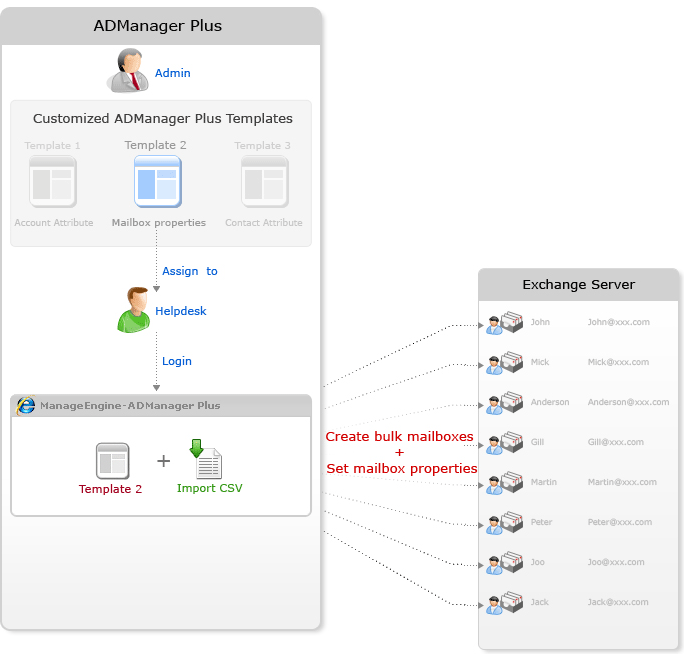
Featured links
Other features
Active Directory Password Management
Reset password and set password propertied from a single web-based console, without compromising on the security of your AD! Delegate your password-reset powers to the helpdesk technicians too!
Active Directory Compliance Reports
Active Directory reports to assist you for compliance to Government Regulatory Acts like SOX, HIPAA, GLBA, PCI, USA PATRIOT...and much more! Make your organization compliance-perfect!
Active Directory Cleanup
Get rid of the inactive, obsolete and unwanted objects in your Active Directory to make it more secure and efficient...assisted by ADManager Plus's AD Cleanup capabilities.
Terminal Services management
Configure Active Directory Terminal Services attributes from a much simpler interface than AD native tools. Exercise complete control over technicians accessing other domain users' computers.
Active Directory Delegation
Unload some of your workload without losing your hold. Secure &amb; non-invasive helpdesk delegation and management from ADManager Plus! Delegate powers for technician on specific tasks in specific OUs.
Active Directory Automation
A complete automation of AD critical tasks such as user provisioning, inactive-user clean up etc. Also lets you sequence and execute follow-up tasks and blends with workflow to offer a brilliant controlled-automation.
Need Features? Tell Us
If you want to see additional features implemented in ADManager Plus, we would love to hear. Click here to continue
