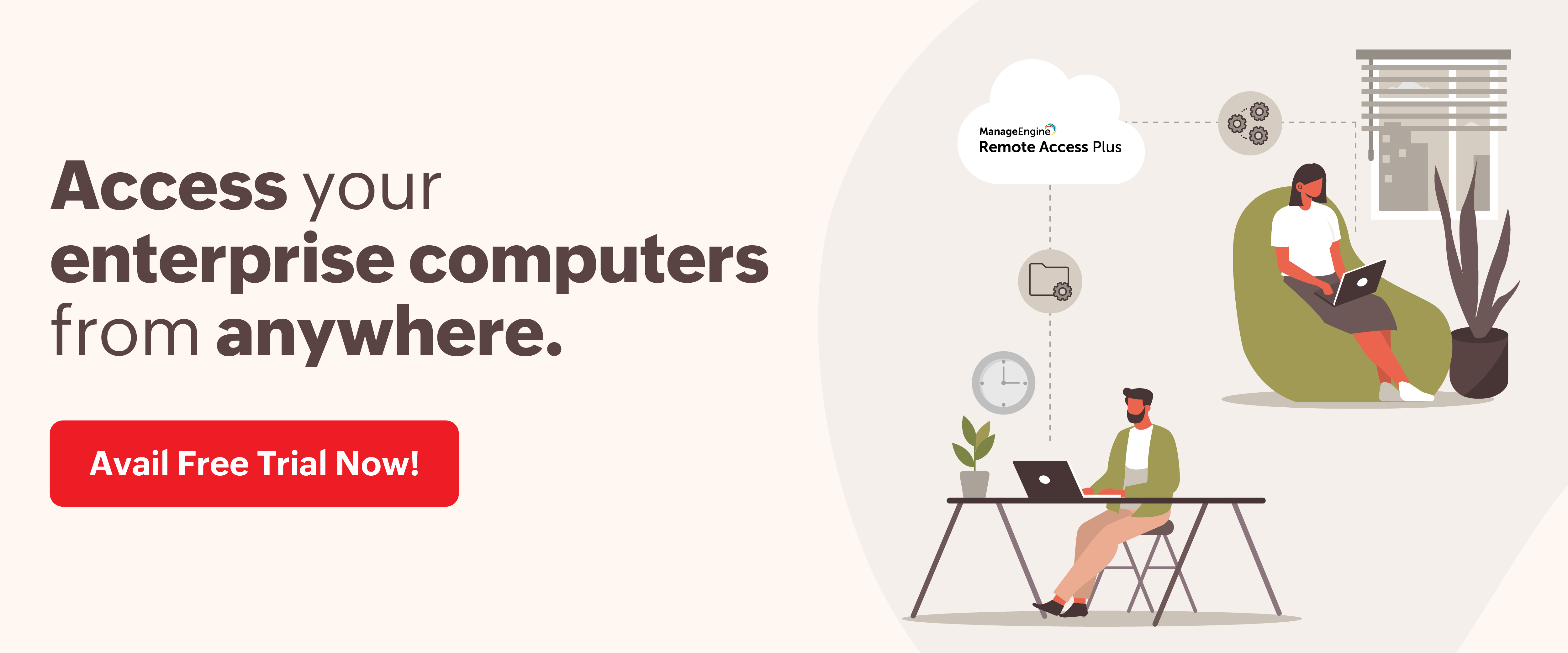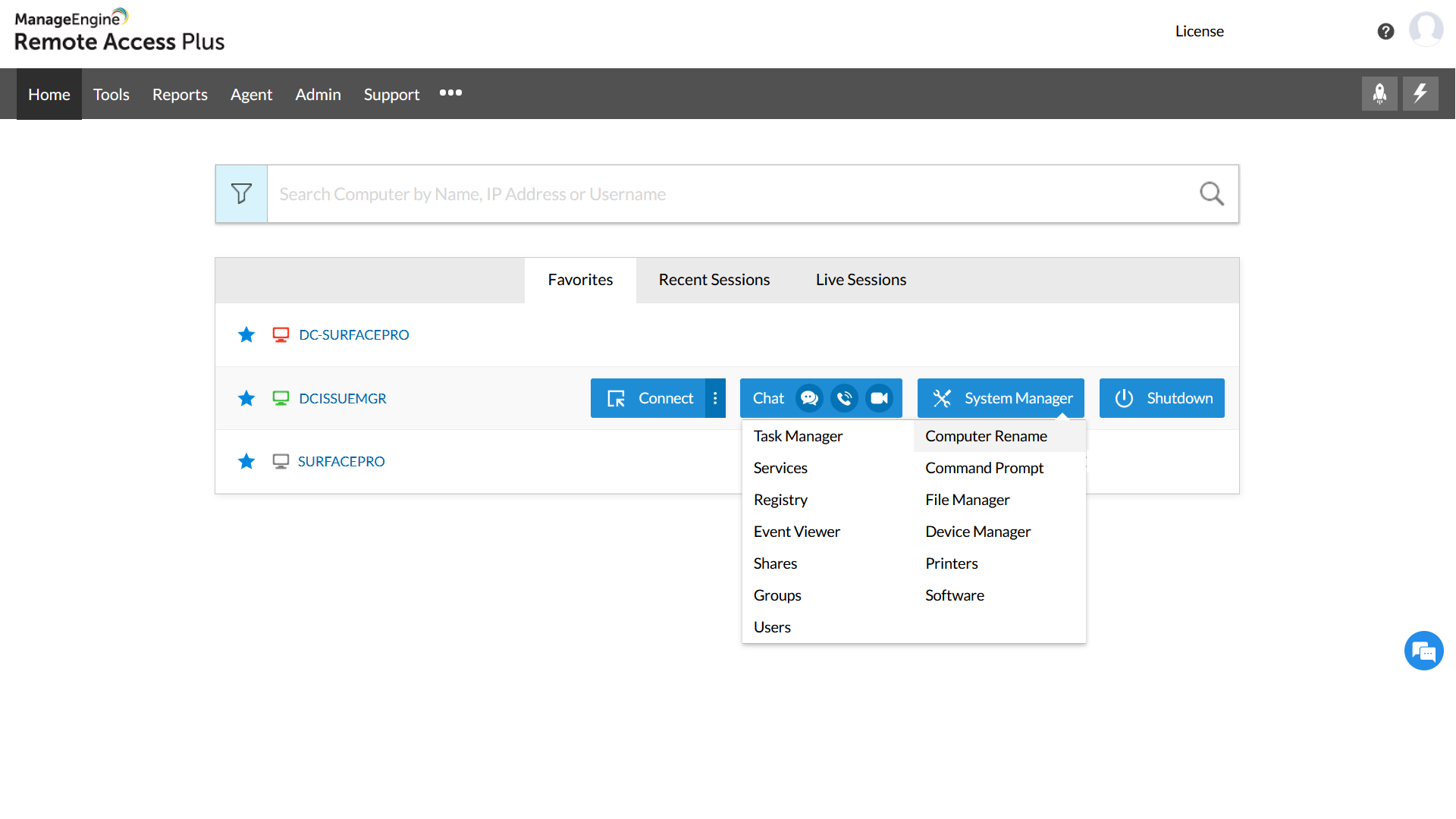Free RDP Alternative
Remote desktop connection, popularly known as Windows remote desktop, is a Microsoft remote troubleshooting application built into the Windows operating system that allows users to remotely access computers. On the other hand, Remote Access Plus is a completely equipped RDP alternative supported for Windows, Mac, Linux OS and Android. As a leader in remote desktop software market, the solution is coupled with high-end troubleshooting features from seamless file transfer to leveled up remote access. If your looking for a perfect Windows remote desktop alternative to fit in your IT remote workforce, then your at the right place!
Why do you need an alternative to RDP (Remote Desktop Protocol)?
Many businesses rely on Windows remote desktop to facilitate network access to their employees. This is mainly because Windows remote desktop Connection is free and easy to set up. However, there are a few reasons Windows remote desktop might not meet all your organization's needs.
Questionable security
RDP sessions usually function over an encrypted channel, preventing any malicious users from viewing the session. Failing to secure it properly can result in RDP sessions becoming a gateway for malware infections and targeted ransomware resulting in critical service disruption.
In fact, a recent study by McAfee showed that RDP is the most dominant attack vector, being used in 63.5 percent of disclosed targeted ransomware campaigns. Here are some of the recent vulnerabilities in RDP that wrecked havoc on organizations in recent years: CVE-2019-0708 (BlueKeep), CVE-2019-1181, CVE-2019-1182, CVE-2019-1222, and CVE-2019-1226.
Small feature set
While Windows Remote Desktop can be handy in establishing a quick connection to remote computers, it fails to deliver anything more than that. With limited features and architecture that's not highly compatible (doesn't support Windows 10 Home), Windows Remote Desktop can be easily over shadowed by other remote access software.
What makes Remote Access Plus the best Windows Remote Desktop Alternative?
Remote Access Plus is an enterprise remote access solution that helps system administrators and IT help desk technicians access and troubleshoot Windows, Mac, Linux, and Android devices from a central location. Here are some of the key features that make Remote Access Plus the perfect alternative to Windows Remote Desktop.
Security
Remote Access Plus features enterprise-class security standards that help protect the organization from cyberthreats. It helps with HIPAA compliance, PCI DSS compliance, and uses the industry-standard 256-bit AES encryption using TLS 1.2 protocol. It also offers features like end-user consent for remote access, blacking out the end user's screen to prevent data leaks, and role-based access control.
Accessibility
Remote Access Plus provides high-level flexibility to organizations, as it's available both on-premises and on demand. This means that organizations can scale services to fit their needs, and access them from anywhere with an internet connection. It doesn't require a VPN connection or require the computer to be present in a network connection.
Best-in-class remote control features
Remote Access Plus comes with built-in quick-launch tools. With Remote Access Plus, you can connect to any computer across the globe, switch between multiple monitors, record remote sessions for auditing purposes, disable end-user inputs to refrain them from interrupting troubleshooting routines, configure automatic log-off settings for security, and more. In addition to that, here are some of the advanced remote controlfeatures Remote Access Plus offers:
- Collaborative troubleshooting
- Voice, video, and text chat support
- Wake On LAN
- Remote file manager
- Device manager
FAQs on Free Windows RDP Alternative
What is RDP (Remote Desktop Protocol)?
RDP is a protocol exclusively developed by Microsoft Windows to let the users access a computer that is away from them. Remote Desktop Protocol will transfer keyboard and mouse inputs along with the computer screen.
Is Windows RDP safe?
RDP is secure when compared to a VPN connection since it happens over an encrypted channel. However to ensure end to end security and to abide by HIPPA and PCI compliance you can go for Remote Access Plus.
Is there a free alternative to Windows RDP?
Yes, Remote Access Plus has specially designed a free edition for users to explore all the remote access and troubleshooting features at free of cost! Give it a try now.
Can I use VPN instead of RDP?
VPN and RDP might be similar on the out side, but the core purpose are different. VPN will let you access your corporate data while RDP will let you remotely access a computer that is not physically in front of you. If you use VPN instead of RDP you will be restricted on what you can access.
Hence based on your requirement you can opt between VPN and Remote Desktop Protocol. To securely connect to a remote device it is suggested to go for remote control software like Remote Access Plus.
What is the difference between VPN & Remote Desktop Protocol (RDP)?
When we talk about VPN connection it means you will be allowed to access confidential folders, files or sites when you are out of corporate network. On the other hand RDP will let you remotely access and perform operations on computers that is physically away from you.
How to check if someone is remotely accessing your computer?
In Remote Access Plus, you can enable user conformation to get permission from the end user before connecting to their device. Along with that the end user will be notified if some one is accessing their device.
How to choose the best Windows RDP Alternative?
Things to look when choosing RDP alternative:
- Ensure the software is compatible for different flavors of OS.
- Easy to set up.
- Make sure it comes with troubleshooting features.
Explore Remote Access Plus, the best RDP alternative to troubleshoot enterprise computers for free!