Excessive bandwidth usage can be a major problem for networks of all sizes. It can slow down network performance, affect business-critical applications, and even lead to downtime. In some cases, simply buying more bandwidth may not be enough to solve the problem. It thus becomes all the more important to triangulate on the root cause of the bandwidth usage and to take steps to resolve it. This may involve upgrading your network infrastructure, implementing bandwidth throttling, or changing user behavior.
IT admins find it challenging to view the in-depth details of network traffic in real-time including analyzing the usage patterns, monitoring application growth and new connections, monitoring bandwidth usage on network by non-business applications and exercise bandwidth control to stifle excessive bandwidth consumption. With OpManager Plus, you can gain real-time insights into your network traffic by viewing detailed information on your bandwidth usage. See which applications are hogging the most bandwidth, which devices are generating the most traffic, and how much traffic is being used over a specific period of time.
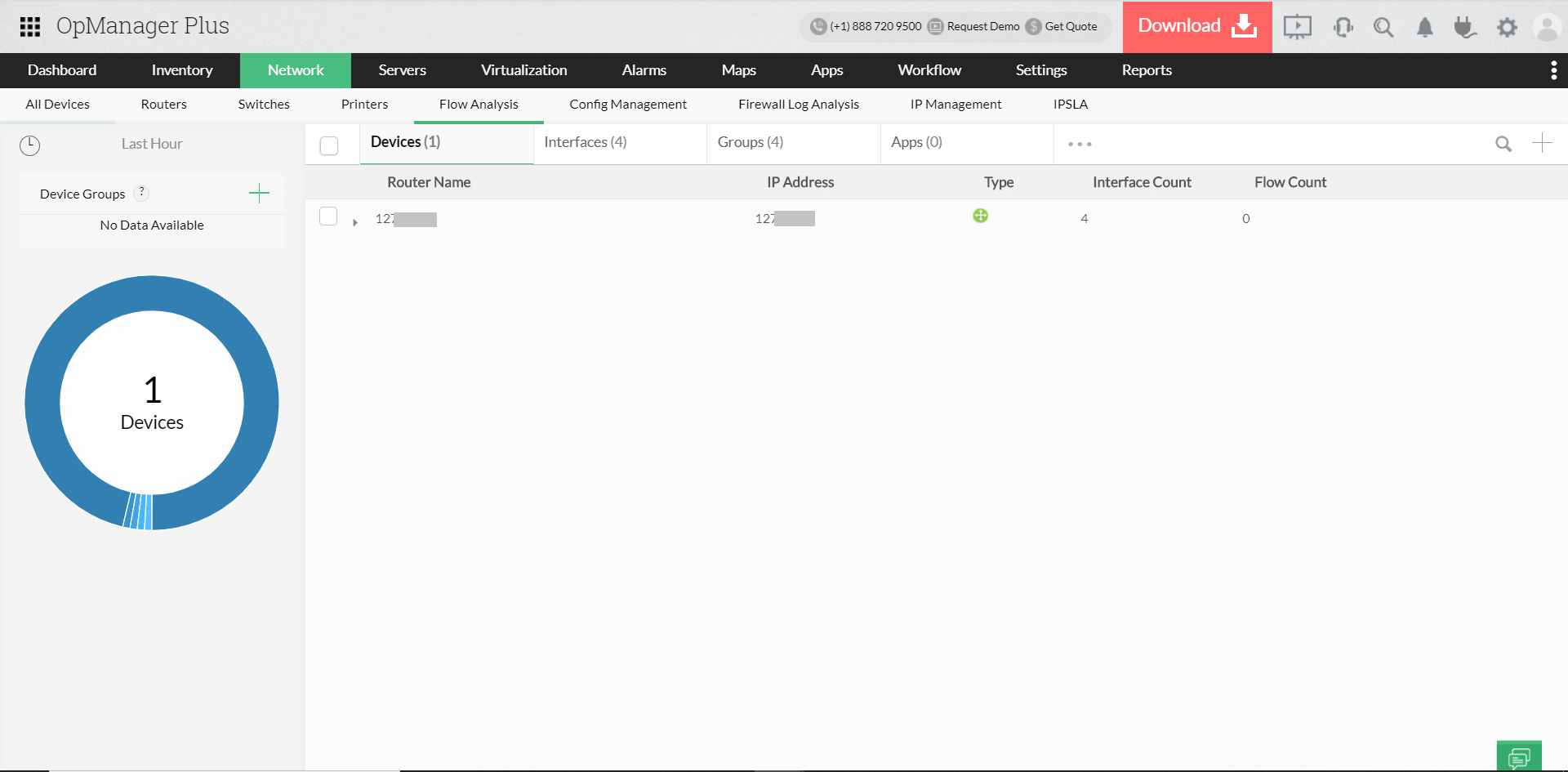
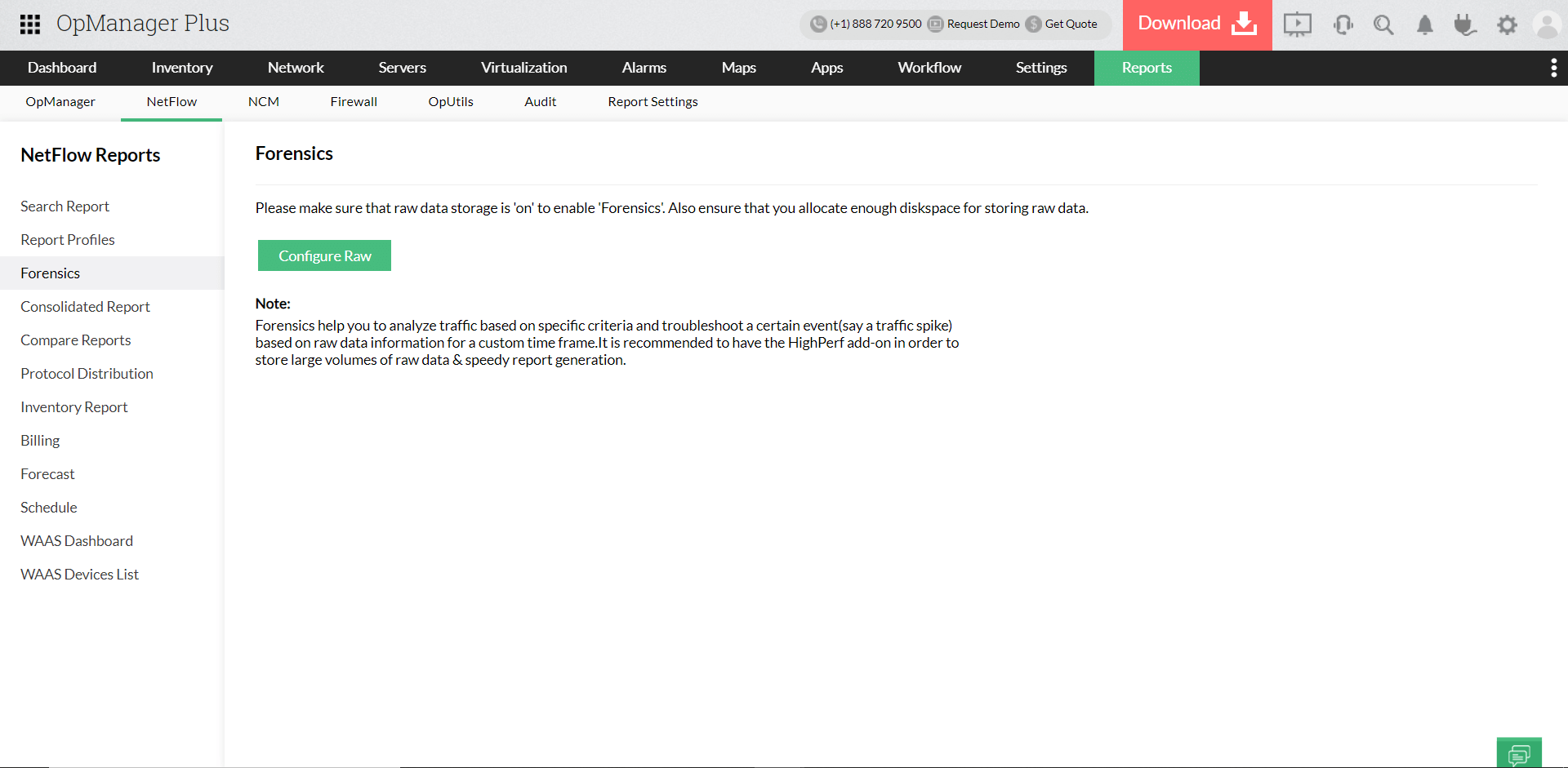
The Forensics feature provides visibility into specific parameters such as traffic, application, source address, destination address, and DSCP for any given time. Drill down into any particular element’s traffic based on raw data obtained from forensic reports to troubleshoot network incidents faster.
OpManager Plus steps in as an advanced network forensics tool, providing comprehensive insights beyond simple bandwidth usage stats. It offers detailed reports on traffic patterns, which can be customized based on criteria like conversations, packets, and applications. Pinpoint overutilized protocols and their impact on interfaces, along with TCP and UDP application response times. Identify precise problem areas and potential bandwidth capacity concerns. The tool supports Cisco ASA (NetFlow v9), streamlining troubleshooting and tracking configuration changes for network performance. Detect anomalies in network traffic to address potential cyber threats. By analyzing historical data, you can track changes in network behavior and assess the severity of issues, enabling reinforcement of access rules and targeted IP blocking.
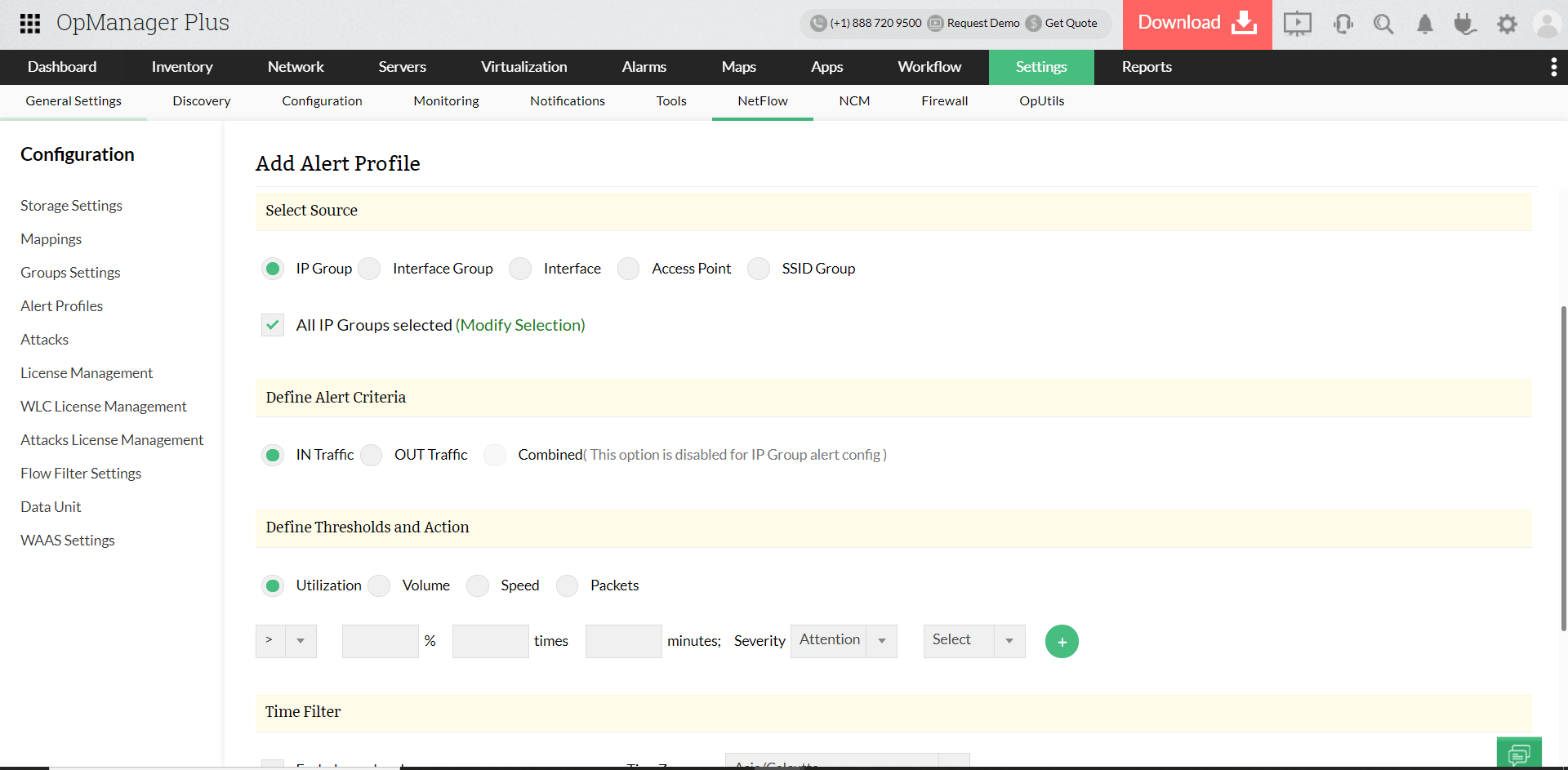
Get notified whenever traffic utilization exceeds your predefined threshold settings. Create and manage your thresholds effectively with the help of alert profiles for IP groups, interfaces, and interface groups. Define alerts based on IN traffic, OUT traffic, or both. Get alerted when a link goes down or there are no flows for more than 15 minutes. You can configure threshold values based on utilization, duration, and frequency:
Utilization: Set limits for bandwidth utilization based on IP groups or other device groups.
Duration: Generate alerts whenever threshold violations happen during specific time periods.
Frequency: Set the number of times the traffic utilization is allowed to exceed its threshold before an alert is raised.
Alert responsiveness is paramount for network administrators, and OpManager Plus turns observaility into prompt action and addresses this through SNMP traps in its alert notification system. When alerts are triggered, these traps promptly notify designated applications or SNMP devices. OpManager Plus can also relay bandwidth alerts as trap messages to a manager application, facilitating unified alert management. For user convenience, Alert Profiles can be customized to trigger immediate email notifications on alert activation. These notifications are capable of carrying PDF attachments and can be directed to specified email addresses.
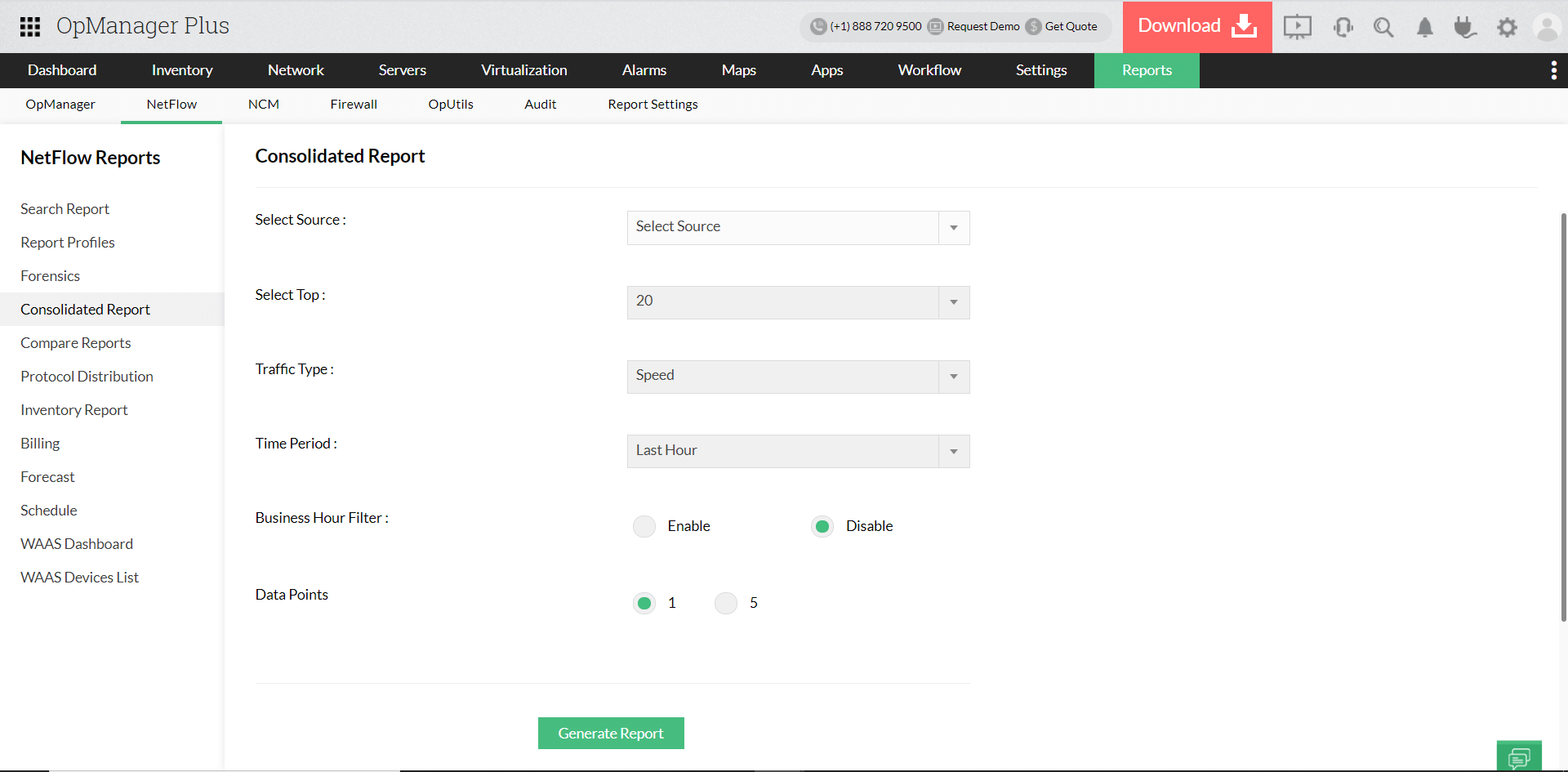
Analyze bandwidth usage based on applications, users, and conversations using a rich set of bandwidth analysis reports. Granular details on bandwidth usage give you better insight into the types of applications that are using bandwidth so you can detect network congestion and drill down to its root cause.
OpManager Plus' network bandwidth analysis reports help you:
OpManager Plus as an observability solution greatly empowers bandwidth management in IT infrastructure by providing real-time insights, enabling proactive problem detection, resource allocation optimization, capacity planning, predictive analysis, trend forecasting, security enhancement, and so on.The result is a holistic view into the infrastructure, facilitating informed decision-making, improved network efficiency, reliability and a responsive IT environment that delivers improved user experiences.
Want to know how you can further optimize your IT infrastructure bandwidth? Try OpManager Plus for free | Request personalized demo