| Features | ManageEngine Log360 Try now |
Splunk | |
|---|---|---|---|
| Log collection | |||
| Agentless | |||
| Agent-based | |||
| Cross platform log collection | |||
| Heterogeneous device support | |||
| Import logs | |||
| Periodical import of logs | |||
| Log filter | |||
| Custom log parsing and indexing | |||
| Log collection rate | 20,000 logs/second with peak event handling capacity upto 25,000 logs/second. For Windows event logs the EPS is 2000 logs/second. | 1,54,000 EPS | |
| Log formats supported | |||
| Windows event log | |||
| Syslog | |||
| Any format – with custom log parsing and indexing technology | |||
| Amazon Web Services (AWS) EC2 Instance | |||
| Application logs supported | |||
Proprietary applications
|
|||
| Database applications: Oracle and MS SQL Server |
|||
| Any application – with custom log parsing and indexing | |||
| Other devices supported | |||
| IBM iSeries (AS/400), And VMware | |||
Custom devices
|
|||
| Alerts | |||
| Canned | |||
| Correlation | |||
| Compliance | |||
| In-built incident management module | |||
| Custom alerting | |||
| Threat intelligence | |||
| Real-time alerts for global blacklisted IPs intruding the network | |||
| Reports | |||
| File integrity monitoring | |||
| Canned reports | |||
| Custom reports | |||
| Scheduled reports | |||
| Report distribution via email | |||
| Reports in PDF, CSV, and HTML formats | |||
| Drill down to raw logs | |||
| Filter using mouse gesture | |||
| Management specific reports(Ask ME) | |||
| Trend reports | |||
| Privileged user activity monitoring reports | |||
| Active Directory auditing | |||
| Reports for user, computer, group, and OU management | |||
Reports for auditing other AD object including
|
|||
| Reports on attribute value changes (before and after) | |||
| GPO audit reports | |||
| Member server auditing | |||
| Summary report for member server changes | |||
Out-of-the-box reports for
|
|||
| File Integrity Monitoring | |||
| Reports on file integrity monitoring | |||
| Report scheduling | |||
| Real-time alerts when critical changes are made to files/folders that are being monitored | |||
| Audit Trail reports on files/folders changes | |||
| Compliance reports | |||
| Canned reports | |||
| Customizing existing reports | |||
| Reports for new compliance | Not specified | ||
| PCI-DSS | |||
| ISO 27001:2013 | |||
| HIPAA | |||
| FISMA | |||
| SOX | |||
| GLBA | |||
| Real-time event correlation | |||
| Event correlation | |||
| Field-level filters to build correlation rules | |||
| Pre-defined rules to detect various attacks, including ransomware, brute-force and more | |||
| User session monitoring | |||
| Log search | |||
| Advanced search using Boolean, wildcards, grouped search, range search, and phrase search | |||
| Formatted logs | |||
| Raw logs | |||
| Save search results as reports and alerts | |||
| Log archival | |||
| Flexible log retention | |||
| Secured (Encrypted | |||
| Tamper-proof | |||
| Service Provider feature | |||
| User based views | |||
| User based dashboards | |||
| Rebranding | Not specified | ||
| User Management | |||
| Realm & user based access | |||
| Active Directory based user authentication | |||
| RADIUS server based user authentication | |||
| Other Key Features | |||
| Incident workflows | |||
| UEBA | |||
| Risk Assessment | |||
| Advanced threat analytics | |||
| Implementation | |||
| Easy to install | |||
| Web based Client | |||
| Appliance | |||
| System Requirements | |||
| Bundled database (PostgreSQL/MySQL) | |||
| Windows & Linux platforms support | |||
| 64 Bit support | |||
| Pricing | |||
| Pricing basis | Based on the number of servers, devices & applications | Based on volume of log data collected. | |
| Subscription model | Available | Available | |
| Perpetual model | Available | Available | |
Log360 is a simple yet powerful security information and event management (SIEM) solution that can help enterprises overcome network security challenges and strengthen their cybersecurity posture. The solution helps you mitigate security threats, spot ongoing attack attempts, detect suspicious user activities, and comply with regulatory mandates.
For more information about Log360, please visit
www.manageengine.com/log-management/Your download should begin automatically in 15 seconds. If not, click here to download manually.
Thank you for your interest in ManageEngine Log360. We have received your request for a personalized demo and will contact you shortly.
Disclaimer: ManageEngine does not guarantee the accuracy of any information presented in this document, and there is no commitment, expressed or implied, on ManageEngine’s part to update or otherwise amend this document. The furnishing of this document does not provide any license to patents, trademarks, copyrights or other intellectual property rights owned or held by ManageEngine.