Integrating Sophos XG firewalls with ManageEngine Log360 strengthens your security posture by providing continuous monitoring and comprehensive reporting of all security events generated by your Sophos XG devices. This powerful combination elevates threat detection by leveraging advanced analytics. Log360 analyzes Sophos XG firewall logs alongside data from other sources, identifying complex threats like coordinated attacks or advanced persistent threats.
Sophos XG firewalls and endpoint protection solutions generate valuable security data. ManageEngine Log360 seamlessly integrates with these Sophos components to collect and analyze their logs for comprehensive security visibility. Sophos XG firewalls continuously monitor network traffic to identify and block potential threats, while endpoint protection safeguards devices from malware, ransomware, and other cyberattacks.
By centralizing logs from Sophos XG firewalls, Log360 empowers you to conduct in-depth analysis of security events. This integrated approach enables efficient threat detection, swift incident response, and helps ensure adherence to your organization's security policies.
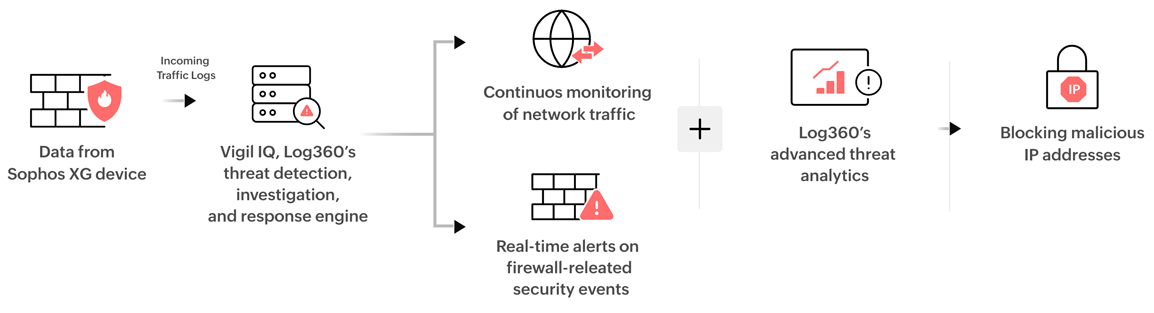
To configure the syslog service in your Sophos XG devices, follow the steps listed in this page.
Integrating Sophos XG firewalls with ManageEngine Log360 empowers you to automate threat response and bolster your network security. Here's how it works:
Sophos, a leading provider in the cybersecurity landscape, offers a comprehensive suite of security solutions for organizations worldwide. Their focus lies on next-generation technology, encompassing firewalls, endpoint protection, and various network security measures. Additionally, Sophos offers managed security services for organizations seeking broader support.
How can Log360 help you with auditing Sophos logs in your environment?
Have questions about Log360’s integration capabilities or need technical guidance?