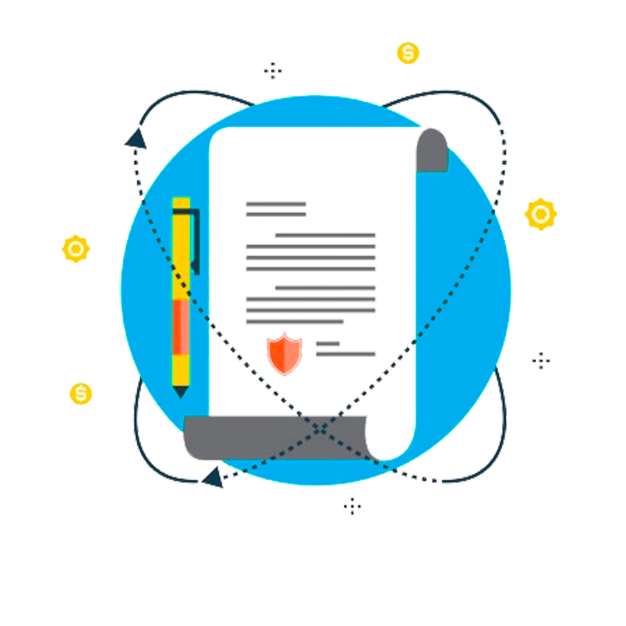Mobile app management
Distribute both in-house and store apps to devices, remove or disable blocklisted apps, assign redemption codes for commercial apps, and more.
Mobile security management
Configure stringent security policies, such as passcodes, and remotely lock devices to protect corporate data from outside threats.
Asset management
Fetch details about installed apps, enforced restrictions, installed certificates, and device hardware details.
OS update management
Automate deployment of mobile OS updates, test and approve these updates, and also restrict users from updating their mobile devices.
Secure content distribution
Segregate documents and distribute them to devices. Access these documents only with trusted apps, and restrict third party data backup on cloud.
Mobile email management
Manage and secure corporate email through platform containerization and Exchange ActiveSync.
Containerization
Give your employees the advantage of using devices they're comfortable with and save your business the expense of purchasing separate equipment for company use.
Remotely troubleshoot devices
Remotely view and control mobile devices. Solve device-related issues in real time.
Kiosk mode
Lock down a device to run a single application or a specific set of apps.
Enroll mobile devices
Enroll devices manually, in bulk, or make users self-enroll their iOS or Android devices with two-factor authentication.