Direct Inward Dialing: +1 408 916 9892
Launch the 'Server Manager'and open the Group Policy Management Console(GPMC).
In the left pane, expand the 'Forest'and 'Domains' nodes to reveal the specified domain you want to track the changes for.
Expand the domain a right click 'Default Domain Policy'.You can also choose a domain policy that is universal throughout the domain, or create a new GPO and link it to the Default Domain Policy.
Click on 'Edit' of the desired group policy, to open up the Group Policy Management Editor.
Expand 'Computer Configuration'-->Policies-->Windows Settings-->Administrative Templates-->System-->Removable Storage Access.
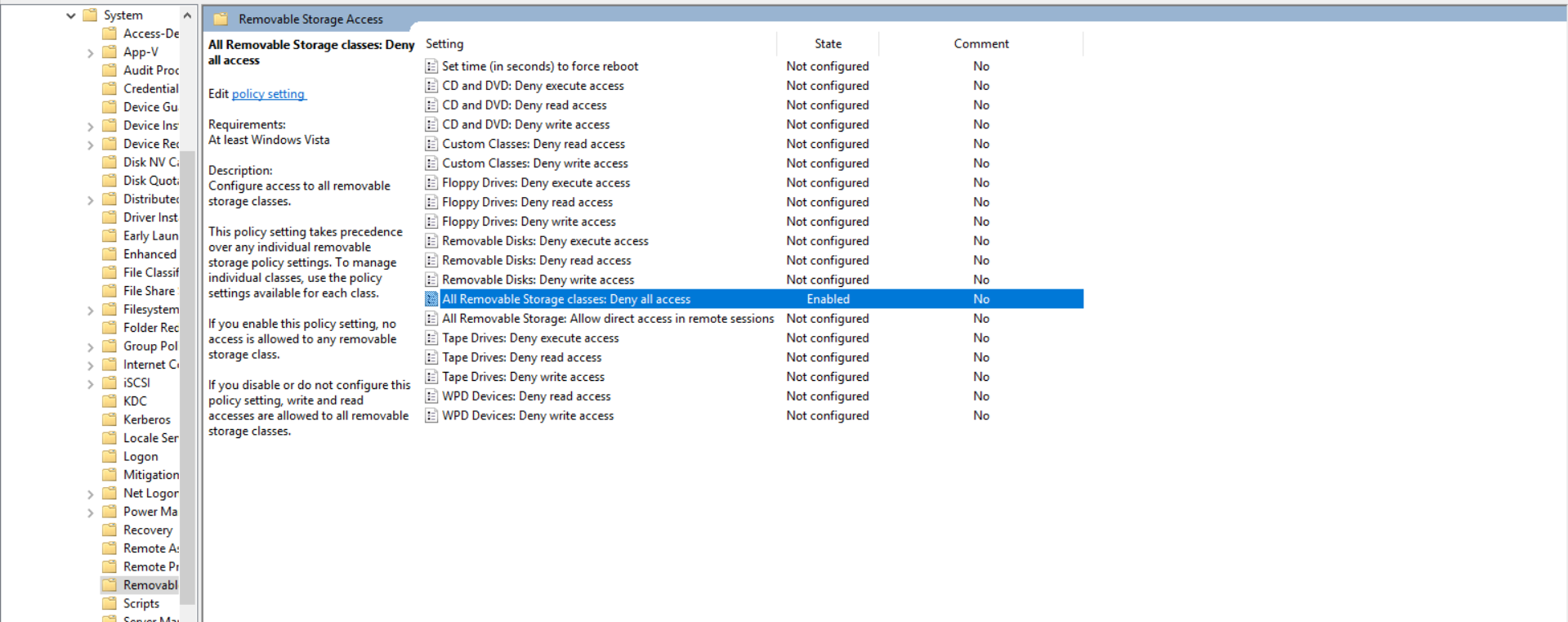
Double click the All Removable Storage classes: Deny all access policy. Select Enabled and click OK.
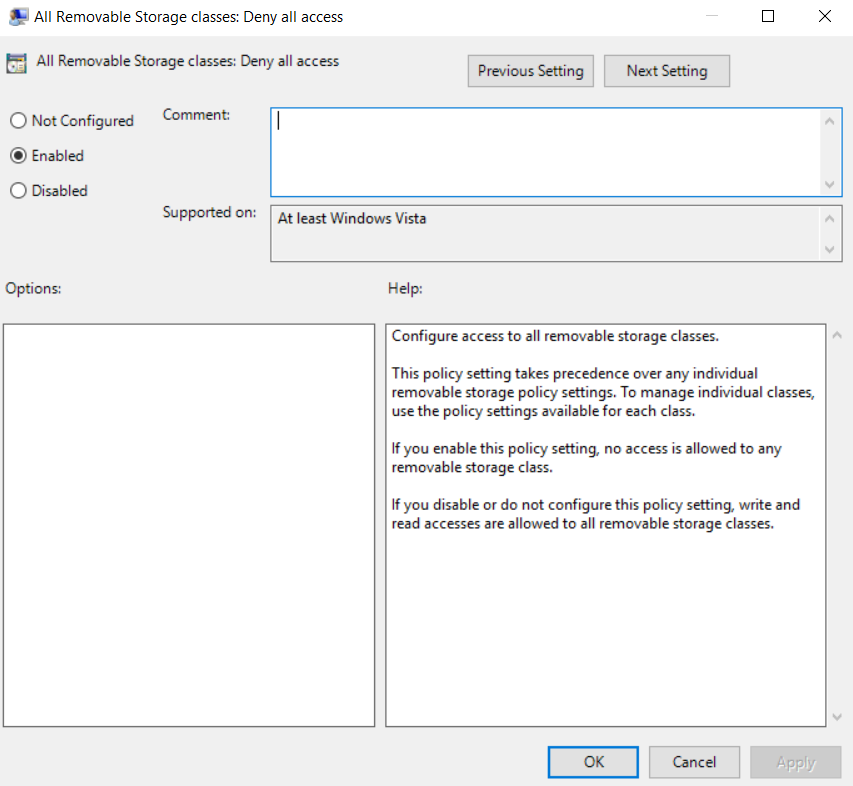
ADAudit Plus comes bundled with more than 300 predefined reports that makes your AD auditing easier. The solution also sends real-time alerts for critical events and thereby help you to secure your network from threats and boost your IT security posture. Check out the capabilities of ADAudit Plus here.
Download ADAudit Plus
Does native auditing become a little too much?
Simplify removable storage auditing and reporting with ADAudit Plus.
Get Your Free Trial Fully functional 30-day trial