The following cmdlet fetches the direct reports of a user:
It is a challenge to manage large organizations with PowerShell scripts as the demand for an impeccable syntax and strong technical prowess can cause admins a lot of hassle. They often spend long hours debugging and fixing errors that other critical tasks are put on hold. Since executing these scripts requires elevated permissions, delegation might also pose a security risk.
ADManager Plus is a powerful Azure AD reporting and management solution that helps you say goodbye to complicated PowerShell scripts. Through its granular reports, you can get a 360 degree view of your Azure AD environment and also perform certain management tasks with ease.
Here's how you can access Azure AD reports with ADManager Plus:
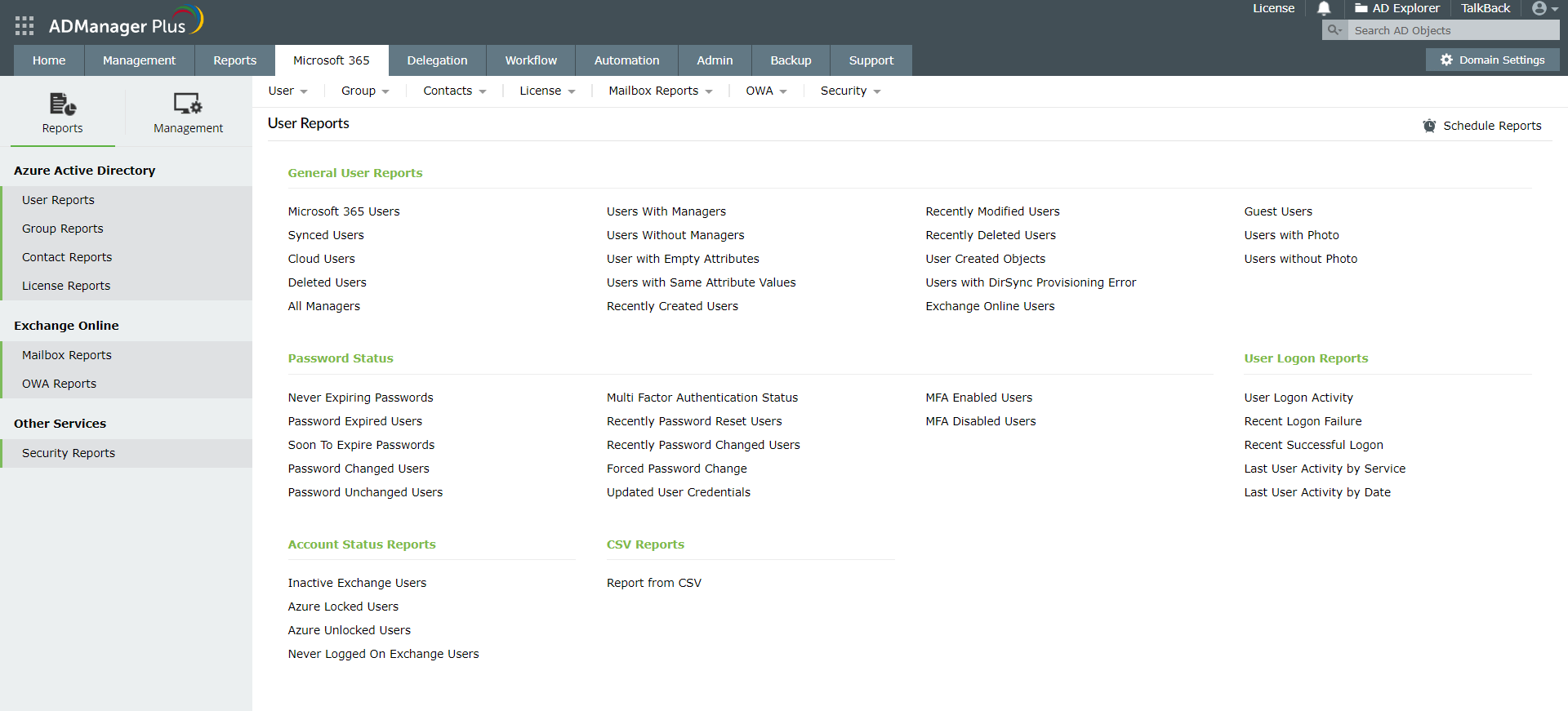
Simplify Azure AD management and reporting with ADManager Plus
Get 30-day free trial.For AD User Management
For AD User Reporting
For GPO Management
For Password Management
For AD Group Management
For File Access Management
For AD Computer Management
For Office 365 Management
For Exchange Management
For Microsoft Graph PowerShell
Entra ID user management
Entra ID reporting
Entra ID group management and reporting
Entra ID domain management
Entra ID contact management and reporting
Other Entra ID tasks
For Windows Powershell
For AD User Management
For AD User Reporting
For GPO Management
For Password Management
For AD Group Management
For File Access Management
For AD Computer Management
For Office 365 Management
For Exchange Management