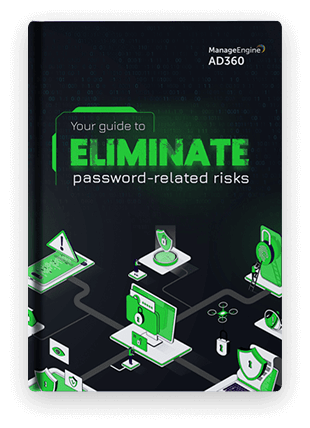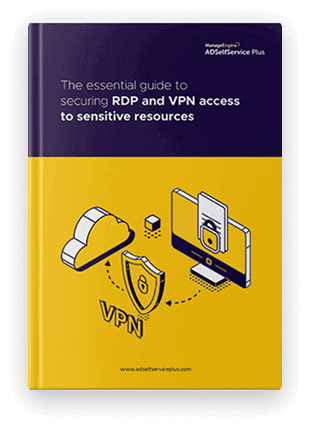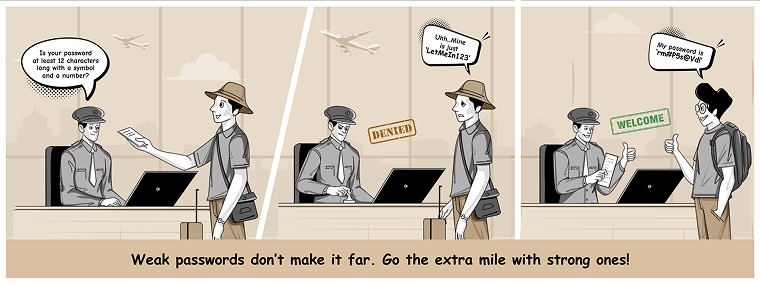Enterprise users today are plagued with the never-ending tasks of creating, managing, and updating countless usernames and passwords, leading to forgotten passwords, overloaded help desk tickets, and the creation of vulnerable passwords. ADSelfService Plus benefits your IT admins and end users with self-service password management, advanced password policies, password synchronization, and password expiration notifications.
Allow users to reset passwords and unlock accounts for AD, Microsoft 365, and other enterprise applications, after secure MFA verification. Enable password resets from desktop logon screens and mobile devices aside from the default web-based portal, and update cached credentials for remote users via VPN.
Learn moreProvide a secure web-based portal for remote or roaming users to change their AD passwords. Allow VPN-only or OWA users to change their passwords, even through their mobile devices, using the ADSelfService Plus mobile app.
Learn moreEnforce a custom password policy over the built-in AD password policies, which has advanced password policy controls, such as options to block dictionary words, palindromes, patterns, and compromised passwords.
Learn moreMaintain a single identity by synchronizing AD user passwords across all connected applications, such as Microsoft 365 and Google Workspace, using the password sync agent.
Learn moreComb through AD looking for user accounts with passwords that are about to expire and notify users via customized SMS, email, and push notifications. Notify users about their account status apart from their password expiration details.
Learn more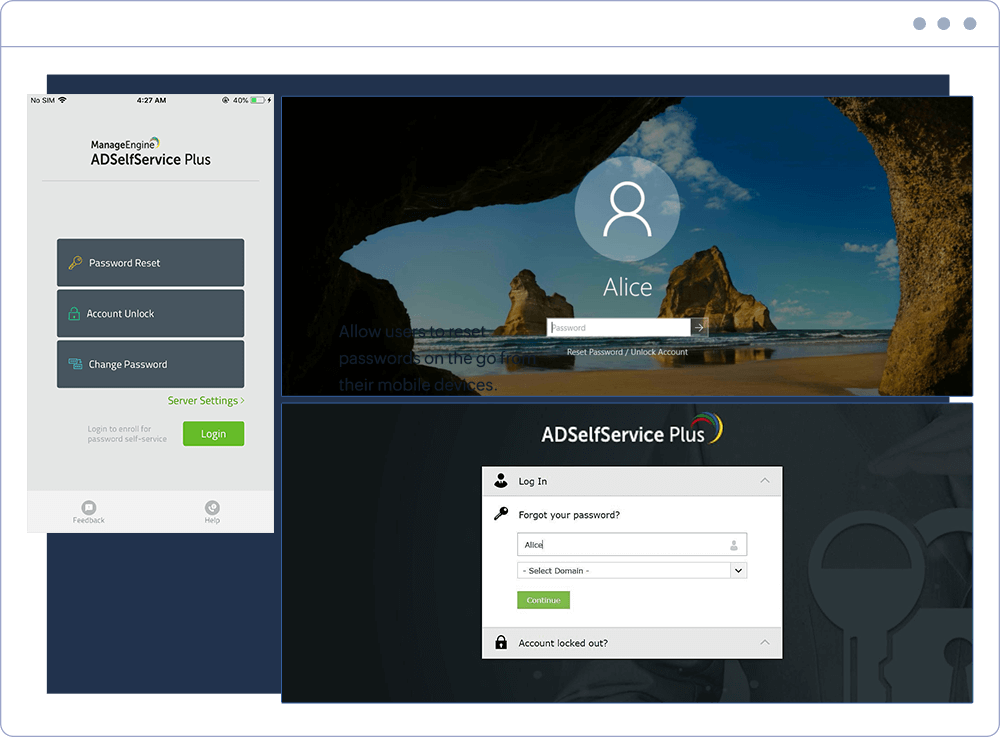
Allow users to reset passwords on the go from their mobile devices.
Let users reset their passwords from their machines' logon screens so that they don't waste time being locked out.
Allow users to reset their passwords using ADSelfService Plus' web portal.
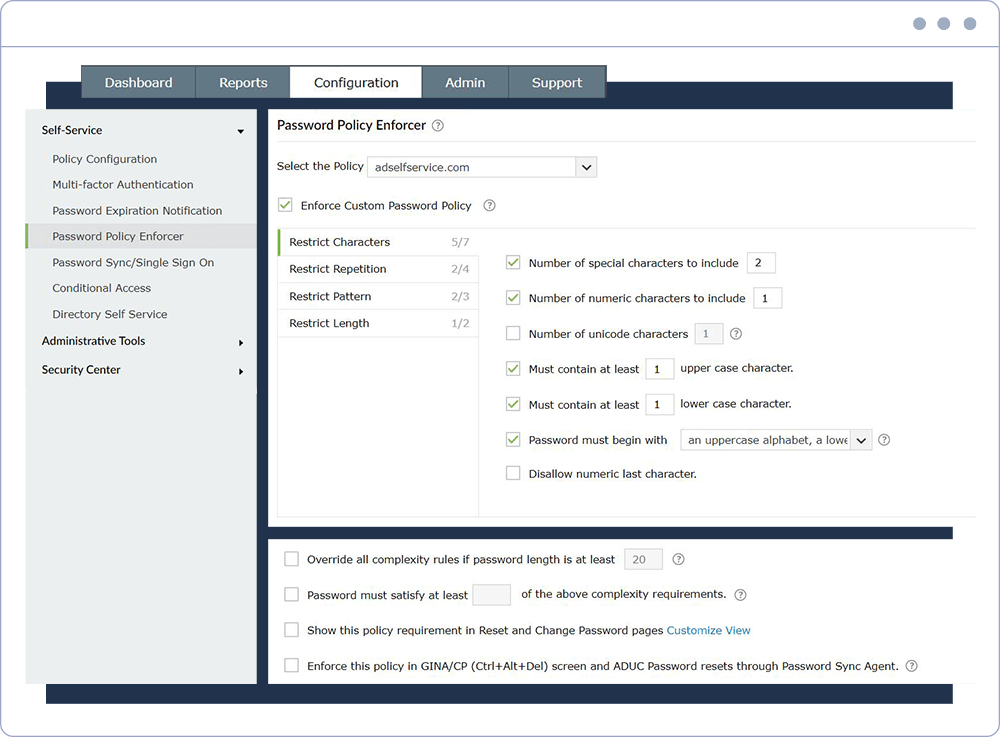
Assign fine-grained password policies to users belonging to different groups and OUs as needed.
Choose the minimum number of complexity requirements your users' passwords should satisfy as per your organization's security needs.
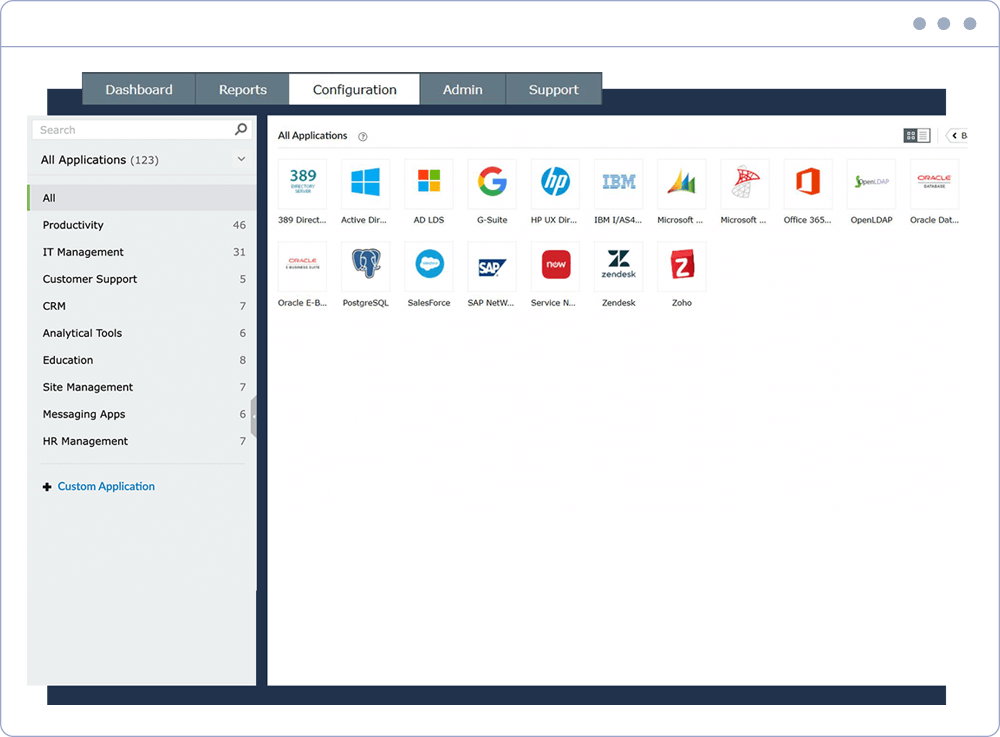
Choose from almost 20 pre-integrated applications across which you want your users to maintain a single identity.
Add your own custom application with which you want to synchronize your users' passwords.
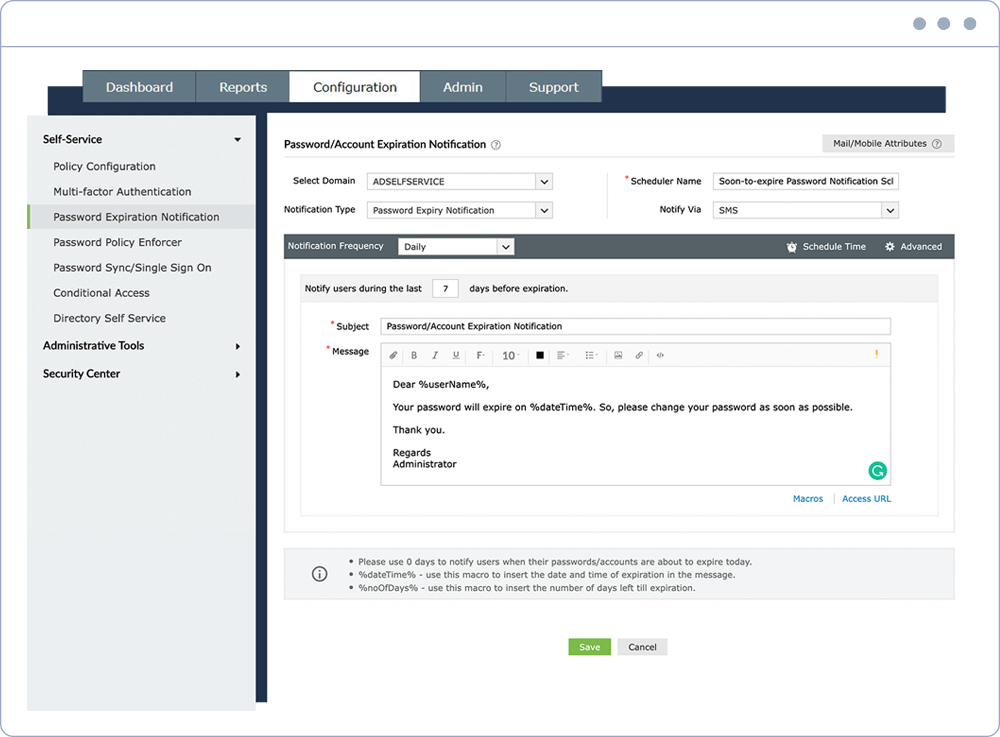
Configure password expiration notifications to be automatically sent out at specific time intervals or a set time during the day.
Specify the priority or importance of the password expiration notification as high, medium, or low to efficiently alert the user.
Witness drastic reductions in password-related tickets, help desk costs, and improvements in ROI after deploying ADSelfService Plus, giving users self-service options to maintain consistent productivity.
Display configured password policies to users during self-service password reset and password change operations to make the process hassle-free. Indicate the chosen password's strength to the user using the password strength analyzer.
Allow users to change their passwords from their browser or their mobile phone, anywhere, anytime.
Give administrators a holistic overview of their users' password statuses through several comprehensive reports and make data collection for legal auditing easy.
Create different policies for different types of users in the organization according to their role and level of access to sensitive data. Ensure users create strong passwords that are immune to cyberattacks.
Ensure your organization meets regulatory compliance standards, like the PCI DSS, SOX, CJIS, NIST SP 800-63B, and HIPAA compliance mandates.
Enable context-based MFA with 19 different authentication factors for endpoint and application logins.
Learn moreAllow users to access all enterprise applications with a single, secure authentication flow.
Learn moreDelegate profile updates and group subscriptions to end users and monitor these self-service actions with approval workflows.
Learn moreEnhance remote work with cached credential updates, secure logins, and mobile password management.
Learn moreEstablish an efficient and secure IT environment through integration with SIEM, ITSM, and IAM tools.
Learn moreCreate a Zero Trust environment with advanced identity verification techniques and render your networks impenetrable to threats.
Learn more