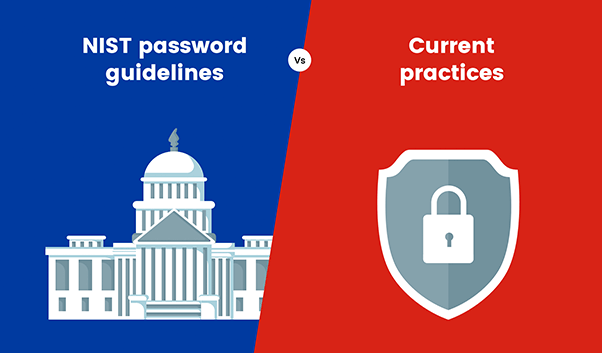- Tips & Tricks
- How does Windows authentication work?
Step-by-step breakdown of the Windows authentication process
- Created: 18 Oct 2024
- Last updated on: 18 Oct 2024
What is Windows authentication?
Windows authentication is a security process that verifies the identity of a user before granting access to a Windows-based system. This process involves several key components, each playing a critical role in ensuring that the authentication is secure and accurate.
Why is Windows authentication important?
Windows authentication is vital because it protects sensitive data and resources from unauthorized access. Without a secure authentication process, networks would be vulnerable to breaches and cyberattacks, leading to potential data loss and security risks.
Key components of the Windows authentication process
- Security accounts manager (SAM): The SAM is a database that stores user credentials, such as passwords, on the local computer. It plays a critical role in the authentication process by providing the necessary data for verifying user identities.
- Local security authority (LSA): The LSA is a protected subsystem that enforces the security policy on the Windows system. It is responsible for validating users' login attempts and managing the authentication process.
- NTLM vs. Kerberos protocols: Windows authentication primarily uses two protocols: NTLM and Kerberos. NTLM is older and less secure, while Kerberos is the preferred protocol due to its stronger encryption and more secure authentication process.
Step-by-step guide to the Windows authentication process
- User login initiation The authentication process begins when a user attempts to log in to a Windows system. The user provides their username and password, which are then sent to the system for verification.
- Credential verification Once the credentials are submitted, the system checks them against the SAM database or queries the domain controller if the user is logging in to a domain. This step ensures that the credentials match the stored data.
- Authentication decision If the credentials are correct, the LSA grants the user access to the system. If the credentials are incorrect, the login attempt is denied, and the user is prompted to try again.
- User session establishment Once authenticated, the user session is established, and the user is granted access to the system resources they are authorized to use. The system also logs the session for security and auditing purposes.
Common issues in the Windows authentication process
- Incorrect credentials: Users may enter incorrect usernames or passwords, leading to authentication failures. This can often be resolved by verifying and resetting passwords as needed.
- NTLM vs. Kerberos issues: Conflicts may arise if a system is configured to use NTLM while Kerberos is preferred or vice versa. Ensure that the correct authentication protocol is configured in the system settings and that the necessary services are running.
- Credential caching issues: Windows caches credentials, which can sometimes lead to issues after a password change. Clearing cached credentials may resolve these problems.
Simplify and secure Windows authentication with ADSelfService Plus
For organizations looking to enhance their Windows authentication processes, ADSelfService Plus offers an all-in-one solution to bolster security and streamline user access. With the solution's Windows MFA, you can significantly reduce the risk of unauthorized access, and empower your users with self-service password reset, all while maintaining compliance with industry security standards. Experience seamless, secure, and efficient Windows authentication with ADSelfService Plus—your trusted partner in identity and access management.
Strengthen your Windows authentication with strong MFA and password self-service capabilities
Discover howYou may also like
FAQs
1. What is the difference between NTLM and Kerberos in Windows authentication?
NTLM is an older protocol that uses a challenge-response mechanism for authentication. Kerberos, on the other hand, is more secure, using encrypted tickets and a third-party authentication server to verify identities.
2. How does Kerberos improve security over NTLM in Windows authentication?
Kerberos uses encrypted tickets and a trusted third-party authentication server to validate user identities, offering stronger security compared to NTLM's challenge-response mechanism.
3. How can I troubleshoot Windows authentication failures?
Start by verifying the user's credentials, checking for network issues, and ensuring the domain controller is accessible. Updating passwords and security policies regularly can also prevent authentication problems.
4. Can multi-factor authentication (MFA) be integrated with Windows authentication?
Yes, integrating MFA with Windows authentication adds an extra layer of security by requiring additional verification steps, significantly reducing the risk of unauthorized access.
ADSelfService Plus also supports
-
Adaptive MFA
Enable context-based MFA with 19 different authentication factors for endpoint and application logins.
Learn more -
Enterprise single sign-on
Allow users to access all enterprise applications with a single, secure authentication flow.
Learn more -
Remote work enablement
Enhance remote work with cached credential updates, secure logins, and mobile password management.
Learn more -
Powerful integrations
Establish an efficient and secure IT environment through integration with SIEM, ITSM, and IAM tools.
Learn more -
Enterprise self-service
Delegate profile updates and group subscriptions to end users and monitor these self-service actions with approval workflows.
Learn more -
Zero Trust
Create a Zero Trust environment with advanced identity verification techniques and render your networks impenetrable to threats.
Learn more
Fill this form todownload the solution brief
Thank You!
You'll be receiving the savings report in your inbox shortly.