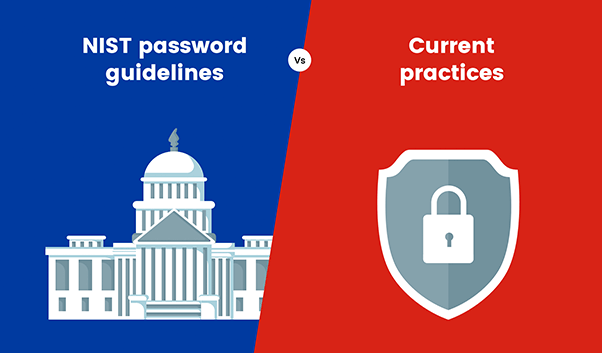- Tips & Tricks
- What is Windows authentication?
What is Windows authentication?
- Created: 18 Oct 2024
- Last updated on: 18 Oct 2024
Protecting access to your systems has never been more important in our increasingly connected world. One of the key parts of safeguarding your network and resources is ensuring that only authorized users can gain entry. This is where Windows authentication comes into play, providing a reliable method for verifying user identities and reinforcing your overall security framework.
What is Windows authentication?
Windows authentication is a process used to verify the identity of a user or device attempting to access a Windows system. It ensures that only authorized individuals can access the network and resources, providing a secure way to verify user identities and enhance your overall Windows security.
Why Windows authentication is important
The importance of Windows authentication lies in its ability to safeguard sensitive information and block unauthorized access. By securely verifying user identities, it plays a vital role in strengthening your overall Windows security.
Types of Windows authentication methods
Remote access VPNs employ several security measures to safeguard your data:
- Windows New Technology LAN Manager (NTLM): NTLM is an older authentication protocol that is still supported by Windows for backwards compatibility. While not as secure as newer methods, it is useful in legacy systems.
- Kerberos authentication: Kerberos is a more secure, efficient authentication method that uses tickets to grant access to resources. It is widely used in modern Windows environments and offers significant improvements in security and performance over NTLM.
- Certificate-based authentication: This method uses digital certificates to authenticate users. It is highly secure and often used in environments that require strong security measures, such as government and financial institutions.
Steps to implement Windows authentication
- Assess your current authentication system: Before implementing Windows authentication, evaluate your existing authentication methods to identify areas for improvement. This assessment can help you determine the most suitable authentication method for your organization.
- Choose the right authentication method: Select the appropriate authentication method based on your organization's needs. Consider factors such as security requirements, user convenience, and compatibility with existing systems.
- Configure and manage the authentication method: Proper configuration and management of your authentication method are essential. Ensure that the settings are optimized for security and regularly updated to address vulnerabilities.
Best practices for IT professionals
- Regularly update and patch systems: Keeping systems up to date with the latest patches is vital for maintaining security. Regular updates help protect against known vulnerabilities and ensure that authentication methods remain effective.
- Implement multi-factor authentication (MFA): Adding an extra layer of security, MFA requires users to provide two or more verification factors. This significantly reduces the risk of unauthorized access and enhances your overall security.
- Monitor and audit authentication logs: Regularly monitoring and auditing authentication logs can help you identify suspicious activities and potential security threats. Implementing a robust logging system is essential for effective security management.
Common challenges and how to overcome them
- Addressing compatibility issues: Ensure that new authentication methods are compatible with existing systems. Thorough testing and gradual implementation can help mitigate compatibility issues and ensure a smooth transition.
- Ensuring user compliance: Educate users about the importance of following authentication protocols. Providing clear guidelines and training can improve compliance and overall security. Regular user training sessions help reinforce the importance of secure authentication practices.
- Balancing security and usability: Find a balance between robust security measures and user convenience. Overly complex authentication processes can lead to user frustration and noncompliance. Striking the right balance ensures security without compromising usability.
Transform your Windows authentication with ADSelfService Plus
For IT professionals seeking to enhance their Windows authentication, ADSelfService Plus by ManageEngine offers seamless Windows MFA with various authentication methods, including biometrics, YubiKey, and FIDO passkeys. It simplifies password resets and account unlocks without the IT team's intervention, enhancing user convenience and reducing the IT team's workload. Detailed logging and reporting provide valuable insights into authentication activities, strengthening your security posture.
Strengthen your Windows authentication with ADSelfService Plus
Download nowYou may also like
FAQs
1. What is Windows authentication?
Windows authentication is a security process used to verify the identities of users and devices accessing a Windows system.
2. Why is MFA important?
MFA adds an extra layer of security by requiring multiple verification factors, significantly reducing the risk of unauthorized access.
3. How can I ensure user compliance with authentication protocols?
Educate users about the importance of following authentication protocols and provide clear guidelines and training.
4. What are the benefits of using Kerberos authentication?
Kerberos authentication offers enhanced security, improved performance, and better scalability compared to older authentication methods like NTLM.
ADSelfService Plus also supports
-
Adaptive MFA
Enable context-based MFA with 19 different authentication factors for endpoint and application logins.
Learn more -
Enterprise single sign-on
Allow users to access all enterprise applications with a single, secure authentication flow.
Learn more -
Remote work enablement
Enhance remote work with cached credential updates, secure logins, and mobile password management.
Learn more -
Powerful integrations
Establish an efficient and secure IT environment through integration with SIEM, ITSM, and IAM tools.
Learn more -
Enterprise self-service
Delegate profile updates and group subscriptions to end users and monitor these self-service actions with approval workflows.
Learn more -
Zero Trust
Create a Zero Trust environment with advanced identity verification techniques and render your networks impenetrable to threats.
Learn more
Fill this form todownload the solution brief
Thank You!
You'll be receiving the savings report in your inbox shortly.