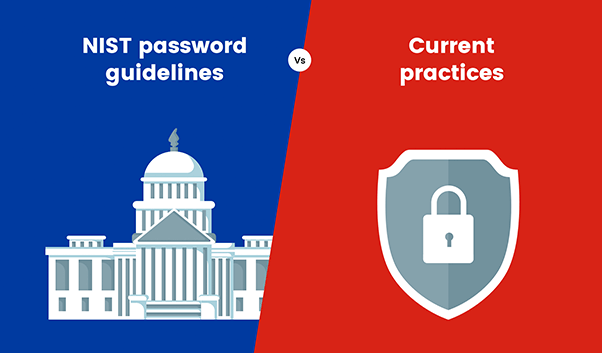- Password Security
- Alphanumeric passwords
Alphanumeric passwords and why you should use them
What is an alphanumeric password?
An alphanumeric password is a type of password that includes a mix of alphabetic characters, numbers, and special characters. Passwords are the most common method used for securing digital information, and they play a crucial role in cybersecurity. However, with the increasing dependency on cloud services, the risk of cyberattacks has grown. This necessitates stronger security measures, and alphanumeric passwords play a vital role in enhancing security.
What does an alphanumeric password consist of?
An alphanumeric password typically includes:
The alphabet: Both uppercase and lowercase letters of the alphabet.
Numbers: Digits from zero to nine.
Special characters: Symbols such as !, $, and *.
Benefits of using alphanumeric passwords
- Improved security: Alphanumeric passwords are more secure than plaintext passwords, protecting sensitive data from unauthorized access.
- Resilience to attacks: The mix of alphabetic characters, numbers, and special characters makes these passwords resistant to dictionary and brute-force attacks, which rely on predictable and commonly used passwords.
- Increased complexity: Alphanumeric passwords, with more character types involved, make password cracking harder for attackers because of the increased number of possible character combinations to guess.
Best practices for alphanumeric password policies
Follow these best practices for creating alphanumeric passwords that maximize security:
- Set a good length: Ensure passwords are at least eight to 16 characters long to reduce predictability.
- Make the password diverse: Include a mix of alphabetic characters, numbers, and special characters in your password to lower the risk of compromise.
- Avoid repeating characters: Avoid using the same characters consecutively to maintain password diversity and complexity.
- Ditch predictable phrases: Avoid using usernames, common phrases, and dictionary words when creating passwords to ensure they are resilient to cyberattacks.
- Maintain unique passwords: Create unique passwords for different accounts to ensure overall security.
How ADSelfService Plus helps facilitate good password hygiene
- Granular password policies: Create tailored password policies for specific OUs and groups to safeguard sensitive accounts.
- Customizable password rules: Impose restrictions on password length, character usage, character repetition, dictionary words, and patterns to enforce stong password practices.
- Password strength analyzer: Provide a visual representation of password strength during password creation to encourage users to create complex and strong passwords.
- Restrict the use of breached passwords: Integrate with Have I Been Pwned to prevent users from creating passwords that have been compromised in previous breaches.
- Enhance security with MFA: Go beyond passwords and add stronger layers of authentication to secure user identities. Choose from 20 different MFA methods, including biometrics and FIDO passkeys.
Secure your accounts by enforcing strong alphanumeric passwords with ADSelfService Plus
Download nowYou may also like
ADSelfService Plus also supports
-
Adaptive MFA
Enable context-based MFA with 19 different authentication factors for endpoint and application logins.
Learn more -
Enterprise single sign-on
Allow users to access all enterprise applications with a single, secure authentication flow.
Learn more -
Remote work enablement
Enhance remote work with cached credential updates, secure logins, and mobile password management.
Learn more -
Powerful integrations
Establish an efficient and secure IT environment through integration with SIEM, ITSM, and IAM tools.
Learn more -
Enterprise self-service
Delegate profile updates and group subscriptions to end users and monitor these self-service actions with approval workflows.
Learn more -
Zero Trust
Create a Zero Trust environment with advanced identity verification techniques and render your networks impenetrable to threats.
Learn more
Fill this form todownload the solution brief
Thank You!
You'll be receiving the savings report in your inbox shortly.