|
|
View Request for Change [RFC] Details
Requesters will be informed about their requested change once the techncians fill out the RFC (Request for Change) form, so that they can assess the same and confirm the fact that the change has been indeed created with the right set of metrics (change request fields that evaluate the proposed change), that they had suggested earlier while contacting the technician for change initiation.
How can a requester assess the Request for Change (RFC)? Look out for the following information:
Requesters can communicate with the change management team in case they are not satisfied with any of the details configured above through Technician Notifications [see: Notifying Technicians] or by adding Notes [see: Add Notes] to the requested change.
In case of insufficient information in Request for Change [RFC] If information provided by requesters - while initiating the change - is not sufficient the change management team will contact them for more information, putting the change request on standby mode [represented by Requested for Information status within ServiceDesk Plus Change Management]. Once the required information is obtained, the change form [RFC] will be updated accordingly and the requested change will proceed further.
Submitting Change for Authorization: Requesters when they are fully satisifed with the RFC details can submit the change for authorization, so that the change management team can start working on it. [see: Submit for Authorization]
View Request for Change [RFC] Details
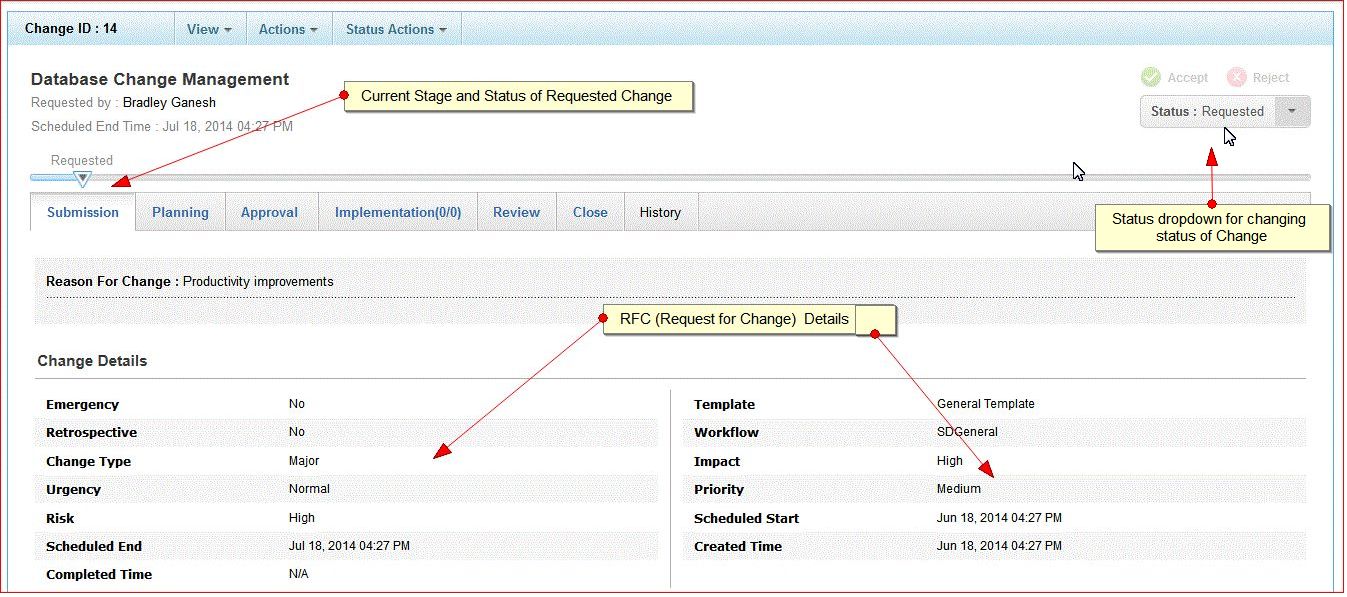 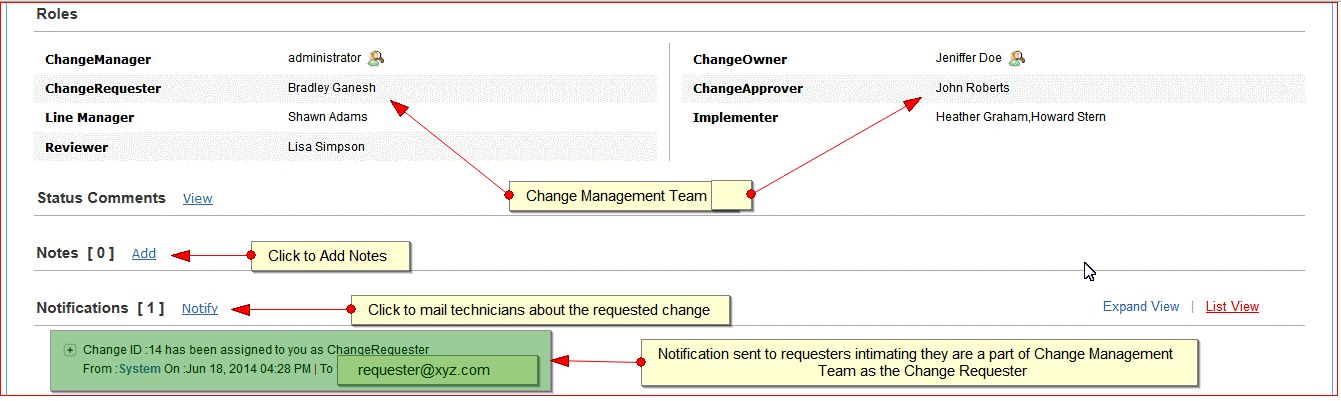
|

