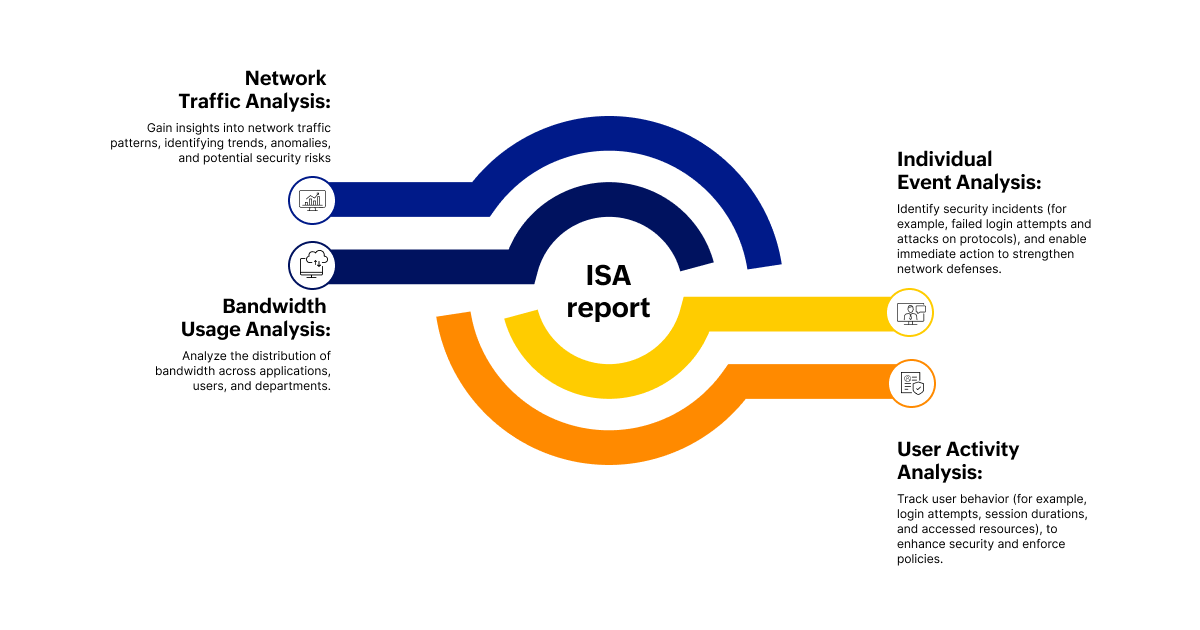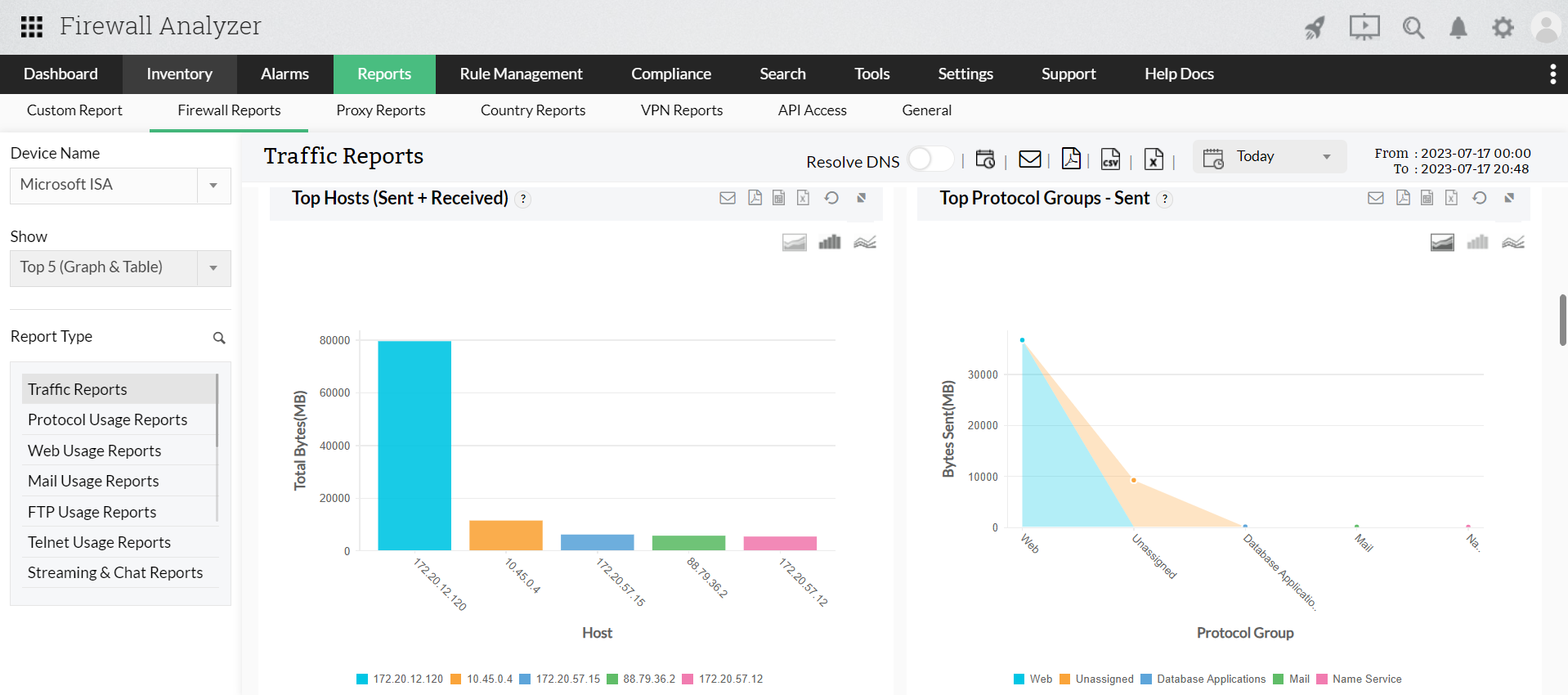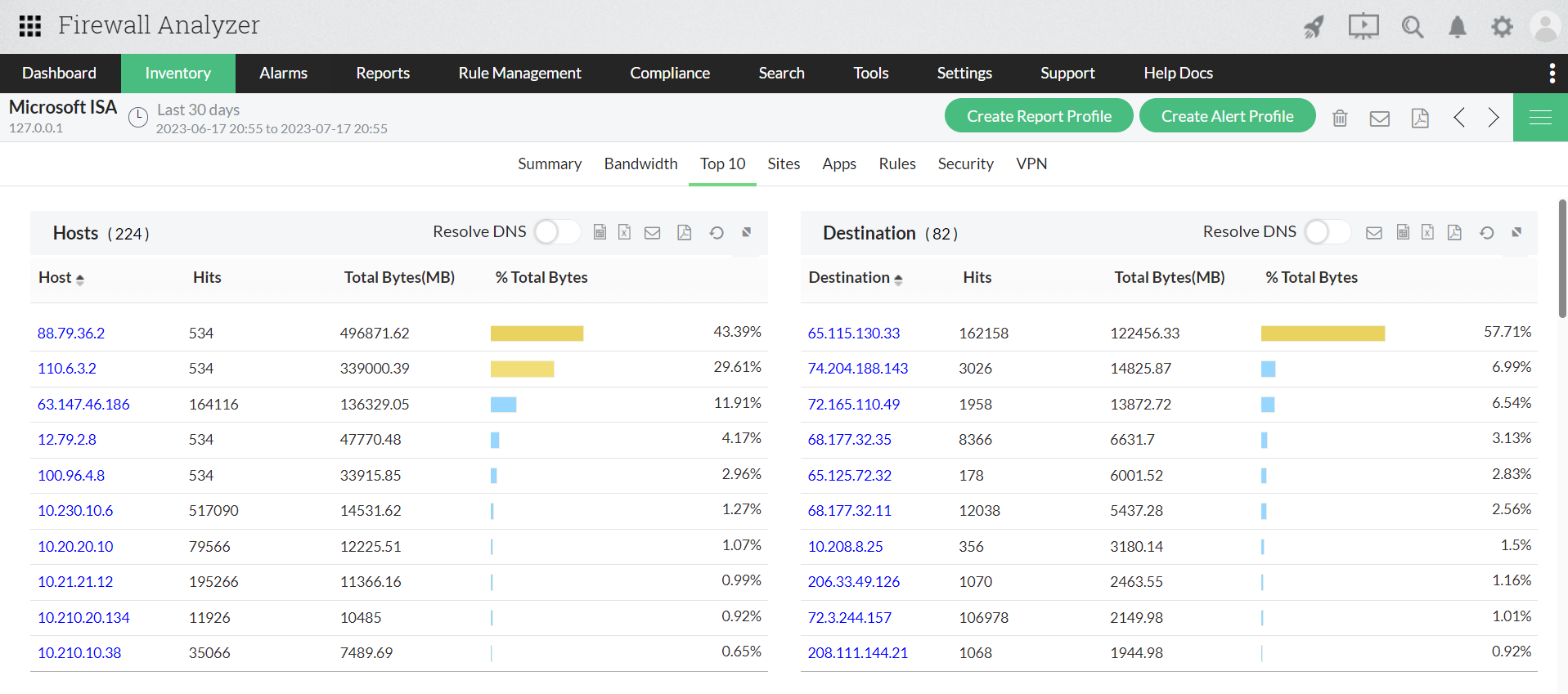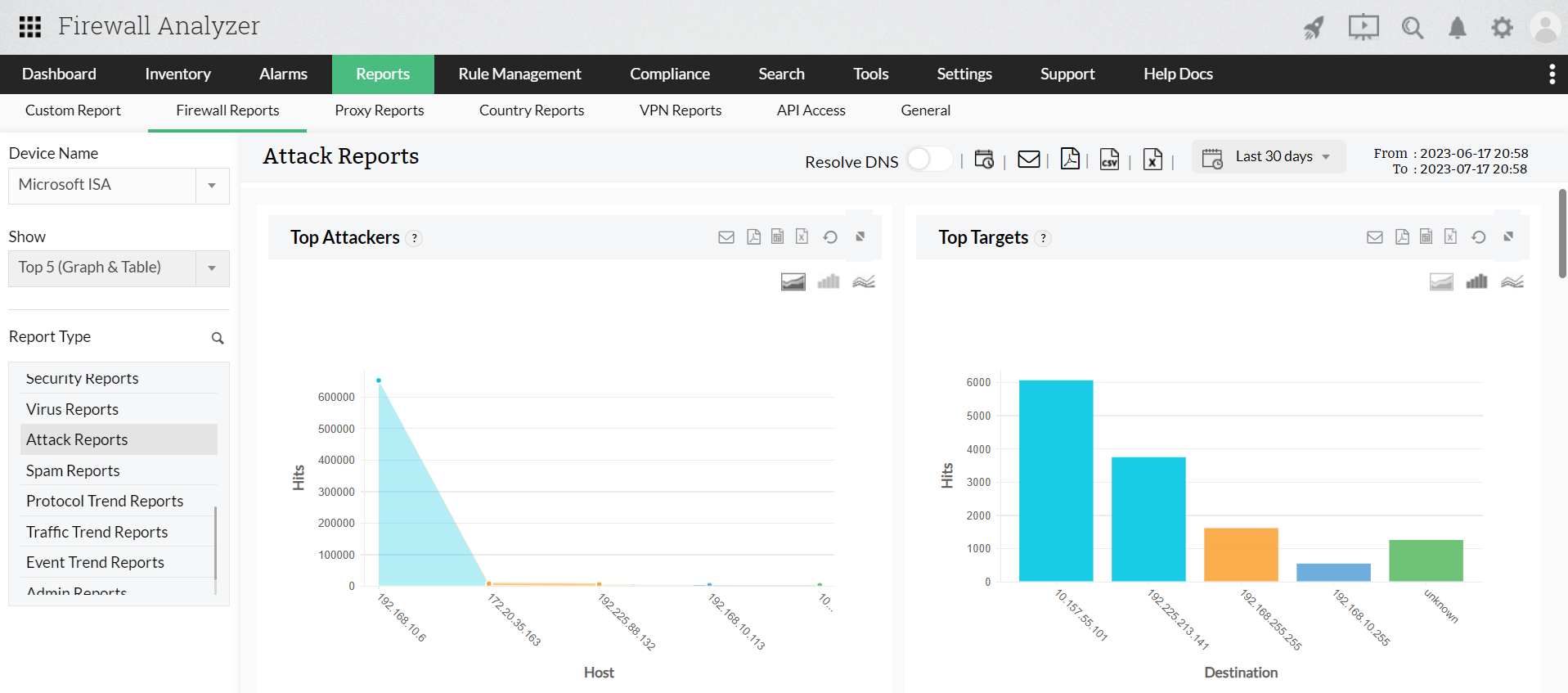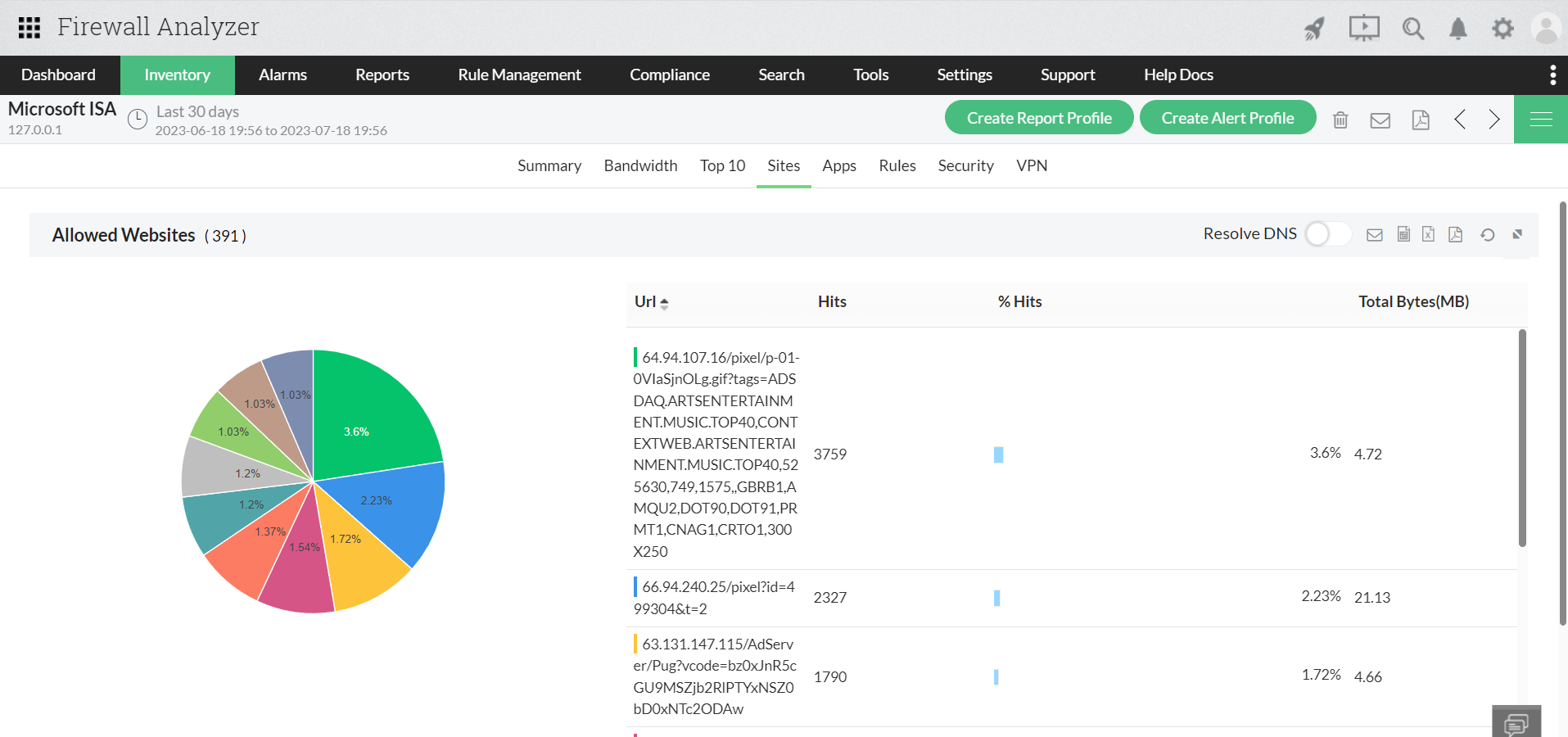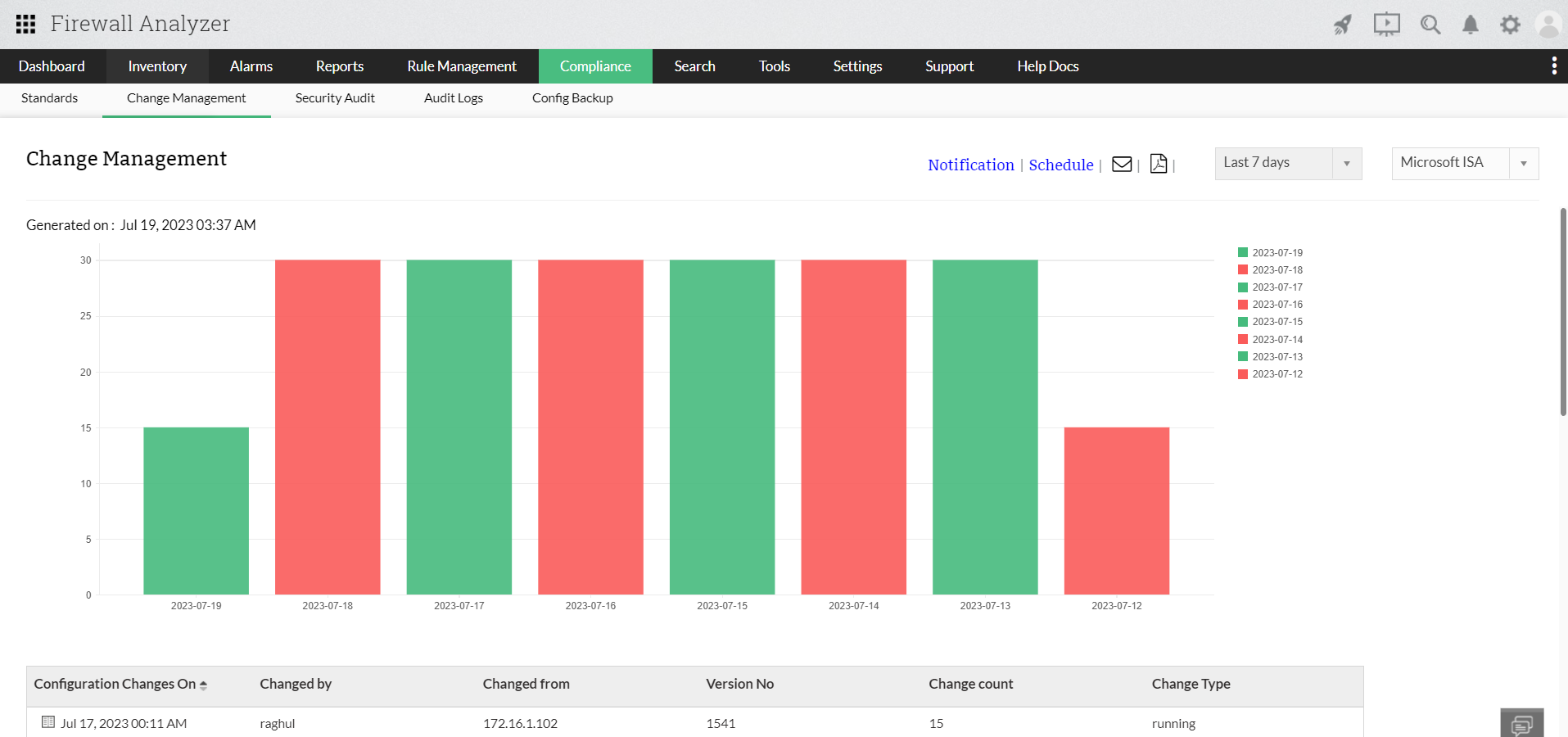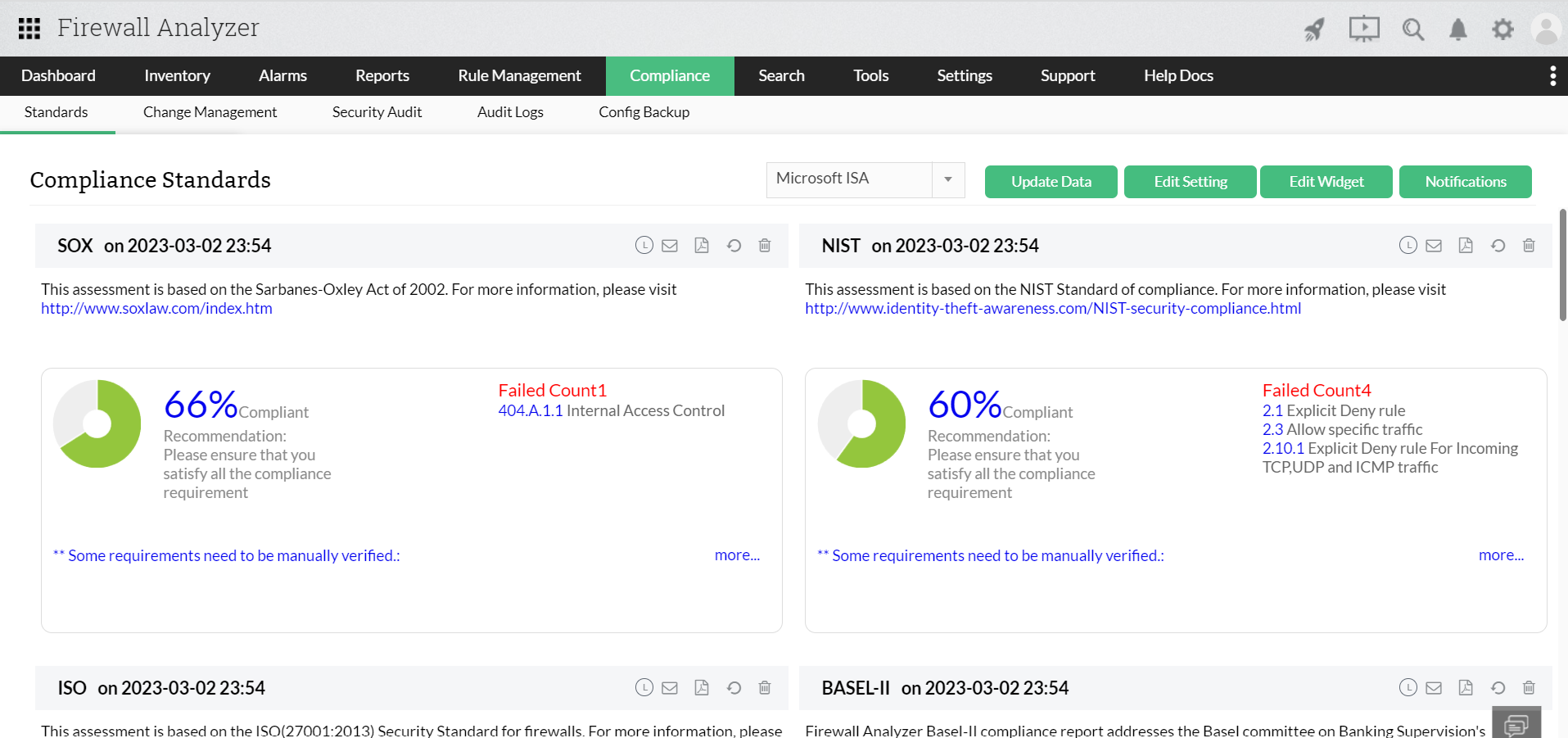ISA Report with Firewall Analyzer
Microsoft Internet Security and Acceleration (ISA) server is a software security solution developed in 2001 that was developed to replace a MS proxy server to protect your network from network security threats.
Microsoft ISA servers provide protection to your network by analyzing and restricting the unwanted network traffic passing through it. This is also used to identify and restrict malicious users from accessing your network. To do this effectively, all the logs generated by this firewall have to be analyzed. But with so much data to evaluate, it is challenging to obtain the needed insights. This is where you need an efficient Microsoft ISA reporting and analysis tool like ManageEngine Firewall Analyzer.
What is ISA report?
By analyzing Microsoft ISA log files, Firewall Analyzer generates exclusive reports that provide detailed insights into your network activity, security statistics, in addition to recommendations on how to configure your firewall to improve its performance and security.
These reports include in-depth analysis of your network traffic, bandwidth usage, user activity. The data provided also extends to individual events such as failed login attempts, attacks mounted protocols, etc.
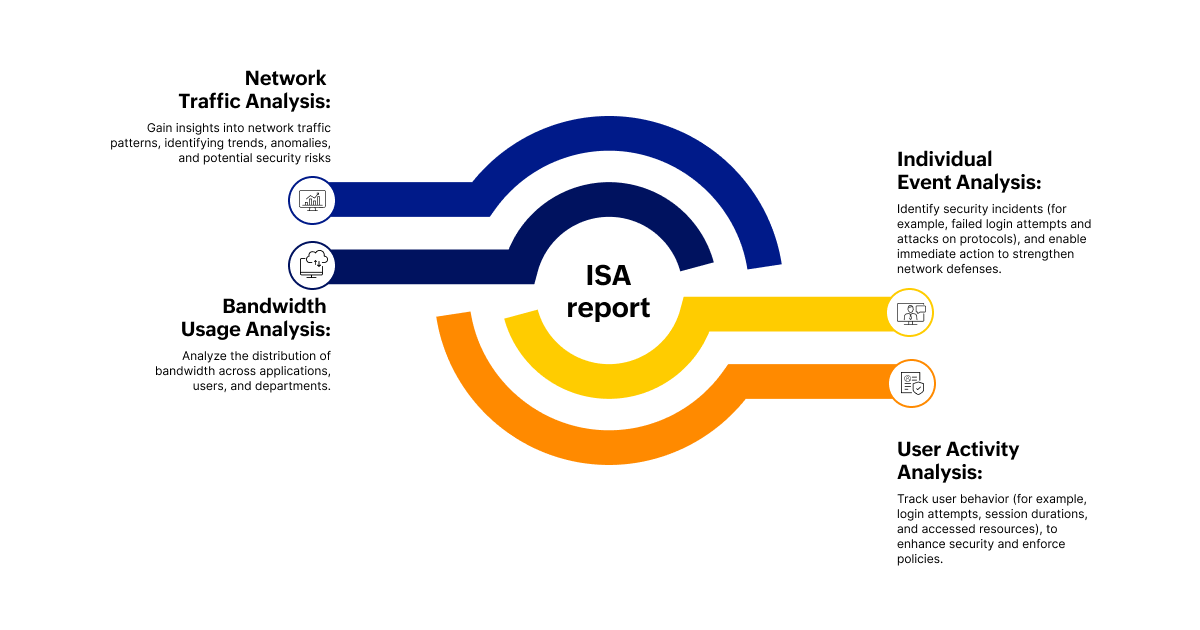
Reports offered by Firewall Analyzer:
The available ISA reports contains a comprehensive analysis of your Microsoft ISA logs. With easy to understand information, these reports give you an overview of your firewall security posture and assist in keeping your network safe from threats. Here are the list of reports offered by Firewall Analyzer.
- Firewall traffic analysis report: This report provides a detailed analysis of the network traffic passing through your Microsoft ISA firewall. It includes traffic volume, traffic source and destination, protocols used, etc. This report provides insights into the overall network usage, identifies patterns, detects anomalies, and makes informed decisions to optimize your network's performance and security.
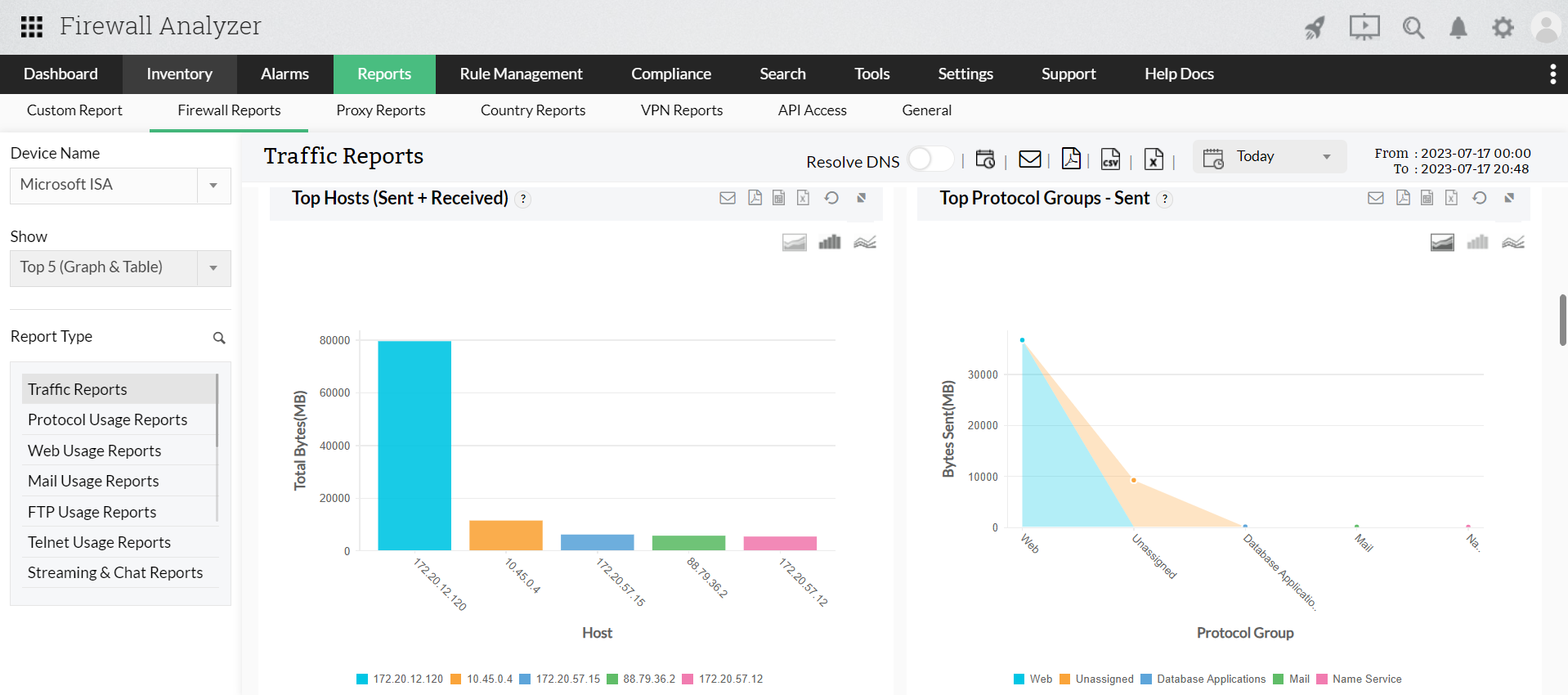
- Firewall activity report: The Firewall Activity Report provides a comprehensive overview of the activities within your Microsoft ISA firewall. It includes user login information, session duration, accessed resources, and application usage.
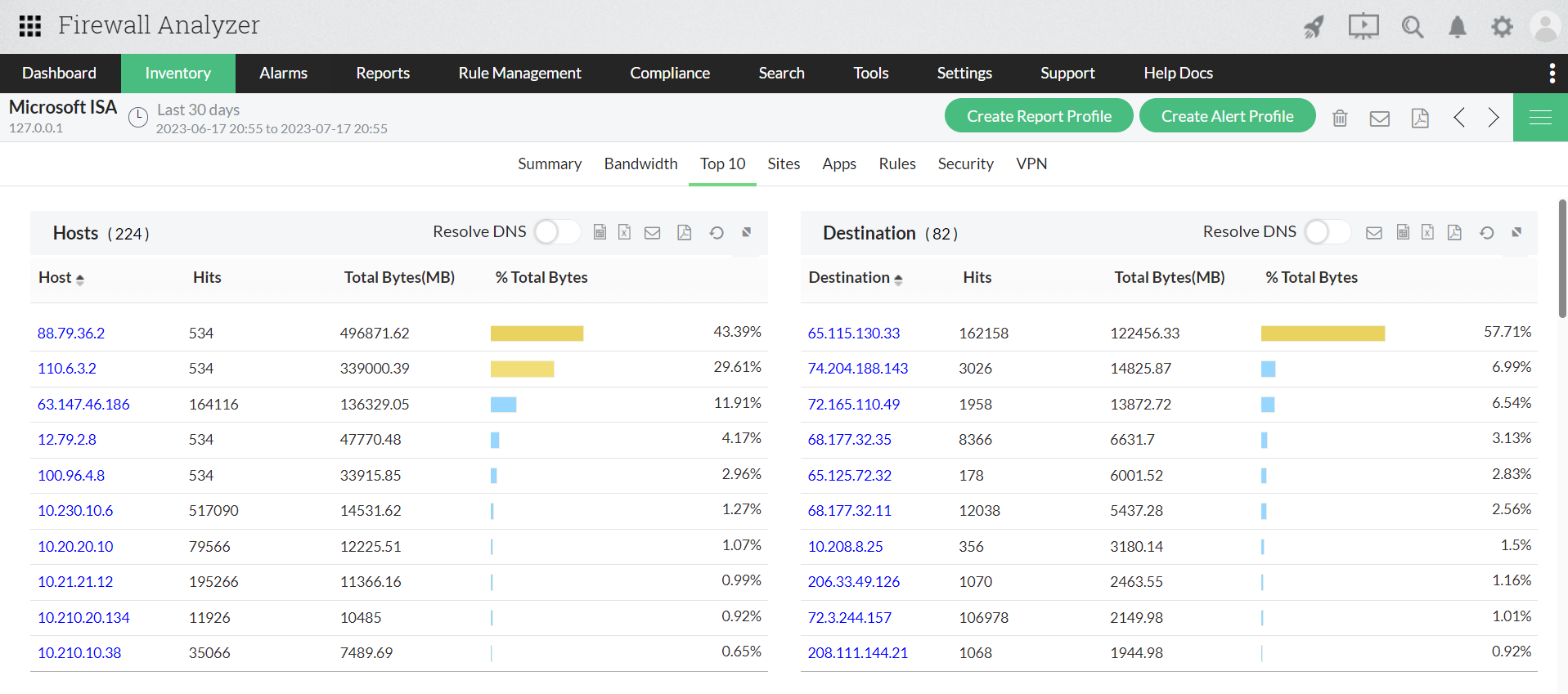
- Firewall threat analysis report: The Firewall Threat Analysis Report focuses on identifying and analyzing potential security threats detected within your Microsoft ISA firewall. It provides insights into various types of threats, such as malware attacks, intrusion attempts, and policy violations.
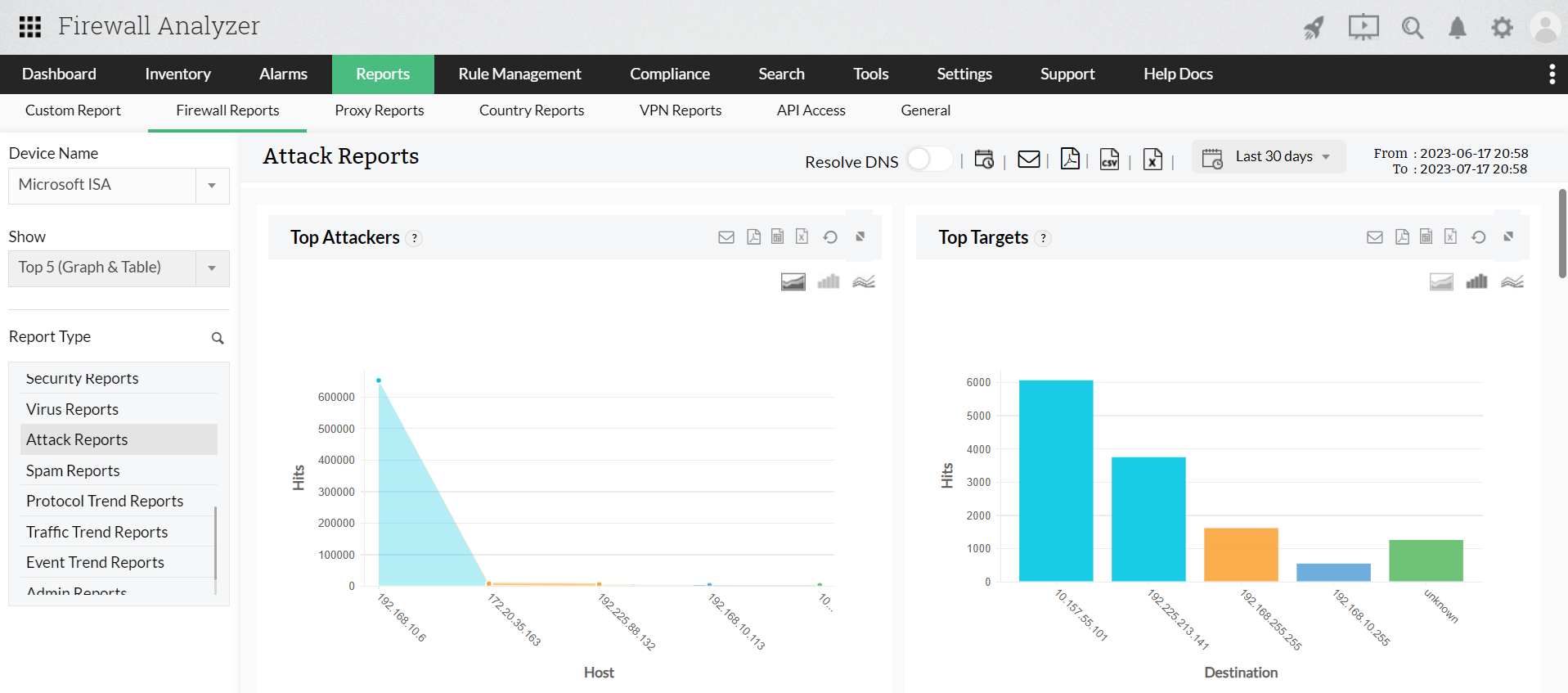
- Firewall web usage report: The Firewall Web Usage Report helps you gain visibility into the web activities and browsing habits of users within your network. It provides information on visited websites, browsing categories, bandwidth consumption, and user behavior.
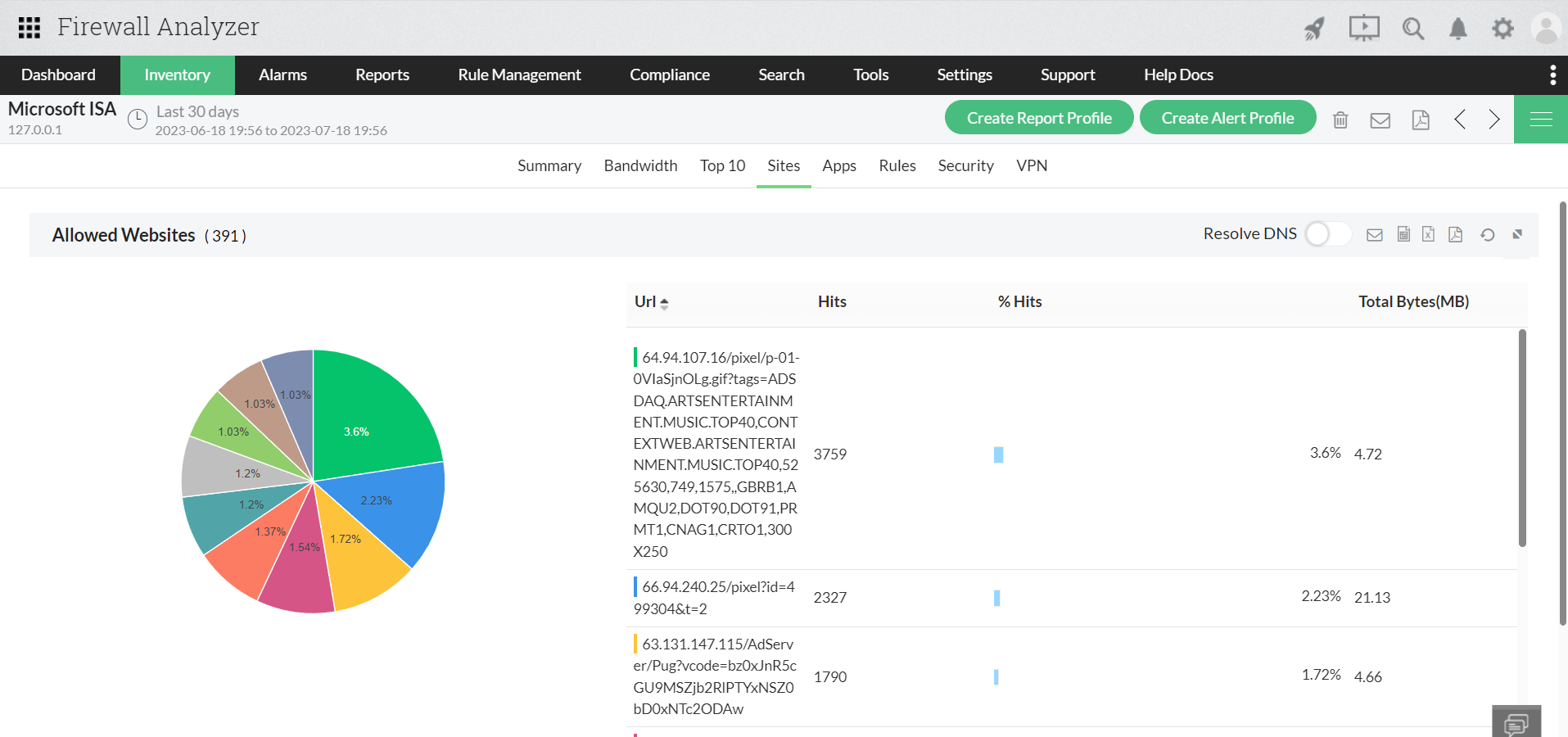
- Firewall Configuration Change Management Report: This report helps track and monitor the changes made to your Microsoft ISA firewall configuration. It provides a comprehensive audit trail of configuration changes, including details such as the user who made the change, the date and time of the change, and the configuration modifications made.
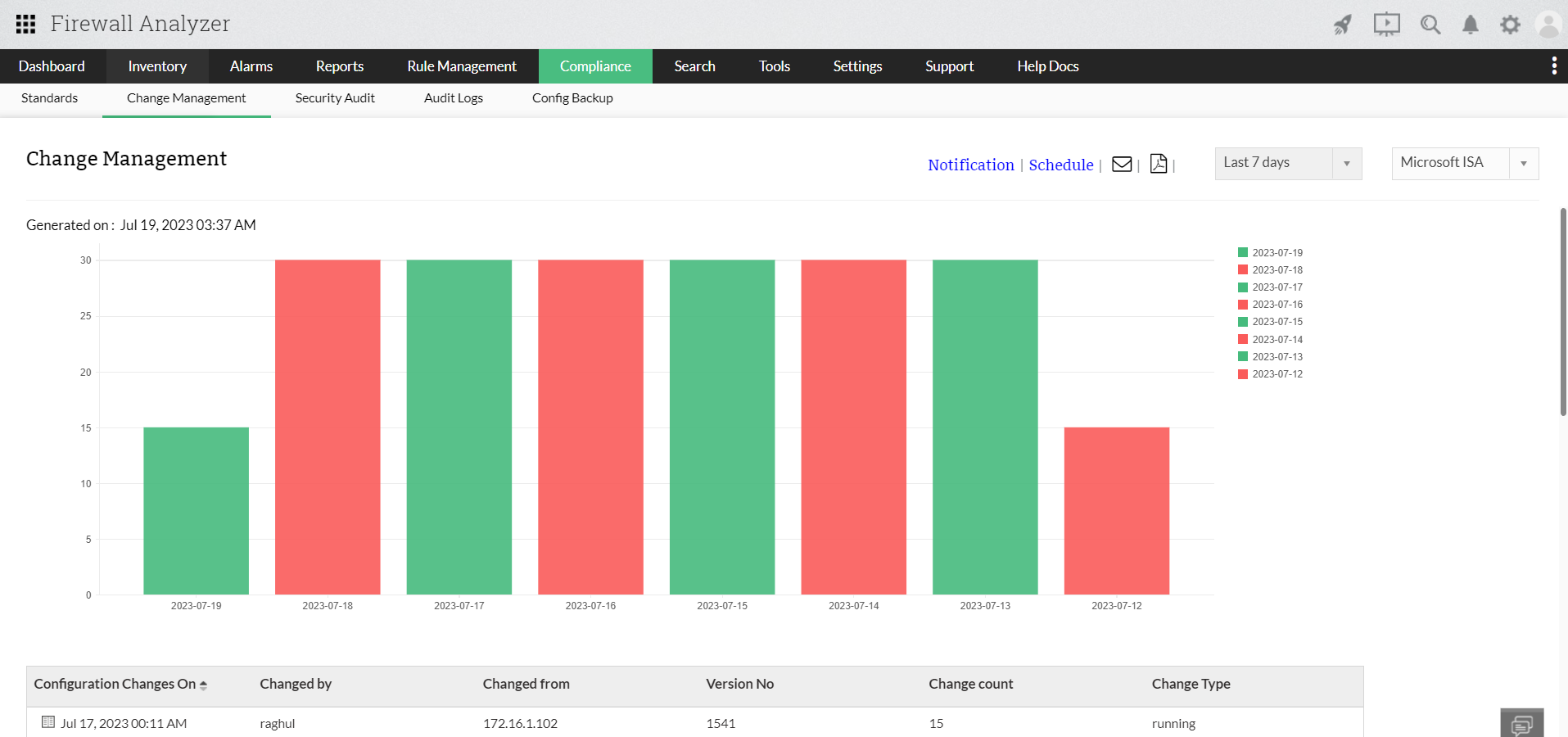
- Firewall Compliance Management Report: The Firewall Compliance Management Report assists you in ensuring compliance with industry standards and regulations. It provides a detailed analysis of your firewall's adherence to predefined compliance benchmarks, such as HIPAA or PCI DSS.
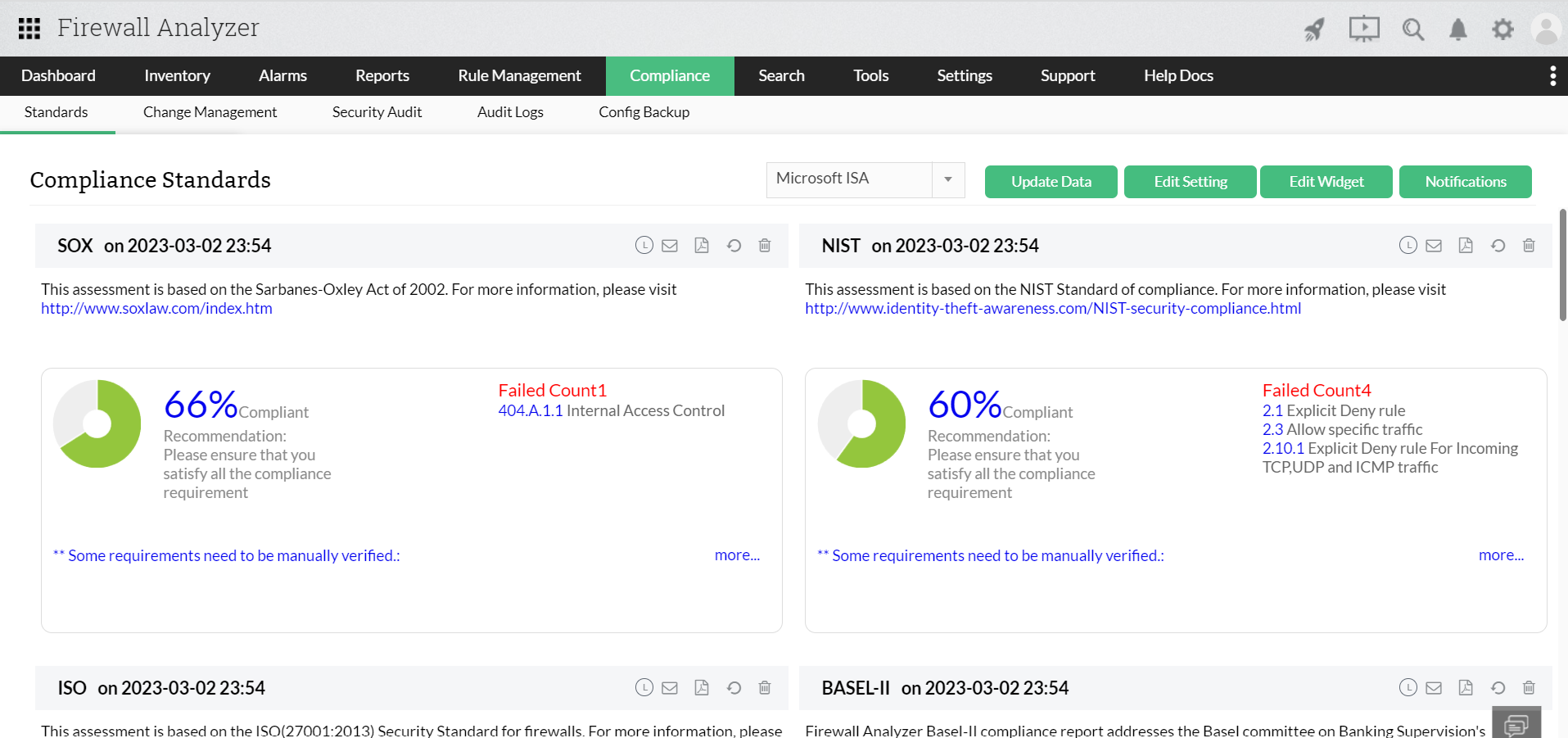
Why use this report?
This report arms you with enough ammunition to fight against threats attempting to breach your network, and helps you run your network security more efficiently. It helps with:
- Detecting and preventing security threats
- Staying compliant with compliance mandates
- Improving network performance
- Reducing human errors and time consumed
How does it work?
Configure your Microsoft ISA firewall so that syslogs are sent to Firewall Analyzer's default listening port, udp port 1514. This ensures the tool automatically analyzes the logs and generates the required ISA reports.
Firewall Analyzer can schedule ISA report to be generated at periodic intervals, and sent via an email to the IT admin or user in charge. With these in-depth reports, you can save time and the efforts of your network admin so they can be better spent on other higher priority tasks.
Interested? Checkout ManageEngine Firewall Analyzer by signing up for a personalized demo. Or download a free, 30 day trial.
More on Microsoft ISA
What is the purpose of ISA?
+
Microsoft Internet Security and Acceleration (ISA) Server is the predecessor to Microsoft Forefront Threat Management Gateway. It has network security and proxy server management capabilities and allows administrators to create and enforce security policies.
Why is ISA reporting important?
+
Microsoft ISA offers a robust and wide range of network security features including firewall protection, web proxy server management, VPN gateways, and traffic monitoring. With an efficient network security reporting tool like Firewall Analyzer, the logs generated by ISA will be captured, analyzed, and converted into meaningful reports. These reports consolidate the data obtained from the logs generated and present it in an easy-to-understand format for decision-makers.