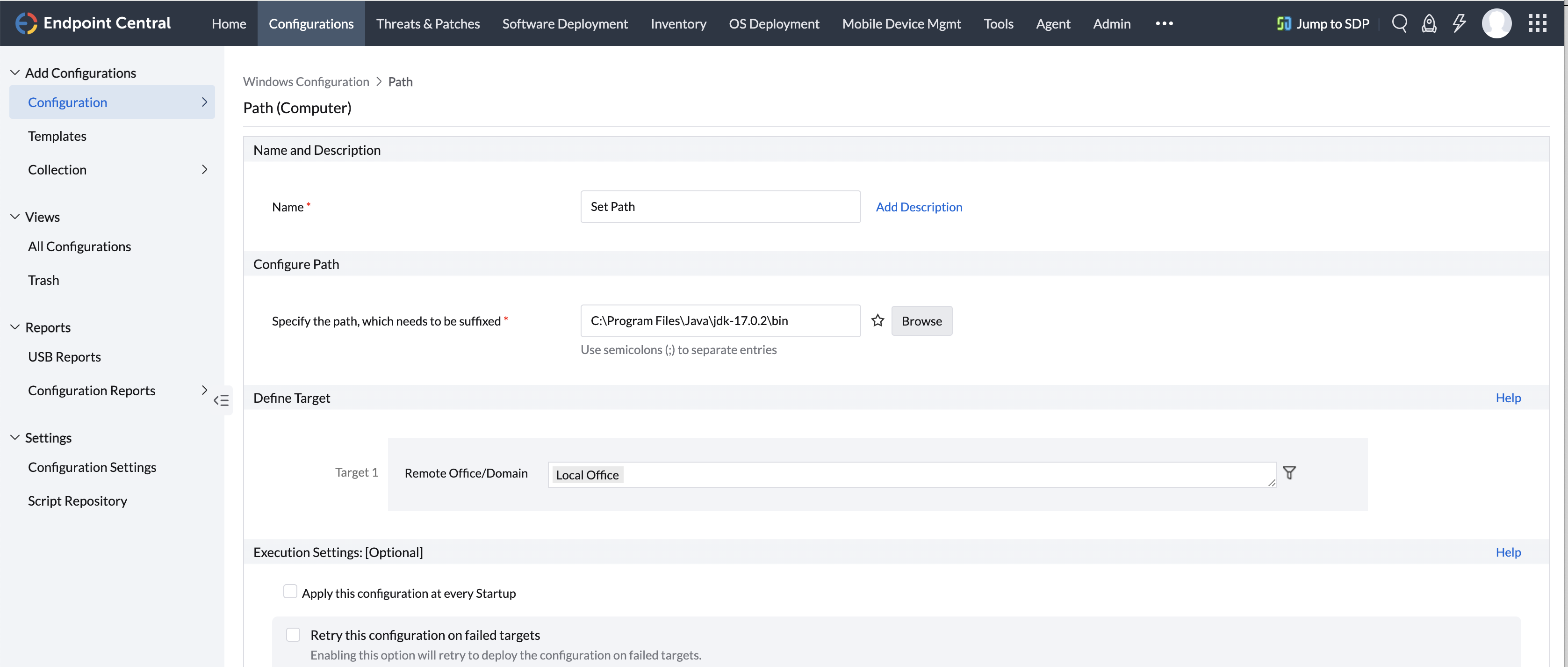The Path variable is a common environment variable, which stores a list of directories where the computer system can search for executable files. When you type a command in the terminal or command prompt, the computer will look for the executable file in the directories listed in the Path variable.
Environment variables are like placeholders that store information that can be used by different programs or processes in a computer system. They are usually used to store values that can be accessed and changed by different applications, without having to modify the code of the application itself.
If you want to add a new directory to the Path variable, you can simply modify the value of the variable, without having to change the code of any applications. This makes it easy to customize the behavior of different programs and processes, without having to modify them directly.
The Path Configuration enables you to add path prefixes to this variable.
Provide a name and description for the Path Configuration
Specify the path to be added to the environment variables. Multiple paths can be specified separated by a semi-colon (;). Click the  icon to select and assign a dynamic variable to the Path variable.
icon to select and assign a dynamic variable to the Path variable.
Using the Defining Targets procedure, define the targets for deploying the Path Configuration.
Click the Deploy button to deploy the defined Path Configuration in the targets defined. The configurations will take effect during the next system startup.
To save the configuration as draft, click Save as Draft.
Example: To include the Java installation directory in Path