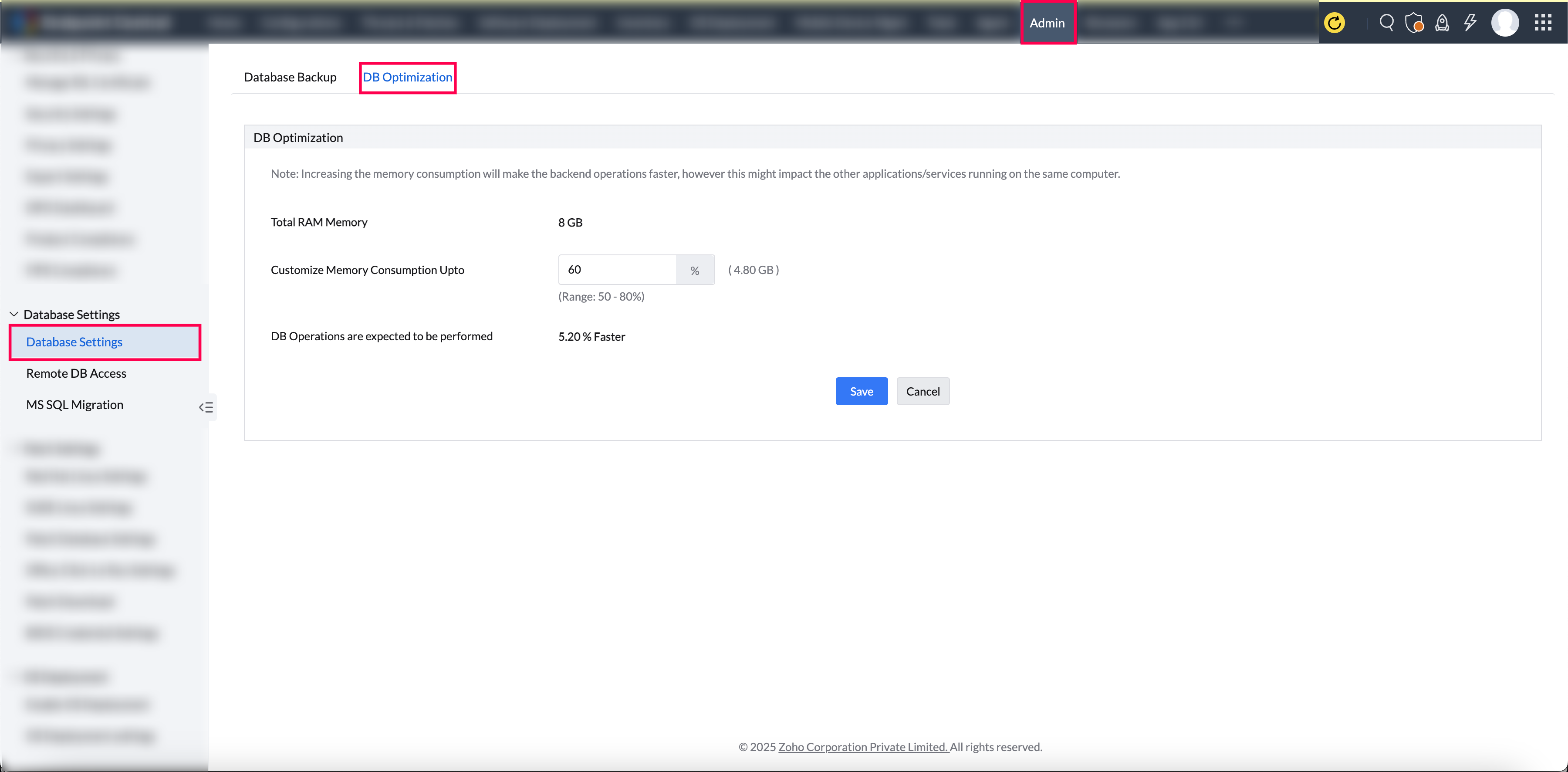Database Optimization in Central Server
This document explains how to optimize RAM memory consumption for the PostgreSQL (PGSQL) database in Central Server. This feature is applicable only for customers using Central Server with a PGSQL database.
Understanding PostgreSQL Database Performance and RAM Consumption
The performance of the PGSQL database is directly influenced by the amount of RAM allocated to it. Central Server requires a minimum of 4GB RAM by default. However, if your server has surplus RAM, you can customize memory allocation to improve database efficiency.
- By increasing memory allocation, backend operations such as queries and data retrieval will execute faster.
- However, increasing database memory usage may impact the performance of other applications running on the same server.
Note: Allocating more memory does not mean PostgreSQL will always use the full amount. The actual memory usage depends on the operations performed by Central Server. If the specified memory is not fully utilized, it remains available for other applications.
Example Scenario
Assume your server has 12GB of total RAM, and by default, Central Server uses only 4GB. You can customize the settings to allocate more memory to the database.
- The customization range allows memory allocation between 20% and 80% of the total RAM.
- If set to 80%, the maximum allocated memory would be 9.6GB in this case.
How to Customize Memory Consumption
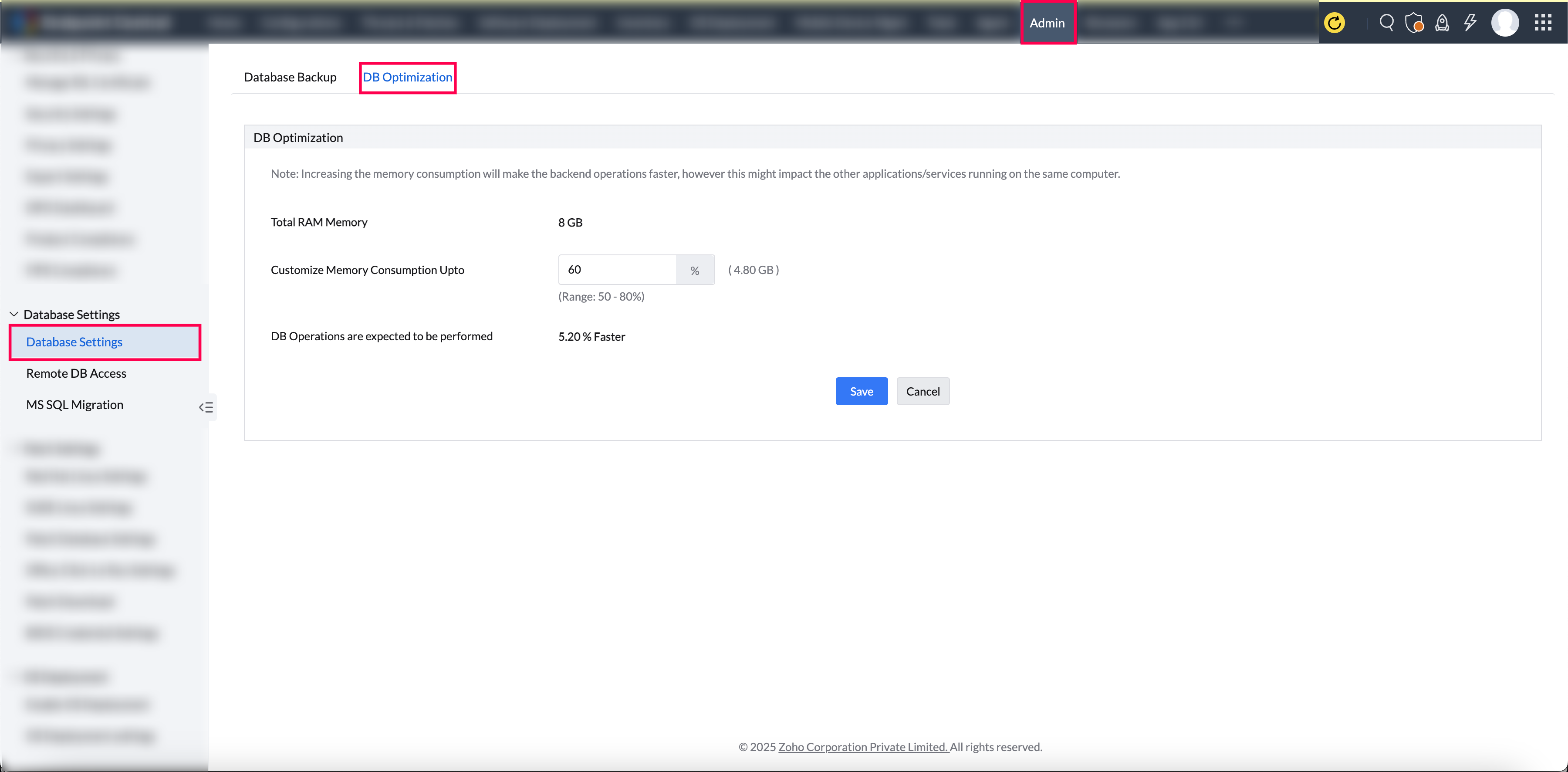
- Click the Admin tab in Central Server.
- Navigate to Database Settings > DB Optimization.
- Adjust the memory allocation percentage as needed within the dynamically displayed range. The default percentage suggested there will correspond to the value required to allocate 4GB of RAM.
- Click Save to apply the changes.
- Once saved, the system will display how much faster the database operations are now that they are configured to utilize more than the required 4GB of RAM.
- Once saved, note that there is an option to reset it to the default percentage.
By optimizing memory allocation, you can enhance database performance while ensuring efficient resource utilization on your server.