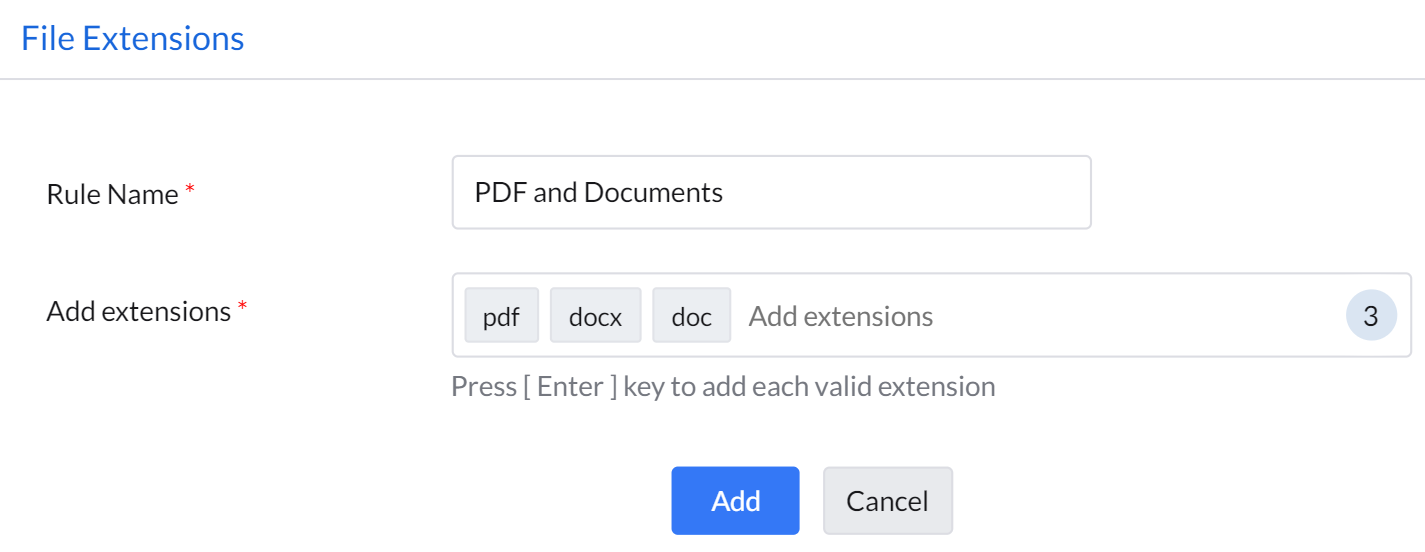Data rules are essential criteria for identifying sensitive information within datasets. Defining these rules is a critical first step in ensuring comprehensive data security.
Data rules provide a foundation for meeting compliance standards like HIPAA, PCI DSS, and GDPR through predefined criteria. Organizations can also create custom data rules tailored to their specific requirements, ensuring compliance and security.
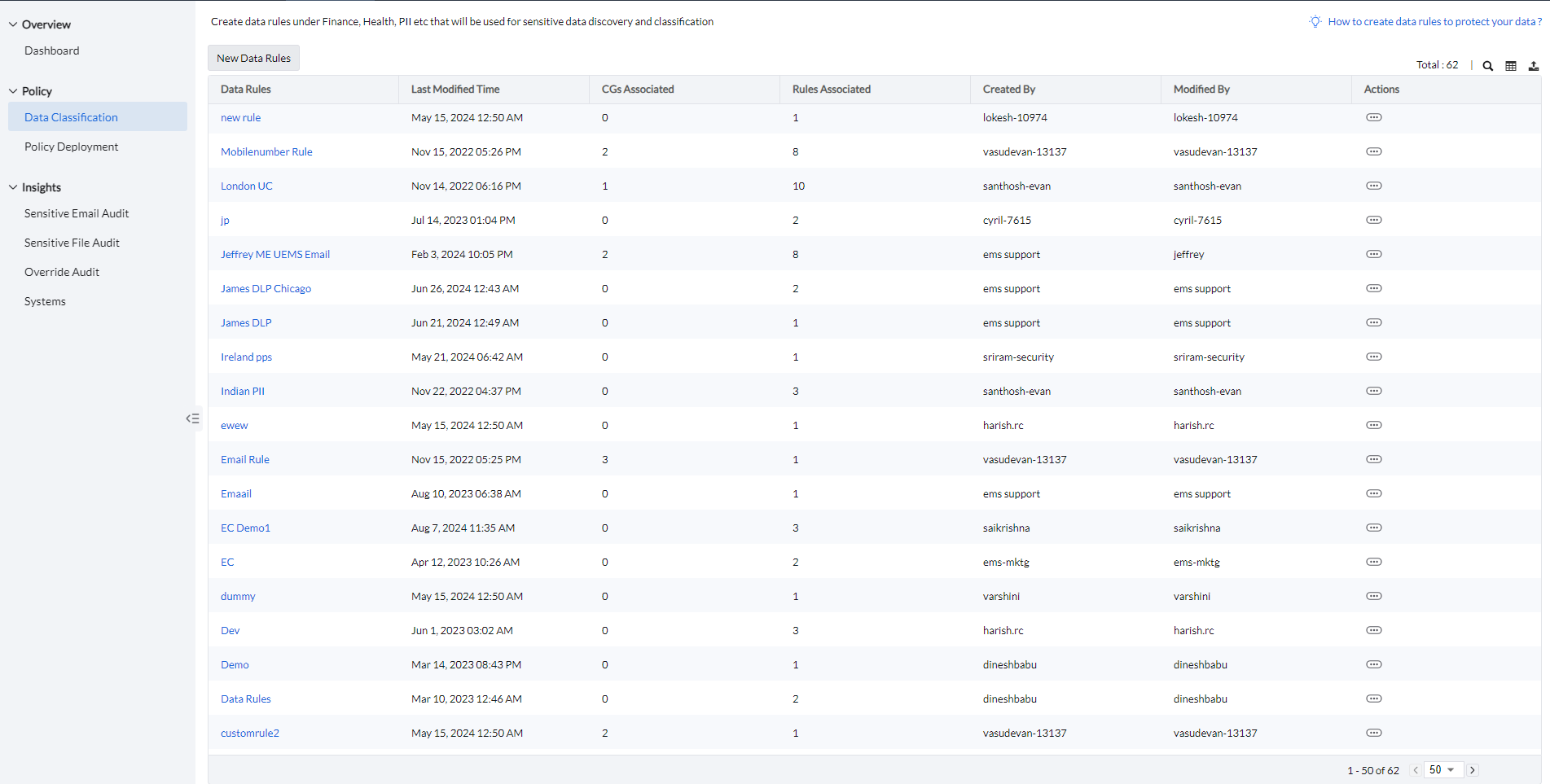
The Data rules are created by following the steps explained below:
1. Navigate to the Endpoint DLP -> Data Classification -> New Data rules
2. Enter a name for the Data Rule and optionally provide a description.
Create data rules by selecting predefined criteria, categorized by Source Code, PII, Health, Finance, PCI DSS, or HIPAA. Toggle between categories or search for specific criteria using the search bar.
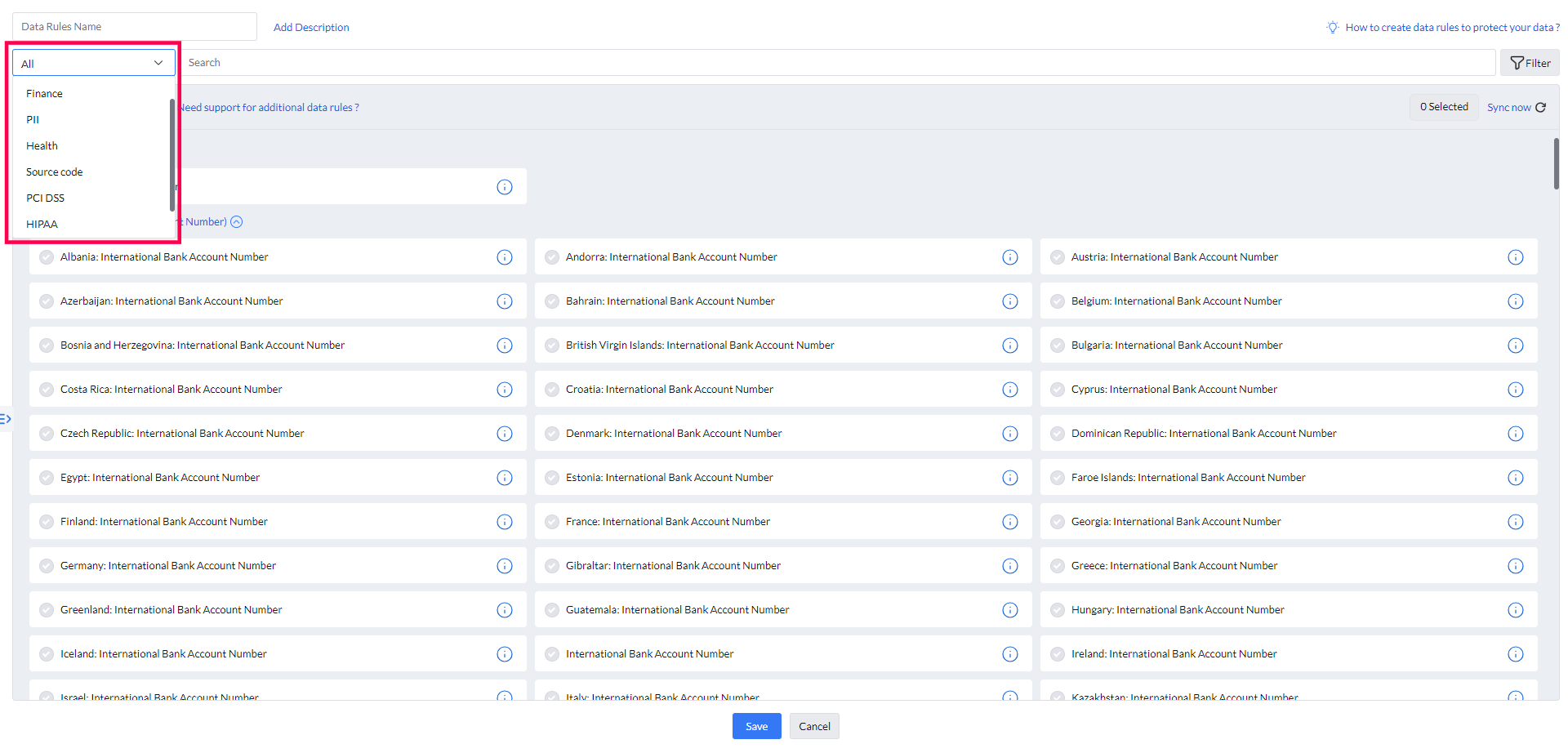
Alternatively you can filter the data rule list by clicking the filter icon and selecting a country to display country-specific rules.
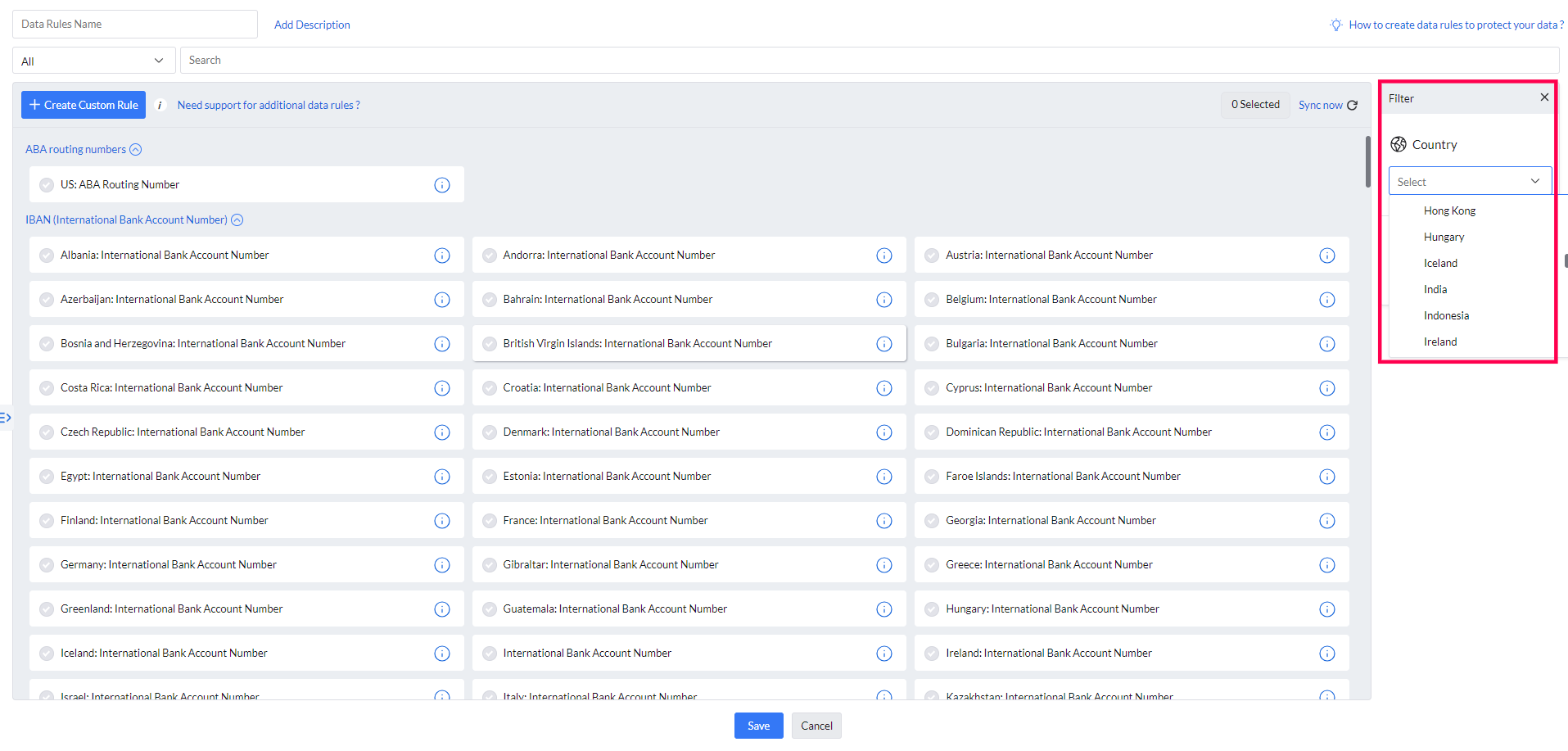
Clicking on the Save button associates the selected criteria with the data rules.
Apart from standard templates, Endpoint DLP allows users to create custom data rules, offering flexibility for tailored data protection.
Custom Rule: Select the Create Custom Rule option and choose from Regex patterns, Keyword Matching, Document Matching, and File-Extensions.
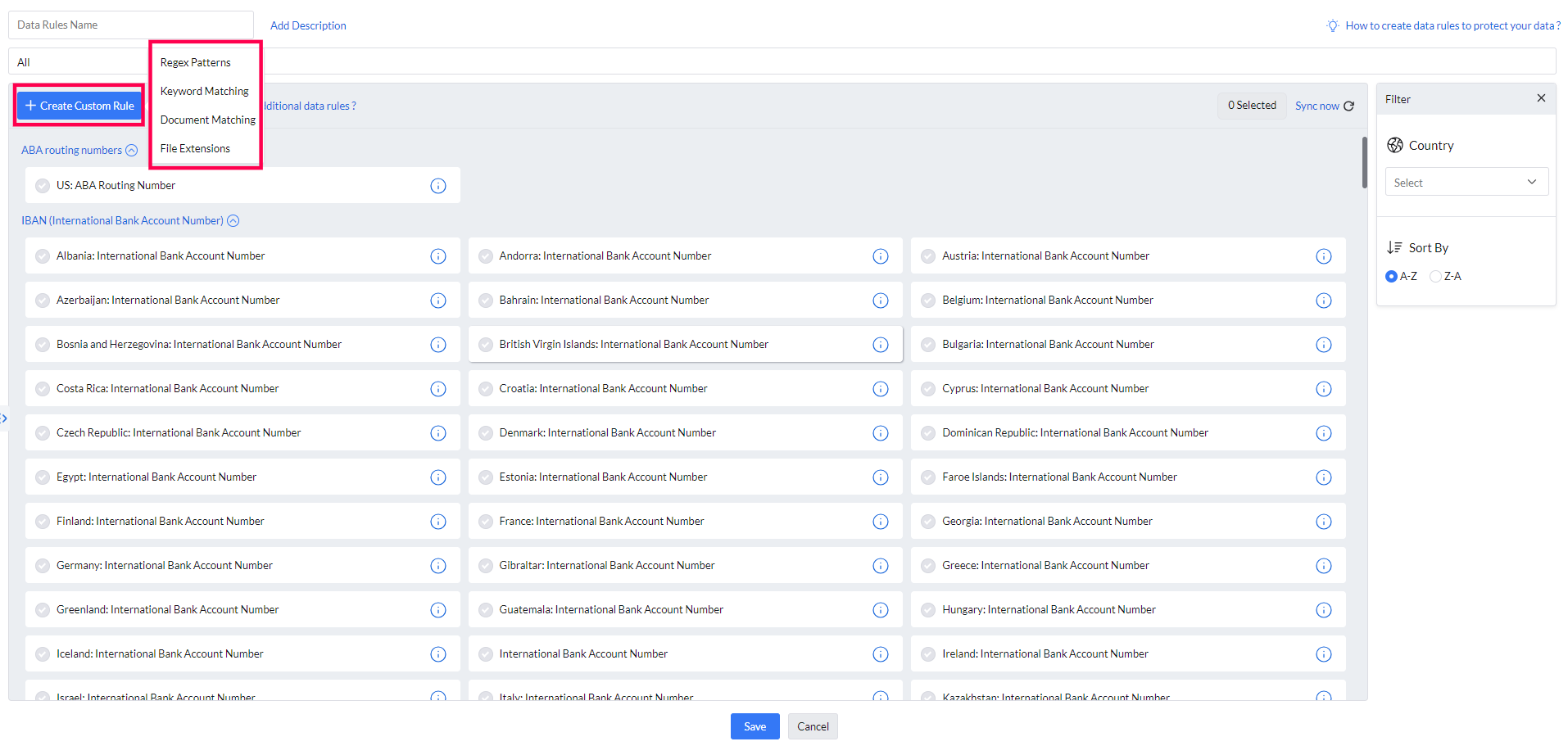
Regex (Regular Expression) is used for searching text that matches specific patterns.
For Example: ^\d{3}-\d{2}-\d{4}$ matches a string that represents a Social Security Number (SSN) format: 123-45-6789
Add a rule name -> Enter the Regex pattern -> Enter the number of pattern occurrences to mark the file as sensitive.
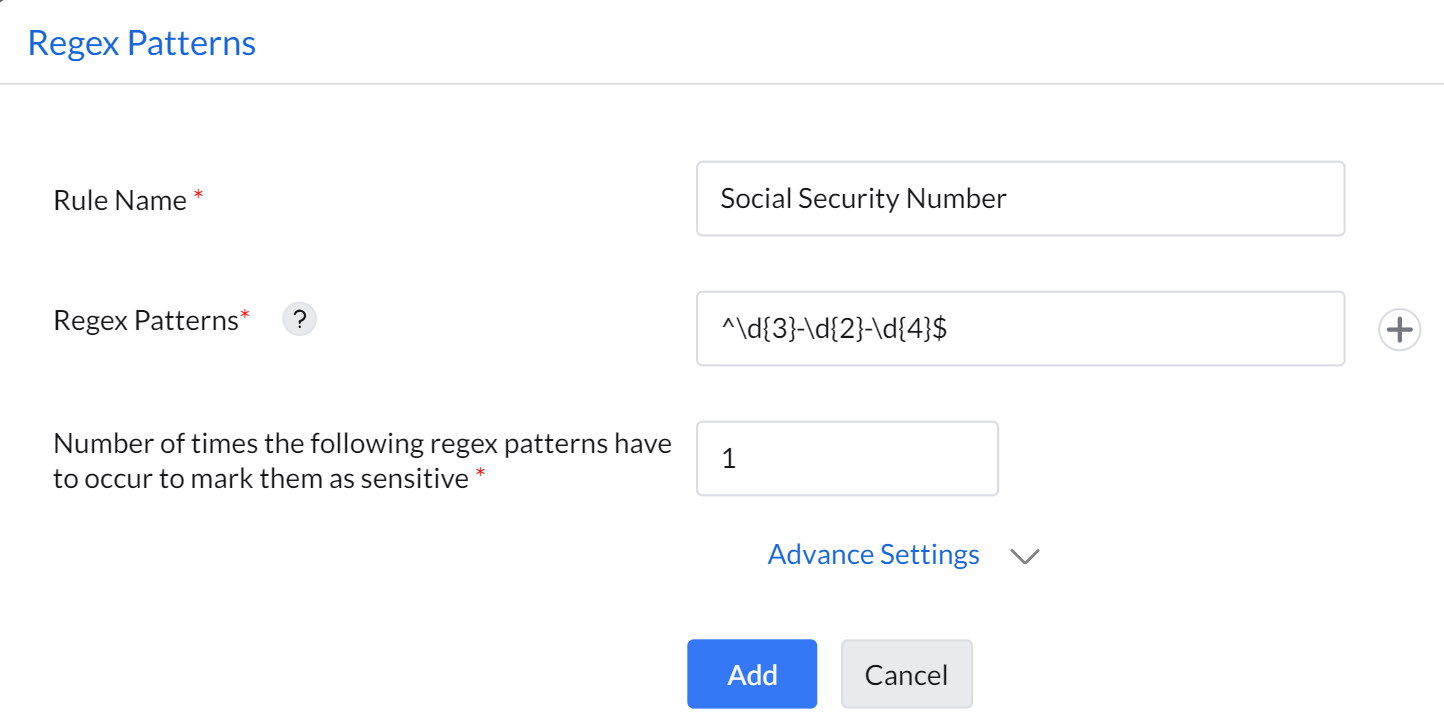
Note: Occurrences refer to the number of times a pattern must appear in a file for it to be flagged as sensitive.
For example, if the occurrence threshold is set to 3, the document will only be marked as sensitive if the specified regex pattern is found at least 3 times.
Keyword matching scans documents for exact terms and automatically classifies files containing those predefined keywords as sensitive.
For Example: If you add "Social Security Number" as a keyword, the system will classify any document containing that exact phrase as sensitive.
Add a rule name -> Attach txt/csv file containing list of keywords -> Enter the number of keyword occurrences to mark the file as sensitive.
Choose whether the predefined keywords should be case-sensitive or not.
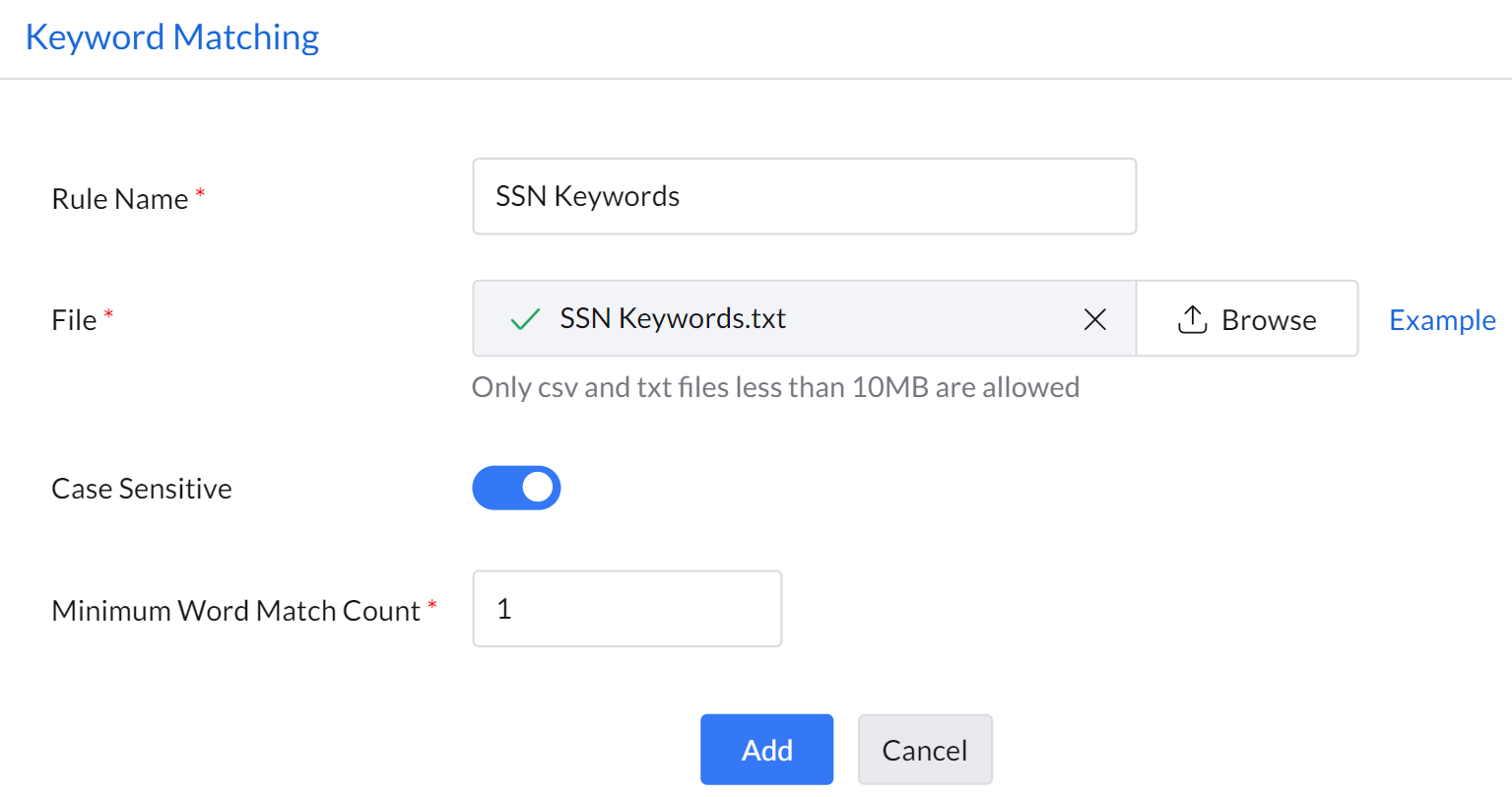
Document matching checks files for content similarity with a source document and classifies them as sensitive based on the chosen match percentage.
Add a rule name -> Attach doc/docx/pdf file -> Enter required match percentage.
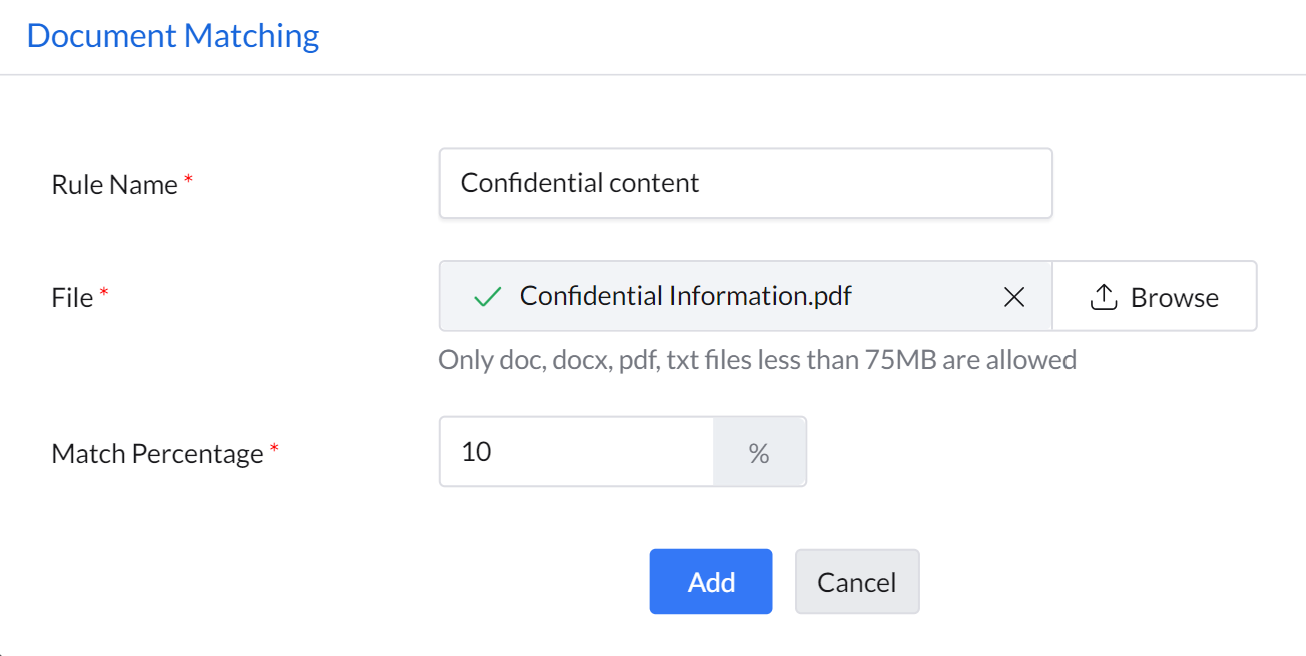
Note: Attached file must contain at least 10 Words
File extensions are used to automatically classify all files of specified file types as sensitive.
Enter the Rule Name -> Add extensions to mark specific file types as sensitive.