

Endpoint Central provides real time insights on your endpoint's performance metrics. These insights can be used to monitor and manage your endpoints proactively thereby improving the quality of your endpoint's experience and reducing the downtime of the endpoints.
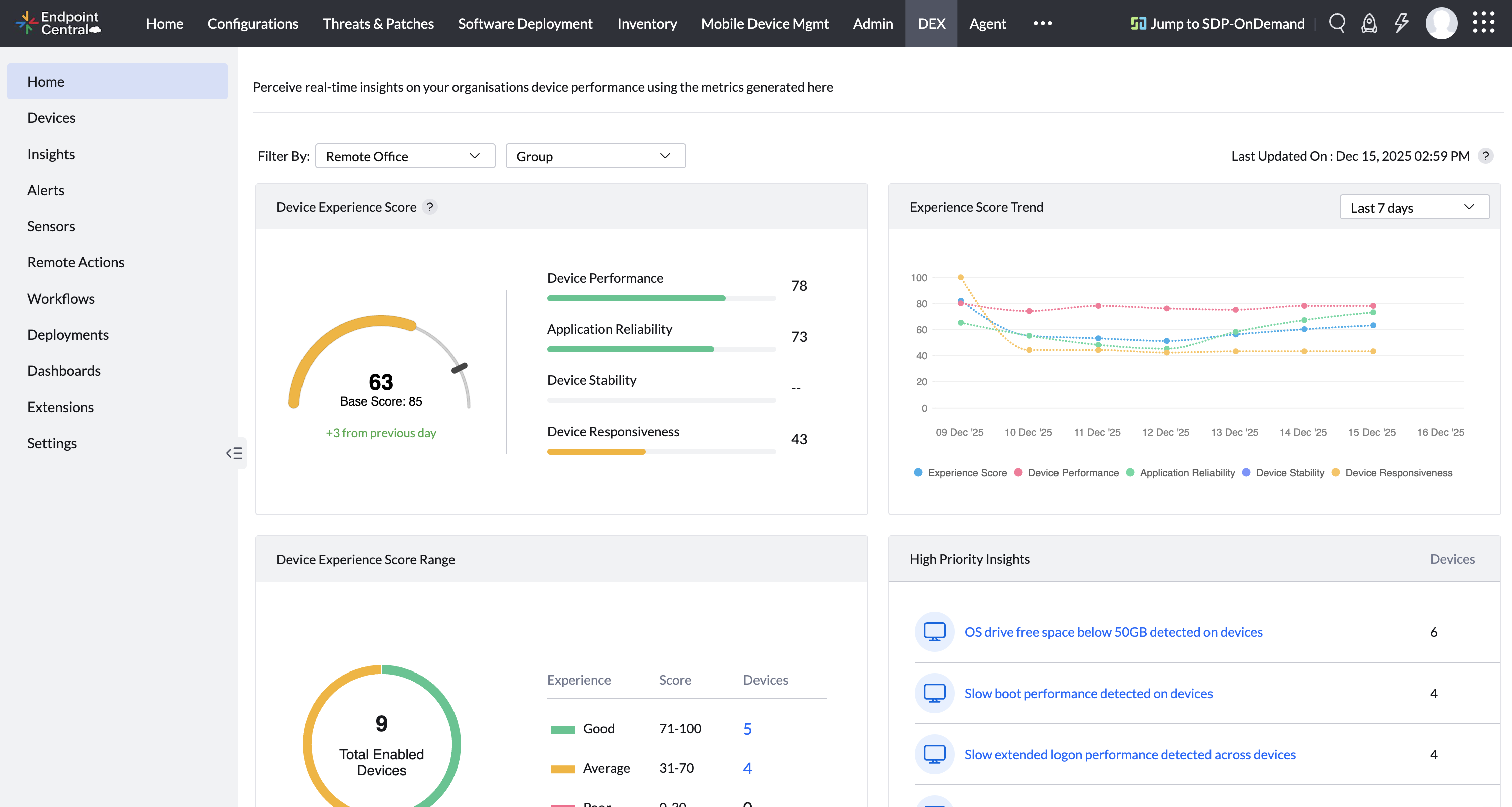
Endpoint Central will collect real time events from your endpoints and post it to the central server. The data collected will be analyzed in the form of metrics configured to determine the experience and performance of your endpoints. Endpoint Central will refine the telemetry data and share insights on how to fix the device performance issues reported. The metrics analyzed here will be used to calculate the score of the endpoint's experience and report the quality of the same. In addition, a baseline score will have to be configured for your network. When the endpoint's score falls below the baseline score, it indicates that the endpoint's experience needs immediate attention.
To configure the rules, navigate to DEX > Settings and customize the available metrics. Metrics are grouped into the following categories:
Application Reliability
Endpoint Performance
Endpoint Reliability
Endpoint Responsiveness
Under Endpoint Performance, the below listed metrics are included :
Free Disk Space
Free Disk Space (OS Drive)
CPU Usage
CPU Interrupt
Memory Usage
Memory Swap Rate
Memory Swap Size
GPU Usage
Disk Queue Length
Wi-Fi Signal Strength
Wi-Fi Receive Rate
Wi-Fi Transmit Rate
Network Output Queue Length
Under Endpoint Reliability, the below listed metrics are included :
Battery Health
Warranty
Device Age
Hard Reset
System Crash
Under Endpoint Responsiveness, the below listed metrics are included :
Boot Time
Extended Logon Time
Max Input Delay
Under Application Reliability, application crash details is included. The details of these metrics will be posted to the central server regularly through telemetry.
Endpoint Experience Score is an indicator of the quality of your endpoint's experience. The score will be calculated based on the status of the metrics. For example, when a rule is configured to calculate the score based on free disk space less than 10 GB, the score will be reduced when the free disk space falls below 10 GB. Likewise, the score will be calculated based on all the hardware indicators and application crashes.
The score can be calculated on the network level as well as endpoint level. To view the events reported for a particular endpoint, navigate to DEX > Devices and select a device.
Baseline score is the minimum score assigned to your endpoint network. When the endpoint experience' score falls below the baseline score, it is an indication of an unhealthy experience. IT administrators can configure this baseline for their network based on the business requirements.