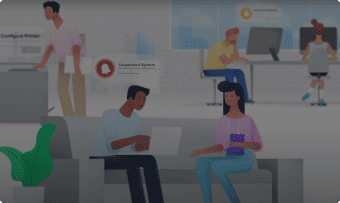Déploiement planifié de Service Packs
Endpoint Central, outre la gestion des correctifs Windows, permet l’installation de Service Packs (SP) pour des systèmes d’exploitation Windows (XP, Vista, 2003, Windows 7, Windows 8, etc.) et des applications. On peut effectuer l’installation de Service Packs simultanément sur plusieurs systèmes, d’où un gain de temps. On peut analyser le réseau pour identifier les ordinateurs sur lesquels des Service Packs manquent et les déployer en conséquence.
Le déploiement de Service Packs (SP) avec Endpoint Central est un processus en quatre étapes : analyse et identification des Service Packs manquants, téléchargement des service packs requis, définition et déploiement de la configuration. La première étape consiste à analyser le réseau pour recenser les Service Packs manquants. Ensuite, on les télécharge et les enregistre localement, pour les installer sur les systèmes. Une fois une configuration définie, on peut l’utiliser autant de fois que voulu pour déployer des Service Packs sur un nombre quelconque de systèmes. L’état du déploiement des Service Packs figure dans des rapports pour une vérification ultérieure.
Caractéristiques de l’installation de Service Packs
- On peut installer des Service Packs simultanément sur plusieurs systèmes.
- Un Service Pack déjà téléchargé peut servir à l’installation.
- On peut suspendre et reprendre l’installation des Service Packs.
- On peut afficher l’état d’installation des Service Packs.
Système d’exploitation pris en charge
Applications Office
- Suite Microsoft Office 2007 Service Pack 1 (SP1)
- Suite Microsoft Office 2007 Service Pack 2 (SP2)
- Suite Microsoft Office 2007 Service Pack 3 (SP3)
- Service Pack 1 de Microsoft Office 2010 (KB2460049), édition 32 bits
- Service Pack 2 de Microsoft Office 2010 (KB2687455), édition 32 bits
- Service Pack 1 de Microsoft Office 2010 (KB2460049), édition 64 bits
- Service Pack 2 de Microsoft Office 2010 (KB2687455), édition 64 bits
- Pack de compatibilité Microsoft Office Service Pack 1 (SP1)
- Pack de compatibilité Microsoft Office Service Pack 2 (SP2)
- Pack de compatibilité Microsoft Office Service Pack 3 (SP3)
- Microsoft Office Visio 2007 Service Pack 1 (SP1)
- Microsoft Office Visio 2007 Service Pack 2 (SP2)
- Service Pack 3 de Microsoft Office Visio 2007 (KB2526291)
- Service Pack 1 de Microsoft Visio 2010 (KB2460061), édition 32 bits
- Service Pack 1 de Microsoft Visio 2010 (KB2460061), édition 64 bits
- Visionneuse Microsoft Office Visio 2007 Service Pack 1 (SP1)
- Visionneuse Visio 2007 Service Pack 2 (SP2)
- Service Pack de visionneuse Visio 2007 (KB2526301)
- Service Pack 1 de visionneuse Visio 2010 (KB2460065), édition 32 bits
- Service Pack 1 de visionneuse Visio 2010 (KB2460065), édition 64 bits
- Visionneuse Excel 2007 Service Pack 2 (SP2)
- Visionneuse Excel 2007 Service Pack 3 (SP3)
- Visionneuse Excel 2003 Service Pack 3 (SP3)
- Visionneuse Word 2003 Service Pack 3 (SP3)
- Visionneuse PowerPoint 2007 Service Pack 1 (SP1)
- Visionneuse PowerPoint 2007 Service Pack 2 (SP2)
- Visionneuse PowerPoint 2007 Service Pack 3 (SP3)
- Service Pack 1 de visionneuse Microsoft PowerPoint (KB2460050)
- Office 2003 Service Pack 3 (SP3)
- Service Pack 2 de visionneuse Microsoft PowerPoint (KB2687456), édition 32 bits
- Service Pack 1 de Microsoft Office 2013 (KB2817430), édition 32 bits
- Service Pack 1 de Microsoft Office 2013 (KB2817430), édition 64 bits
- Service Pack 2 de visionneuse Microsoft Visio 2010 (KB2687469), édition 32 bits
- Service Pack 2 de visionneuse Microsoft Visio 2010 (KB2687469), édition 64 bits
- Service Pack 1 de Microsoft Project 2013 (KB2817433), édition 32 bits
- Service Pack 1 de Microsoft Project 2013 (KB2817433), édition 64 bits
- Service Pack 1 de Microsoft Visio 2013 (KB2817443), édition 32 bits
- Service Pack 1 de Microsoft Visio 2013 (KB2817443), édition 64 bits
- Service Pack 1 de Microsoft SharePoint Designer 2013 (KB2817441), édition 32 bits
- Service Pack 1 de Microsoft SharePoint Designer 2013 (KB2817441), édition 64 bits
- Service Pack 1 de visionneuse Microsoft Visio 2013 (KB2817444), édition 32 bits
- Service Pack 1 de visionneuse Microsoft Visio 2013 (KB2817444), édition 64 bits
- Microsoft SQL Server 2014 Service Pack 1 (SP1)
- Microsoft SQL Server 2014 Service Pack 1 (SP1)
- Service Pack 1 de Microsoft Project 2010 (KB2460052), édition 32 bits
- Service Pack 2 de Microsoft Project 2010 (KB2687457), édition 32 bits
- Service Pack 1 de Microsoft Project 2010 (KB2460052), édition 64 bits
- Service Pack 2 de Microsoft Project 2010 (KB2687457), édition 64 bits
- Microsoft SQL Server 2014 Service Pack 2 (KB3171021)
- Microsoft SQL Server 2014 Service Pack 2 (KB3171021)
- Microsoft SQL Server 2008 R2 Service Pack 3 (KB2979597)
- Microsoft SQL Server 2008 R2 Service Pack 3 (KB2979597)
- Microsoft SQL Server 2012 Service Pack 3 (KB3072779)
- Microsoft SQL Server 2012 Service Pack 3 (KB3072779)
- Microsoft SQL Server 2012 Service Pack 3 X64 (KB3072779)
- Microsoft SQL Server 2012 Service Pack 3 X64 (KB3072779)
- Service Pack 2 de Microsoft Visio 2010 (KB2687468), édition 32 bits
- Service Pack 2 de Microsoft Visio 2010 (KB2687468), édition 64 bits
- MSXML 4.0 Service Pack 3 (Microsoft XML Core Services)
- SQL Server 2012 Service Pack 4 (KB4018073)
- SQL Server 2012 Service Pack 4 X64 (KB4018073)
- SQL Server 2012 Service Pack 4 (KB4018073)
- SQL Server 2012 Service Pack 4 X64 (KB4018073)
- SQL Server 2014 Service Pack 3 (KB4022619)
- SQL Server 2014 Service Pack 3 x64(KB4022619)
- SQL Server 2016 Service Pack 2 (KB4052908)
- SharePoint Server 2010 SP2 (KB2687453)
- Service Pack 2 des outils de vérification linguistique Microsoft Office 2010 (KB2687458), édition 32 bits
- Service Pack 2 des outils de vérification linguistique Microsoft Office 2010 (KB2687458), édition 64 bits
Si vous voulez un ajout à cette liste, cliquez ici et enregistrez votre besoin.
Application .NET Framework
- Microsoft .NET Framework 2.0 Service Pack 1 (x86)
- Microsoft .NET Framework 2.0 Service Pack 2
- Microsoft .NET Framework 3.0 Service Pack 1
- Microsoft .NET Framework 2.0 Service Pack 1 (x64)
- Microsoft .NET Framework 2.0 Service Pack 2
- Microsoft .NET Framework 3.5 Service Pack 1
- Microsoft .NET Framework 1.1 Service Pack 1
- Microsoft .NET Framework 1.0 Service Pack 3
- Microsoft .NET Framework 4.8 Runtime
- Microsoft .NET Framework 4.7.2 Developer Pack
- Microsoft .NET Framework 4.8 Developer Pack
- Microsoft .NET Framework 4.7.2 Runtime
- Microsoft .NET Framework 4.7.2 Runtime
- Microsoft .NET Framework 4.7.2 Runtime
- Microsoft .NET Framework 4.6.2
- Microsoft .NET Framework 4.6.1
- Microsoft .NET Framework 4.5.1
- Microsoft .NET Framework 4.5.2
Installation gratuite de Service Packs
On peut déployer des Service Packs Windows avec l’édition gratuite de Endpoint Central, qui comprend cette fonctionnalité.
Pour en savoir plus sur le déploiement de Service Packs, consultez la rubrique Installation de Service Packs Windows de l’aide en ligne.