Direct Inward Dialing: +1 408 916 9393
Active Directory help desk permissions delegation and management have gained a lot of prominence in Microsoft Windows Active Directory management. As an organization grows, its networks, additional resources, and administrative tasks also grow at a faster pace. It becomes difficult for the IT department to manage the entire Active Directory environment in a timely, error-free, and efficient manner. The fact that IT admins have to follow a long list of best practices to delegate Active Directory administration only makes things worse. With native tools, Active Directory delegation is more tedious and cumbersome.
ADManager Plus, a web-based Active Directory delegation tool, provides the much-needed ability to delegate routine Active Directory, Exchange, Microsoft 365, and Google Workspace management tasks to non-admin users with its powerful Active Directory help desk delegation capability. It allows the AD administrator to delegate tasks to non-administrative users like help desk technicians, with appropriate authentication and authorization controls that dramatically reduce the AD administratorsÕ workload. Besides that, you can view the delegated permissions in Active Directory and modify them whenever necessary.
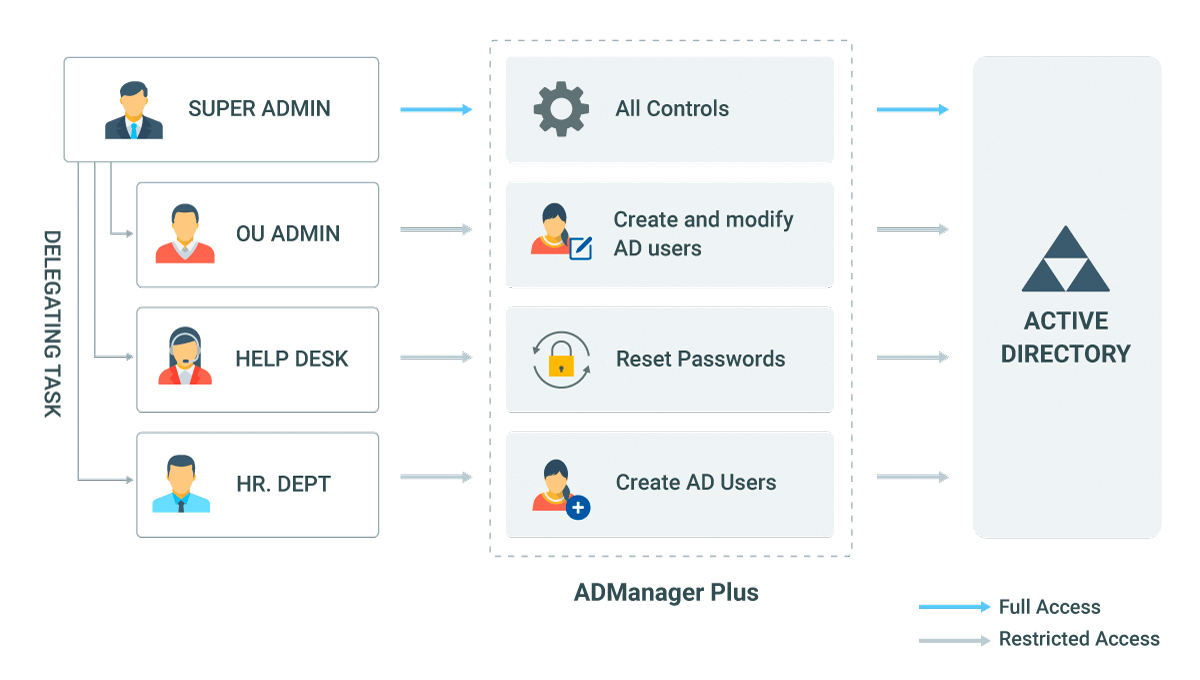
In a real-world environment, an Active Directory administrator spends most of their productive time on password resets, unlocking users, creating users in Microsoft 365, assigning Microsoft 365 licenses, etc. Although they are simple, these activities consume a lot of time. ADManager Plus' Active Directory help desk delegation capability helps non-administrative users handle these simple AD tasks without involving the administrator in the process.
To find out how this Active Directory delegation tool can help you offload administrators' tasks, get a free download of the trial version, which allows full access to all features for one month.
Administrators can delegate with the scope limited to specific organizational units. That is, help desk technicians can perform the delegated activities (reset password, manage remote user logon permissions, update Terminal Services properties, etc.) that fall under the purview of the assigned OU in Active Directory, making this delegation completely secure. This ensures that AD security is intact and the delegation runs smoothly.
Besides delegating help desk roles to individual AD users, you can delegate them to AD groups as well. Delegating a role to an AD group results in all the group members inheriting the permissions to perform the tasks defined in that role.
You can delegate Microsoft 365 management and reporting to help desk technicians, with the option to manage only specific Microsoft 365 domains and licenses.
You can delegate Google Workspace management and reporting capabilities to help desk technicians.
Scenario 1
Scenario 2
Scenario 3
Scenario 4
The Active Directory help desk delegation feature could be especially useful during the hiring season when the company sees a sudden influx of new employees. Provisioning new user accounts is a major priority yet time-consuming.
Administrators can reduce the time taken along with their involvement in the process by delegating the task of creation of new user accounts in Active Directory to HR personnel. The AD Help Desk Delegation module provides a login to HR members, through which they can view and perform only the tasks that are delegated to them. More on ADManager Plus' benefits to HR.
To explore more on Active Directory help desk delegation using ADManager Plus, Download the Free Trial.
The cross-domain management option allows AD administrators to assign multiple domains to the help desk. This capability enables administrators to restrict help desk associates to managing specific AD domains across different forests, irrespective of the domain the help desk associates actually belong to. Refer to our online help on Active Directory help desk delegation to learn more about this feature.
The audit report can be used to track what Active Directory objects were created, deleted, or modified, by which help desk technician and when.
The admin audit report will list all the actions performed on the technicians by the administrator. Actions such as technicians and roles being created, modified, and deleted will be saved.
The technicians report will provide information about the technicians in ADManager Plus. This information includes the delegated permissions in Active Directory, Microsoft 365, and Google Workspace.
The technician logon report lists the logon details of all help desk technicians, such as their login or logoff time, session duration, and the authentication method used.
ADManager Plus uses machine learning to establish a baseline for the activities of help desk technicians and admins. It detects anomalies by flagging activities that deviate from the baseline.
Featured links
Manage AD, Office 365, Exchange, Skype for Business, and Google Workspace accounts of users, single or bulk, using CSV files or smart templates.
Reset password and set password propertied from a single web-based console, without compromising on the security of your AD! Delegate your password-reset powers to the helpdesk technicians too!
Granular reporting on your AD Computer objects to the minutest detail. Monitor...and modify computer attributes right within the report. Reports on Inactive Computers and operating systems.
Create and manage Exchange mailboxes and configure mailbox rights using ADManager Plus's Exchange Management system. Now with support for Microsoft Exchange 2010!!
Get rid of the inactive, obsolete and unwanted objects in your Active Directory to make it more secure and efficient...assisted by ADManager Plus's AD Cleanup capabilities.
A complete automation of AD critical tasks such as user provisioning, inactive-user clean up etc. Also lets you sequence and execute follow-up tasks and blends with workflow to offer a brilliant controlled-automation.
Need Features? Tell Us
If you want to see additional features implemented in ADManager Plus, we would love to hear. Click here to continue