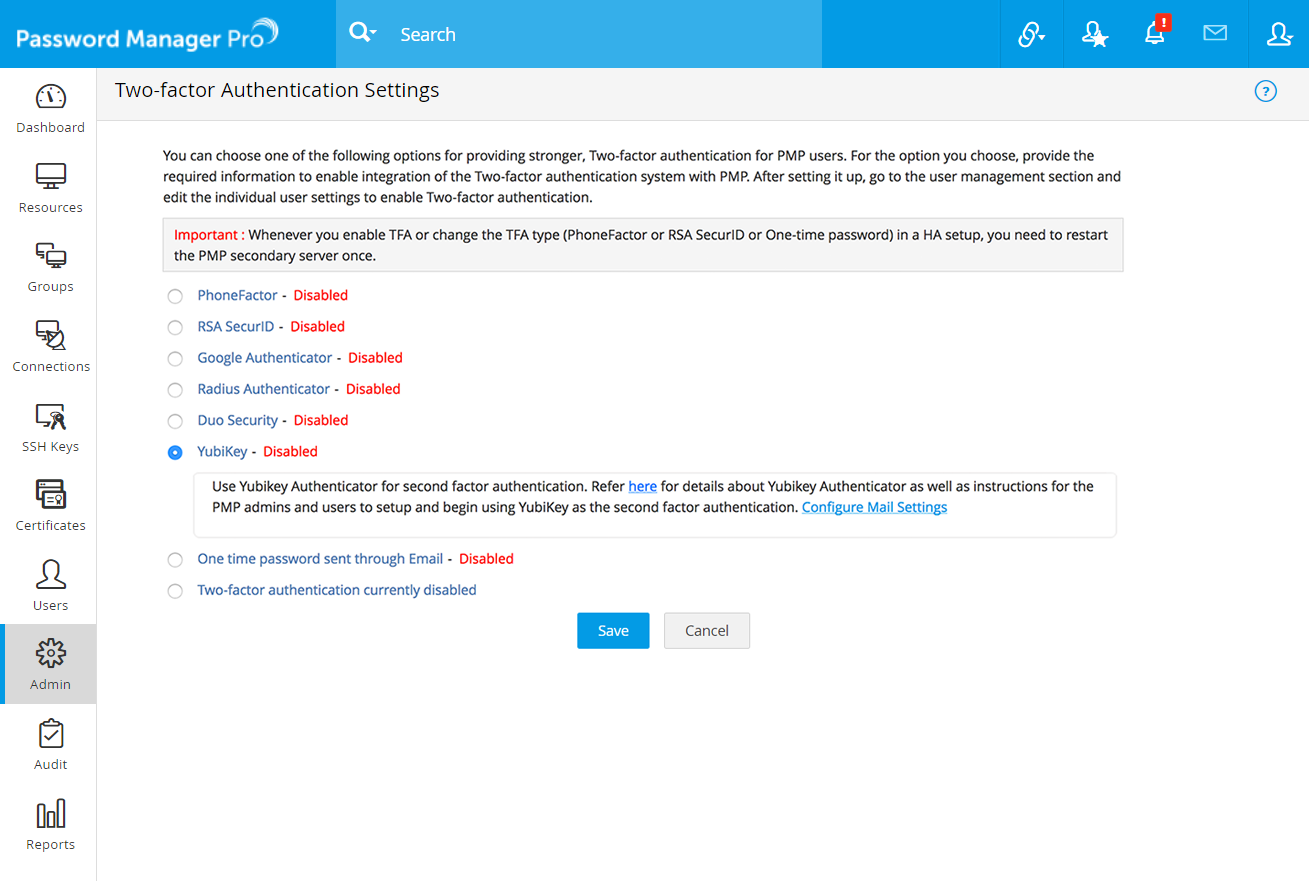An additional protective layer for user authentication ensures that only the right people have access to your sensitive resources. Password Manager Pro introduces this extra level of security through two-factor authentication for access to the application's web interface.
Password Manager Pro provides multiple options for both authentication levels. The available options for primary authentication include local, AD or LDAP, RADIUS server, or Smartcard authentication.
Similarly, you can use the following methods for the second factor: