April 06, 2012 (Build No. 7908)
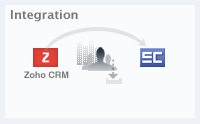
Zoho CRM Integration
This integration will help import Account & Contact information from Zoho CRM into SupportCenter Plus (Available as an add-on)
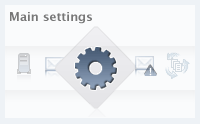
Main Settings grouped for easier access!
Frequently accessed Important admin settings moved as "Main Settings" for easier accessibility in Admin Interface.

Request Print Preview again
Print Preview option brought back in the Request View Page → Actions menu. This is in addition to the Print Job sheet option.
February 09, 2012 (Build No. 7906)
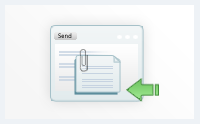
Enhanced Reply window
Improved usability of Reply window with more space for the content. Option to directly select and attach files from the Reply window.

Option to approve user from Request View
When an unapproved user submits a ticket, approval actions link provided in request view page. Option to approve them from the Request view page itself.
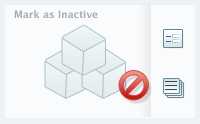
Filter out Inactive Products from Forms & Views
Option to make product as "Inactive". The products thus marked as "Inactive" will not appear in forms.
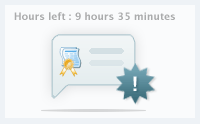
Right support to right customers through Contract Notifications
Contract notification stating the remaining hours/incident left for the contract and contract expiry date will be displayed while creating a request.
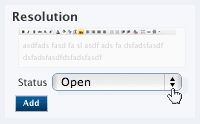
Change status option in Request Resolution
Option to change the status of the request while adding resolution.
December 21, 2011 (Build No. 7904)

Mobile access for Support Reps
Mobile access for Support Reps who need to access SupportCenter Plus via Smartphones. The mobile client supports request module features such as creating new request, viewing request details, adding resolution to the request, adding time entry, assigning support reps to a request, closing completed requests and deleting requests.
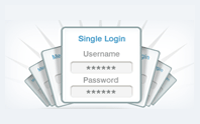
One Password to Remember (Single Sign-on authentication)
Authenticate users using Windows login credentials or Active Directory credentials. Users need not remember another password, we know they are bad at it. Also, you can easily import user info into SupportCenter Plus for a quick lookup through scheduled import.
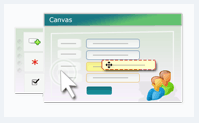
Customizing Request forms
With Request Templates, you can customize the ‘New Request Form’ and the ‘Request Details’ page into a flexible interface by drag and drop fields. You also have an option to set field level visibility for users.
October 20, 2011 (Build No. 7903)

Job Sheet
Provide your field technicians a complete view of the customer request details in a single Job sheet template which can be printed and carried on a customer visit. With all the formatting options, colors, images etc, you can customize it to suit your kind of business.

Export Time entries to QuickBooks for Invoicing
Timesheets from SupportCenter Plus can now be exported to QuickBooks, a popular accounting software. This functionality eliminates the need for taking reports of time entries from multiple places.
August 04, 2011 (Build No. 7900)
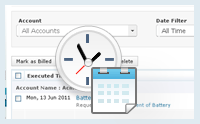
Timesheets
The time entries attached to customer requests can be tracked collectively in one place. Timesheet tab allows you to quickly see how much time your support reps have spent working on requests.
Get a quick overview of your timesheet data filtered by date/month, Customer Account, Support Rep, date and with billed or unbilled status.
View the list results grouped by Account, Support Reps for easy access.

Configuring Group-level email addresses
Apart from Business Unit-level mail configuration, Group-level mail configuration is available within the Business Unit. Configuring email addresses to the groups will automatically route mails to respective groups.
While replying the requests assigned to the group the From address will be the Reply-to address of that group.
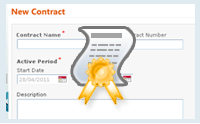
Enhanced Contract Management
The contract enhancement helps you to create contracts for an account incorporating multiple products within the same time period. Establishment of Rate Types allows you to create contract with different cost for different hours. The Support Plan, Support Services, Service Level Agreement (SLA) are so flexible for creating support contracts.
Hours spent on request can be tracked and can be billed to the customers. Also renew your contract, get notifications on contract expiry, view contracts based on pre-filters and much

Prioritize requests, Color it!
Prioritize requests by adding colors to different priorities defined. It helps to classify and organize requests in an efficient manner.
To sort requests by priority, just click the label Priority in the header listing. The requests will get listed in the chosen order.
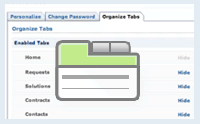
Organizing Tabs
You can show, hide and reorder tabs. This is available as preferences per user. Nine tabs maximum can be displayed horizontally along with the 'More' drop down button that shows the extra enabled tabs. This allows you to place the tabs in desired order as preferred.
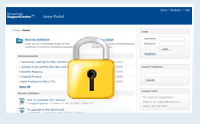
Security Enhancements
Strengthening your customer portal security from XSS attacks. More security features based on web app standards.