Endpoint Central, ManageEngine’s comprehensive unified endpoint management and security solution, offers several benefits when integrated with Zendesk:
This integration is compatible with both the On-Premise and Cloud versions of Endpoint Central.
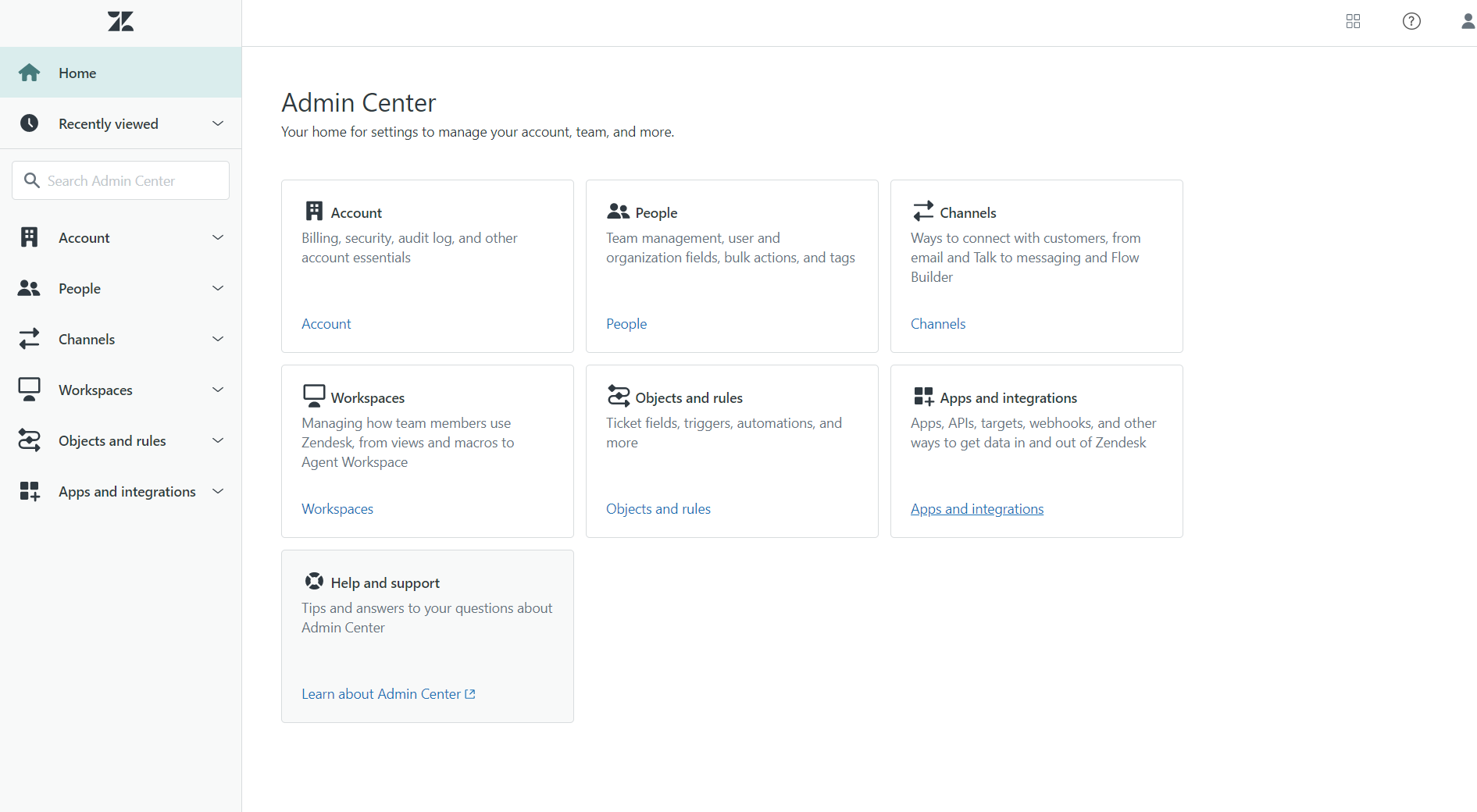
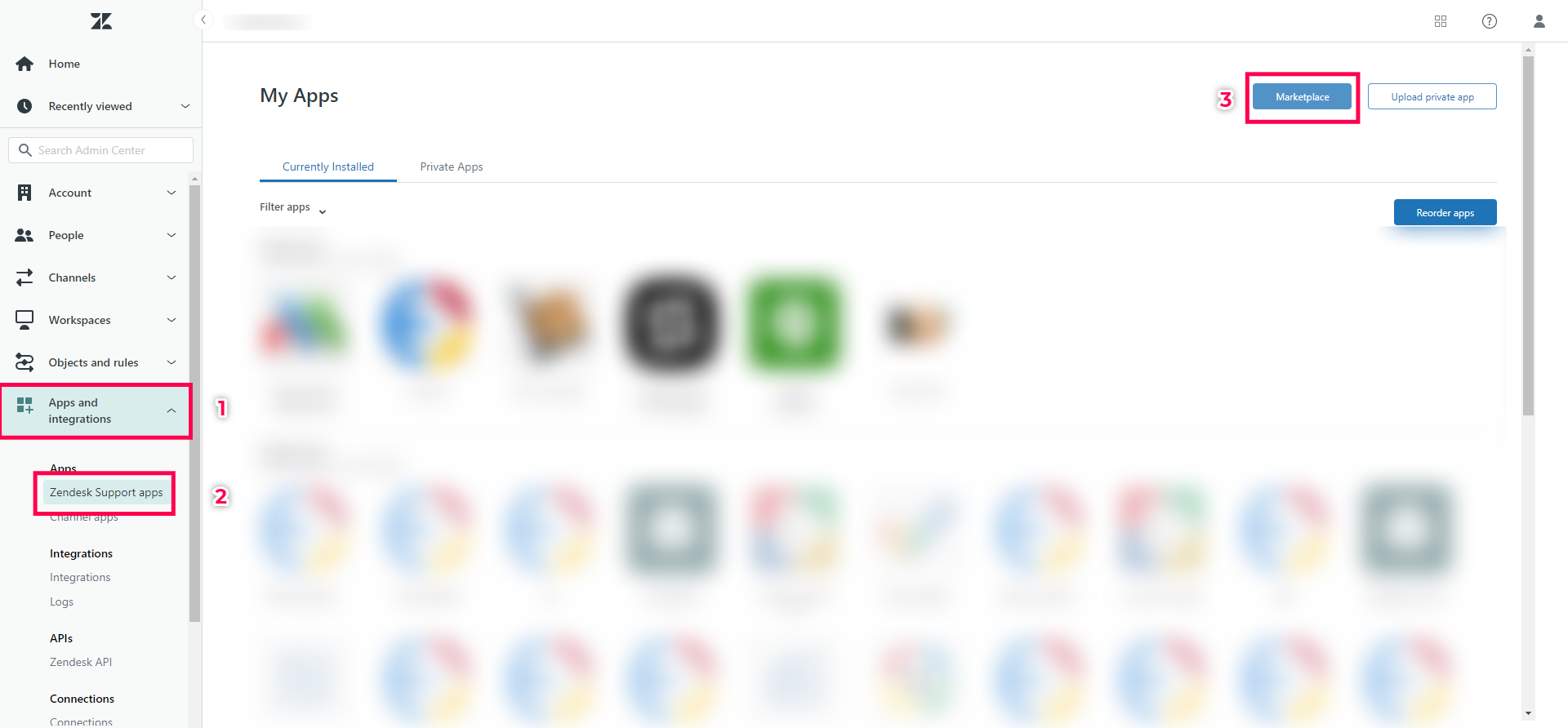
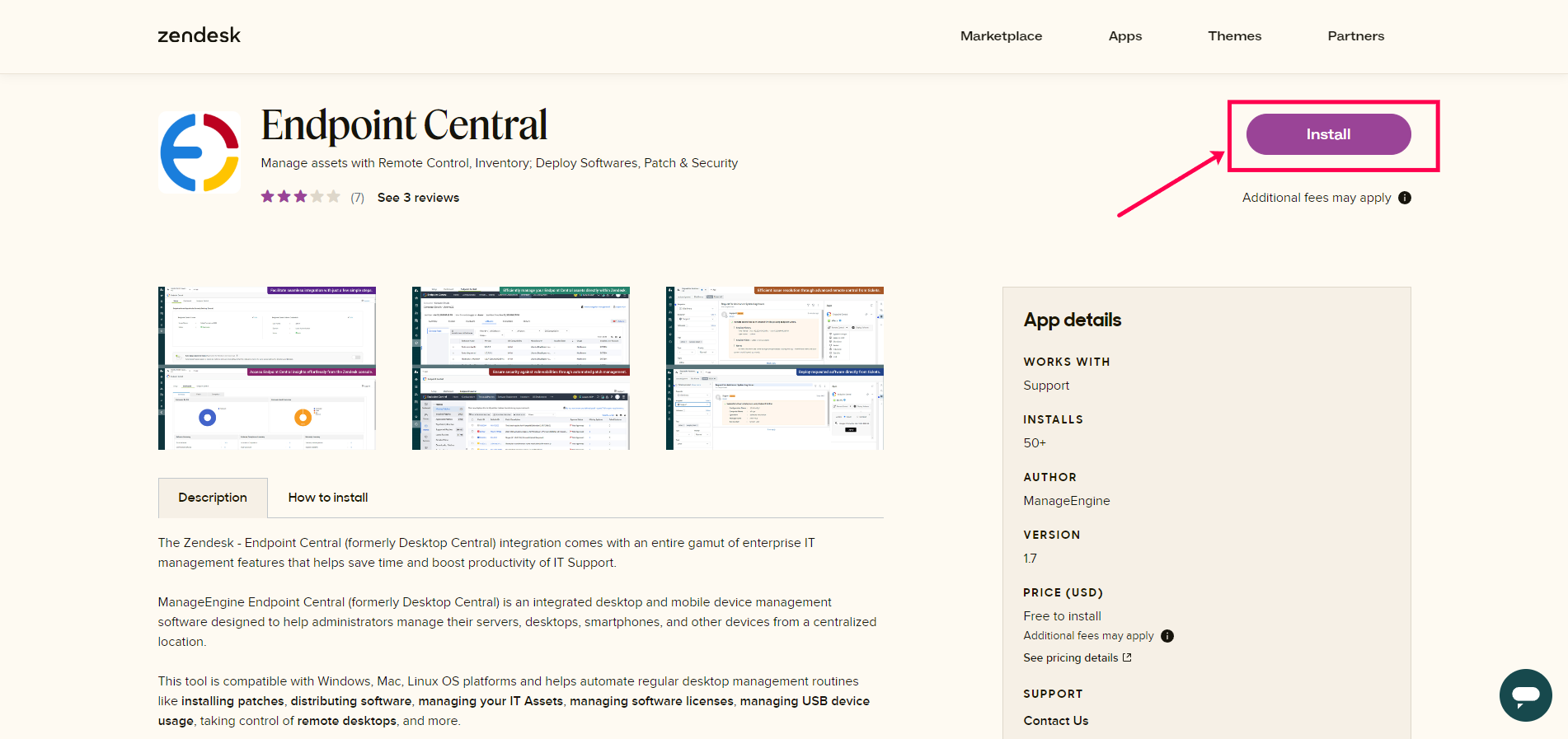
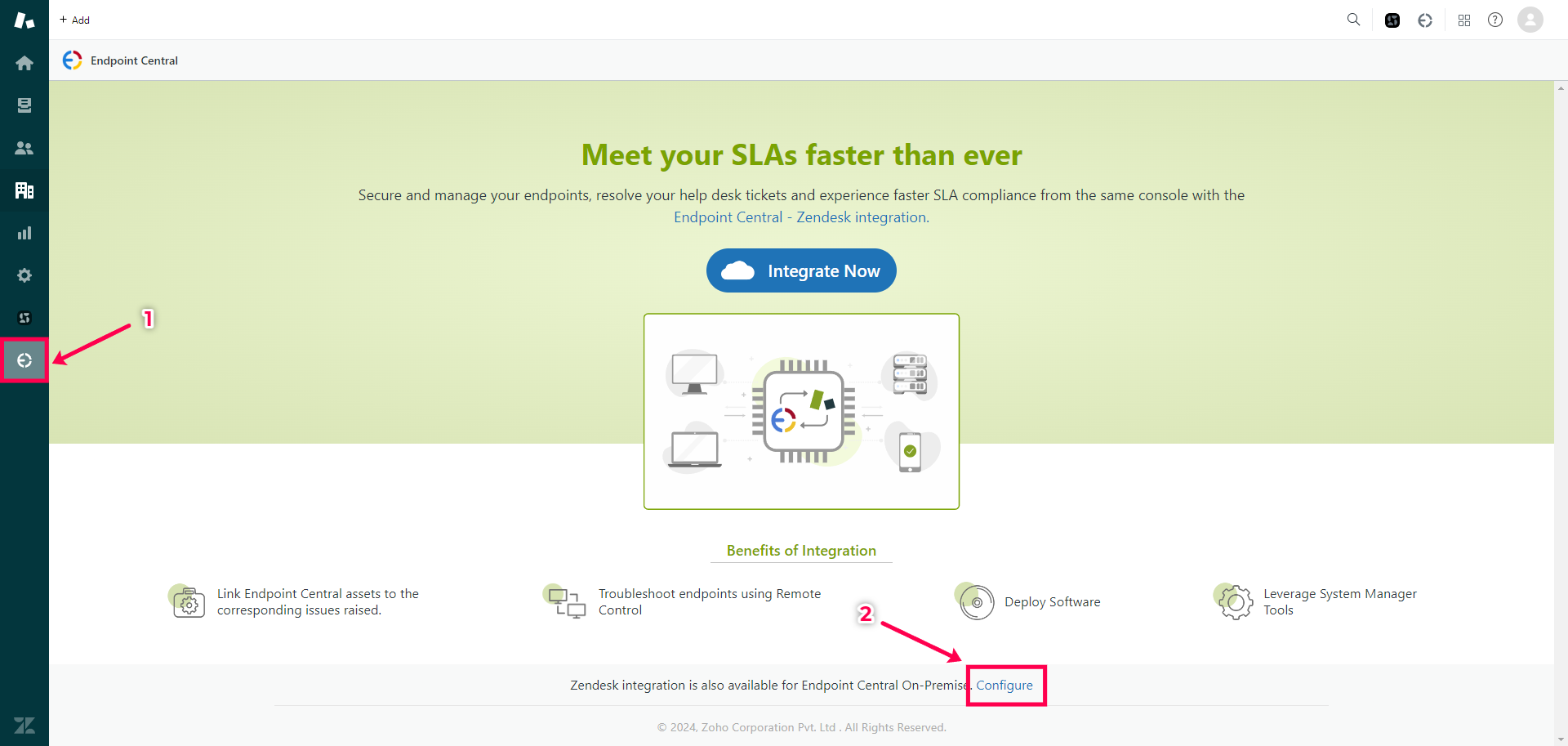
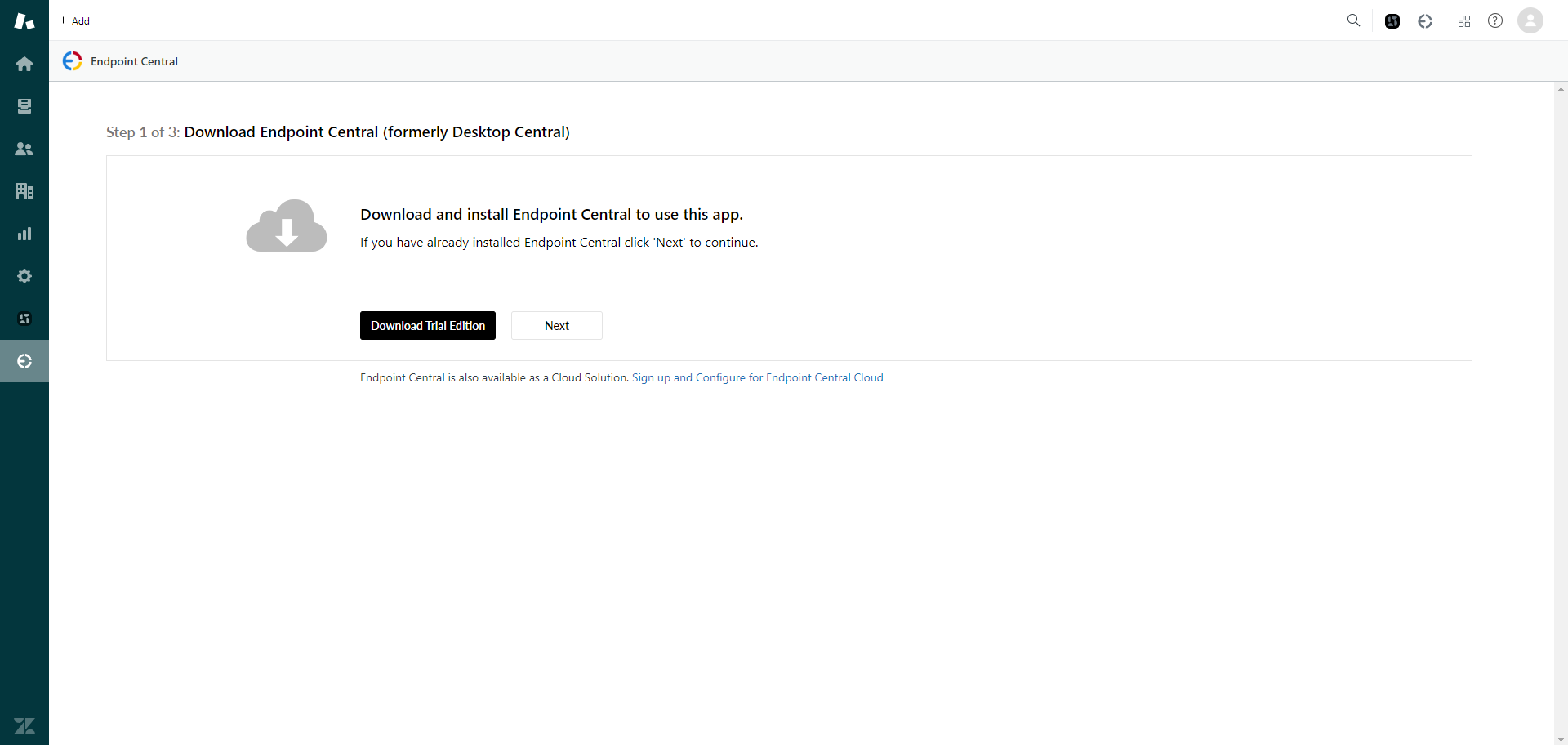
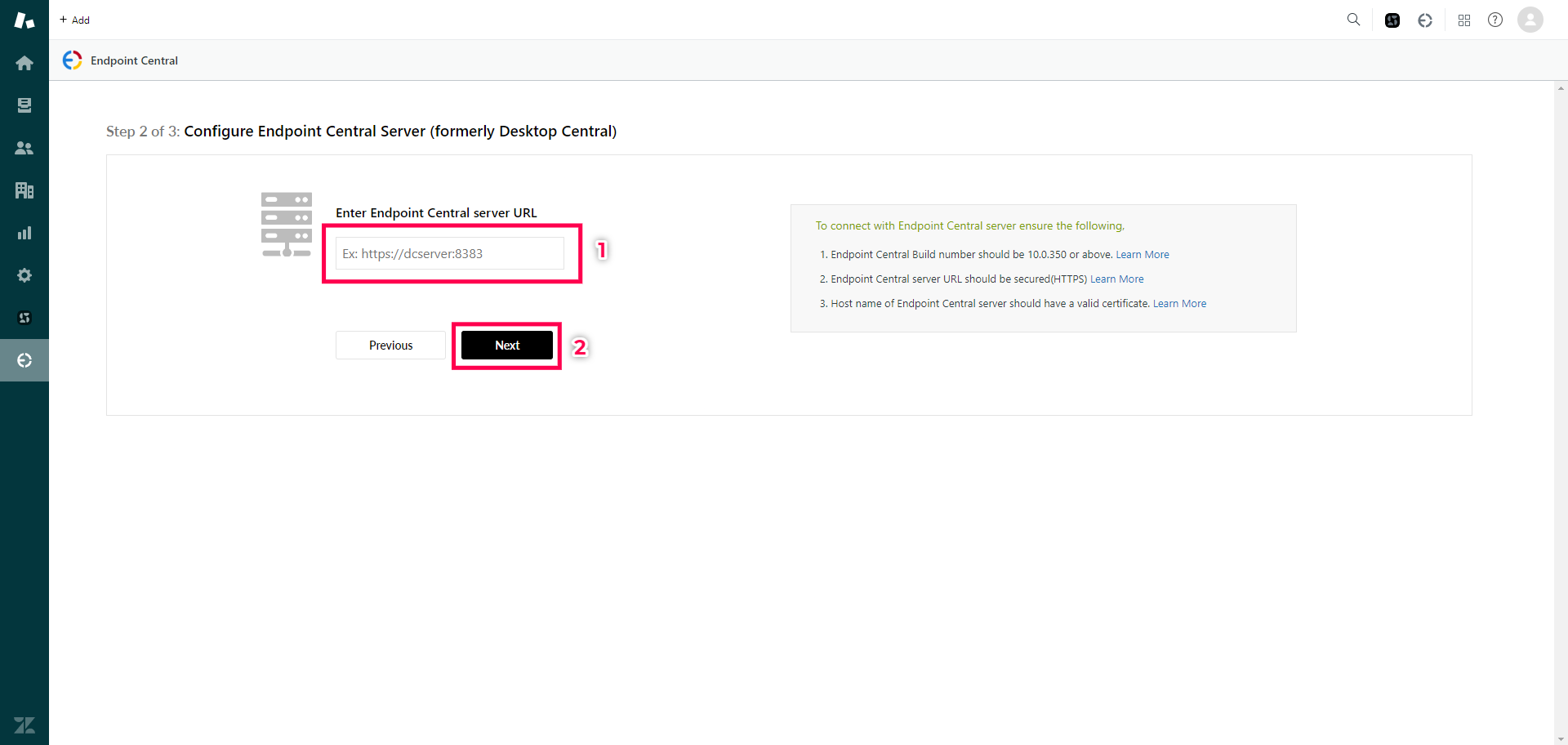
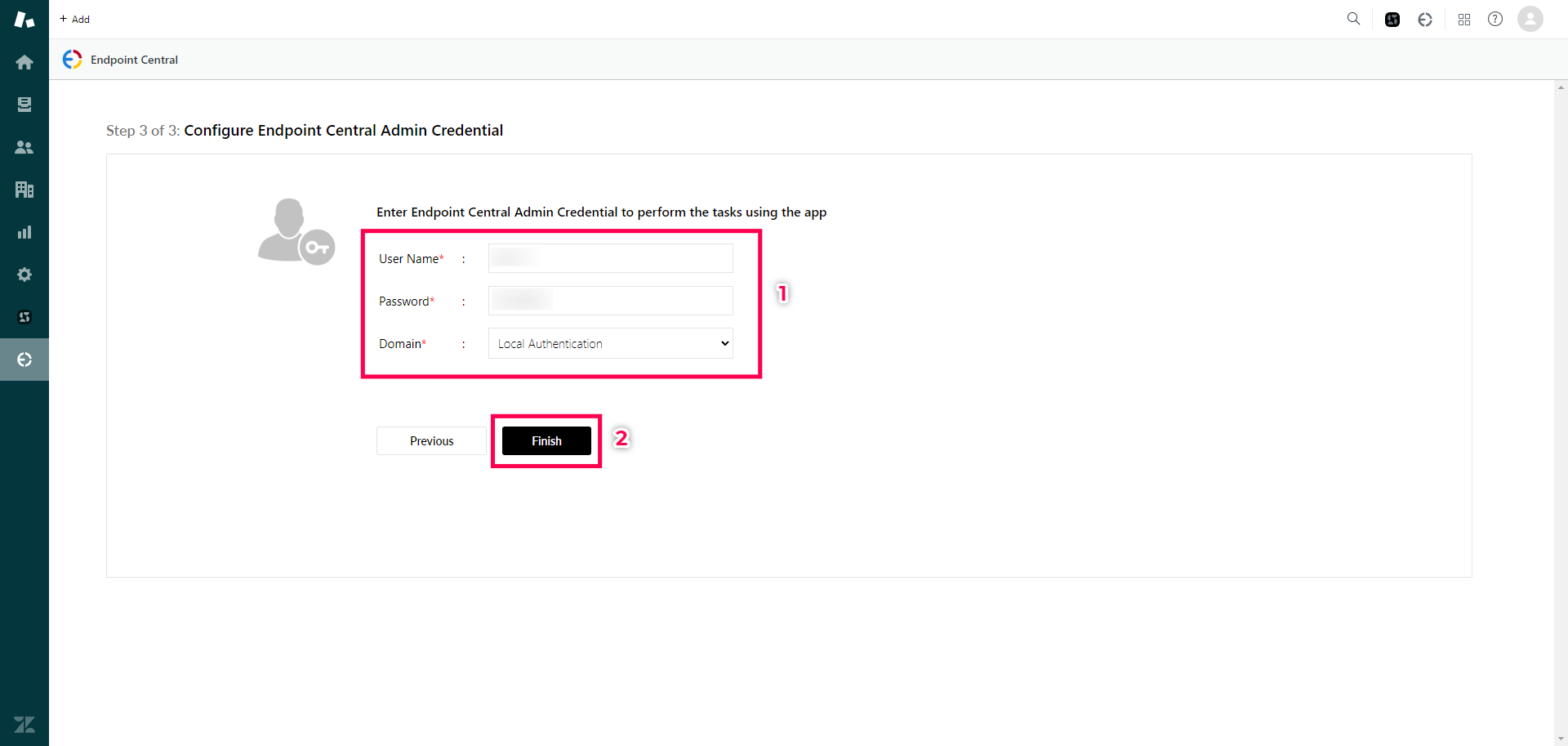
The Endpoint Central app is now successfully integrated with Zendesk.
Enabling the Auto Assign Assets feature automatically maps the Windows machine to an issue whenever a request is created in Zendesk. This eliminates the need for manual machine mapping, streamlining the issue resolution process. To enable this feature, go to the Setup Server page and enable Auto-Assign Assets.
Note: This feature is currently available for Windows machines only.
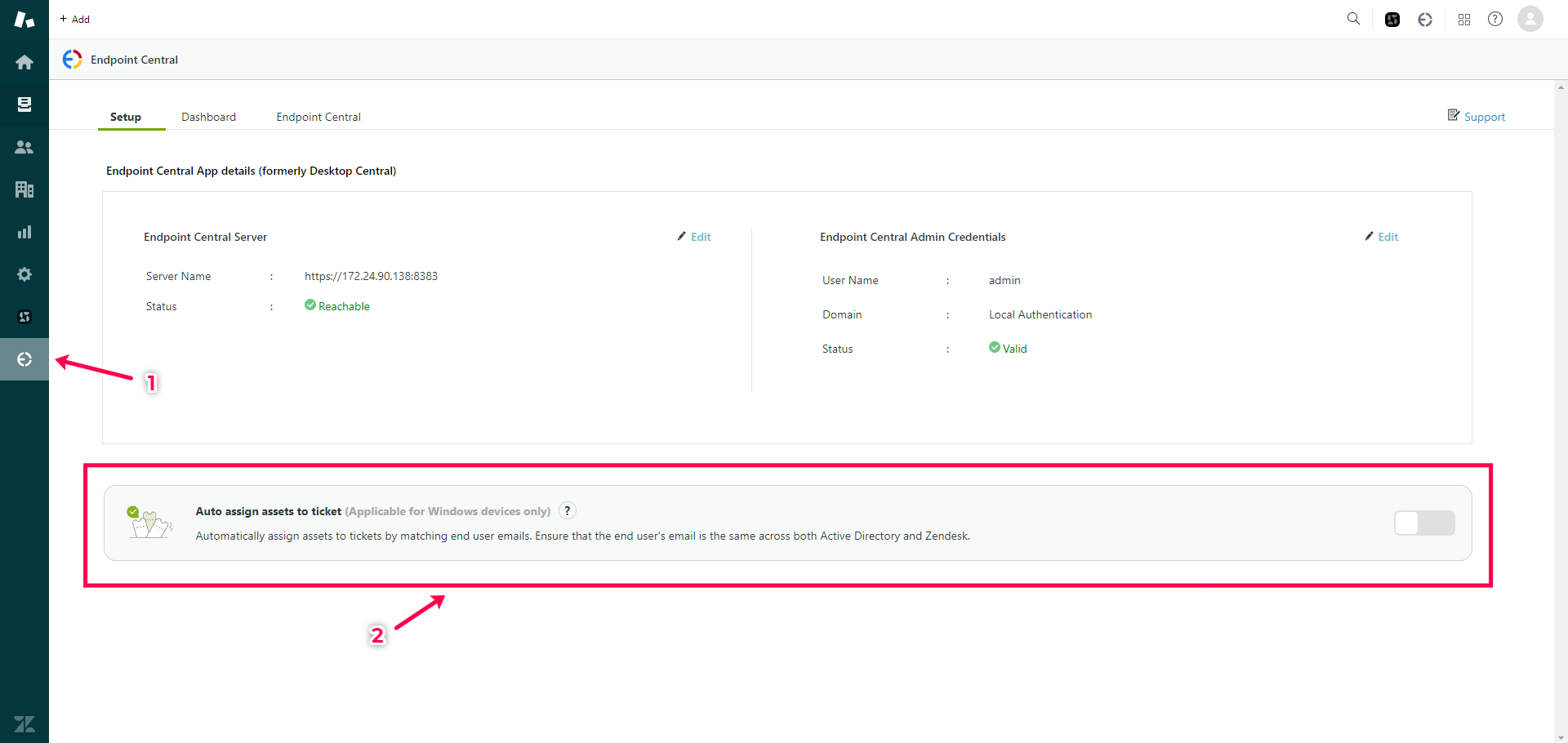
Once integrated, Zendesk users can use Endpoint Central’s features to manage endpoints directly from within ticket window.
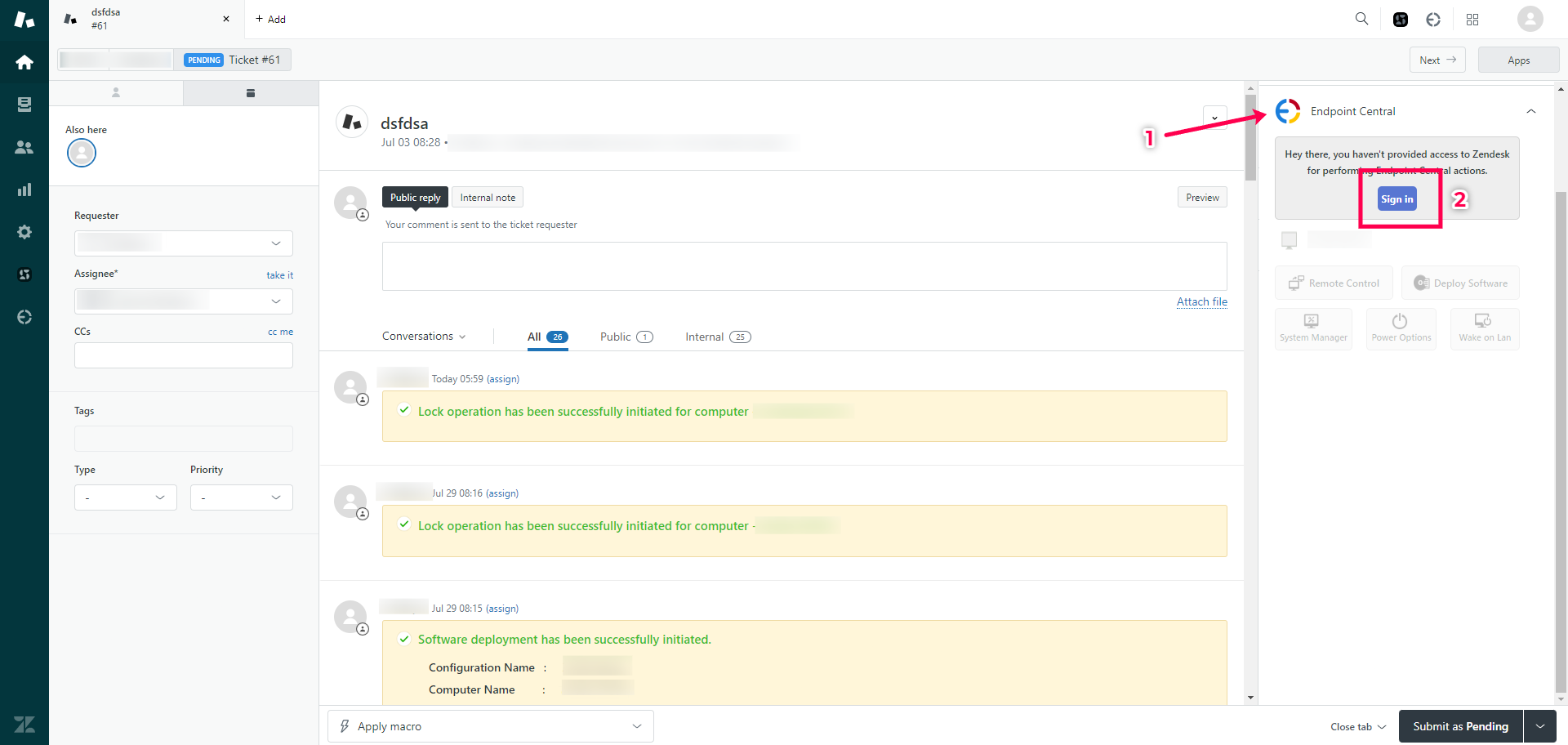
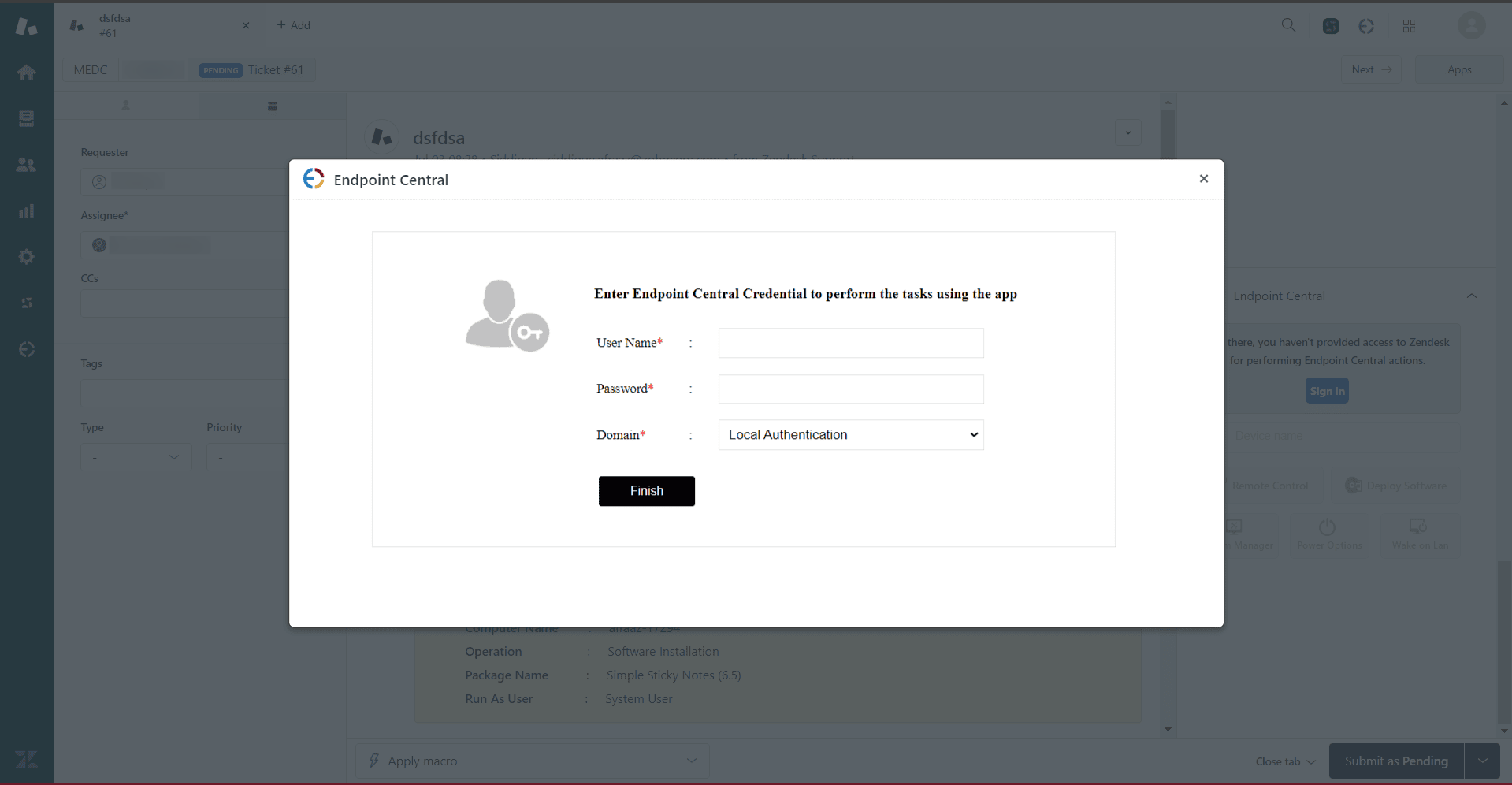
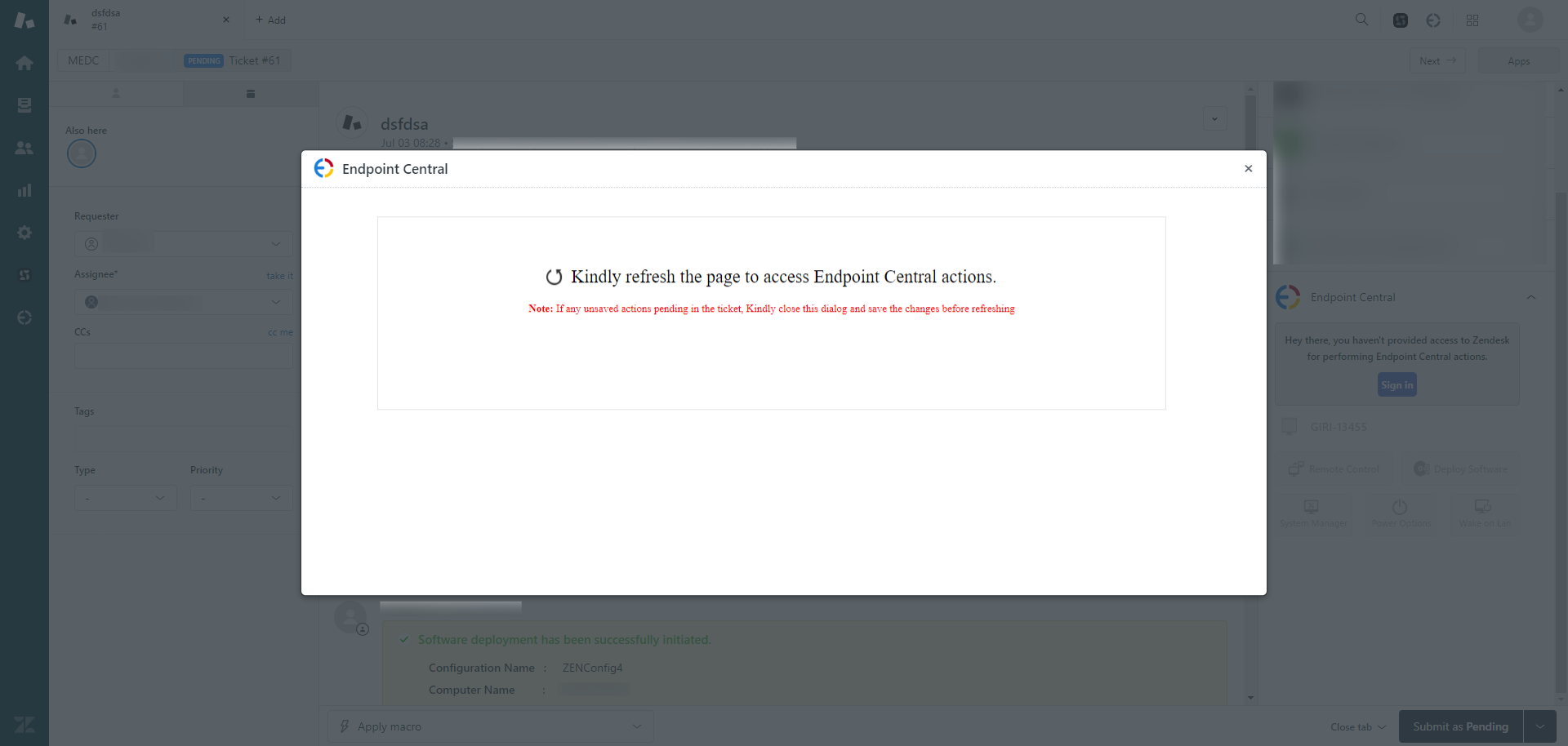
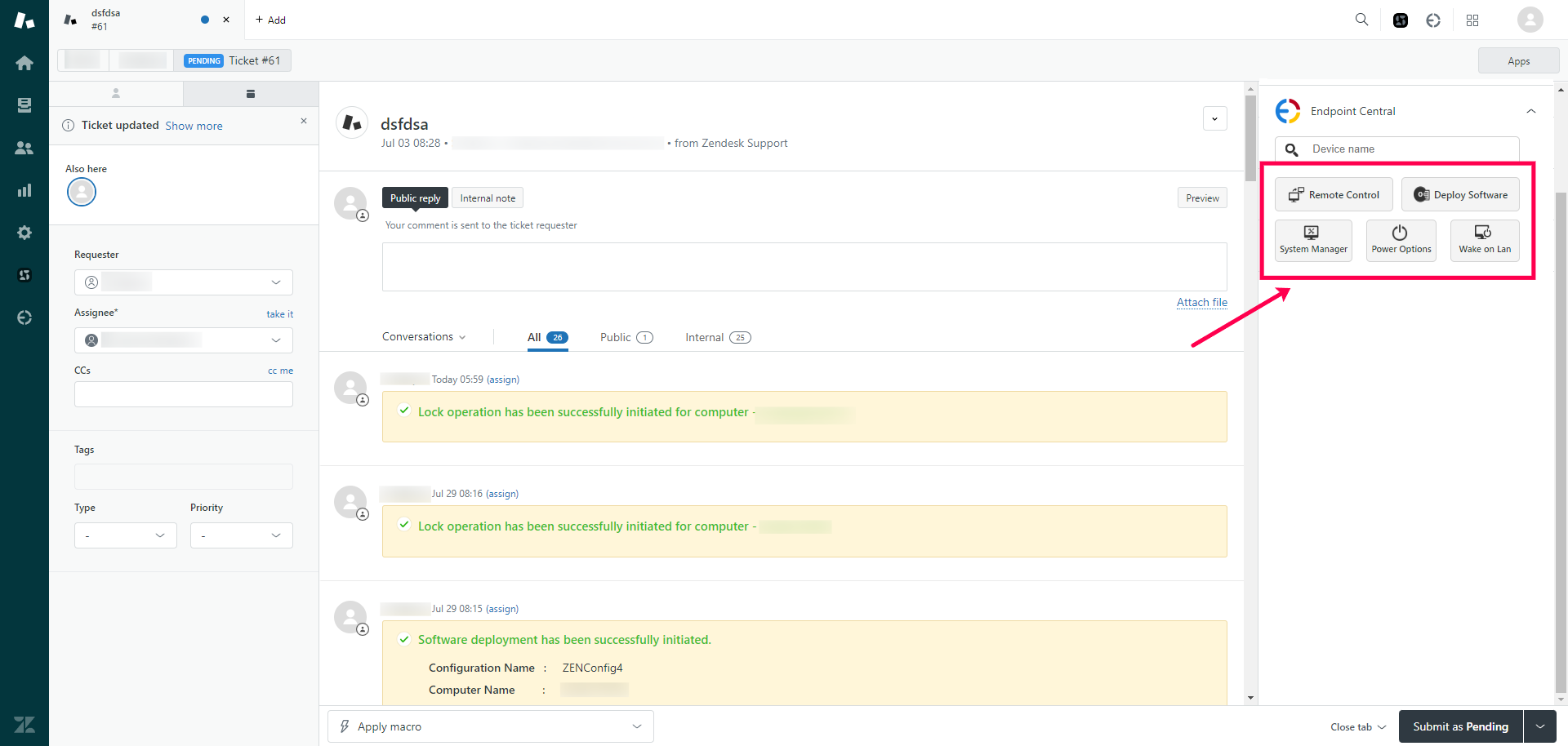
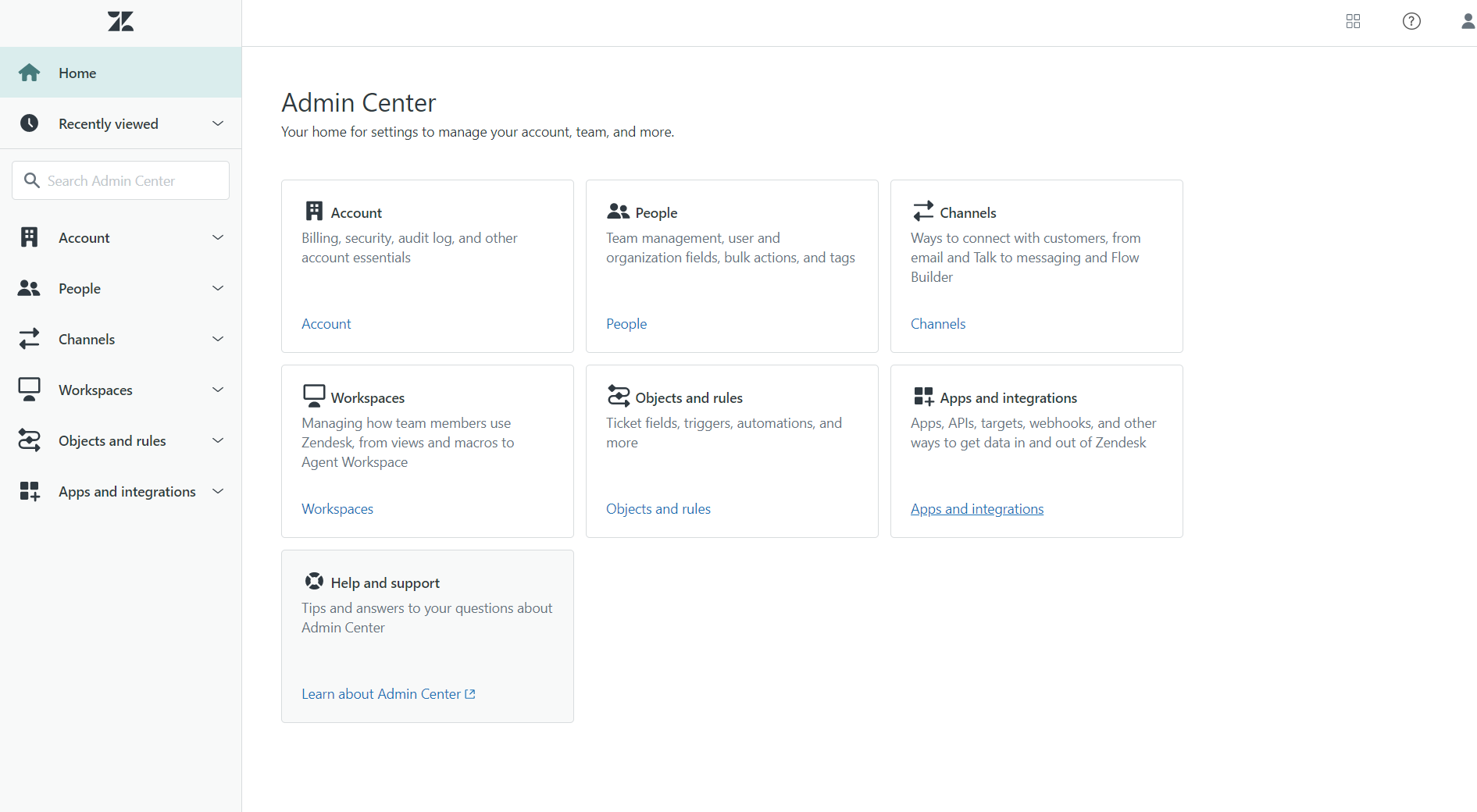
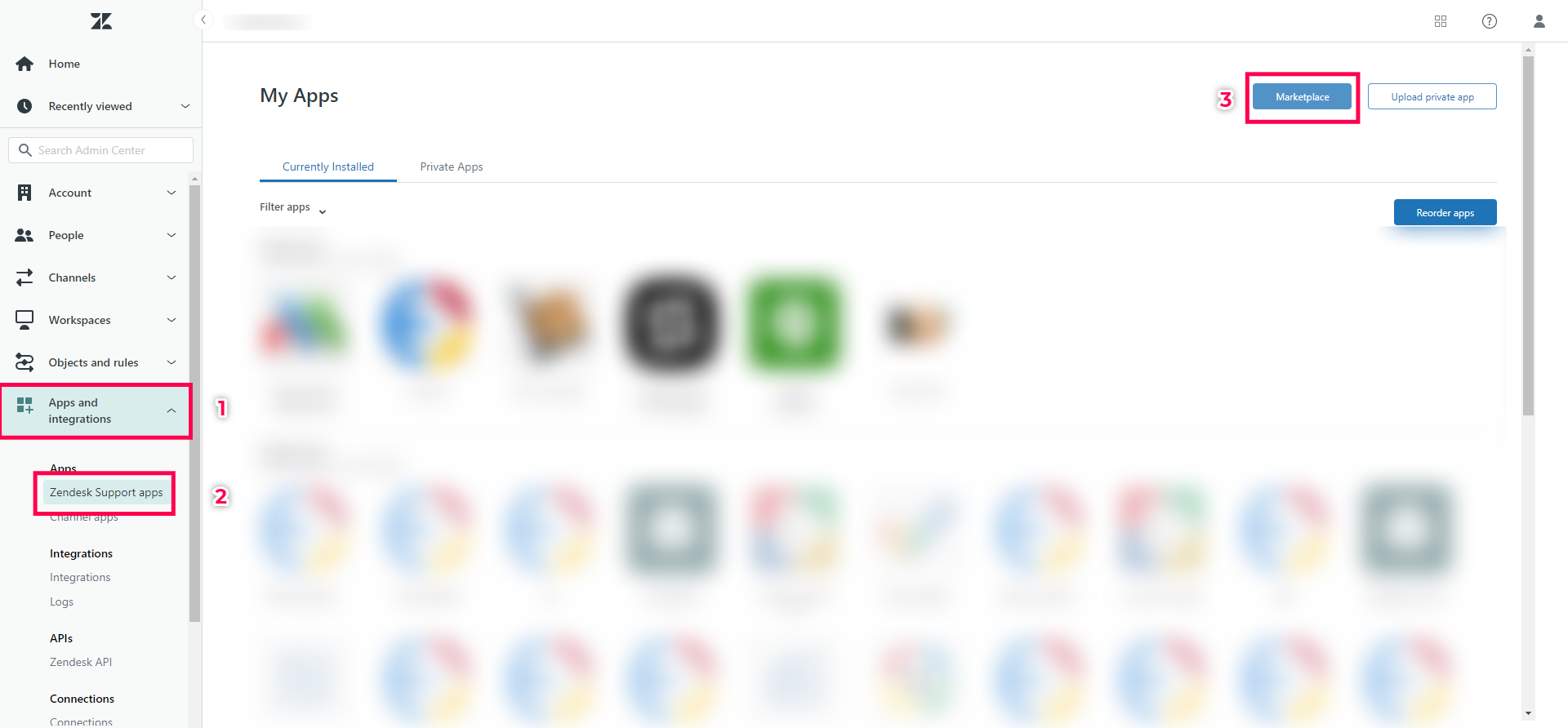
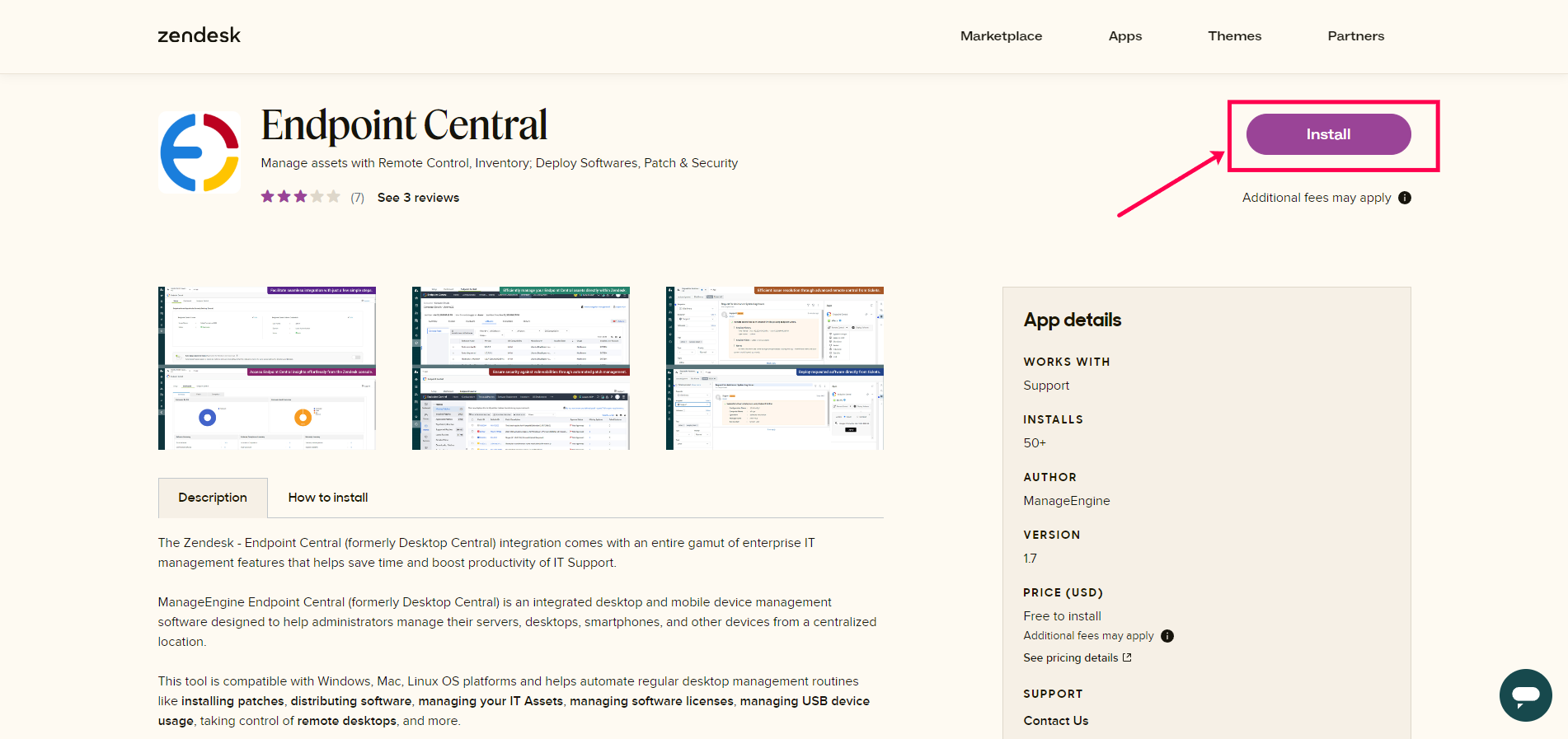
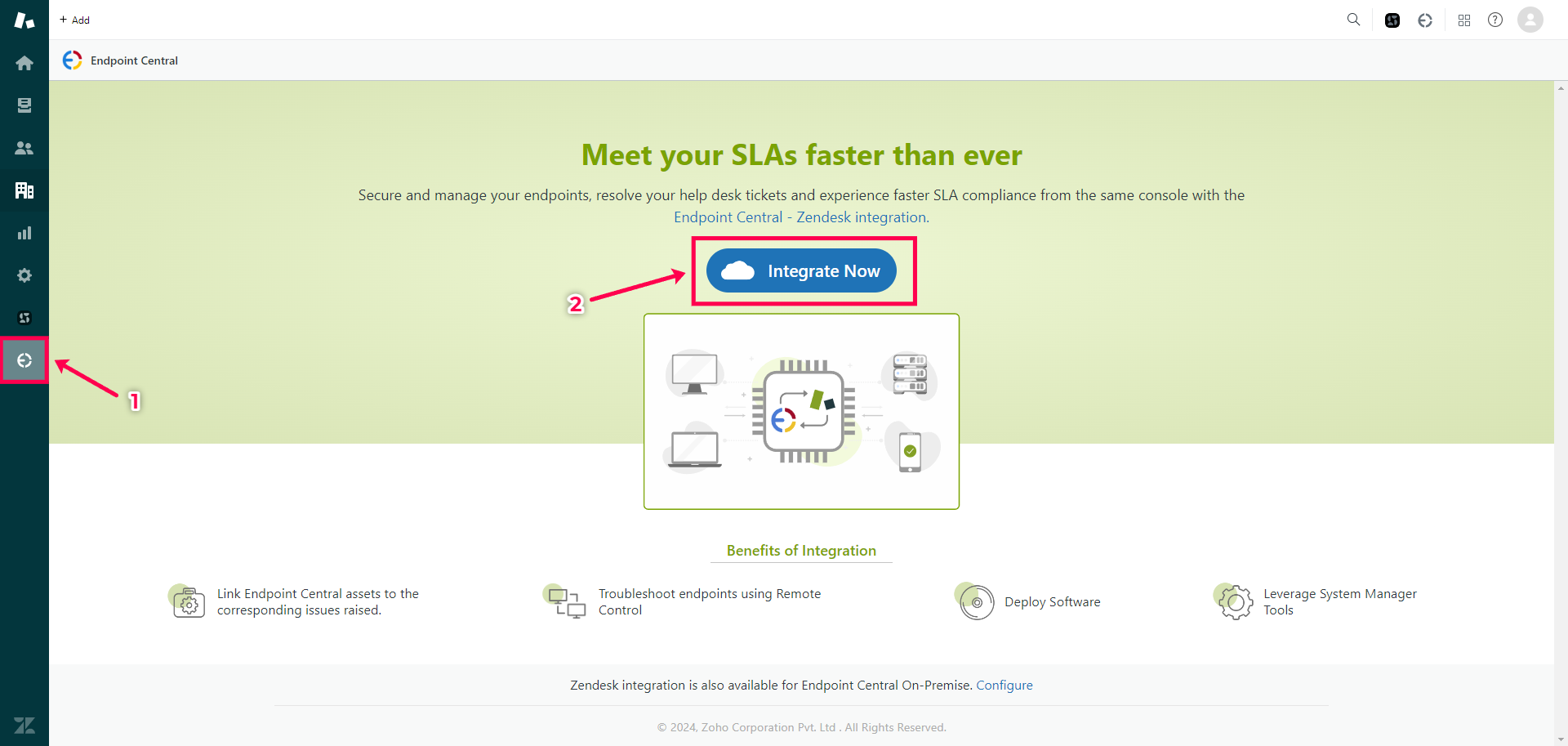
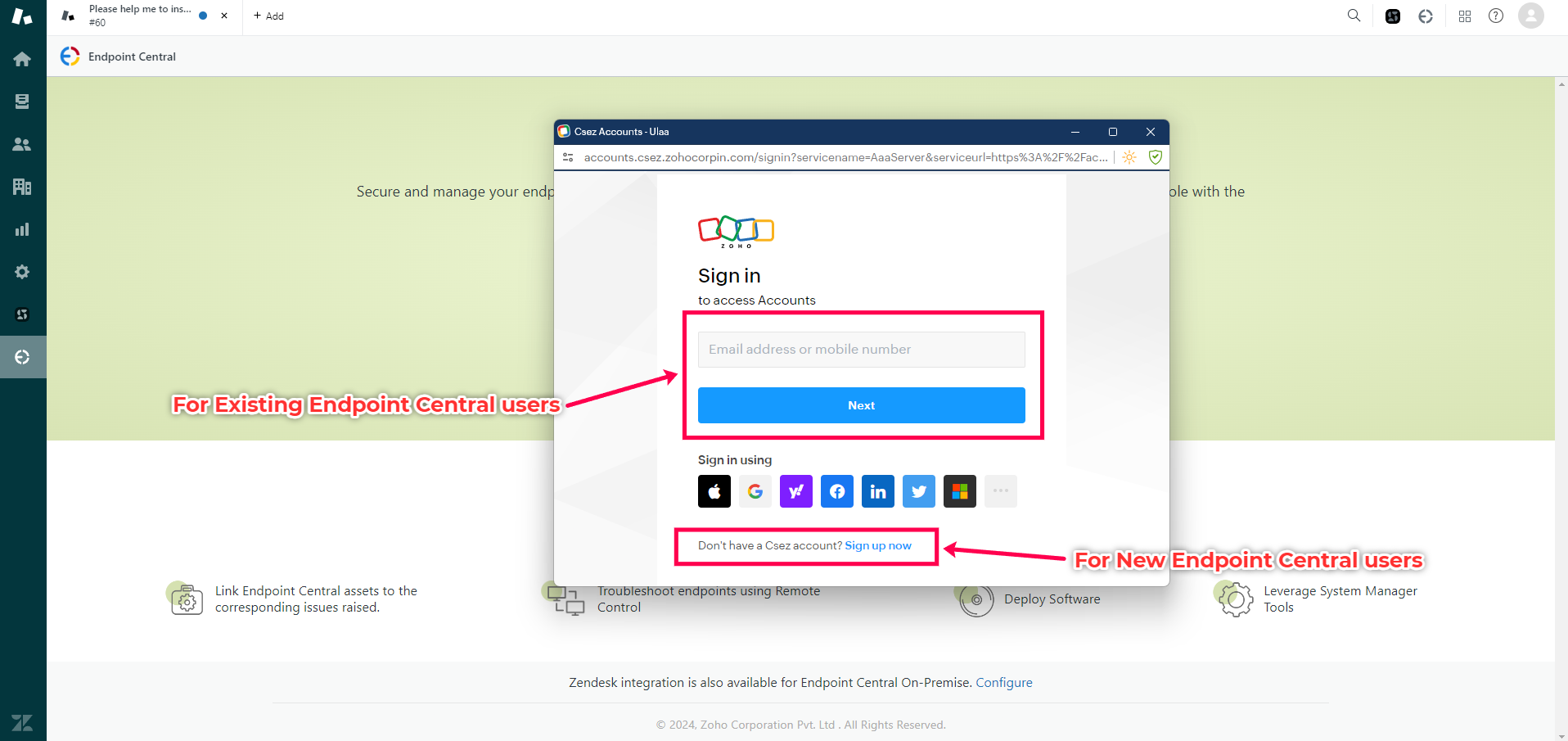
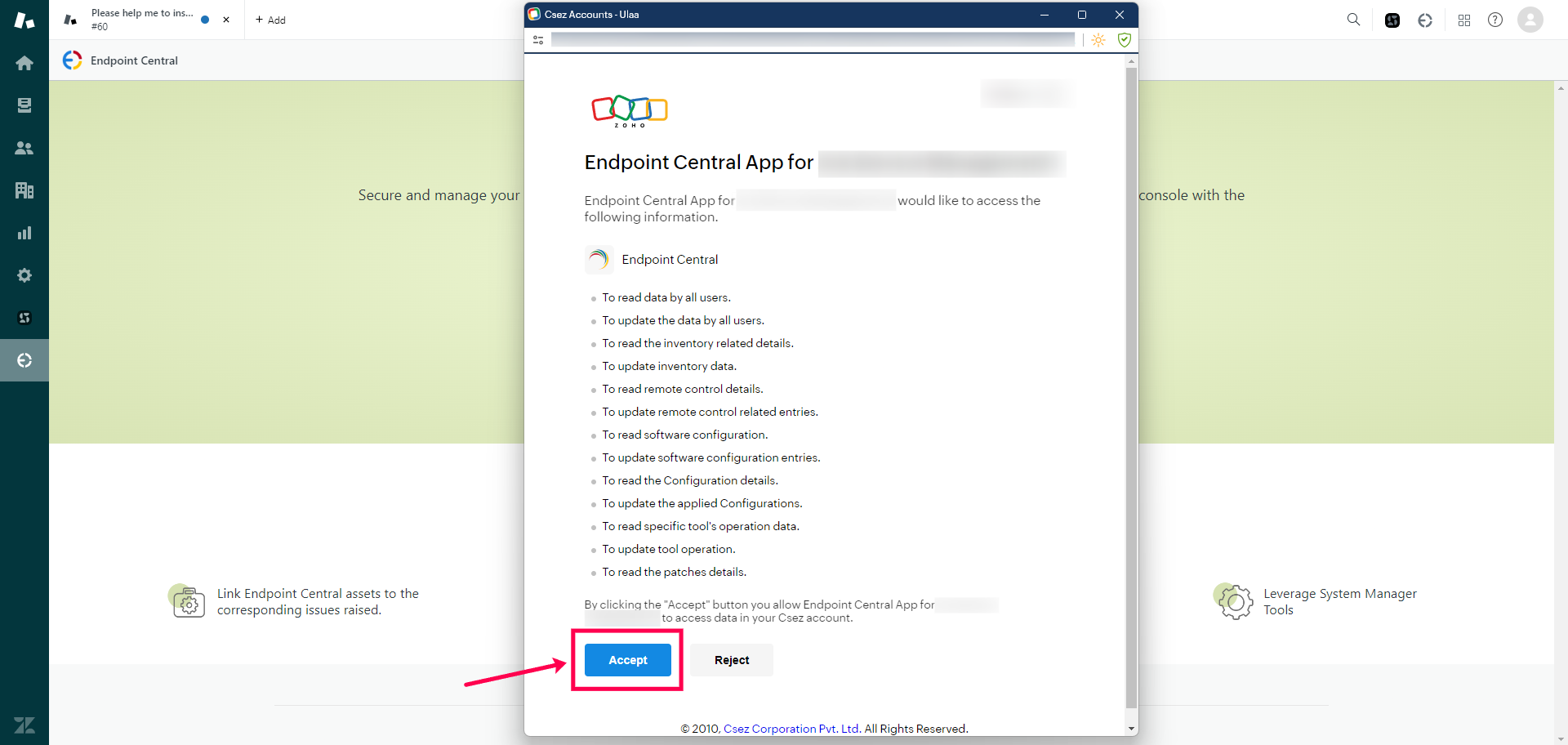
The Endpoint Central app is now integrated with Zendesk successfully. Other Endpoint Central users from your organization can directly authenticate themselves and start using the app.
Resources to aid the integration: