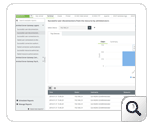Windows Terminal Server Log Monitoring
Track what remote users do on your Windows Terminal Server in Real-Time!
Organizations allow their employees to work from home and while on business trips by providing them remote connection to access the network. IT security professionals need to securely track the activity of such users by monitoring the terminal server logs in real-time to avoid threats.
With terminal server log monitoring in place, IT security professionals never lose control over remote users and the resources they access. Every action gets captured in the log data generated by the terminal server. If this log data is analyzed, it can give vital security insights to secure your network from potential threats.
Most importantly organizations can achieve the stringent compliance requirements set by various regulatory bodies for preventing security breaches.
Windows Terminal Server Log Monitoring using EventLog Analyzer
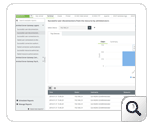
EventLog Analyzer allows you to monitor and generate reports on user activities that happen on your Windows remote desktop services by monitoring and analyzing the terminal server log data in real-time. It analyzes the time spent by users in every remote connection session, which users are logged on to the server, which resource was accessed, was authorization granted to the users, whether the user successfully connected to the resource, and more.
EventLog Analyzer's Windows Terminal Server Log Monitoring Benefits
- Centralized Terminal Server Log Monitoring – Get precise information about resources, user activities, and users connected, all in one central place
- Track user activities – Get detailed information on user activities and the resources accessed by them. Know who is logging on to your servers and the total time they remain connected
- Meet regulatory compliance requirements – Monitoring user activities over remote connections help in meeting regulatory compliance requirements by securing your network from breaches and threats
- Number of Authorized Terminal Sessions - Know the total number of terminal sessions that were authorized in a given time frame
Start monitoring Windows Terminal Server activities right away.
Thanks!
Your download is in progress and it will be completed in just a few seconds!
If you face any issues, download manually here