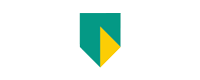- Free Edition
- Quick Links
- Exchange Mailbox Reports
- Mailbox Size Reports
- Mailbox Properties Reports
- Mailbox Status Reports
- Mailbox Permission Reports
- Mailbox Content Reports
- Mailbox Logon by Users
- Inactive Mailboxes Reports
- Mailbox Enabled Users
- Office 365 Mailbox Reports
- Room Mailbox Reports
- Shared Mailbox Reports
- Exchange Mailbox Permissions
- Shared Mailbox Permissions
- Calendar Permission Reports
- Export Mailbox Permissions Reports
- Export Mailbox Size Reports
- Export Exchange Mailbox Reports
- Export Public Folder Lists
- Exchange Server Monitoring
- Client Access Server Health
- Exchange Server Monitoring Tool
- Exchange Server Monitoring Reports
- Exchange Service Health Monitoring
- DAG Monitoring Reports
- Connectivity Monitoring Reports
- Mail Flow Health Monitoring
- Exchange Database Monitoring
- Storage Monitoring Reports
- Email Queue Monitoring
- Replication Health Monitoring
- Exchange Audit Reports
- Exchange Server Auditing
- Exchange Server Auditing and Alerting
- Exchange Server Compliance Reporting
- Exchange Audit and Compliance Tool
- Exchange Admin Audit Logging
- Non-Owner Mailbox
Logon Reports - Mailbox Permission Changes Reports
- Mailbox Property Changes Reports
- Exchange Database Changes Reports
- Server Configuration Changes Reports
- Exchange Mailbox Audit Logging
- Exchange Traffic Reports
- Exchange Office 365 Reports
- Other Reports
- Mailbox Content Search
- Skype for Business server reporting
- Outlook Web Access Reports
- ActiveSync Reports
- Mailbox and Public Store Reports
- Distribution Lists Report
- Server Storage Tracking Reports
- Public Folder Reports
- Public Folder Content Report
- Email Non-Delivery Reports
- Retention Policy Reports
- Email Non Delivery Reports
- Exchange Migration
- Resources
- Related Products
- ADManager Plus Active Directory Management & Reporting
- ADAudit Plus Hybrid AD, cloud, and file auditing and security
- ADSelfService Plus Identity security with MFA, SSO, and SSPR
- EventLog Analyzer Real-time Log Analysis & Reporting
- M365 Manager Plus Microsoft 365 Management & Reporting Tool
- SharePoint Manager Plus SharePoint Reporting and Auditing
- DataSecurity Plus File server auditing & data discovery
- RecoveryManager Plus Enterprise backup and recovery tool
- AD360 Integrated Identity & Access Management
- Log360 Comprehensive SIEM and UEBA
- AD Free Tool Active Directory Free Tool
Emails form the backbone of workplace communication. As an Exchange admin, you need to monitor mailboxes, and more importantly, review mailbox permissions periodically. This information is useful for:
- Planning migrations to a different Exchange Server version.
- Checking whether someone other than owners or trusted delegates has access to mailboxes.
- Identifying unintentional access to mailboxes due to inheritance.
- Detecting if a rogue user has permissions over important mailboxes, letting you prevent data loss or leaks.
If you want to avoid mailbox security issues, then you need to check the permissions users and groups have over mailboxes, mailbox folders, shared mailboxes, and public folders in your organization. Exchange Reporter Plus gives you the granular Exchange mailbox permissions reports you need to maintain a secure Exchange environment.
Report on and audit Exchange Online using Exchange Reporter Plus.
Mailbox permissions
Quickly view the permissions users have over mailboxes in your organization. With Exchange Reporter Plus, you can:
- Find users who have access rights over select mailboxes.
- View the mailbox permissions of Active Directory users and groups you specify.
- Filter reports based on permission type (i.e. full access, send as, delete, read, change permission, change owner, external account).
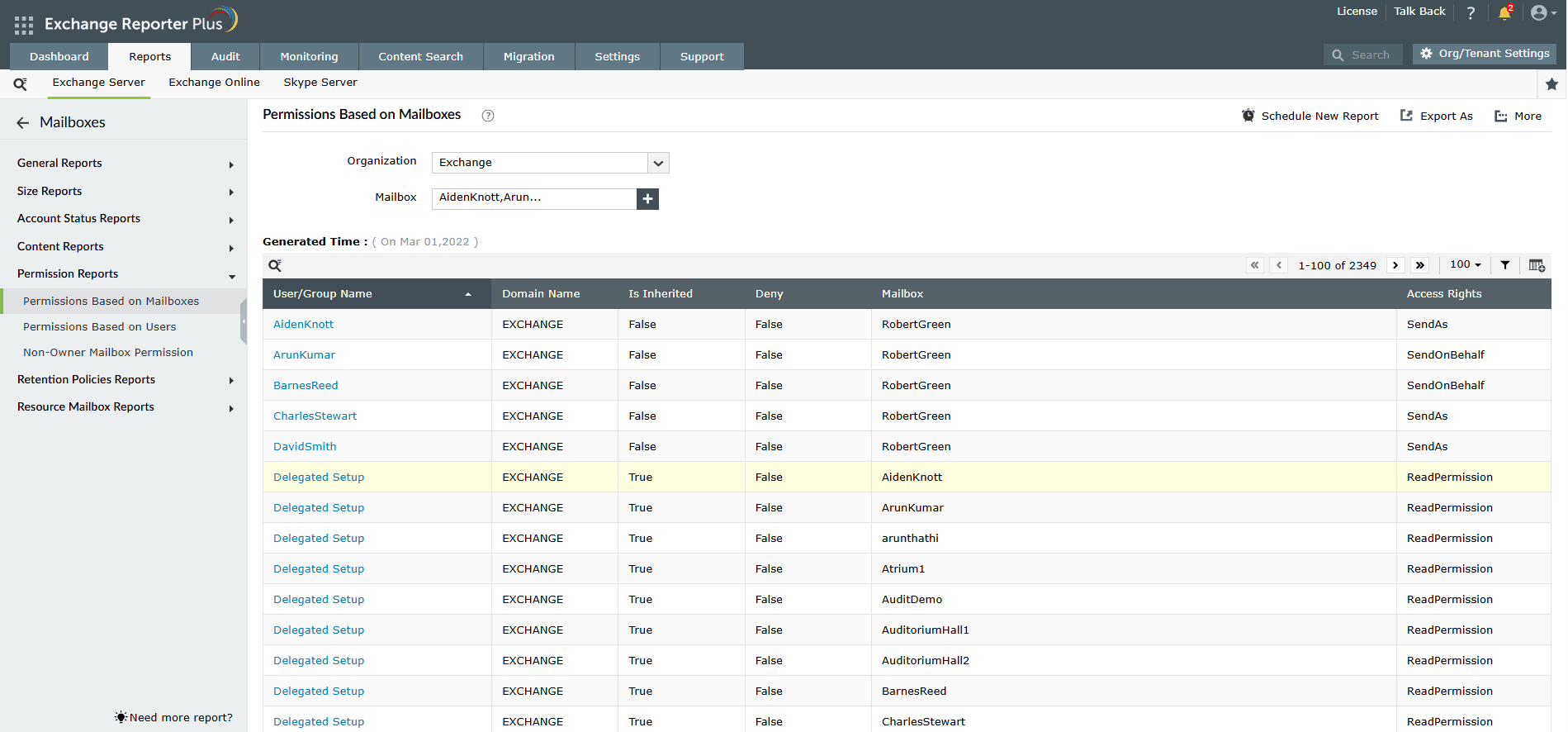
Shared mailbox permissions
While shared mailboxes aid in collaboration, they also have security issues. For instance, with growing businesses, many new employees can unintentionally gain access to important shared mailboxes. Exchange Reporter Plus allows you to:
- List the permissions users and groups have over shared mailboxes.
- Filter permissions by type, including full access, delete item, read, change owner, send as, or external account.
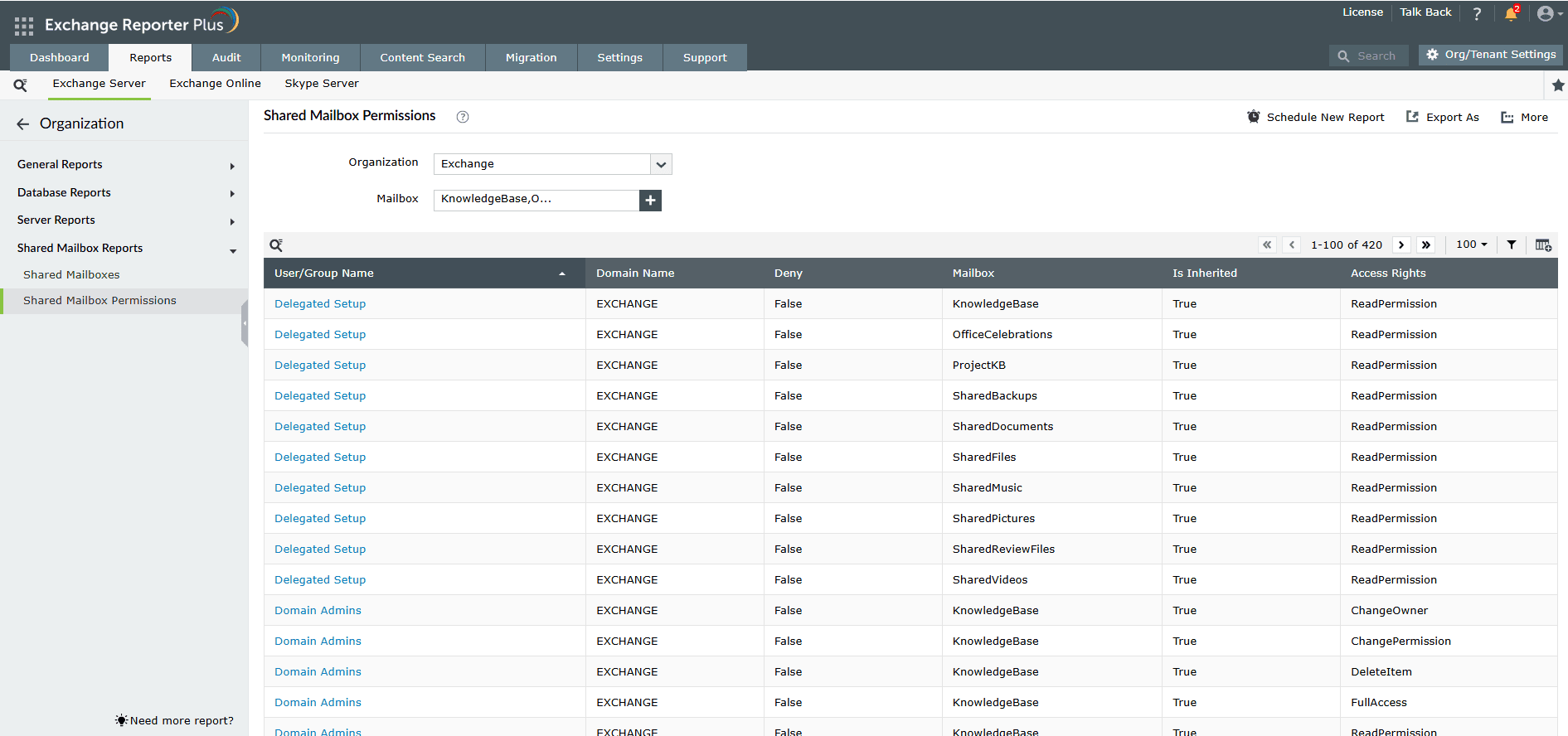
Public folder permissions
Ensure data security and comply with regulatory mandates by keeping track of public folder permissions. Exchange Reporter Plus gives you complete details about administrative and client permissions for all public folders including the:
- Public folder names.
- Administrators with permissions.
- Access rights (and whether they were inherited).
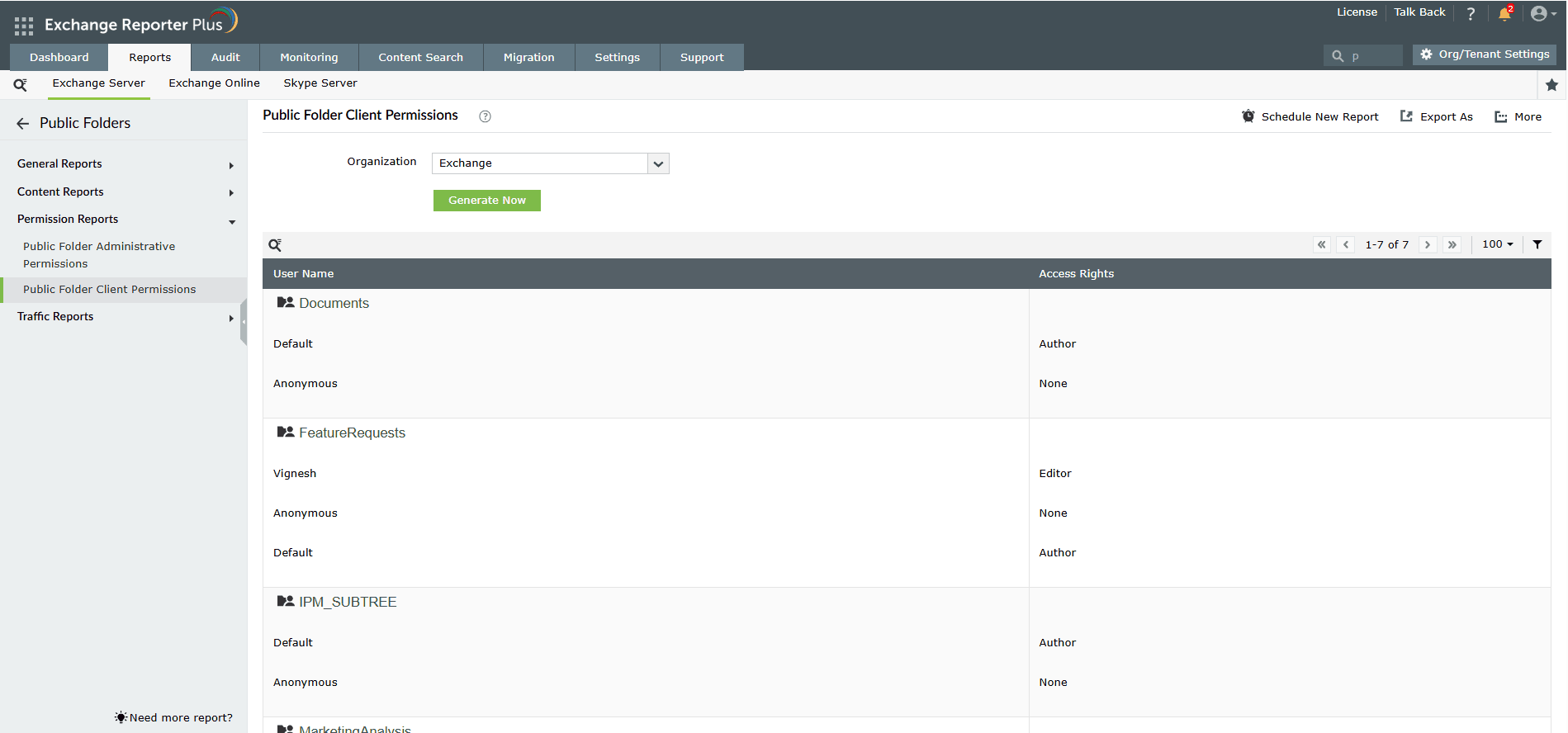
Calendar folder permissions
Get comprehensive information on calendar permissions, including details about the users or groups with permissions and the access rights they have. Run Exchange Reporter Plus' Calendar Folder Permissions report for specific mailboxes (including room mailboxes, shared mailboxes, and user mailboxes), mailbox folders, or all mailbox folders in your organization.
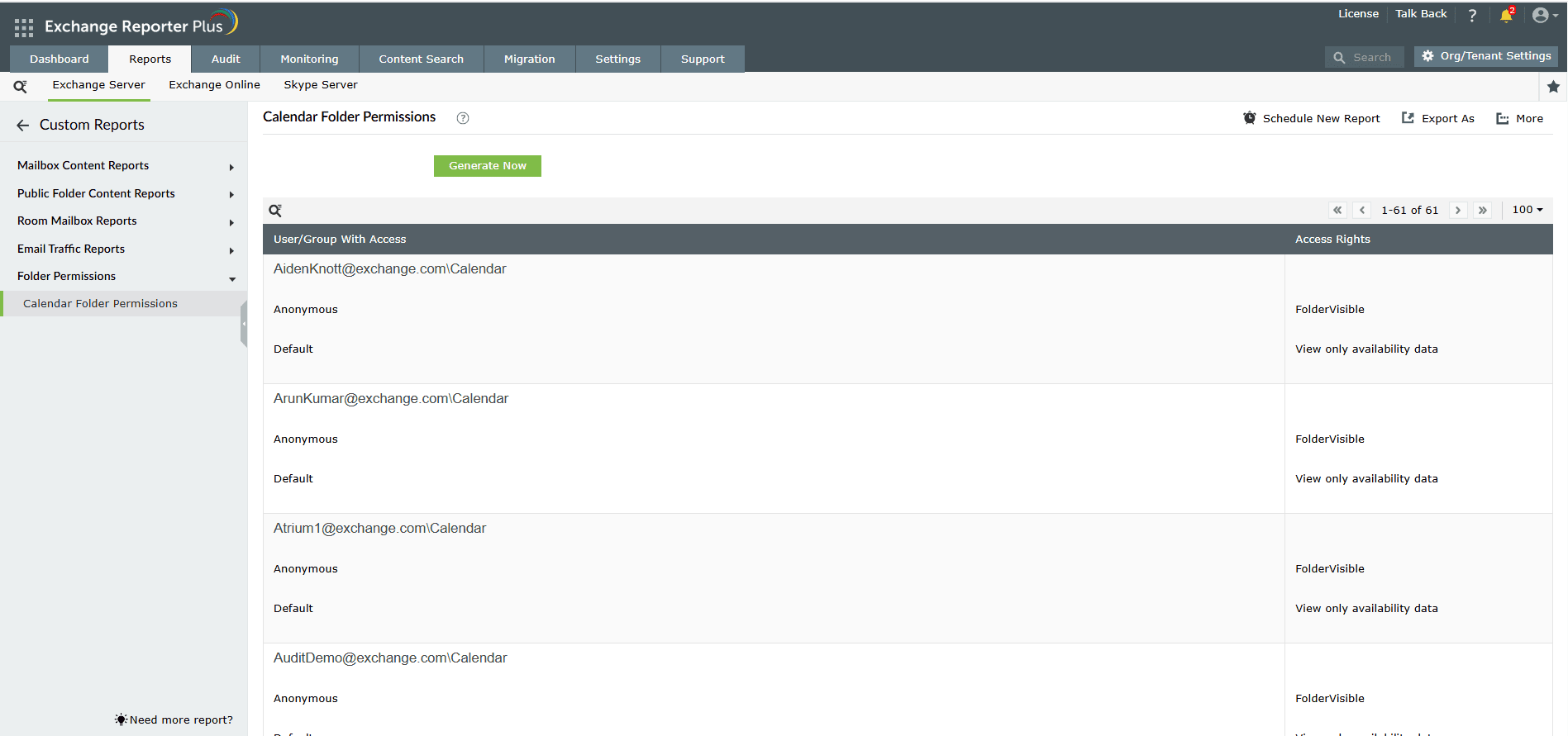
Non-owner mailbox permissions
A rogue user with permissions over an important mailbox in your organization could sabotage business operations. List the access rights non-owners have over other users' mailboxes to identify unauthorized permissions before any critical resources can be affected. Exchange Reporter Plus allows you to:
- Identify users and groups that have access to mailboxes that aren't theirs.
- View the mailbox over which they have permissions.
- Show the access rights of those users and groups.
- Filter results based on permission type (full access or send as).
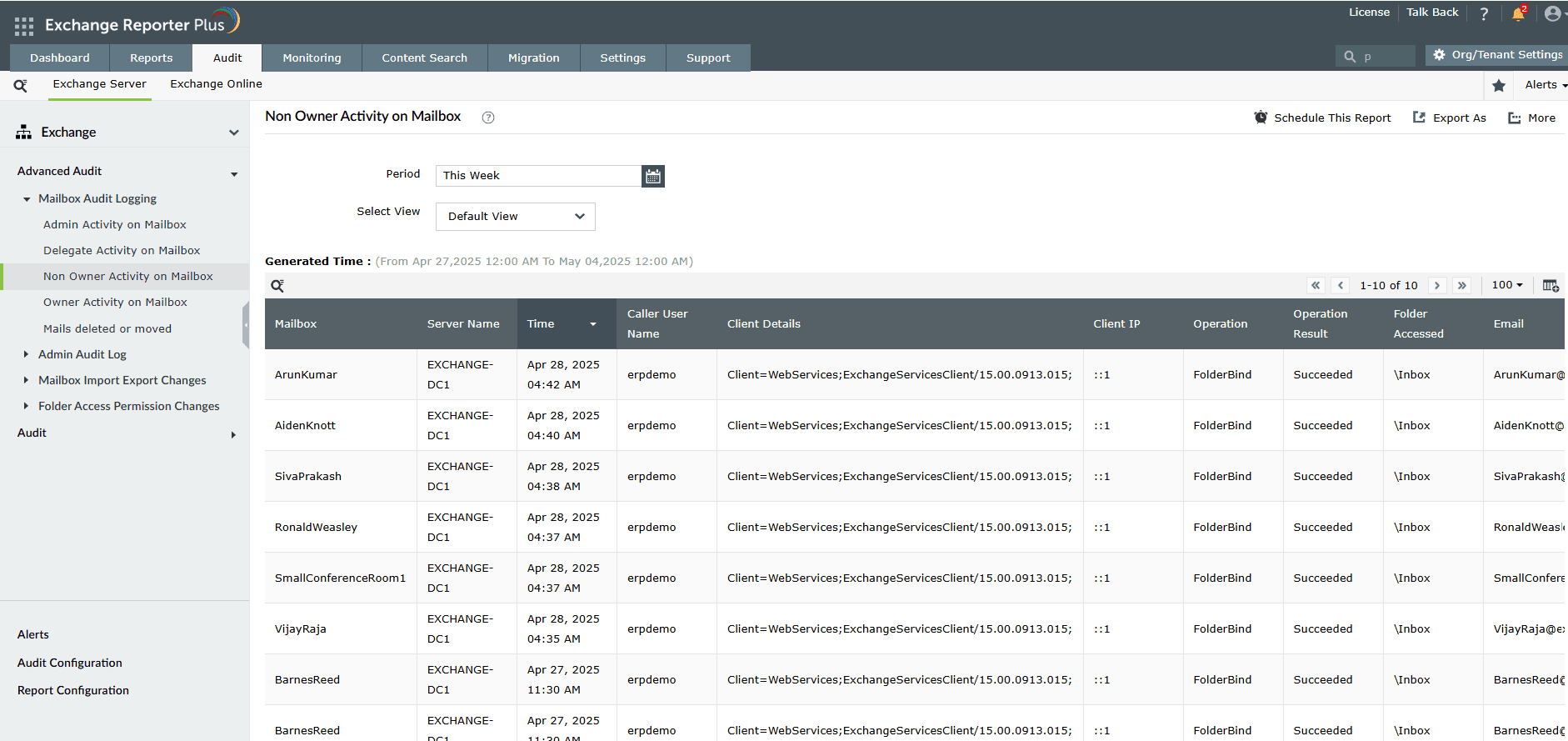
Up the security of your mailbox data by auditing users' permissions over mailboxes. Exchange Reporter Plus' granular reports will help you meet compliance requirements and they come in handy during security assessments.
Exchange Reporter Plus is a web-based analysis, monitoring, and change auditing tool for Exchange Online and your Exchange servers, including versions 2003, 2007, 2010, 2013, and 2016. It features over 200 unique reports on various Exchange entities such as mailboxes, public folders, Outlook Web Access, and ActiveSync. This all-around reporting solution also has customizable reports that display message details based on keywords in their content, track room mailbox usage, as well as break down email response times. Generate reports and export them to a destination folder and also have them emailed to you at specified times in several file formats, including CSV, PDF, XLS, and HTML. Configure alerts in Exchange Reporter Plus for instant notifications on critical changes that require your attention. Download a free trial today to explore all these features.