- Free Edition
- Quick links
- Active Directory management
- Active Directory reporting
- Active Directory delegation
- Active Directory permissions management and reporting
- Active Directory automation
- Governance, risk, and compliance
- Microsoft 365 management and reporting
- Microsoft 365 management and reporting
- Microsoft 365 management
- Microsoft 365 reports
- Microsoft 365 user management
- Microsoft 365 user provisioning
- Microsoft 365 license managementn
- Microsoft 365 license reports
- Microsoft 365 group reports
- Dynamic distribution group creation
- Dynamic distribution group reports
- Exchange management and reporting
- Active Directory integrations
- Popular products
IT administrators face a big challenge when provisioning or modifying user accounts in bulk. It can be very stressful using Active Directory's (AD) native management console and writing complex PowerShell scripts to append and alter attributes for a group of users.
ADManager Plus allows you to carry out bulk user import for AD. With this feature, you can create and manage multiple user accounts in AD and simultaneously create Exchange mailboxes and new user accounts in Office 365 and Google Workspace for all desired users.
Keys actions using bulk user import
Bulk user creation
At the time of on-boarding, both new employees and IT administrators can suffer from time delays, human errors, and overcomplicated workflows. The challenge is to speed up processes such as getting personal data (name, surname, job title, department, etc.) to set up user accounts so that the new employees can start working right away.
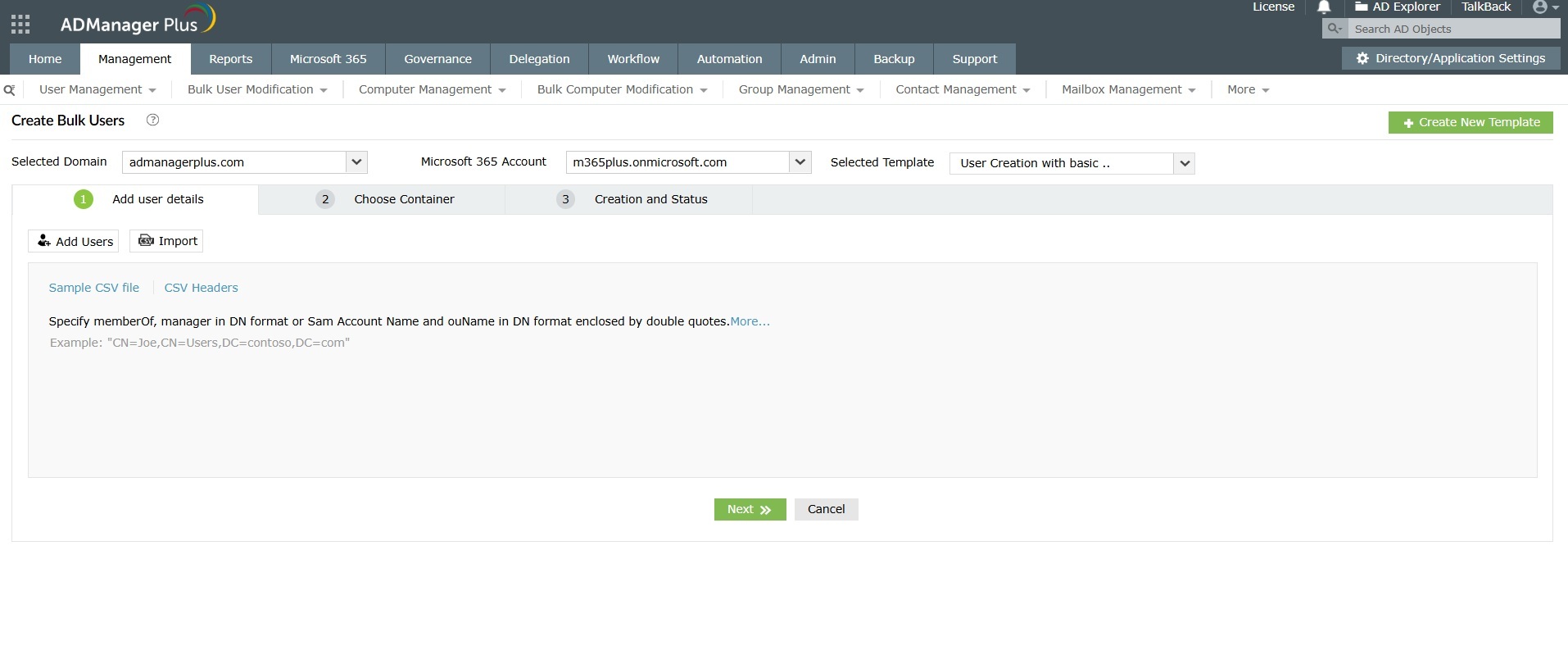
ADManager Plus lets you:
- Import user attributes from a single CSV file and provision user accounts in bulk.
- Add users by copying properties of another user.
- Create and use templates with common user attributes.
- Create users in an existing container or create a new OU in a domain and add users to it.
Bulk user modification
ADManager Plus allows mass modification of user attributes including Exchange, remote user logon, terminal services, and Skype for Business Server/LCS/OCS attributes. Administrators and help desk technicians can import users in bulk to carry out AD management functions quickly and consistently for specific container(s) such as an OU or domain from ADManager Plus' web console.
Some of the important attributes and their corresponding modifications using ADManager Plus include:
General attributes
- Modify the name, display name, logon name, and SAM account name.
- Enable or disable users, unlock users, reset passwords, and set user account expiration.
- Set the home folder, profile, and script path for users.
- Move users to a different container.
- Update the membership of groups and distribution lists.
Exchange attributes
- Create Exchange server 2003, 2007, 2010, and 2013 mailboxes for users.
- Set the sending and receiving message size and message restrictions for users.
- Set the mailbox storage limits and restrict forwarding addresses for users.
- Modify the mail storage limits and the deleted item retention policy.
- Enable or disable Outlook Mobile Access, Outlook Web Access, IMAP4, and POP3 protocols.
Terminal service attributes
- Modify the terminal services home folder and profile path for users.
- Modify start programs for users logging in from terminal services.
- Modify session duration, active session limit, idle session limit, etc.
- Enable or disable remote control properties.
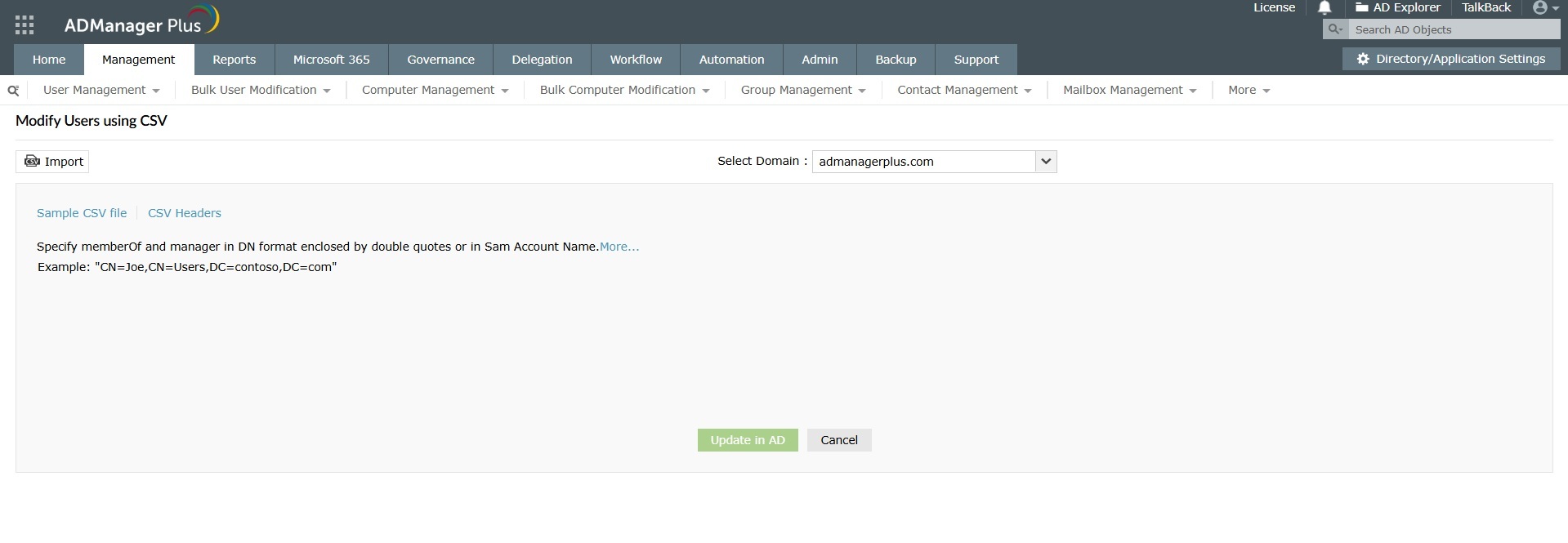
There's more from ManageEngine that can help you carry out bulk user management with ease. Our CSV generator tool helps you generate a CSV file that contains a customized array of user-specified attributes and the corresponding AD values, all ready for any bulk AD management.
This free tool takes a simple CSV file with basic attributes like sAMAccountName, and generates a full -fledged CSV file containing a comprehensive attribute list. This saves admins and other staff associated with AD management considerable time and effort. Create a complex CSV file quickly by just supplying a simple CSV as input, and put these CSV files to use for any modification tasks that are to be carried out later.
