- Free Edition
- Quick links
- Active Directory management
- Active Directory reporting
- Active Directory delegation
- Active Directory permissions management and reporting
- Active Directory automation
- Governance, risk, and compliance
- Microsoft 365 management and reporting
- Microsoft 365 management and reporting
- Microsoft 365 management
- Microsoft 365 reports
- Microsoft 365 user management
- Microsoft 365 user provisioning
- Microsoft 365 license managementn
- Microsoft 365 license reports
- Microsoft 365 group reports
- Dynamic distribution group creation
- Dynamic distribution group reports
- Exchange management and reporting
- Active Directory integrations
- Popular products
John manages the Active Directory accounts in his organization. With his company's expansion policy, new candidates are being recruited on a regular basis. For a few days now, he has been continuously creating user accounts for each new employee one by one. John also needs to create a home folder and grant file server permissions and an exchange mailbox for every single account.

John tried using PowerShell scripts and command line tools that would create multiple users satisfying all his requirements. He eventually gave up the idea due to the excess time involved in the development process. Meanwhile he also felt that pre-defined templates for each department would assist him in creating accounts for the new employees.
With a little research, John soon found a smart solution that allowed him to create users in bulk using a CSV file, create department-wise templates and more. Read on to know more about the solution....
Why are scripts and command line tools not helpful?
The native Active Directory does not hold any pre-defined options that will help John create multiple users at a single instance. The only other option that will help him is the usage of PowerShell, scripts and command line tools. But many a time, Active Directory administrators find it difficult to use them as this option is quite tedious and cosumes a lot of time. Also this leaves no room to create department-based templates to be used while creating users accounts later.
Is there any other way John can look in to simplify his job?
Creating multiple user accounts in the Active Directory need not be considered tough provided, you have the right tool with you. ManageEngine ADManager Plus is one such application that is known for its ease of deployment and user friendly interface. This AD management software helps create multiple user accounts in AD within minutes. The application also allows you to create pre-defined templates for each department in your organization. The template can be tailored to suit the specific needs of a particluar department. As an AD administrator, all that you would need to do is simply apply the template and create as many users you want. We shall now learn to create multiple users in AD using ADManager Plus.
How to create multiple users in Active Directory?
Using ADManager Plus, you can create multiple users in AD with the help of pre-defined templates that expedite and simplify the user creation process.
Method 1:Import CSV File
Method 2:AD Users Creator Form
Create Users in bulk using CSV Import
The CSV Import method simplifies the Creation of multiple users in AD. We shall now see how to go about this.
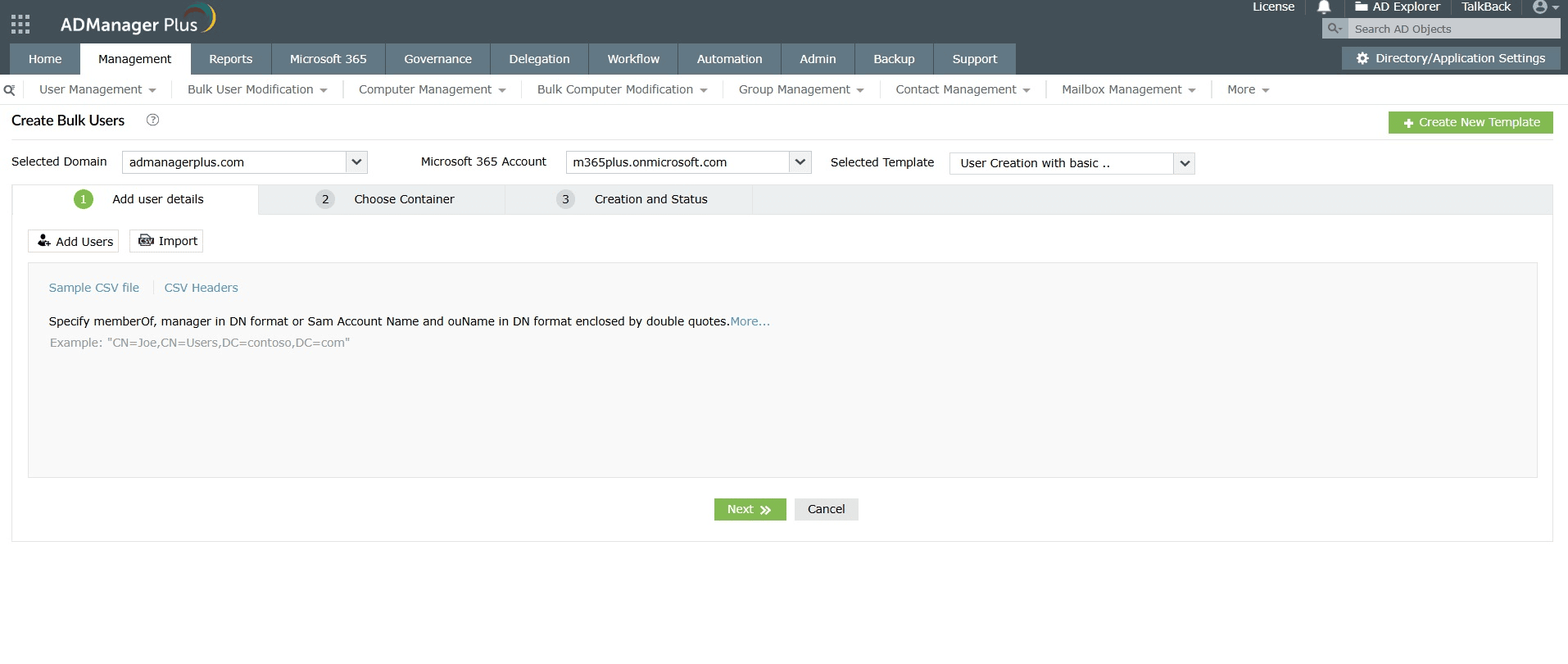
Import a CSV file with the users' details and create user accounts.
Note: You can also apply a template while creating users using a CSV File. In this case your CSV would need to contain only the remaining fields that are not mentioned in the template. However CSV file values take precedence for the attribute values mentioned in both the template and CSV. You can actually use the free download of this tool's trial version to try out all these features in your environment.
Add New Users to Active Directory
Select the template that best suites the users to be created.
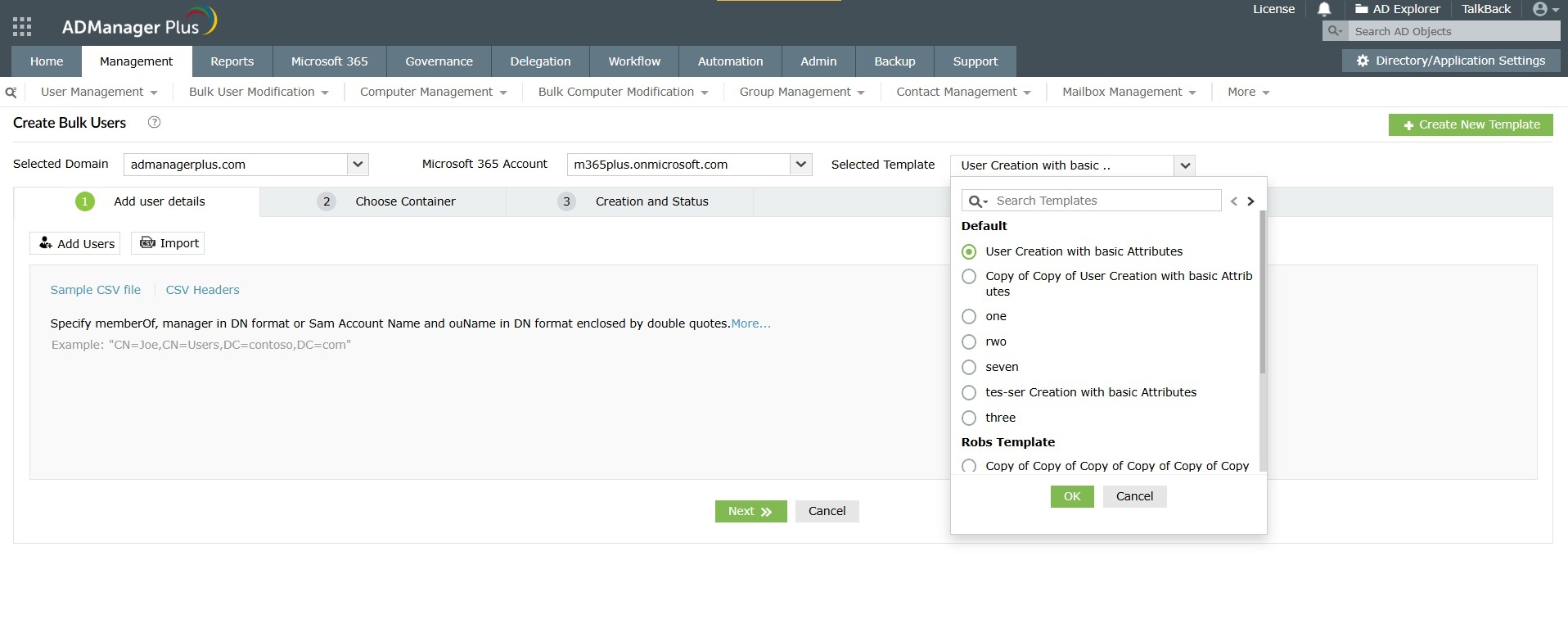
You can create one in case you do not have a template for the user specifications.
See 'How to create template' section for details
Select the Add Users option to mention the User specific attributes (Leaving the ones already mentioned in the template.) Use the Add more option to create more users in a similar fashion.
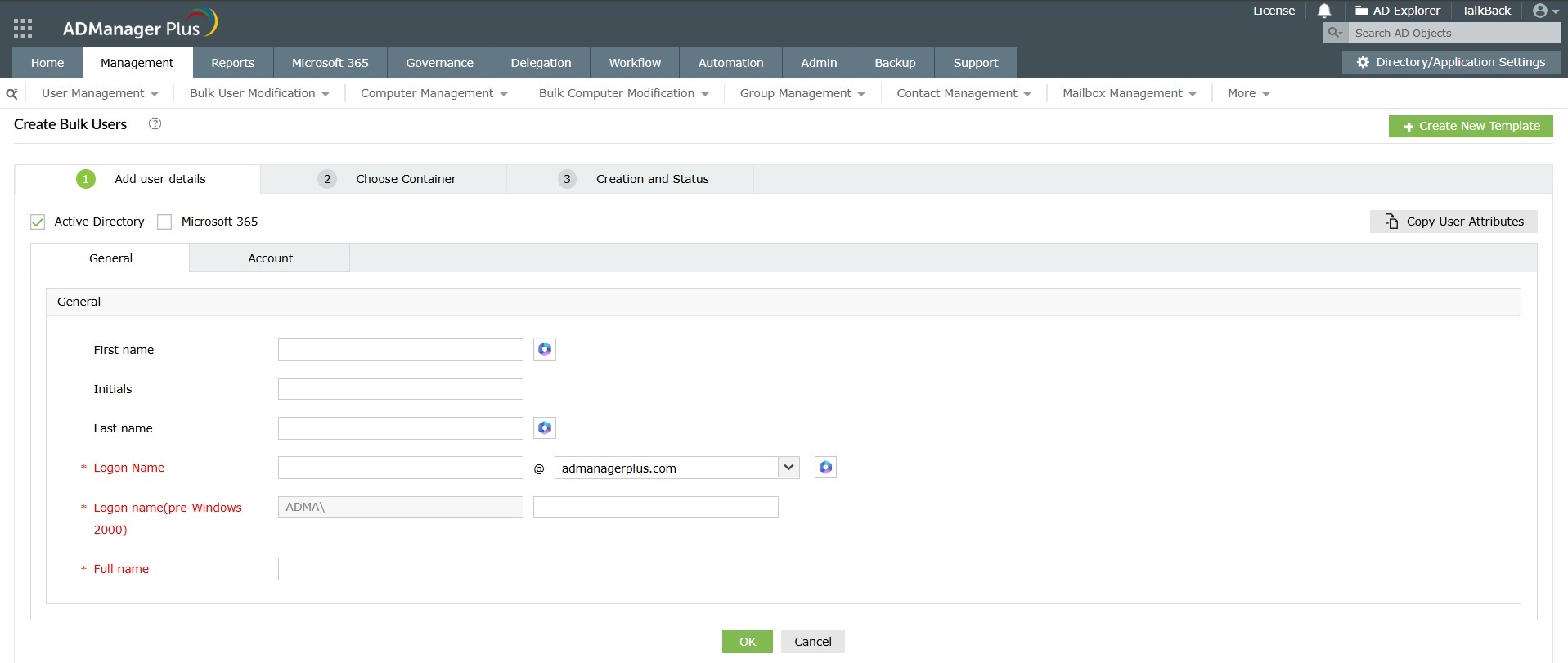
John downloaded ADManager Plus from the website and was able to deploy it in his organization's AD environment within minutes. Now John makes smart use of the software to accomplish his tasks related to User account creation in AD. Employee recruitments do not worry John anymore.
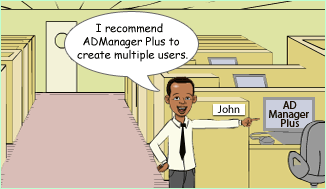
How do you create multiple users in your organization's Active Directory? Still juggling with the age-old scripts and command line tools? Switch to ManageEngine ADManager Plus- the smart way to manage your AD. Download your free trial today.
