NetFlow Analyzer follows an interface-based pricing model with different pricing tiers depending on the interface capacities. You also get a freemium version for up to 10 interfaces. On the other hand, Solarwinds follows an element-based pricing model and requires a separate purchase of Solarwinds NPM. Additionally, the pricing for Solarwinds NTA starts only at 100 interfaces, making it rigid for small-scale businesses. Solarwinds has also removed its perpetual licensing option, offering only subscription-based pricing, which further limits long-term ownership flexibility.
| Parameters | ||
|---|---|---|
| Number of interfaces | 100 | 100 |
| Licensing | Professional pack for 100 interfaces | NPM SL100 + NTA SL100 |
| Base price | $2145 | Starts at $4422
(NPM price starting at $2681 for 100 elements and NTA price starting at $1741 for NPM SL100)
|
Disclaimer: The pricing listed above is based on publicly available information from third-party resellers, as official pricing is not disclosed on the Solarwinds website. Actual prices may vary depending on factors such as licensing duration (perpetual vs. subscription), selected modules, SL tiers, discounts, and regional pricing. For the most accurate and up-to-date pricing, please contact the vendor directly.
NetFlow Analyzer stands its ground to provide visibility of your network down to its nodes, and control over its performance and security. Our technical depth and understanding of ongoing challenges in this domain had helped us develop a solution that you can choose anytime for your business requirements.
Besides supporting multiple flow technologies like NetFlow, sFlow, Jflow, and IPFIX, NetFlow Analyzer stands out as the best Solarwinds alternative by letting you monitor their non-flow exporting devices with an agent called NetFlow Generator, which translates mirrored data packets into NetFlow packets.
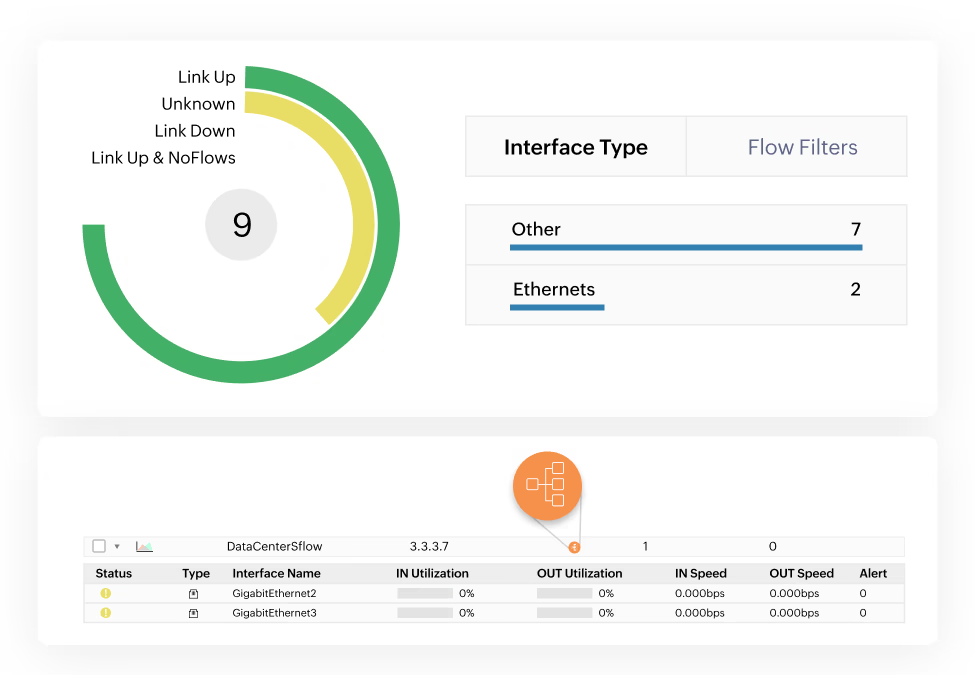
Pull out traffic trends report for any wired or wireless devices, interfaces, and IP addresses to understand how individual entities contribute to the overall bandwidth usage. Understand the impact with customizable reports, trace the recurrence with raw-data based forensic reports, and ensure there is a streamlined resource allocation henceforth.
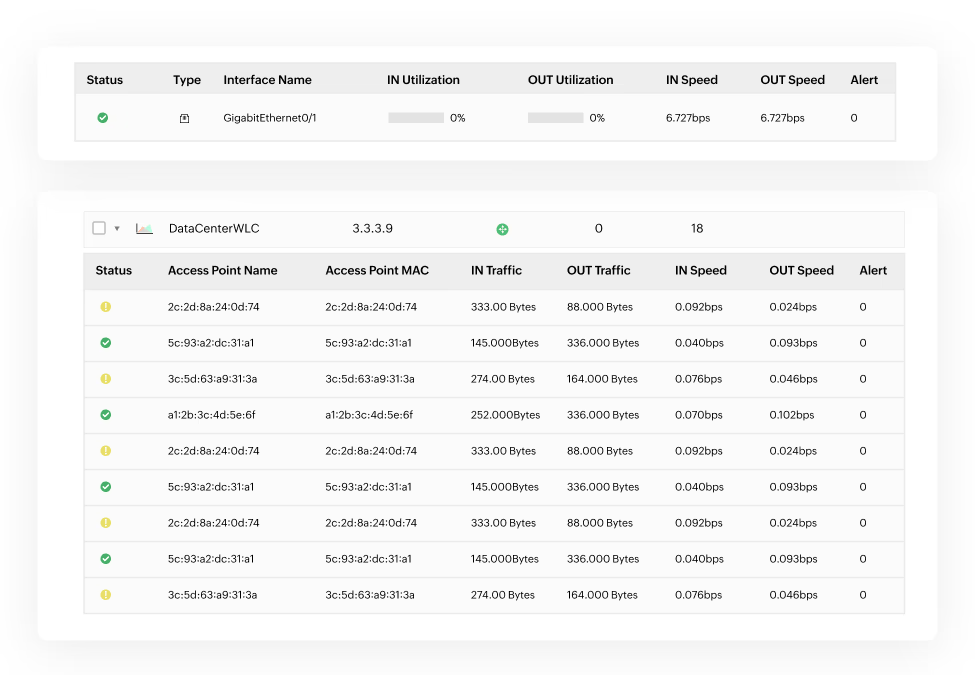
Improve resolution pace with spot-on reports that test the root cause of performance degradation and optimize your networks better with on-demand speed tests that reports on how your network delivers the speed promised by the ISP.
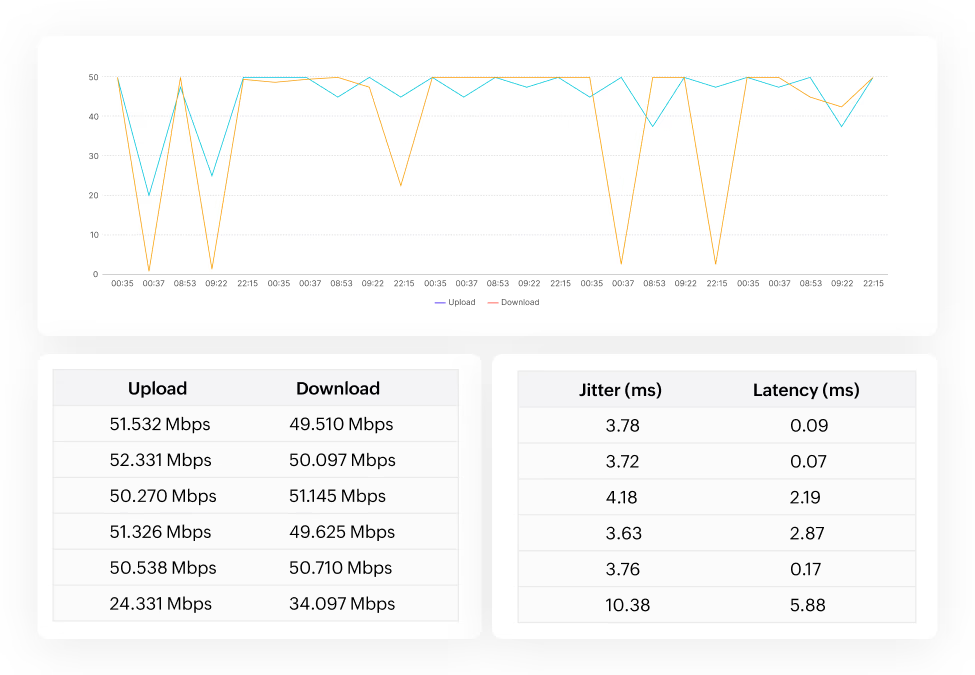
NetFlow Analyzer’s Security Analytics uses machine learning and adaptive baselining to continuously learn normal behavior, correlate flows and events across the network, and detect subtle anomalies in real time. It identifies deviations such as unusual traffic patterns, protocol abuses, and lateral movement, providing deep context to support faster investigation and informed security decisions.
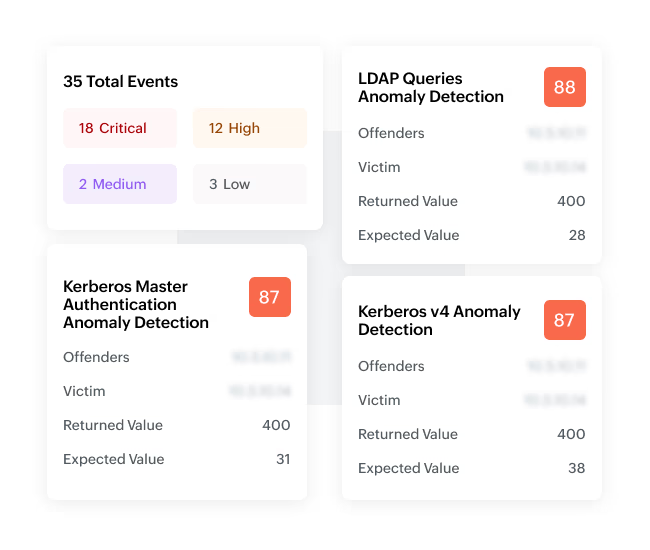
Extend the scope of your bandwidth monitoring of cloud services with Amazon AWS VPC traffic monitoring. Identify performance bottlenecks in your cloud network by different elements to know the network activity and enhance its overall efficiency and security with QoS policies, and bandwidth usage reports.
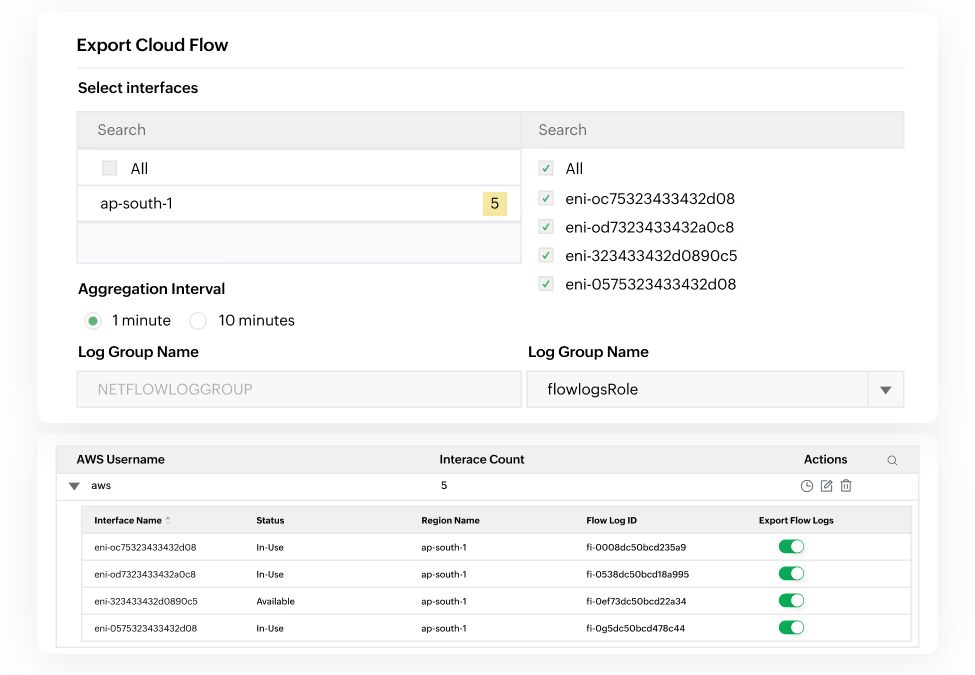
Bandwidth management or risk management, NetFlow Analyzer has got everything from monitoring to troubleshooting covered with top ITSM applications' integrations like Jira, ServiceDesk Plus, ServiceNow, Slack. As an enhancement, it also now offers Webhook integration with applications like Cisco Webex, Microsoft Teams, Telegram, etc. You could also unify popular network management applications of ManageEngine like OpUtils, Network Configuration Manager and Applications Manager add-ons under NetFlow Analyzer console if you're an existing user.
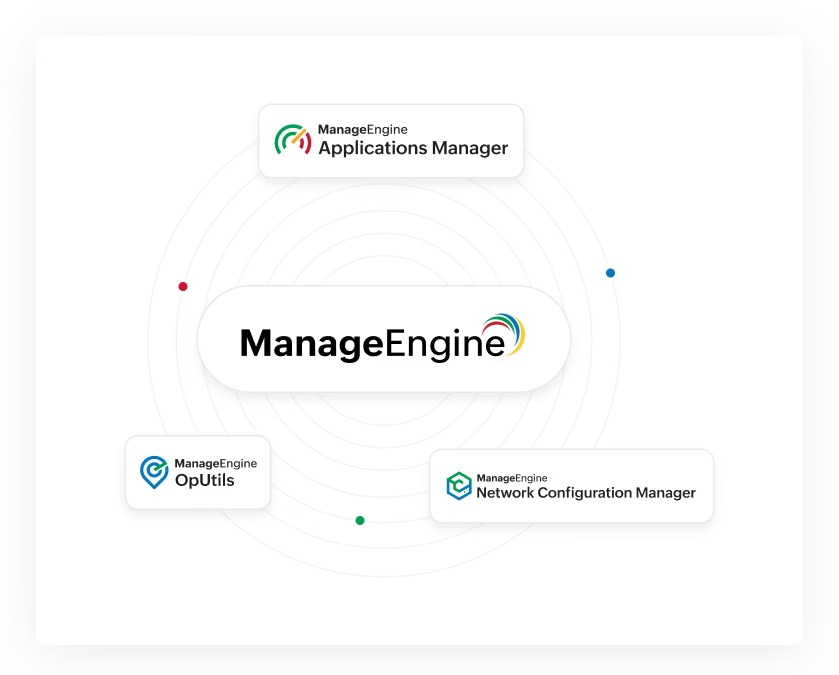

NetFlow Analyzer ensures to keep your network and data safe with following advanced encryption and authentication standards. Additionally, features like SSL configuration, password protection, and trusted certificates helps secures your network.
NetFlow Analyzer complies with the following data security standards
An Italian luxury vehicle manufacturer needed a unified solution to manage its large, complex network, supporting video conferencing and MPLS while preparing for future growth. It sought a tool that integrated seamlessly with its existing system, offering features like agentless monitoring, usability, and cost efficiency. ManageEngine NetFlow Analyzer met all these needs, with a user-friendly interface, advanced monitoring capabilities, and smooth integration, making it the top choice for scalable network management.
Read more