Monitoring the network traffic for its origin and context can solve many performance and security issues that complex technologies like SaaS, the cloud, and the IoT bring. Understanding how an enterprise network interacts within the organization or with a WAN enables network admins to understand performance limitations and strategize bandwidth allocation processes.
However, achieving complete control depends on the network traffic monitoring solutions admins use. Some solutions struggle to adapt to the organization's scalability, while others are incompatible with advanced technologies or implementations; and let's not forget the navigation issues.
Allowing a lot of traffic without simultaneously analyzing the traffic types can lead to bandwidth hogging. Also, suspicious sources can harm important resources in your network as they could be part of a DDoS attack.
Not having an inventory of all the interfaces and devices makes it difficult to check if the devices are functional or if they require replacement. This negatively affects their response times and accessibility.
Gathering data about who is using your network and how is mandatory. Slowness can be due to anything from video streaming applications to bulk file transfers. Not being able to figure out which protocols or applications are using the most bandwidth and causing slowness can result in you draining your organization's bandwidth and budget with unaffordable upgrades.
This leads to noncritical applications overutilizing your bandwidth, leaving less bandwidth for applications that facilitate important business operations.
As an organization grows, it is necessary to identify the right network bandwidth capacity to ensure smooth performance. However, without the proper network traffic analyzer tool, your network's current utilization, traffic volume, and additional areas of demand cannot be known. This often results in more time and money spent on unnecessary upgrades.
Establishing a baseline for your network's usage helps you detect abnormal behavior so you can quickly choose the best course of action to fix it. This is difficult without a network traffic analysis tool, resulting in congestion issues or even outages.
ManageEngine NetFlow Analyzer is a web-based network traffic analyzer tool that collects and analyzes network traffic patterns to provide you with the real-time traffic behavior and bandwidth usage by applications, interfaces, and devices. You can monitor traffic types like HTTP, HTTPS, VoIP, and streaming.
You can uncover which application or IP is causing a heavy traffic spike, drill down to learn if traffic is from an unknown source, and manage hacking attempts by blocking traffic based on geolocations or IP addresses.
Apart from carrying out these crucial bandwidth management strategies, you can also generate traffic reports for any source in your network infrastructure for a custom period and export them as CSV or PDF files for sharing and on-the-go monitoring.
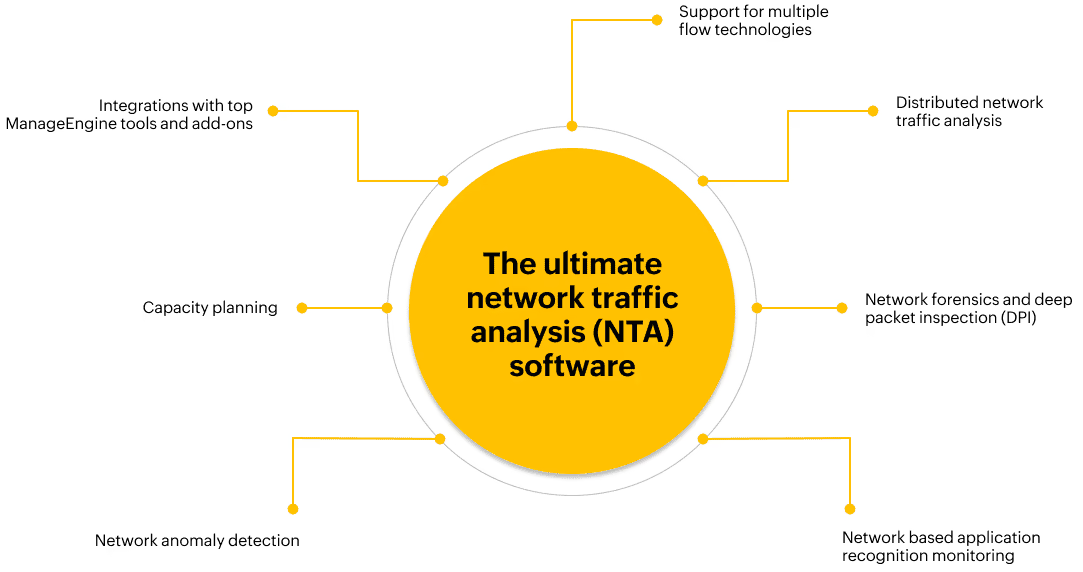
Get extensive visibility into your network, be it hybrid or cloud. Eliminate blind spots with NetFlow Analyzer's ability to track and analyze traffic from every node in your network, including interfaces, applications, and conversations. Drill down to analyze and learn the reasons behind traffic spikes, whether due to geolocation-based security threats or peak bandwidth usage during business hours, with up to one-minute visibility.
Troubleshoot issues faster by conducting root cause analysis with our network traffic analysis software's comprehensive traffic view, which includes geolocations, protocol usage details, and application mapping.
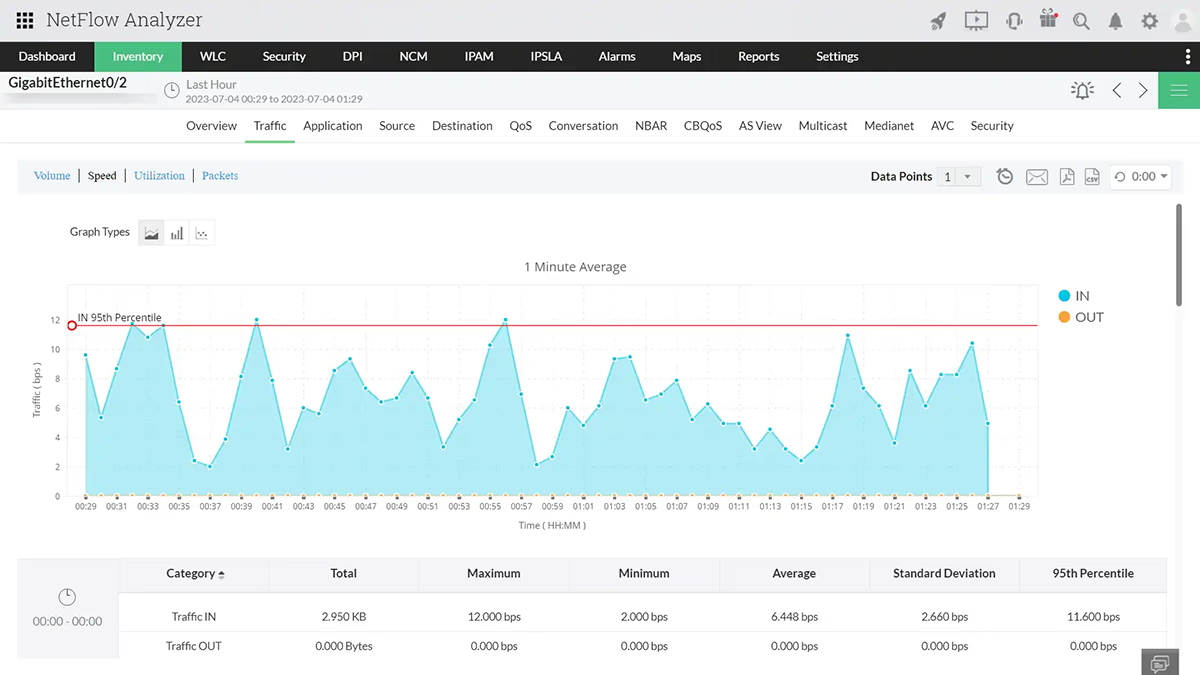
With the heap of responsibilities that network admins already have, it becomes a Herculean task to go through every interface's bandwidth usage and find which applications are used too much and how they're used. NetFlow Analyzer, a reliable network traffic analysis software has configurable dashboard feature, that allows you to track the top talkers based on conversations, applications, and QoS policies.
With such a traffic summary on the top KPIs, you can monitor and protect your network from potential trouble before it creates a huge impact. Additionally, our network traffic analysis tool allows you to analyze the traffic usage of your network elements at configured time intervals with a NOC view.
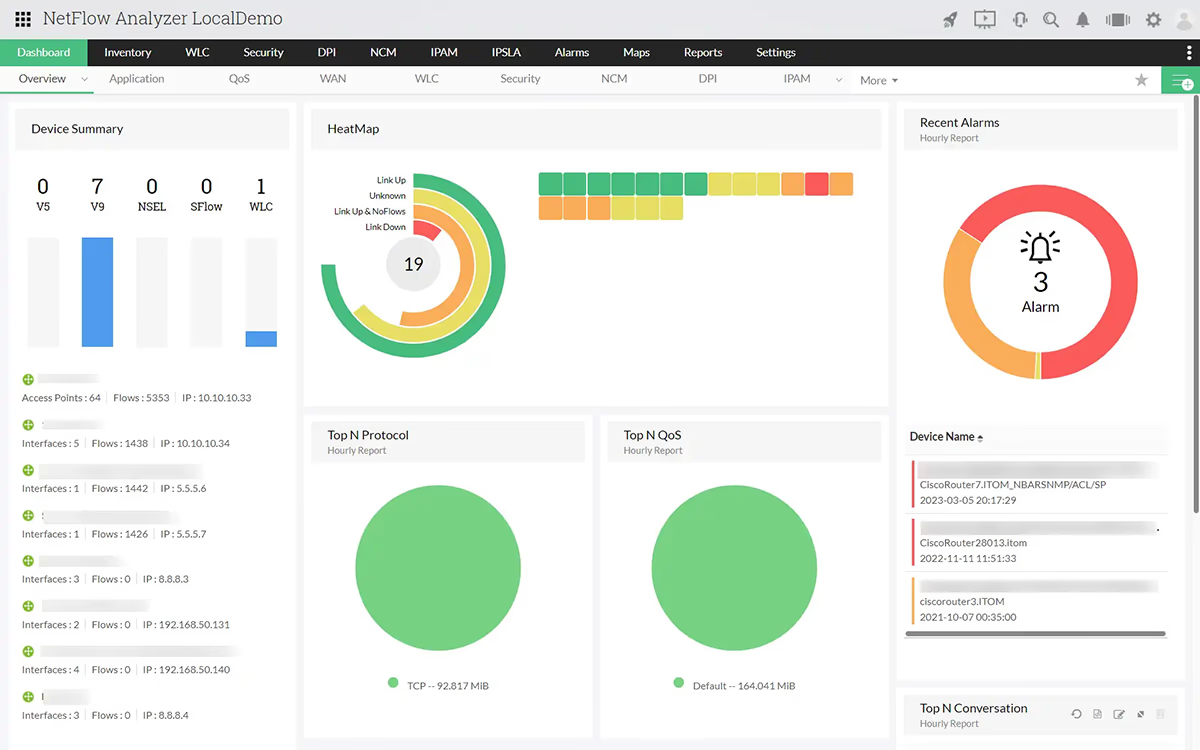
What's the point of a network traffic analysis tool if it doesn't offer you the advantage of acting on the obtained insights? This game changing network traffic analyzer offers you the option to optimize the existing bandwidth to eliminate excess usage with traffic shaping options. Prioritize or shape traffic according to your business requirements by applying policies and classes to the traffic.
Using our network traffic analysis software, you can analyze network traffic, keep your network operating at the optimal level and limit bandwidth usage by media-rich applications that don't contribute to productivity. Evaluate which QoS policies have the most impact on your network's usage through pre- and post-policy traffic graphs with class-based QoS (CBQoS) policies.
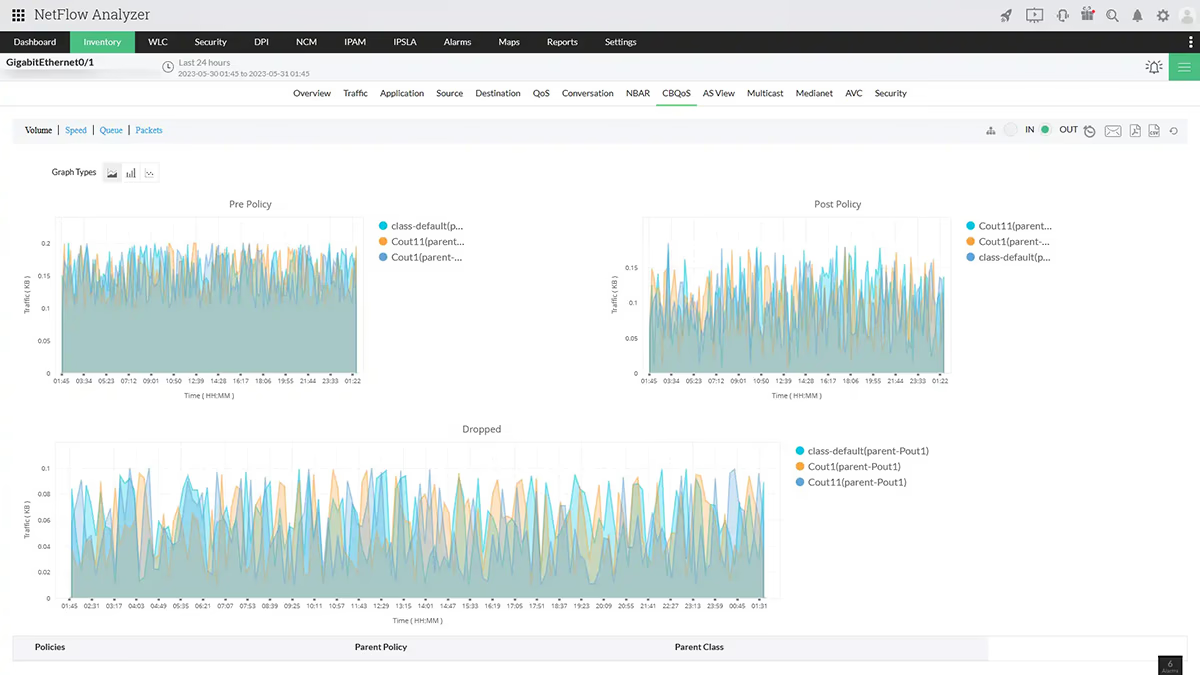
Define how NetFlow Analyzer should respond to abnormal activity by configuring real-time and aggregated alerts. Establish the baseline behavior and troublesome values of your network for traffic types like the volume, speed, and utilization. Receive alerts when any of these metrics deviate from the normal criteria.
Our network traffic analysis tool helps you take the necessary course of action with notification templates and third-party integrations. It can automatically escalate issues to other platforms as SMS messages, emails, or chats via Slack and as tickets via ServiceNow, ServiceDesk Plus Cloud, and more.
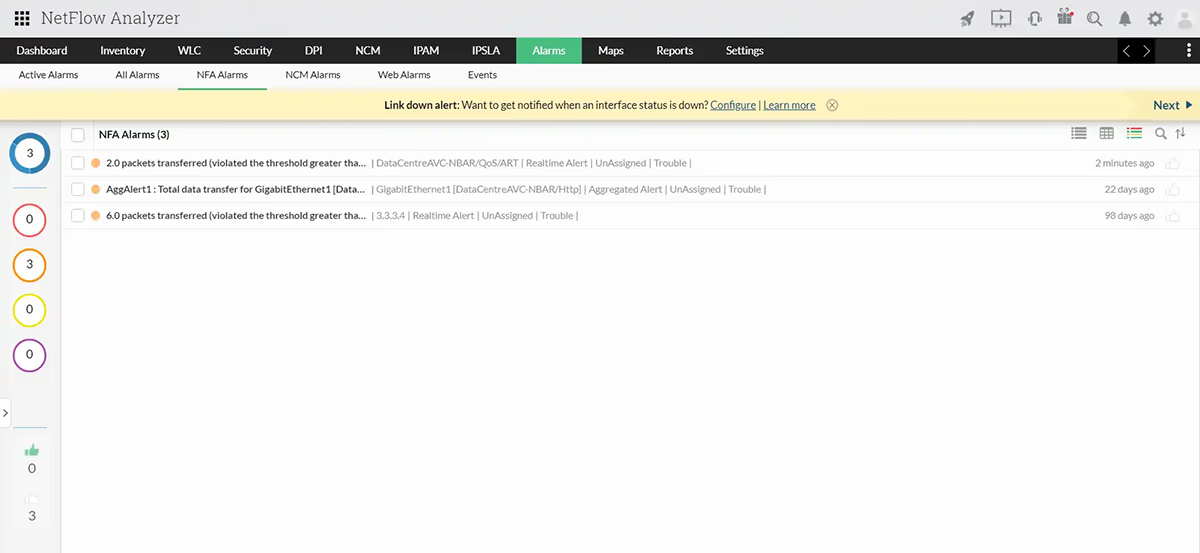
This efficient tool's network traffic analysis features help you to examine the network traffic and understand the cause of bandwidth bottlenecks, whether due to insufficient bandwidth or cyberattacks. By analyzing the traffic behavior with the Continuous Stream Mining Engine based on multiple predefined algorithms, NetFlow Analyzer creates events and classifies them for immediate remediation. You can authenticate particular problems as legitimate or isolate any attacks based on their recurrence and severity. Learn more about the Security module.
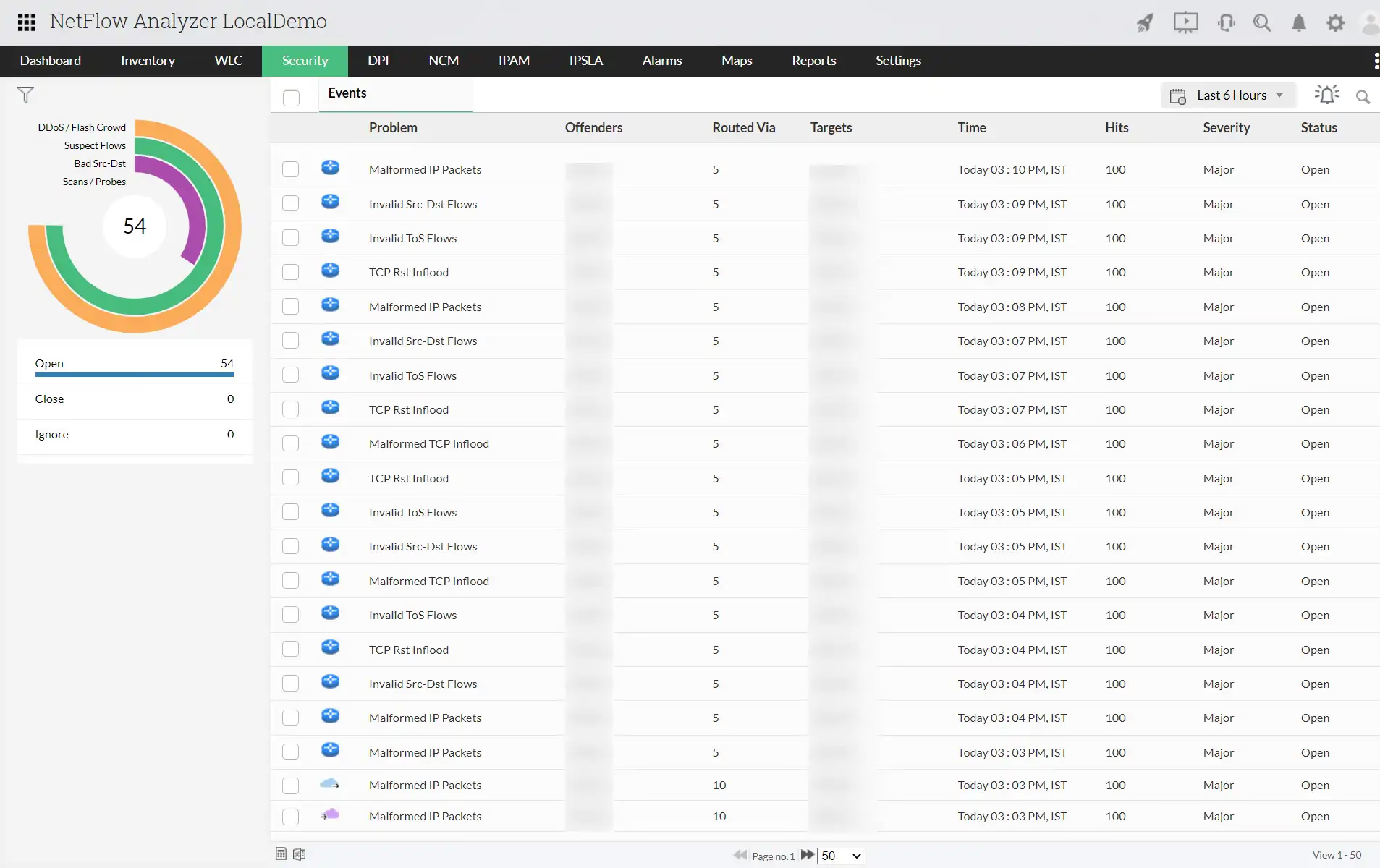
Is analyzing network traffic hard? Simplify it, get NetFlow Analyzer now!
Plan your future bandwidth upgrades with holistic bandwidth usage reports.
Learn more about Capacity planning reportsCombine the capabilities of the NetFlow Generator and the DPI Engine.
Learn more about Network Packet SensorKeep track of the dynamic interface speeds and eliminate network strain.
Learn more about NetSpeed TrackerIdentify the root cause of any underlying network issues with raw data reports.
Learn more about Network forensicsNetwork traffic analysis is the process of monitoring and analyzing the traffic passing through your network by monitoring which users are using your bandwidth and how they are using it. This helps in keeping the network from facing security issues and in ensuring optimal performance.
With network traffic analysis, you can gain visibility into real-time traffic, detect network anomalies, troubleshoot a congested network, and improve your network's bandwidth management.
Network traffic analysis is essential for maintaining the uninterrupted reliability, efficiency, and security of modern IT infrastructures. By analyzing the traffic of enterprise networks, admins can understand user behavior, application usage, and trends and make informed business decisions.
A network traffic analyzer works primarily via two methods: flow analysis and packet capture. While packet capture gives you in-depth information, it also increases overhead expenses and resource usage. However, with flow analysis, network traffic analyzers like NetFlow Analyzer capture the network traffic data and show the bandwidth usage by applications, cloud services, and user traffic without much effort or cost.
NTA tools help in areas like optimizing performance, troubleshooting, planning capacity, detecting security threats, and, most importantly, ensuring overall network efficiency.