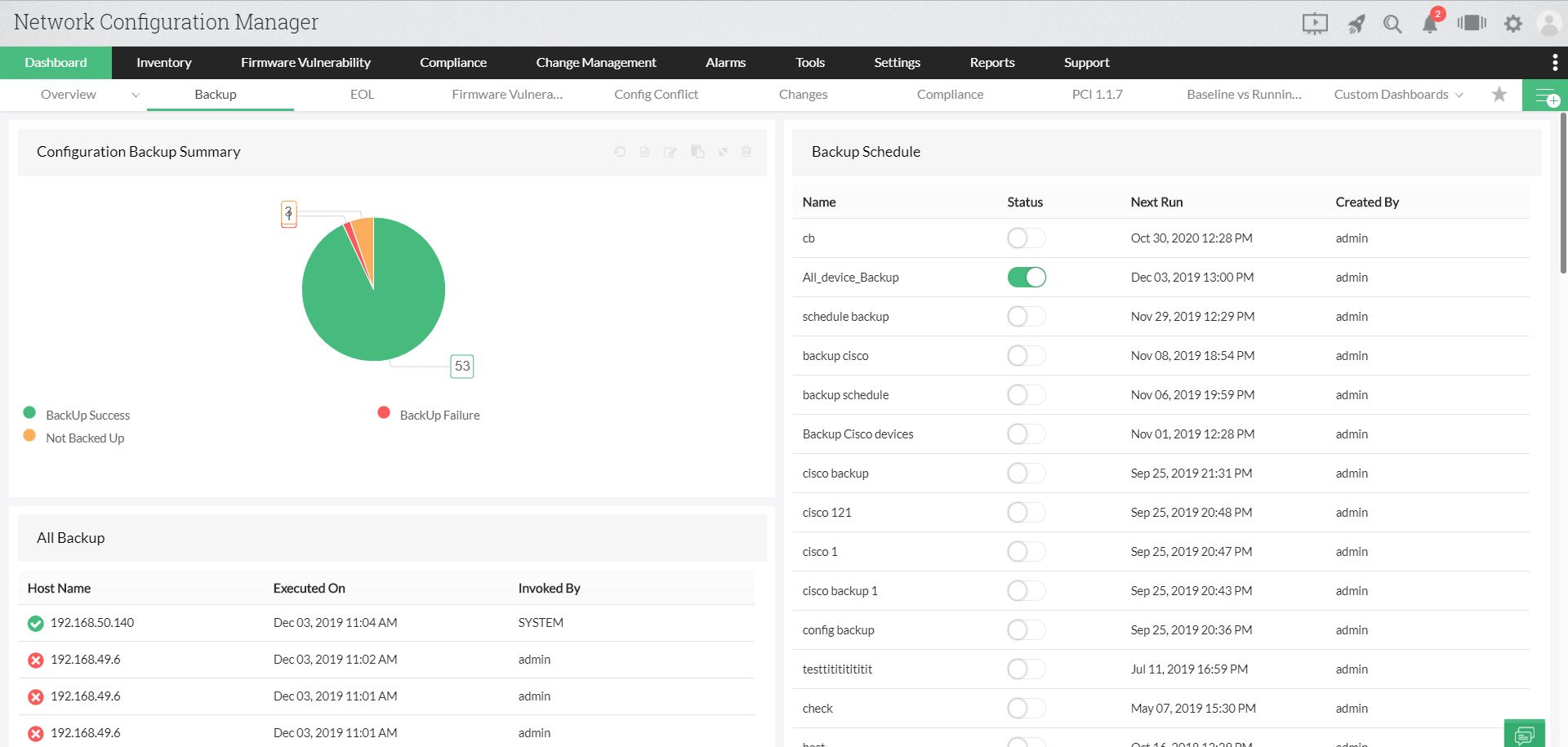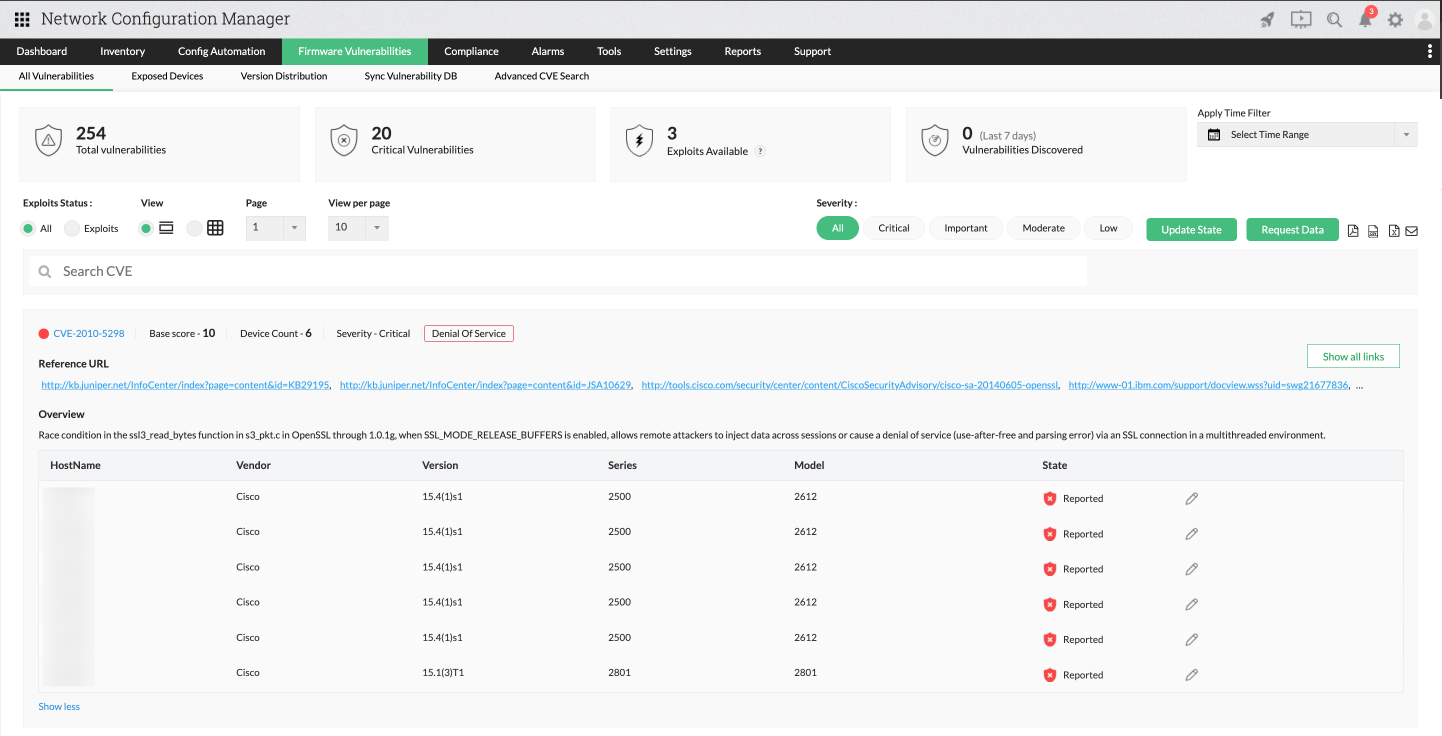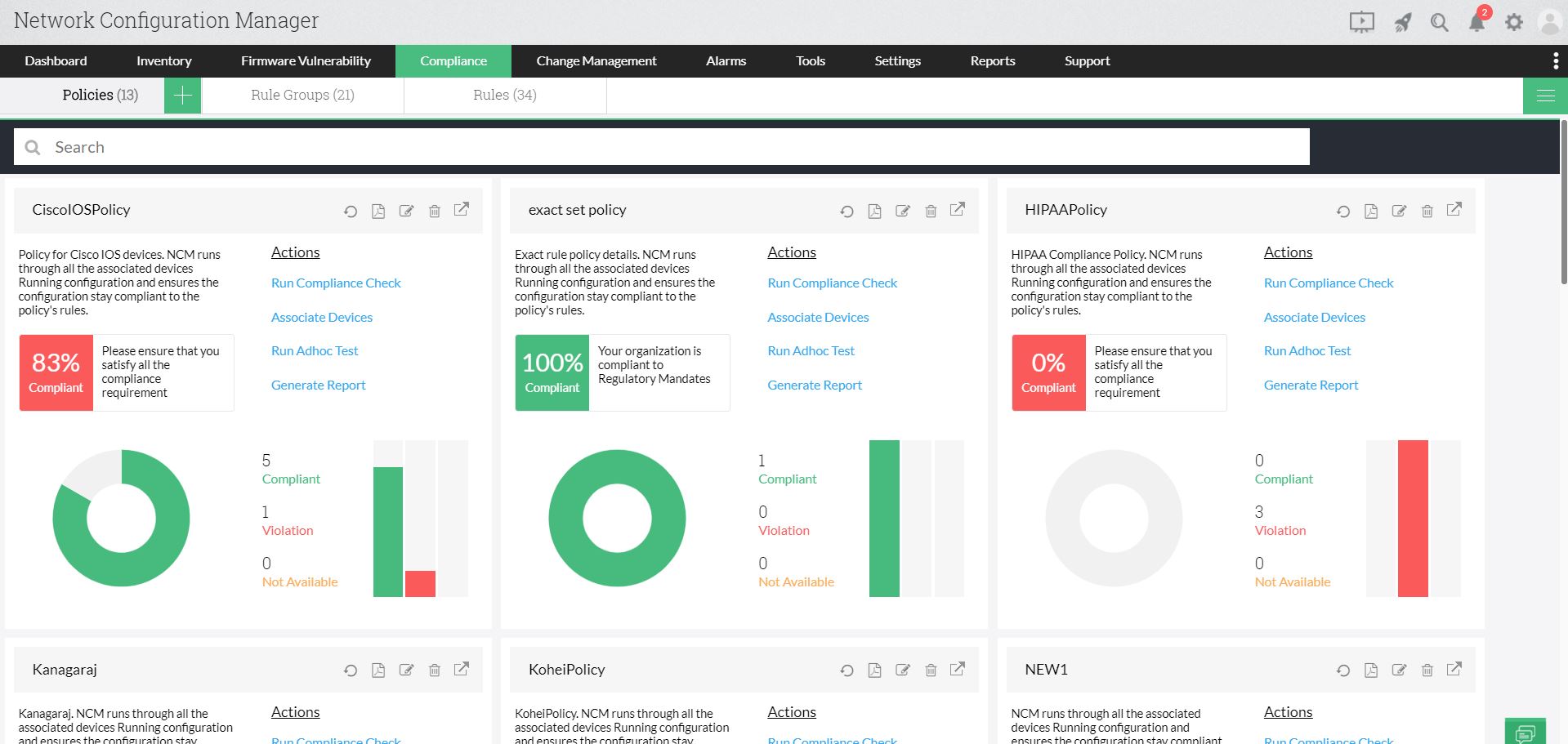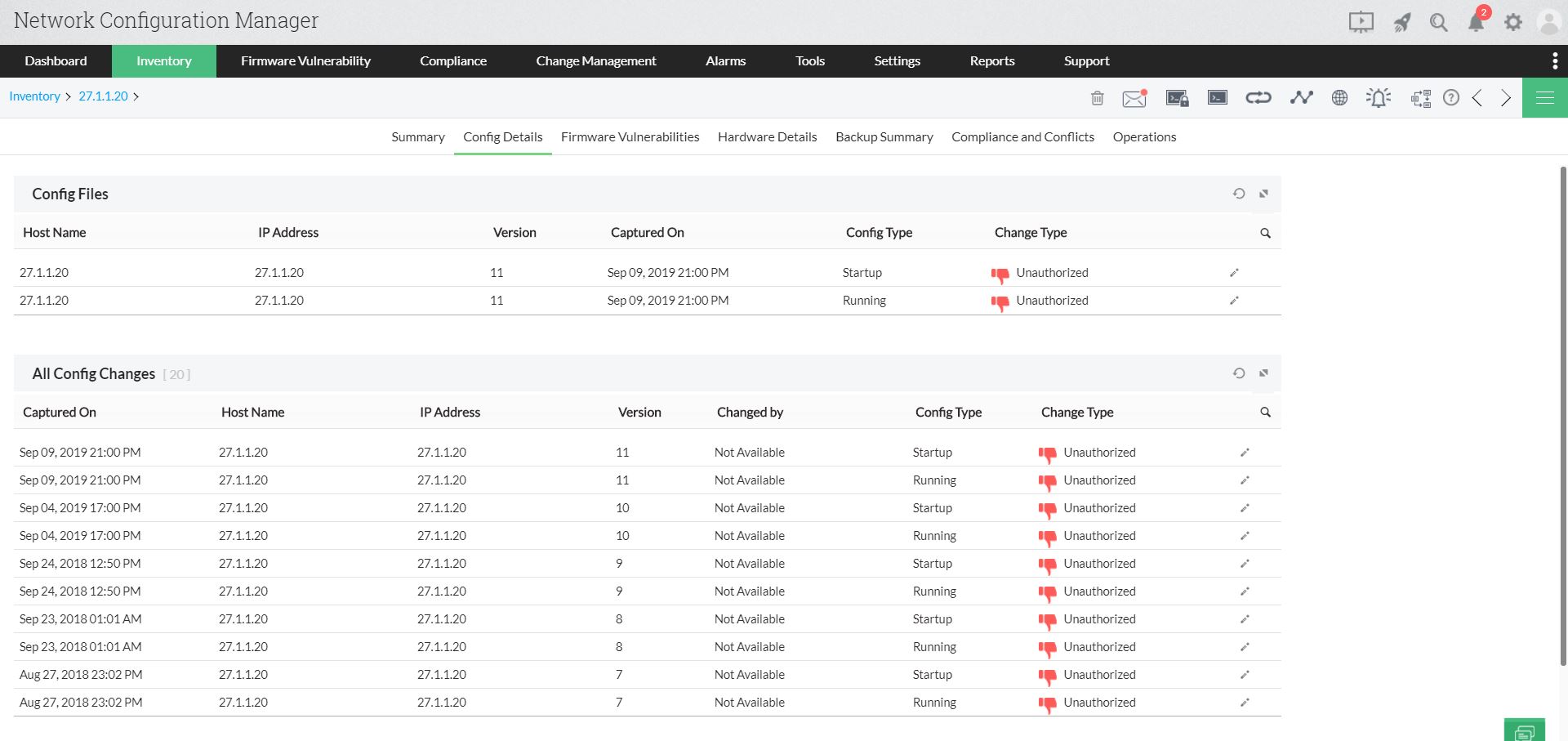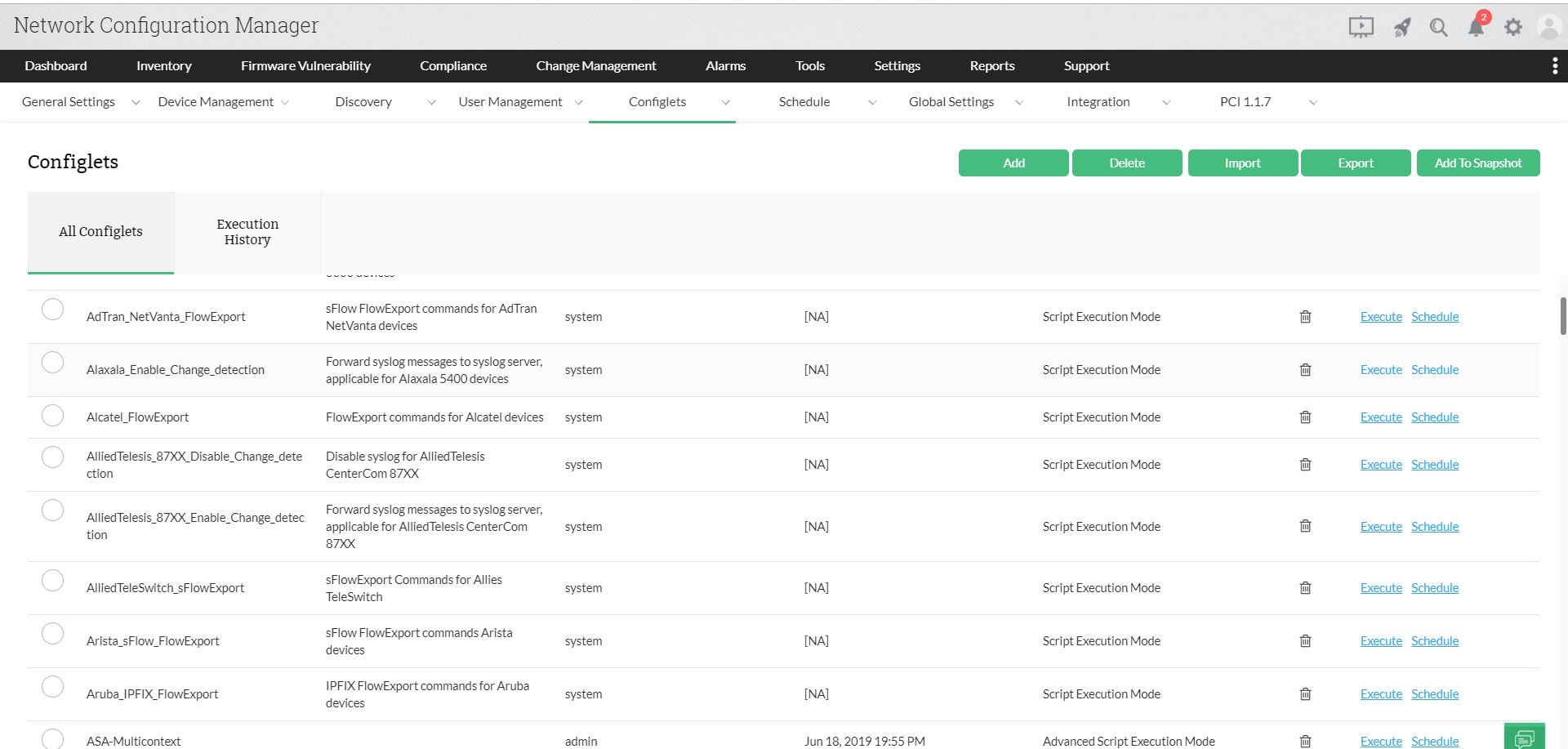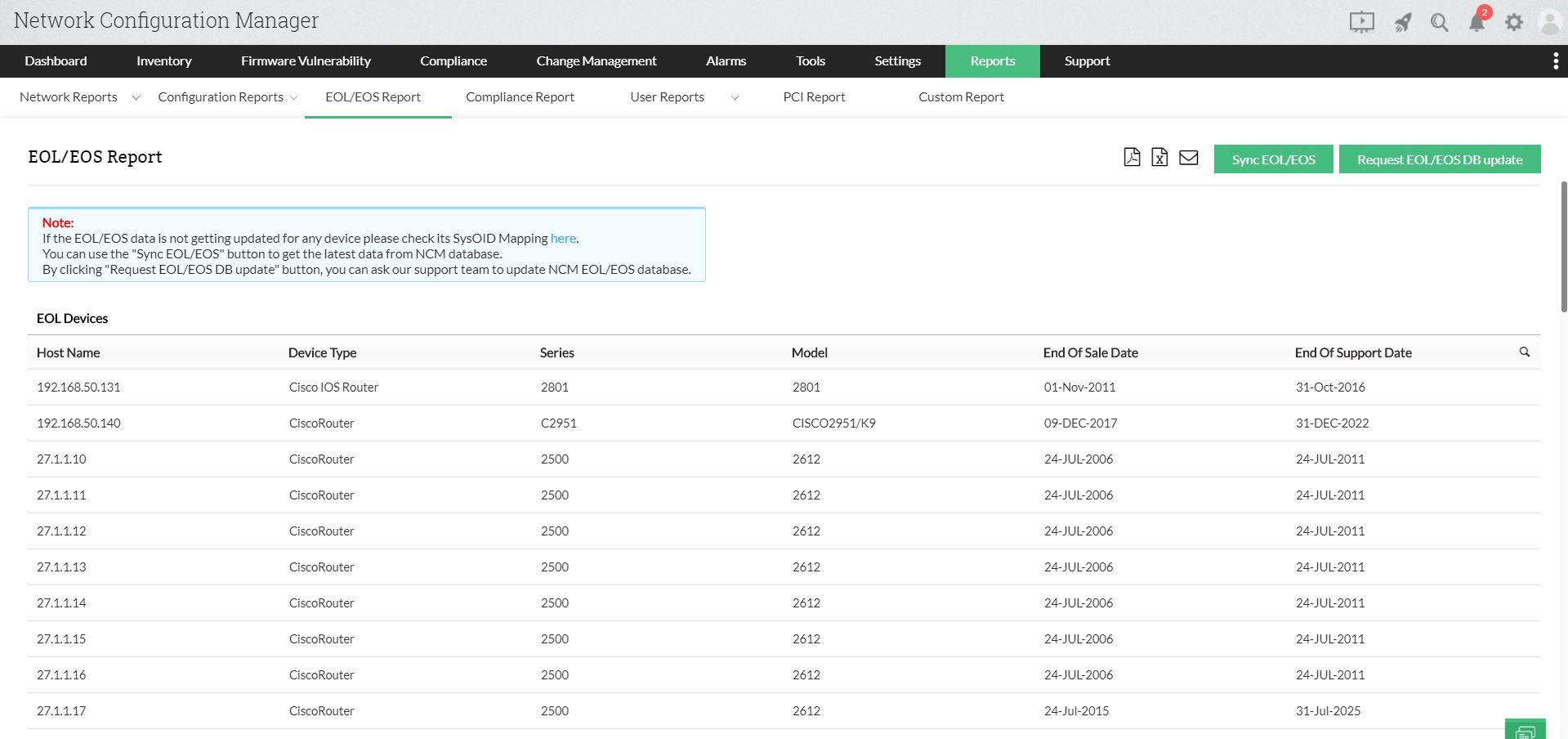Export flows
With Network Configuration Manager, you can export flows to any number of interfaces in network devices. Once the flow data is exported, you can view traffic data in NetFlow Analyzer from the Dashboard and Inventory tabs.
Push ACL commands
Use NetFlow Analyzer to identify network devices consuming a lot of bandwidth, and push access control list (ACL) commands to multiple devices using Network Configuration Manager's configlets to control the priority in which data is transferred.
Configure quality of service (QoS) policies
Identify congestion in network devices with NetFlow Analyzer, and use Network Configuration Manager to update QoS policies directly in those devices instead of configuring them manually.
Audit compliance
With Network Configuration Manager, you can make sure your network is compliant with internal, industry, and government standards by applying compliance policies in network devices and checking them for violations.
Back up configurations
With Network Configuration Manager, you can back up your device configurations periodically, and access the backups to restore your device in seconds in case of sudden outages or network disasters.
Manage configuration changes
With Network Configuration Manager, track what and when changes were made to configurations, and get notified immediately via email. You can also audit who made the change, and discover errors in the configurations by comparing the changes with previous configurations using Diff-View.
Keep your devices protected from firmware vulnerabilities
Network Configuration Manager receives daily updates on vulnerability information from NIST and other leading vendors. It identifies vulnerable devices, providing details such as CVE ID, severity level, base score, and links to patches.
Leverage REST API based configuration management
Users can concentrate on specific configuration aspects without the need to navigate command syntax or configuration hierarchies. REST API support is provided for Fortigate, Paloalto, Aruba, and Checkpoint. We are working on providing support for other vendors as well.