When users are using the self-directory update feature in ADSelfService Plus to update their manager information, they can make use of a search option which will show users from all OUs and groups in the domain. With too many results being displayed, there is a good chance that the user picks the wrong user as the manager, which could then lead to requests and confidential items being sent to the wrong person.
ADSelfService Plus provides an option with which you can specify the OUs and groups from which users must choose their manager during self-directory update. Using this option, you can ensure that end users update their manager information in an easy and accurate manner.
To configure this option, follow the steps listed below:
Steps involved:
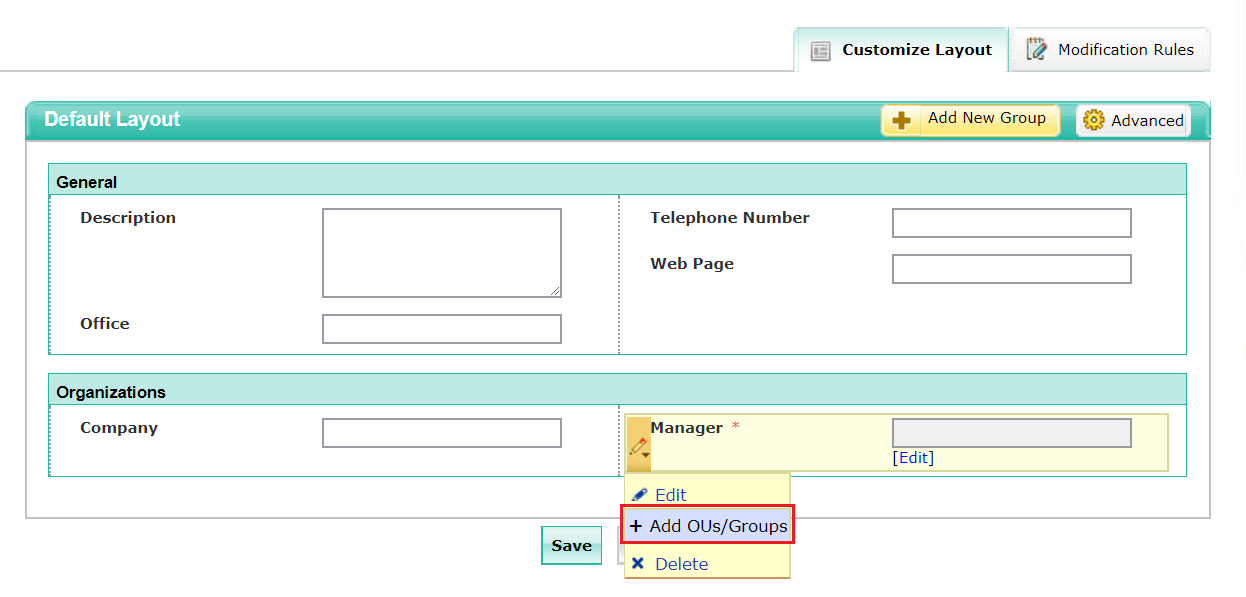
Customize layout of user manager attribute
Your users will now be able to select managers only from the OUs or groups that you have decided to present them with during self-directory update.
Like this tip? Get the most out of ADSelfService Plus by checking out more tips and tricks here.
Need further assistance? Fill this form, and we'll contact you rightaway.
Allow Active Directory users to self-service their password resets and account unlock tasks, freeing them from lengthy help desk calls.
Get seamless one-click access to 100+ cloud applications. With enterprise single sign-on, users can access all their cloud applications using their Active Directory credentials.
Intimate Active Directory users of their impending password and account expiry via email and SMS notifications.
Synchronize Windows Active Directory user passwords and account changes across multiple systems automatically, including Microsoft 365, Google Workspace, IBM iSeries, and more.
Strong passwords resist various hacking threats. Enforce Active Directory users to adhere to compliant passwords by displaying password complexity requirements.
Enable Active Directory users to update their latest information themselves. Quick search features help admins scout for information using search keys like contact numbers.