Active Directory (AD) user information, such as an employee’s profile picture, department, mobile number, or email address, is stored in its corresponding LDAP attributes. These attributes serve as a central repository of data for other services to use to complete critical tasks, such as Exchange to generate lists, HR for payroll, etc. If the stored AD information is incorrect, it could cause issues across multiple services in the organization.
Let's look at an example of an incorrect user profile picture in AD. If user A accidentally updates their profile picture with the wrong photo, all the connected accounts will have an incorrect profile picture, forcing the user to call the IT help desk for assistance. The IT team, built to handle much more complex tasks than updating simple user information, will have to put their other priority tickets on hold to deal with this, reducing the efficiency of the organization as a whole.
To improve the accuracy of the information stored in AD and eliminate unnecessary help desk tickets, users should be given the option to self-update their personal information. ADSelfService Plus helps achieve this with a secure, web-based self-service portal. It streamlines directory information management by enabling users to self-update their personal details from a secure web interface.
You can customize the self-update web interface to display only the information you want users to edit, mandate specific fields, define what operations users can perform on the forms, and more.
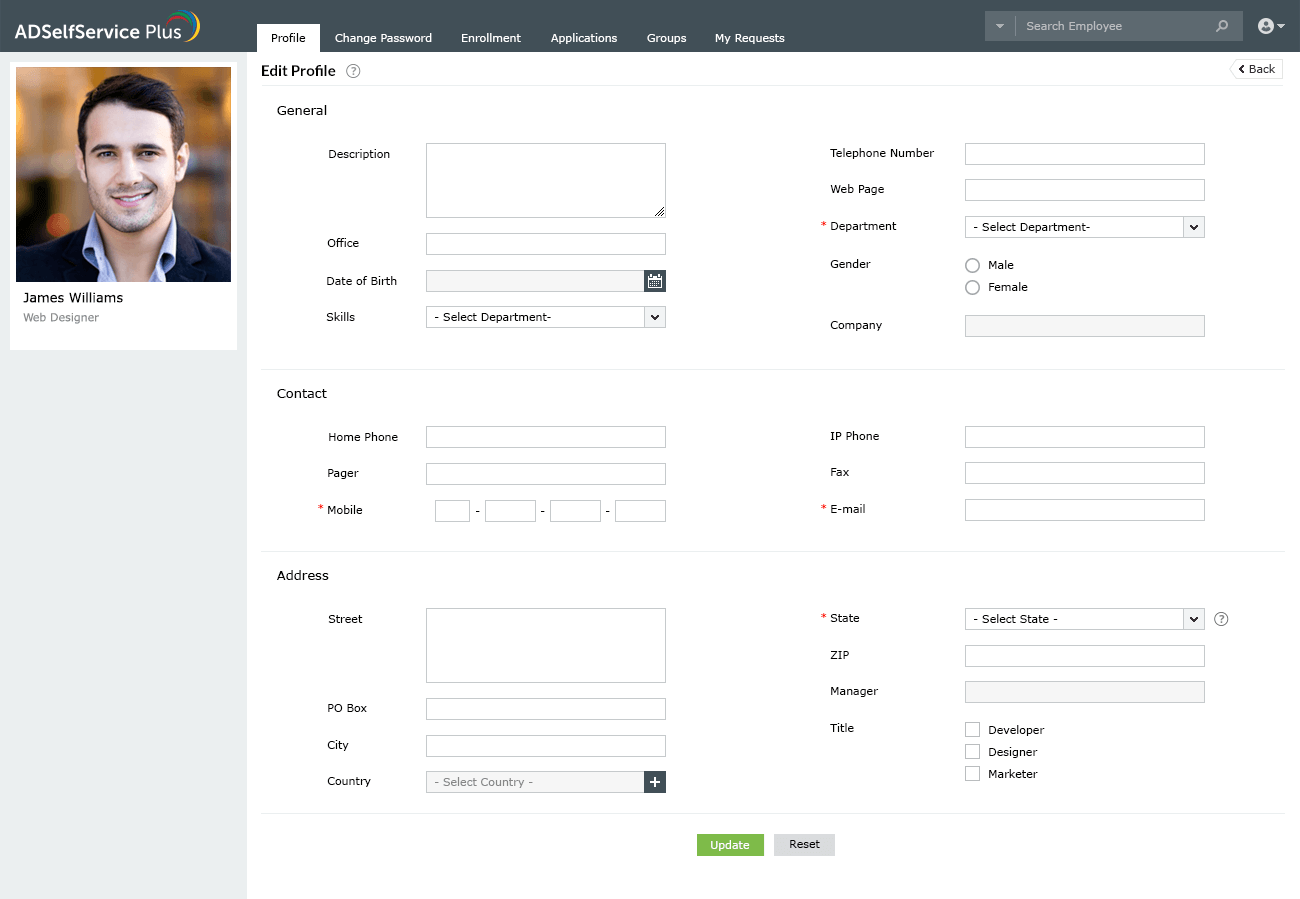
User profile pictures stored in AD are also displayed as the profile image for the user in other services like Office 365, SharePoint, and Skype for Business. ADSelfService Plus empowers users to update their profile picture in AD, thereby updating the information in all connected services. You can also specify which photo attribute—thumbnailPhoto or jpegPhoto—should be updated, along with the size, dimension, and extension of the profile picture.
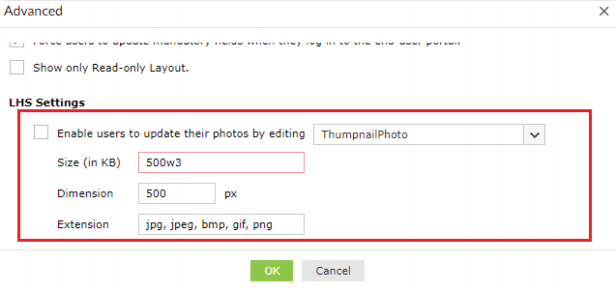
Need further assistance? Fill this form, and we'll contact you rightaway.
Allow Active Directory users to self-service their password resets and account unlock tasks, freeing them from lengthy help desk calls.
Get seamless one-click access to 100+ cloud applications. With enterprise single sign-on, users can access all their cloud applications using their Active Directory credentials.
Intimate Active Directory users of their impending password and account expiry via email and SMS notifications.
Synchronize Windows Active Directory user passwords and account changes across multiple systems automatically, including Microsoft 365, Google Workspace, IBM iSeries, and more.
Strong passwords resist various hacking threats. Enforce Active Directory users to adhere to compliant passwords by displaying password complexity requirements.
Enable Active Directory users to update their latest information themselves. Quick search features help admins scout for information using search keys like contact numbers.