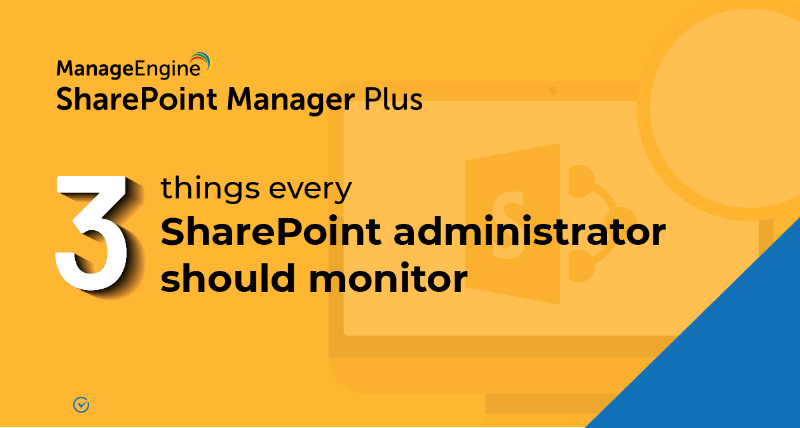An overview of SharePoint
Exactly defining SharePoint is quite difficult as it can be used in a number of ways. In a nutshell, it's a platform enabling a lot of different workplace activities but majorly, collaboration and content management.
Classifying SharePoint
SharePoint has two categories, namely:
- SharePoint Online: A cloud-based service for enterprises that don't want to install and deploy SharePoint Server on-premises. This service can be availed by subscribing to an Office 365 plan or to the standalone SharePoint Online service.
- SharePoint Server: Organizations can deploy and manage SharePoint Server on-premises.
The universe of SharePoint
- Atoms - Lists and libraries
SharePoint sites are made up of lists and libraries.
Libraries are like folders that contain documents and other content. Lists are the basic building blocks of SharePoint and anything created in SharePoint is kept in a list. A list has headings and rows of data, similar to an Excel spreadsheet.
What can SharePoint be used as?
- As an intranet
SharePoint is the go-to place for everyone in the company to find announcements, scheduled tasks, and access to a variety of information. Dashboards can be tailor made for a particular department and role, with different levels of access to make sure everyone from interns to the CEO can get the information they need.
- As a document collaboration platform
SharePoint provides a common, shared space to store documents so they’re not locked away on any one person’s hard drive. SharePoint also allows coworkers to work simultaneously on a single document, saving previous versions, and tracking updates, thus avoiding the existence of several redundant versions of the same document.
- As an extranet
SharePoint can be used to set up a site that can be shared with the outside world.
Pro-tip
SharePoint Manager Plus is the comprehensive SharePoint solution with capabilities to audit, report, manage and migrate from SharePoint on-premises to the online environment.
- How to add an user to a SharePoint site?
- How to create a SharePoint group?
- How to change SharePoint group permissions?
- How to check permissions of SharePoint users and groups?
- How to configure audit logging for a SharePoint site collection?
- How to check the size of a SharePoint site?
- How to check the size of SharePoint storage?
- How to migrate sharepoint on premises to online?