Direct Inward Dialing: +1 408 916 9393
Using linked mailboxes, organizations can deploy their Exchange server in a single forest to centralize control of that server, while allowing users from another trusted account forest to be associated with mailboxes in that Exchange server.
ADManager Plus lets administrators easily create linked mailboxes, offering the following benefits when compared to native tools:
Creating a linked mailbox: While creating a linked mailbox in ADManager Plus, a disabled user account is created in the Exchange forest. You can specify this account's details using the General tab, as shown in the figure below. Here, using the "Linked master account" option, you can associate a user account belonging to a trusted account forest with the linked mailbox.
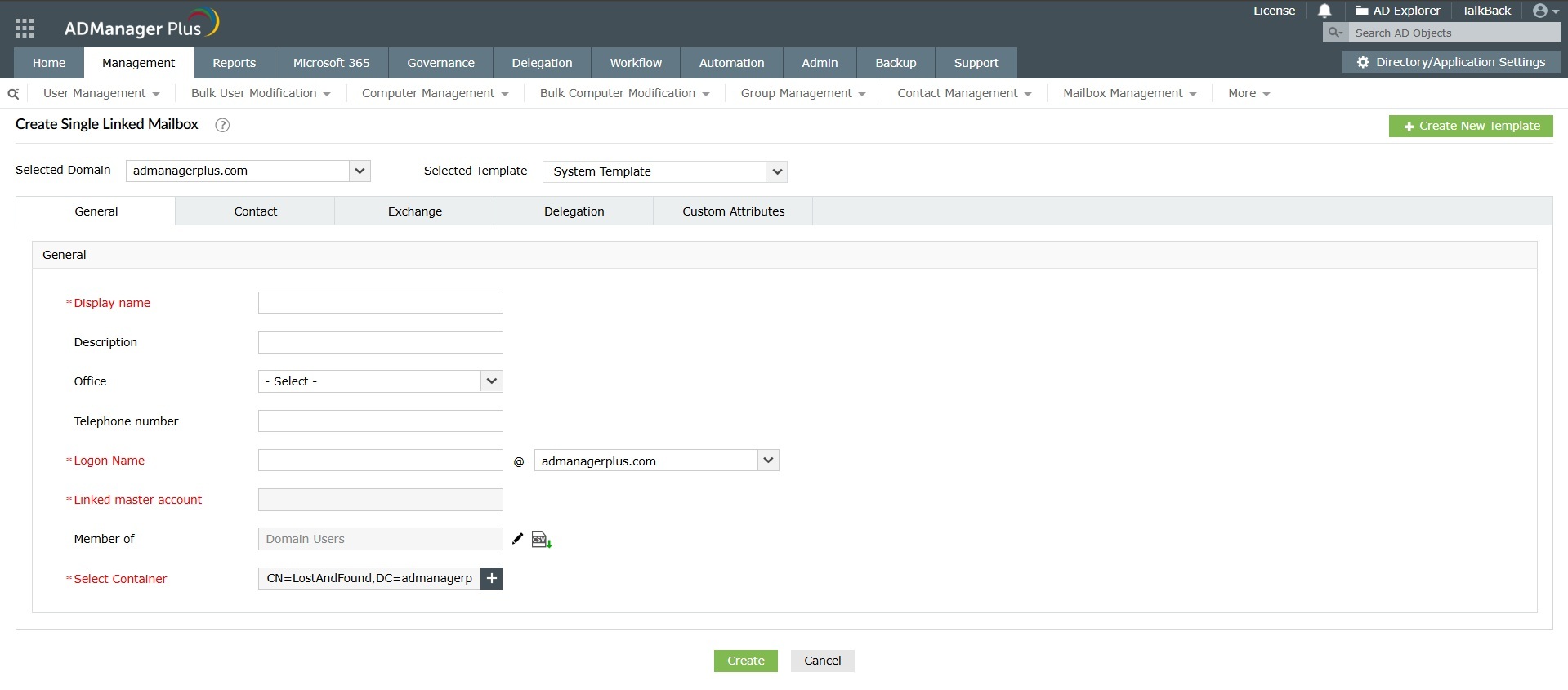
Exchange server selection: You can add details for an Exchange server and various mailbox properties using the Exchange tab, as shown in the figure alongside.
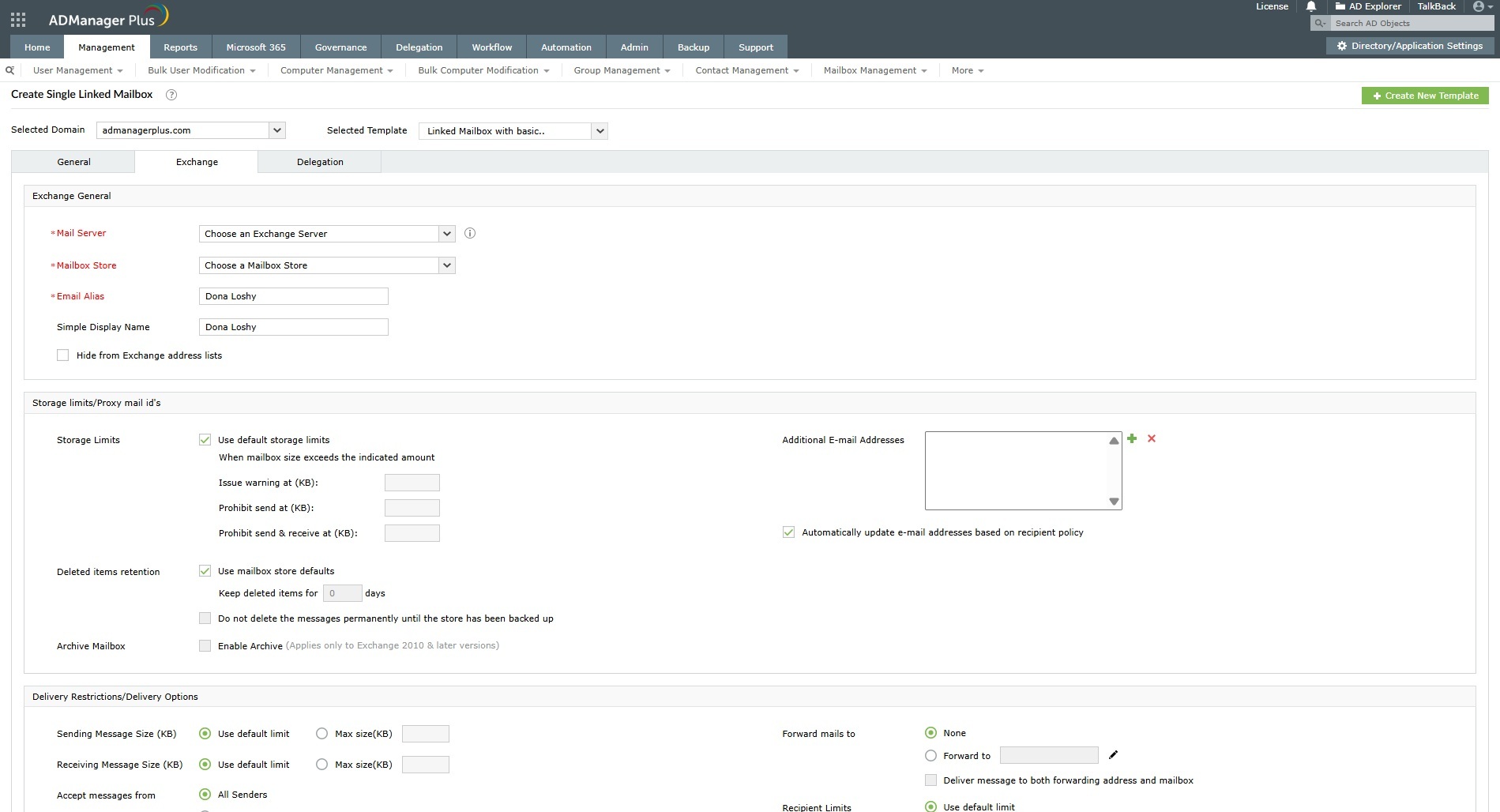
The "Mail Server" option helps select not just an Exchange server, but also database availability groups (DAGs). DAGs help with automatic database-level recovery if there is a database, server, or network failure.
Linked mailbox templates: With templates, you can configure multiple attributes at once, thereby creating a standard for your organization's linked mailboxes. By applying the right template during linked mailbox creation, you can guarantee that all mailboxes are uniform.
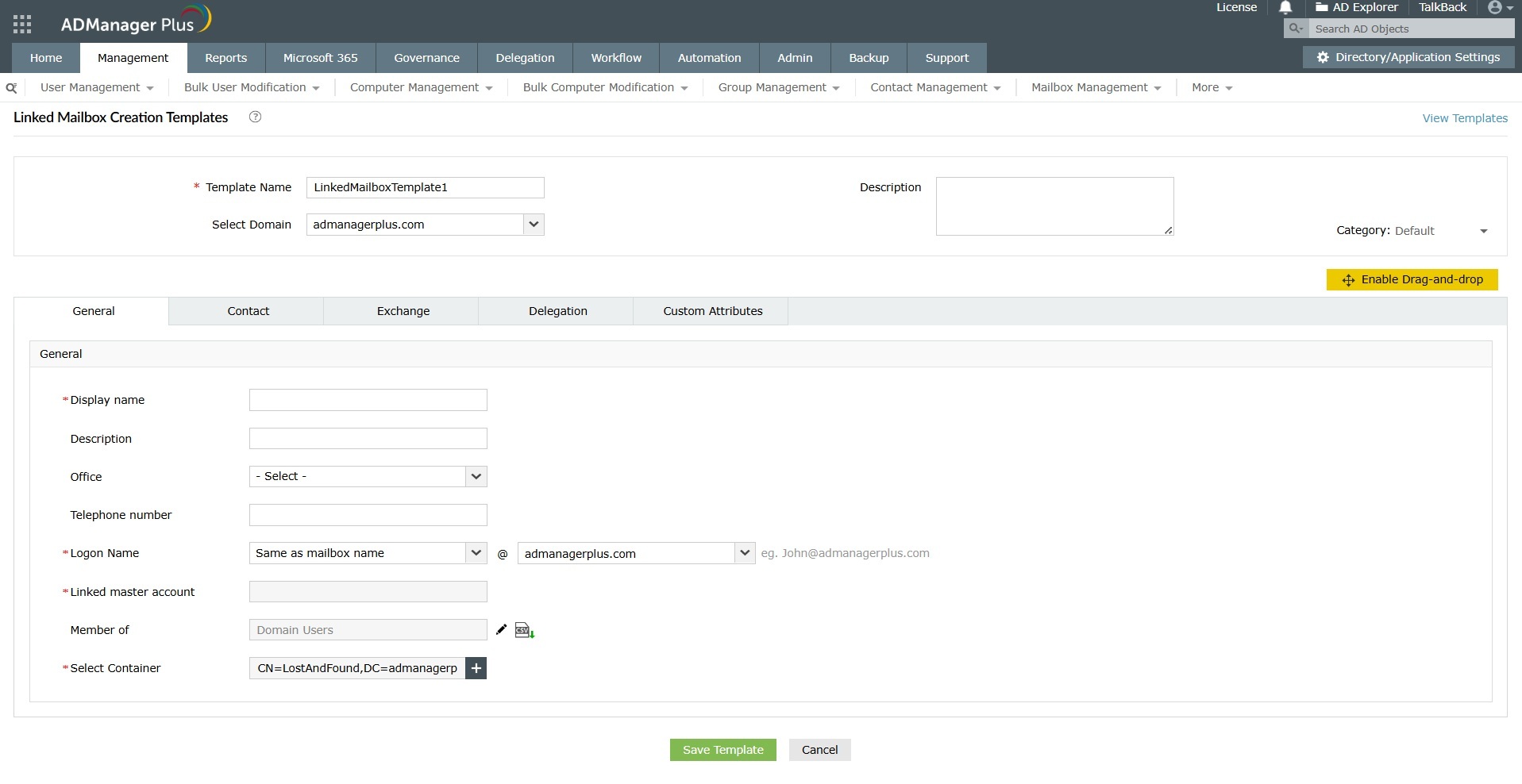
For example, if your organization wants to set different mailbox properties for different types of new users, then you can create different templates and apply them accordingly. That way, you'll standardize the properties among different user types (i.e. marketing employees will have one set of properties, while software developers have another).
Check out the figure alongside to see how to configure linked mailbox templates in ADManager Plus.
The Exchange tab helps you configure mailbox settings to standardize mailbox properties such as storage limits, delivery restrictions, and so on. The Custom Attributes tab allows you to configure custom scripts as well as implement additional attributes (for meeting specialized requirements).
With ADManager Plus, your organization can remain unfazed by change, even in the face of impending email management challenges due to mergers, acquisitions, demergers, and so on. Manage emails of AD users from different forests from an Exchange server in another forest using ADManager Plus' linked mailbox feature. Click here to try this new feature.
Featured links
Your download is in progress and it will be completed in just a few seconds!
If you face any issues, download manually here
Fire a shotgun-shell of AD User Management Tasks in a Single Shot. Also use csv files to manage users. Effect bulk changes in the Active Directory, including configuring Exchange attributes.
Reset password and set password propertied from a single web-based console, without compromising on the security of your AD! Delegate your password-reset powers to the helpdesk technicians too!
A mini Active Directory ticket-management and compliance toolkit right within ADManager Plus! Define a rigid yet flexible constitution for every task in your AD. Tighten the reins of your AD Security.
Create and manage Exchange mailboxes and configure mailbox rights using ADManager Plus's Exchange Management system. Now with support for Microsoft Exchange 2010!!
Get rid of the inactive, obsolete and unwanted objects in your Active Directory to make it more secure and efficient...assisted by ADManager Plus's AD Cleanup capabilities.
A complete automation of AD critical tasks such as user provisioning, inactive-user clean up etc. Also lets you sequence and execute follow-up tasks and blends with workflow to offer a brilliant controlled-automation.
Need Features? Tell Us
If you want to see additional features implemented in ADManager Plus, we would love to hear. Click here to continue