There are several reasons for which you, as an Exchange admin, need to identify emails with certain words in their content. You need to monitor your users' email content to:
However, using the native tools to locate emails based on content keywords is no simple task.
Exchange Reporter Plus provides the following three Exchange Online content reports that help you locate emails based on keywords.
The Messages by Subject report (Fig. 1) shows you detailed information such as the subject of a message, its size, from and to IP addresses, and more.
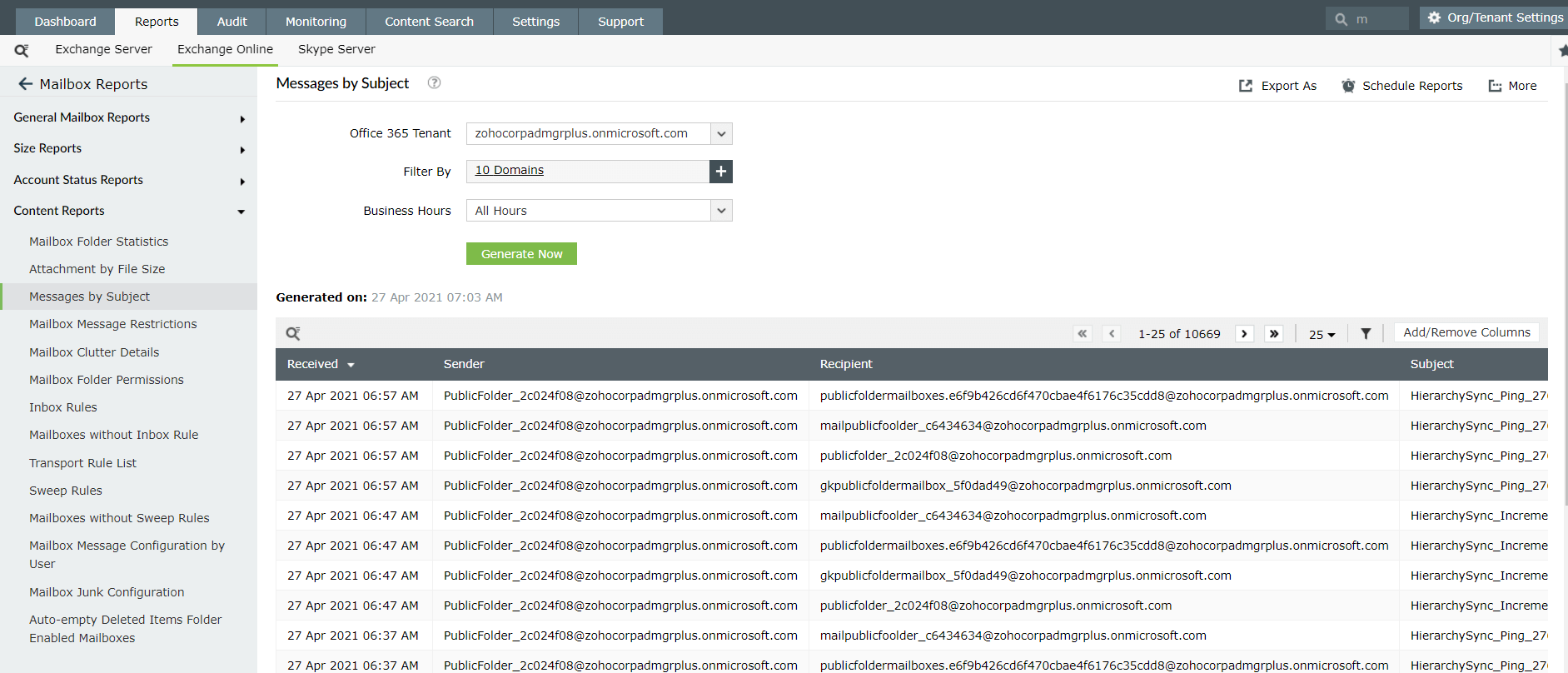
Figure 1: The Messages by Subject report of Exchange Reporter Plus.
With this information by your side, you can remain vigilant about the messages being sent and received by your organization's employees.
Explore the other reporting, change auditing, and monitoring functionalities of Exchange Reporter Plus today.
Fill this form, and we'll contact you rightaway.
Our technical support team will get in touch with you at the earliest."