These days, every organization depends on emails for communication. As an IT admin, you need to monitor Exchange Online mailbox sizes to keep an eye on space consumption and mailboxes reaching their size limits. Depending on the native tools for such varied information would eat into more than half of your average work day. PowerShell can help, but writing scripts can be a bit complex and time-consuming.
Exchange Reporter Plus, a reporting, change auditing, and monitoring solution for Exchange Servers and Exchange Online, can help you out with its Exchange Online size reports. These reports allow you to monitor:
To access these reports:
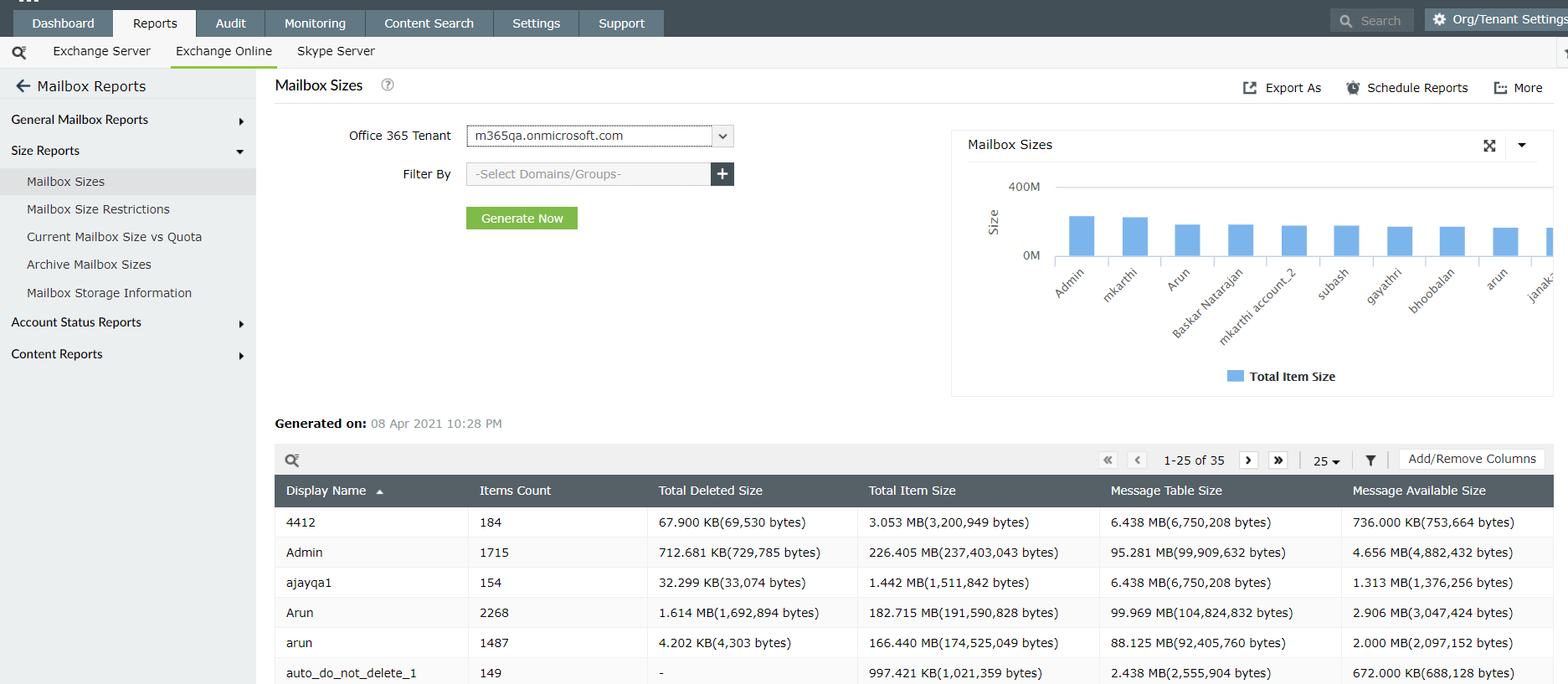
Figure 1: Exchange Online mailbox size reports of Exchange Reporter Plus.
With these reports by your side, you can monitor mailbox sizes without struggling with the Exchange Online portal.
Fill this form, and we'll contact you rightaway.
Our technical support team will get in touch with you at the earliest."