Your organization may have a number of administrators. While it does help having a huge IT admin team in an organization, there are other problems that could crop up. Troubleshooting becomes difficult as you don't know if one of the other administrators made any particular change, leading to the problem at hand. Documentation is another difficulty that has to be addressed in a multiple administrator environment.
Some of the common tasks required of you in an environment with multiple administrators are as follows.
When any issue relating to server configuration arises, you need to quickly review all the changes made to ensure easier troubleshooting.
Exchange Reporter Plus allows you to keep track of all changes made to server configuration in your Exchange environment through reports such as:
For example, if your organization suddenly faces issues with message routing, you need to take a look at the send and receive connectors using the following steps:
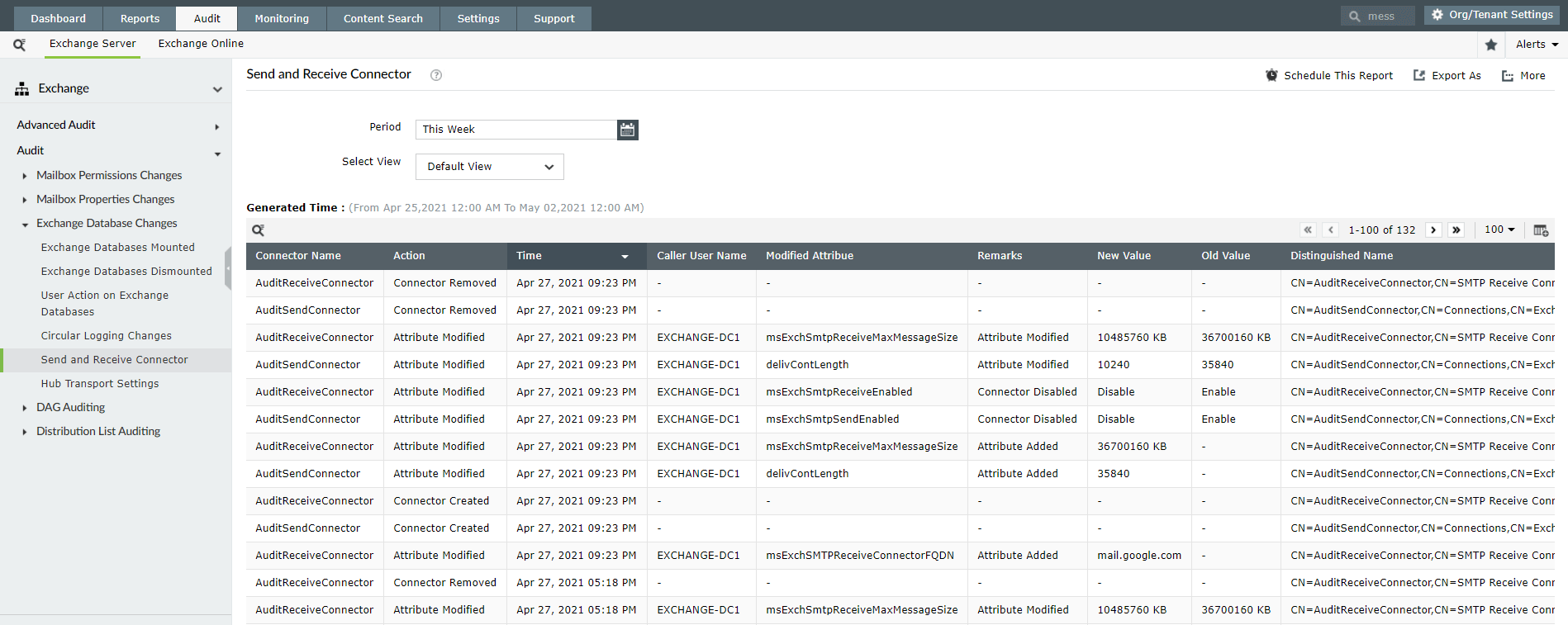
Figure 1: Audit changes to send and receive connectors using Exchange Reporter Plus.
Use this report to identify who is making changes to the send and receive connectors, the names of the connector and the server, the cmdlet used, and the attributes modified. The report can also be exported to a specified location in multiple file formats to serve as documentation.
Exchange Reporter Plus simplifies both documentation and troubleshooting for you with these reports. Adhering to regulatory compliance policies also becomes easier.
Find out more about Exchange Reporter Plus and its various functionalities today!
Fill this form, and we'll contact you rightaway.
Our technical support team will get in touch with you at the earliest."