Active Directory SLA for workflows
Human error is a major concern when it comes to cybersecurity. In organizations that rely on AD, it's important to use a tool like ADManager Plus to set up workflows, which are essential to keep an eye out for man-made errors.
ADManager Plus' AD workflow functionality enables users to establish workflows based on reviewers and approvers each time a technician initiates an action, providing an additional layer of oversight to prevent errors and unauthorized actions.
In situations with various stakeholders, ensuring prompt actions and continuous business operations becomes essential, particularly if a reviewer or approver is unavailable. What happens if a reviewer or approver is not available to perform a critical operation? Can user provisioning wait until the approver comes back from their vacation?
This is where ADManager Plus' service-level agreements (SLAs) in AD workflows comes into play.
What is an SLA?
In terms of AD management, an SLA is the level of service expected from an admin or technician with respect to defined metrics and remediation actions. SLAs are a critical component in an AD environment when planning to delegate actions to others.
This promotes a smooth user experience by minimizing wait times and ensures IT prioritizes critical tasks. By establishing escalation procedures and monitoring performance, SLAs ensure consistent, measurable service delivery for a well-functioning AD environment.
SLAs in AD workflows
SLAs in AD workflows help take appropriate actions on pending and time-sensitive requests in the most efficient manner. With ADManager Plus' SLA feature, users can configure the following:
- SLA Rule: Configure attributes, based on which the workflow requests must be filtered and SLAs must be applied. For example, requests can be filtered based on the action, requester, priority, and other attributes.
- Response Time: Set the expected response time in terms of days, hours, or minutes according to organizational requirements. A user provisioning request may require a response time of two hours while a password reset request must be completed within 15 minutes for optimal efficiency.
- Escalation: Configure what happens if a request is not completed within the specified Response Time. Choose to notify admins, reassign the request, change the priority, or change the status of the request. The highlight of this feature is the multi-level escalation. Users can configure multiple escalations to be executed at specified intervals. For example, reassign a password reset request to another technician with the priority set as high when the request is not resolved within 15 minutes.
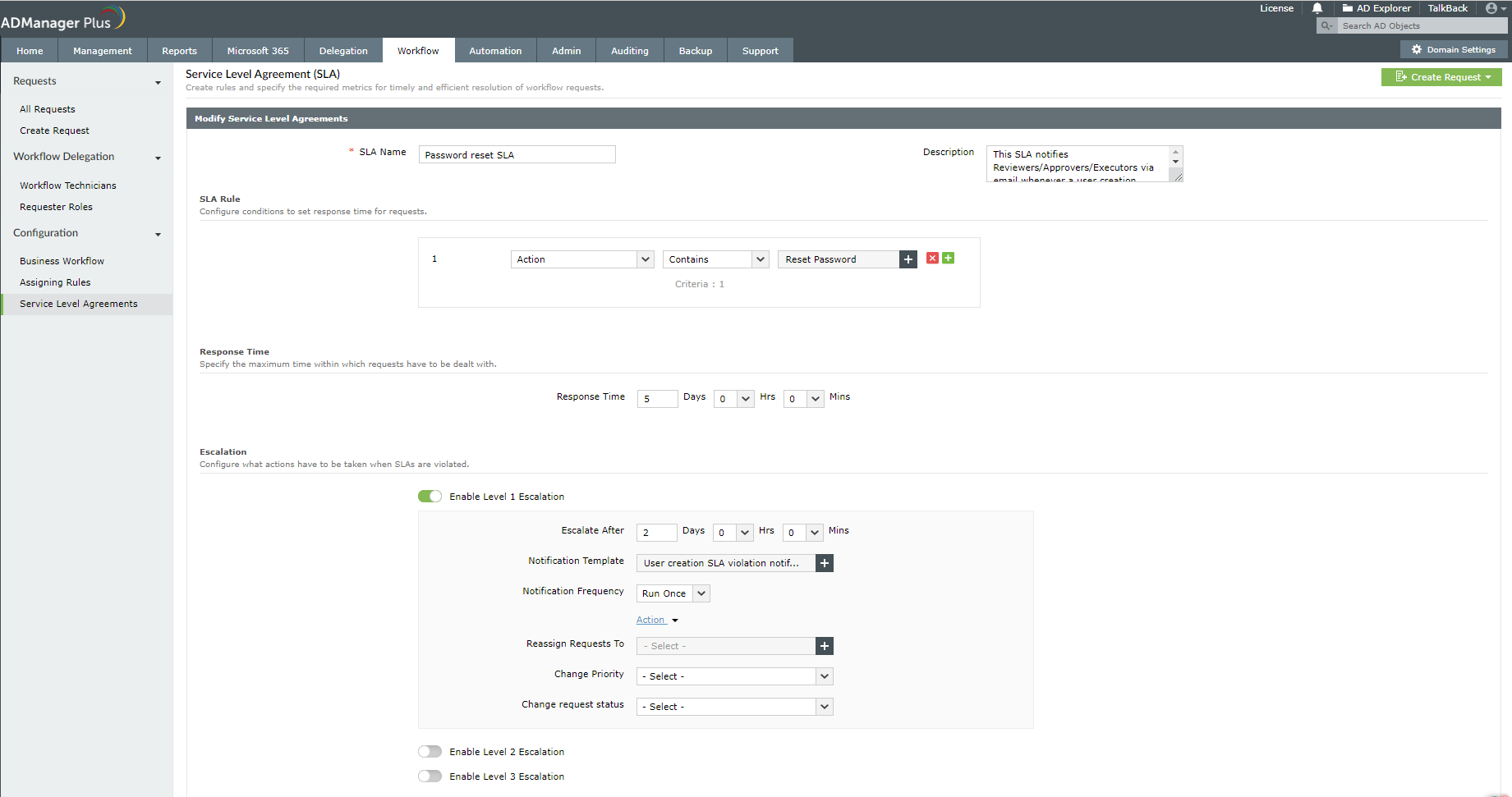
Why are SLAs important in AD management?
Imagine you are responsible for managing your organization's AD, ensuring on-time and efficient resource allocation. This is where SLAs come into play, ensuring that all requests are fulfilled on time, even when the concerned stakeholder is not present.
How SLAs add value to AD management:
- Defined expectations: SLAs establish clear expectations between technicians and users. When a user submits a request for password reset, they know exactly what to expect in terms of response and resolution times, setting the stage for transparency and accountability.
- Resolution time: SLAs also define the timeframe within which the user request has to be resolved. In our example, the SLA could specify that the technician must resolve the ticket within one business day.
- Escalation procedures: In the event of SLA breaches, escalation procedures kick in to ensure timely resolution. For instance, if the technician fails to respond to a request within the specified timeframe, the SLA might trigger notifications to higher-level support staff or management, prompting swift action to address the issue.
- Continuous improvement: SLAs provide a framework for monitoring performance and identifying areas for improvement. By analyzing SLA metrics and user feedback, IT can refine processes, optimize resource allocation, and enhance the overall AD management experience.
Benefits of SLA
SLAs in ADManager Plus offers several benefits:
- Enhanced efficiency: SLAs help streamline processes and workflows, ensuring tasks are completed within specified timeframes, improving overall efficiency.
- Resource optimization: SLAs enable better resource allocation by prioritizing tasks based on their criticality and ensuring that resources are utilized efficiently to meet service commitments.
- Customer confidence: Meeting SLA commitments consistently builds trust and confidence among users, demonstrating reliability and competence in delivering IT services.
- Employee productivity: By automating routine AD tasks and providing clear guidelines for task prioritization and escalation, SLAs help optimize productivity of the technicians.
- Risk mitigation: SLAs help mitigate risks associated with AD management by ensuring that critical tasks are completed within specified timeframes, reducing the likelihood of security breaches, compliance violations, and service disruptions.
Build customizable workflows to manage AD operations as tickets.
Other features
Fire a shotgun-shell of AD User Management Tasks in a Single Shot. Also use csv files to manage users. Effect bulk changes in the Active Directory, including configuring Exchange attributes.
Reset password and set password propertied from a single web-based console, without compromising on the security of your AD! Delegate your password-reset powers to the helpdesk technicians too!
Exhaustive reporting on Active Directory Users and user-attributes. Generate reports in user-activity in your Active Directory. Perform user-management actions right from the report interface!
Active Directory reports to assist you for compliance to Government Regulatory Acts like SOX, HIPAA, GLBA, PCI, USA PATRIOT...and much more! Make your organization compliance-perfect!
A mini Active Directory ticket-management and compliance toolkit right within ADManager Plus! Define a rigid yet flexible constitution for every task in your AD. Tighten the reins of your AD Security.
A complete automation of AD critical tasks such as user provisioning, inactive-user clean up etc. Also lets you sequence and execute follow-up tasks and blends with workflow to offer a brilliant controlled-automation.